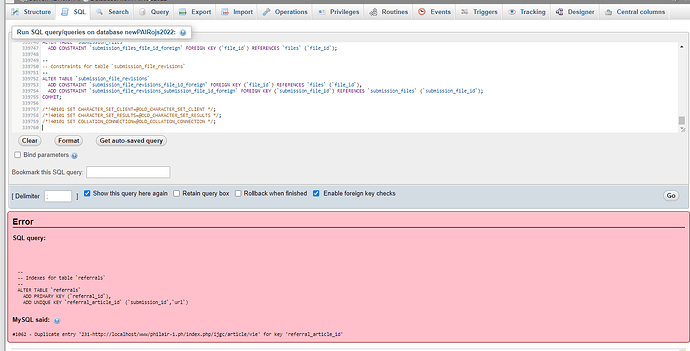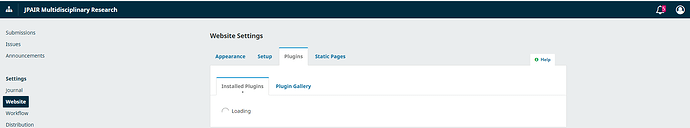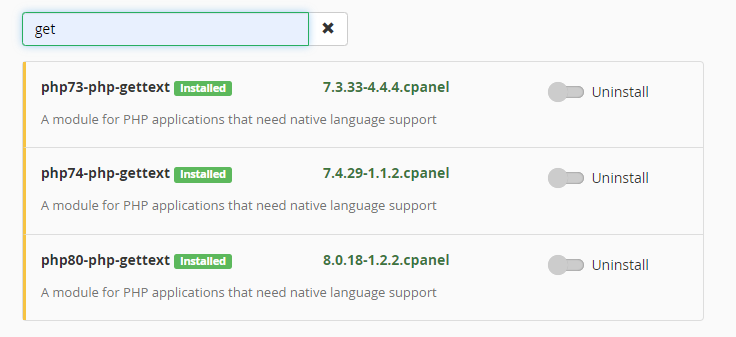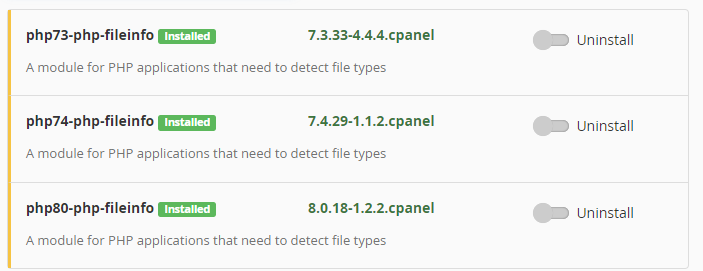Hi Everyone;
I bring up this experience;
I have an OLD OJS DATABASE dated November 2019;
I extracted it and converted it from OJS 3.3.0-8 to OJS 3.3.0.10 LTS.
In the section My Database;
For the trial and error of the upgrade, I used a XAMPP platfrom from a local server.
Here are the changes that occurred as a result of our decision to move our publication website from http://domain.com/publication to http://domain.com/;
As I began to implement the changes, I discovered that our database was broken;
I Saw this in the entity:
Problem #1.) First Issues:
http: http://domain.com/publication; ( I tried to search this and I got 300 Matches)
http://domain.com/publication; ( I tried to search this and I got 1200 Matches)
http://domain.com/domain.com; ( I tried to search this and I got 100 Matches)
https://domain.com/publication ( I tried to search this and I got 100 Matches)
So, I replaced this to our localhost. http://localhost/www/domain.com/ it total of change 1700 matches in one link.
and the result for importing to the database is this:
--
-- Indexes for table `referrals`
--
ALTER TABLE `referrals`
ADD PRIMARY KEY (`referral_id`),
ADD UNIQUE KEY `referral_article_id` (`submission_id`,`url`)
#1062 - Duplicate entry '231-http://localhost/www/domian.com/index.php/ijgc/article/vie' for key 'referral_article_id'
Problem #2.) Files Directory from OJS 3.3.0-8 at it’s work already but when I upgraded and change the entity above mention, the HTTP Error Upload was pop Up even in the Galley area.
Localhost: C:\xampp\htdocs\www\donain\files (in OJS 3.3.0-8 it works) after Upgraded to OJS 3.3.0-10 LTS was showed up the HTTP Error.
This setup, was installed in XAMPP Platform.
Problem #3.) after the changes of the URL in the database I encountered this error in my importing database: Http Error When Uploading a File in this Version ojs-3.3.0-8 - #10 by OJS_Darryl
Problem #4.) Page is not Working (Blank Page):
Error Show on DEBUG:
Blockquote Fatal error : Uncaught PDOException: SQLSTATE[23000]: Integrity constraint violation: 1062 Duplicate entry ‘0’ for key ‘PRIMARY’ in C:\xampp\htdocs\www\philair-1.ph\lib\pkp\lib\vendor\doctrine\dbal\lib\Doctrine\DBAL\Driver\PDOStatement.php:115 Stack trace: #0 C:\xampp\htdocs\www\philair-1.ph\lib\pkp\lib\vendor\doctrine\dbal\lib\Doctrine\DBAL\Driver\PDOStatement.php(115): PDOStatement->execute(NULL) #1 C:\xampp\htdocs\www\philair-1.ph\lib\pkp\lib\vendor\laravel\framework\src\Illuminate\Database\Connection.php(489): Doctrine\DBAL\Driver\PDOStatement->execute() #2 C:\xampp\htdocs\www\philair-1.ph\lib\pkp\lib\vendor\laravel\framework\src\Illuminate\Database\Connection.php(664): Illuminate\Database\Connection->Illuminate\Database{closure}(‘INSERT INTO con…’, Array) #3 C:\xampp\htdocs\www\philair-1.ph\lib\pkp\lib\vendor\laravel\framework\src\Illuminate\Database\Connection.php(631): Illuminate\Database\Connection->runQueryCallback(‘INSERT INTO con…’, Array, Object(Closure)) #4 C:\xampp\htdocs\www\philair-1.ph\lib\pkp\lib\ven in C:\xampp\htdocs\www\philair-1.ph\lib\pkp\lib\vendor\laravel\framework\src\Illuminate\Database\Connection.php on line 671
Error LOG: Http Error When Uploading a File in this Version ojs-3.3.0-8 - #12 by 11128
Problem #5.) Exporting XML File in DOI I got this Error:
Warning: shell_exec() has been disabled for security reasons in /home/webroot/public_html/lib/pkp/classes/core/PKPString.inc.php on line 336
Warning: Cannot modify header information - headers already sent by (output started at /home/webroot/public_html/lib/pkp/classes/core/PKPString.inc.php:336) in /home/webroot/public_html/lib/pkp/classes/file/FileManager.inc.php on line 273
Warning: Cannot modify header information - headers already sent by (output started at /home/webroot/public_html/lib/pkp/classes/core/PKPString.inc.php:336) in /home/webroot/public_html/lib/pkp/classes/file/FileManager.inc.php on line 274
Warning: Cannot modify header information - headers already sent by (output started at /home/webroot/public_html/lib/pkp/classes/core/PKPString.inc.php:336) in /home/webroot/public_html/lib/pkp/classes/file/FileManager.inc.php on line 275
Warning: Cannot modify header information - headers already sent by (output started at /home/webroot/public_html/lib/pkp/classes/core/PKPString.inc.php:336) in /home/webroot/public_html/lib/pkp/classes/file/FileManager.inc.php on line 276
Warning: Cannot modify header information - headers already sent by (output started at /home/webroot/public_html/lib/pkp/classes/core/PKPString.inc.php:336) in /home/webroot/public_html/lib/pkp/classes/file/FileManager.inc.php on line 277
Warning: Cannot modify header information - headers already sent by (output started at /home/webroot/public_html/lib/pkp/classes/core/PKPString.inc.php:336) in /home/webroot/public_html/lib/pkp/classes/file/FileManager.inc.php on line 278
_1651121506 1651121506 Darryl Nuyda webmaster@philair.ph Philippine Association of Institutions for Research, Inc. JPAIR Multidisciplinary Research jpair 2244-0445 2012-3981 01 06 2020 39 1 10.7719/jpair.v39i1
Problem #6.) When I go to the Journal Website I got this Error:
Warning: Cannot modify header information - headers already sent by (output started at /home/webroot/public_html/plugins/blocks/keywordCloud/KeywordCloudBlockPlugin.inc.php:1) in /home/webroot/public_html/lib/pkp/classes/template/PKPTemplateManager.inc.php on line 1180
Problem #7: Administration → Distribution
I got this Error:
https://domian.com/index.php/jpair/management/settings/distribution
Fatal error: Uncaught Error: Call to undefined function bindtextdomain() in /home/webroot/public_html/lib/pkp/lib/vendor/sokil/php-isocodes/src/AbstractDatabase.php:87 Stack trace: #0 /home/webroot/public_html/lib/pkp/lib/vendor/sokil/php-isocodes/src/AbstractDatabase.php(46): Sokil\IsoCodes\AbstractDatabase->bindGettextDomain() #1 /home/webroot/public_html/lib/pkp/lib/vendor/sokil/php-isocodes/src/IsoCodesFactory.php(110): Sokil\IsoCodes\AbstractDatabase->__construct(NULL) #2 /home/webroot/public_html/lib/pkp/classes/components/forms/context/PKPPaymentSettingsForm.inc.php(41): Sokil\IsoCodes\IsoCodesFactory->getCurrencies() #3 /home/webroot/public_html/lib/pkp/pages/management/ManagementHandler.inc.php(294): PKP\components\forms\context\PKPPaymentSettingsForm->__construct(‘https://domain…’, Array, Object(Journal)) #4 /home/webroot/public_html/pages/management/SettingsHandler.inc.php(57): ManagementHandler->distribution(Array, Object(Request)) #5 /home/webroot/public_html/lib/p in /home/webroot/public_html/lib/pkp/lib/vendor/sokil/php-isocodes/src/AbstractDatabase.php on line 87
Please Help
-regards
Darryl