@asmecher I am using OJS 3.1.1.4 and it is not installing SWORD plugin. Error screenshot is attached.
I have download this plugin from this link https://github.com/asmecher/sword/
that you mention in plugin gallery.
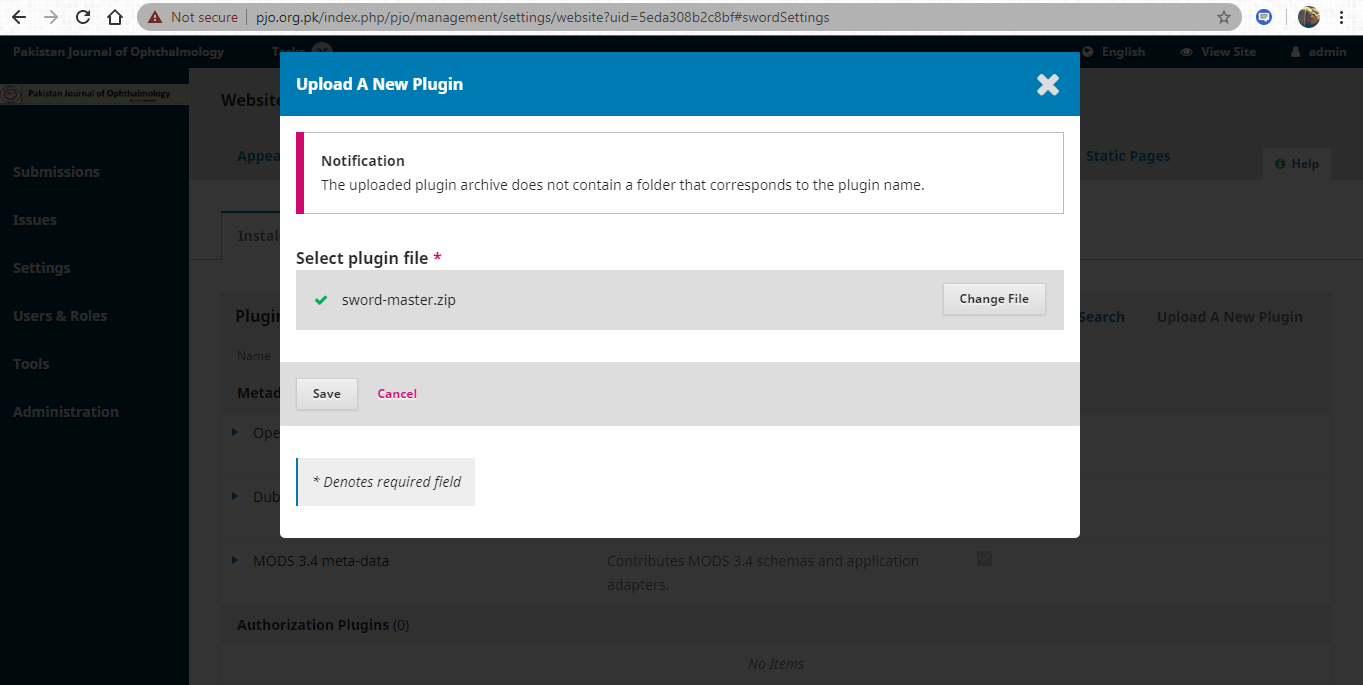
@asmecher I am using OJS 3.1.1.4 and it is not installing SWORD plugin. Error screenshot is attached.
I have download this plugin from this link https://github.com/asmecher/sword/
that you mention in plugin gallery.
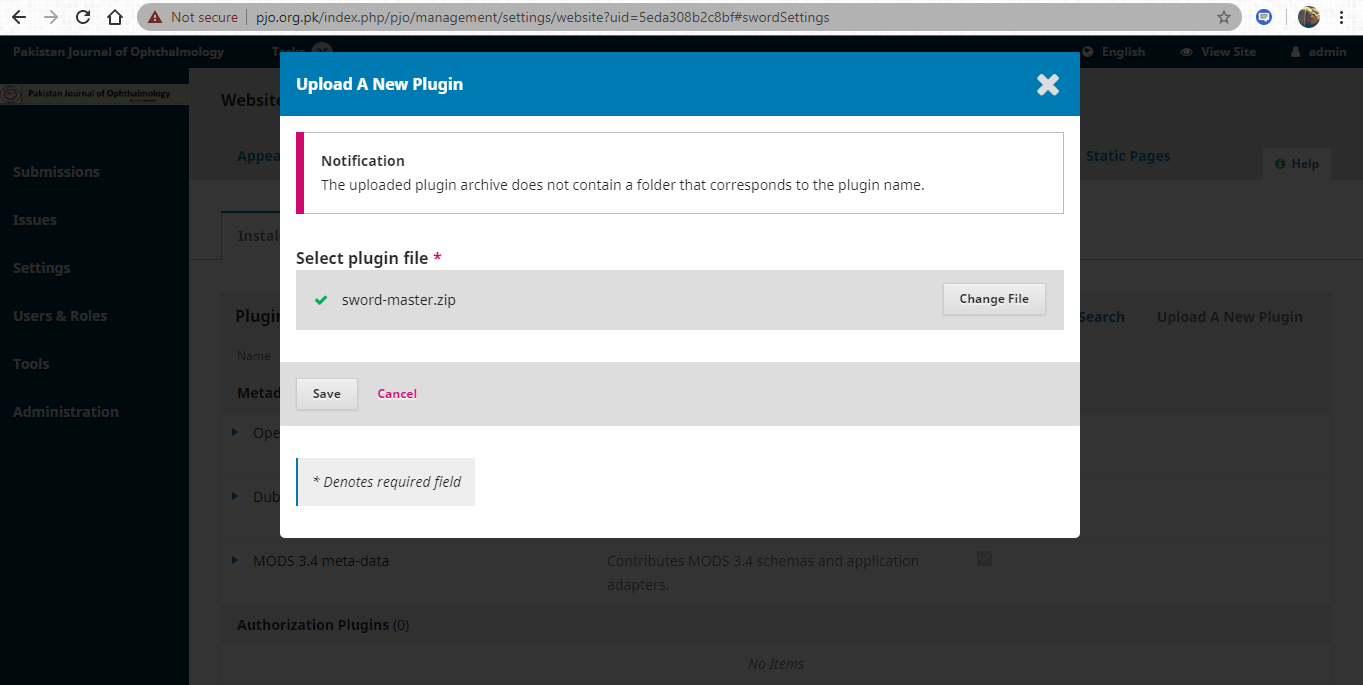
Hi @hussainyousaf,
Why not just install the plugin directly from the Plugin Gallery? There should be an Install button there.
The .zip file you’ve downloaded is not a compatible version, and it’s in the wrong format; the plugin installer expects a .tar.gz file, which can be downloaded from the Releases area of the github page. But again, it’s better to use the Plugin Gallery to get and install the right file automatically.
Regards,
Alec Smecher
Public Knowledge Project Team
Hello, @asmecher. Thank you for responding. I tried to download the tar.gz file from releases but it didn’t work. two questions:
when I download it, should I store it in any specific place? Currently I’m just leaving it in the downloads file and naming it “quicksubmit”.
How could I install it automatically? When I go to the plugin gallery and click on “Install quicksubmit”, it says that I don’t have a folder that corresponds to it. Is there another way to do it?
Hi @Fernanda,
Regarding the message: The uploaded plugin archive does not contain a folder that corresponds to the plugin name
Have you correctly configured the tar tool’s location in your config.inc.php configuration file? If you have, then maybe OJS doesn’t have access to it; check your PHP error log for details.
Regards,
Alec Smecher
Public Knowledge Project Team
@asmecher please see the screenshot
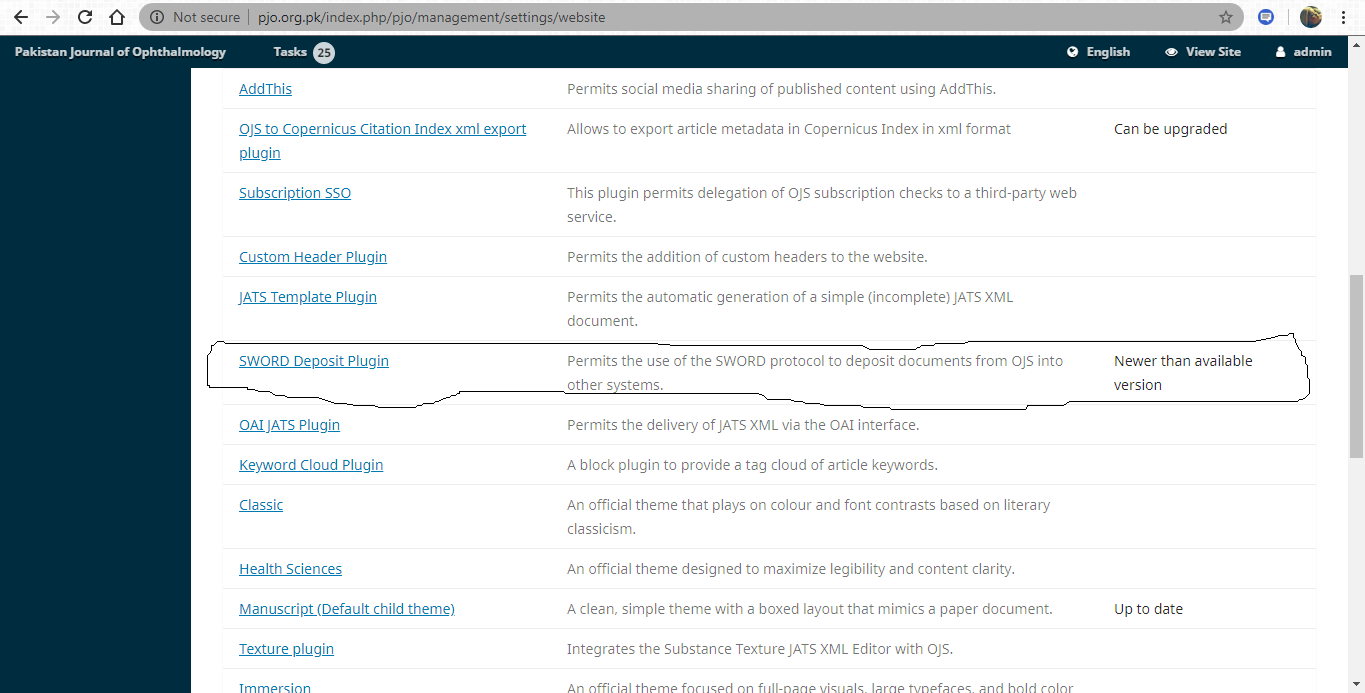
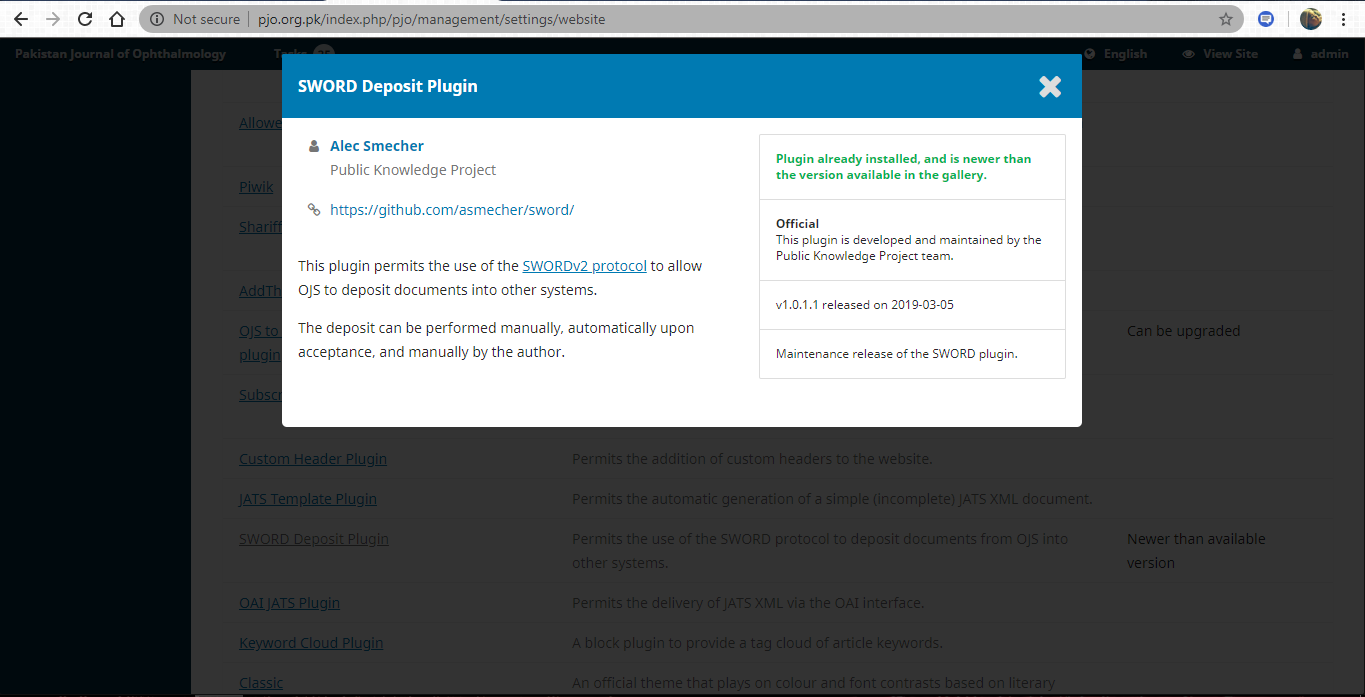
It’s showing that is already installed but installed plugin area there is no installation there. I removed SWORD plugin directory in fie manager area but still showing installed already.
Please guide.
Hi @hussainyousaf,
If you manually remove the plugin from your installation’s plugins directory, you’ll also have to remove its entry from the versions table.
Regards,
Alec Smecher
Public Knowledge Project Team
Thanks for guidance. I removed from version table and then i try to install from Plugin Gallery with these below steps.
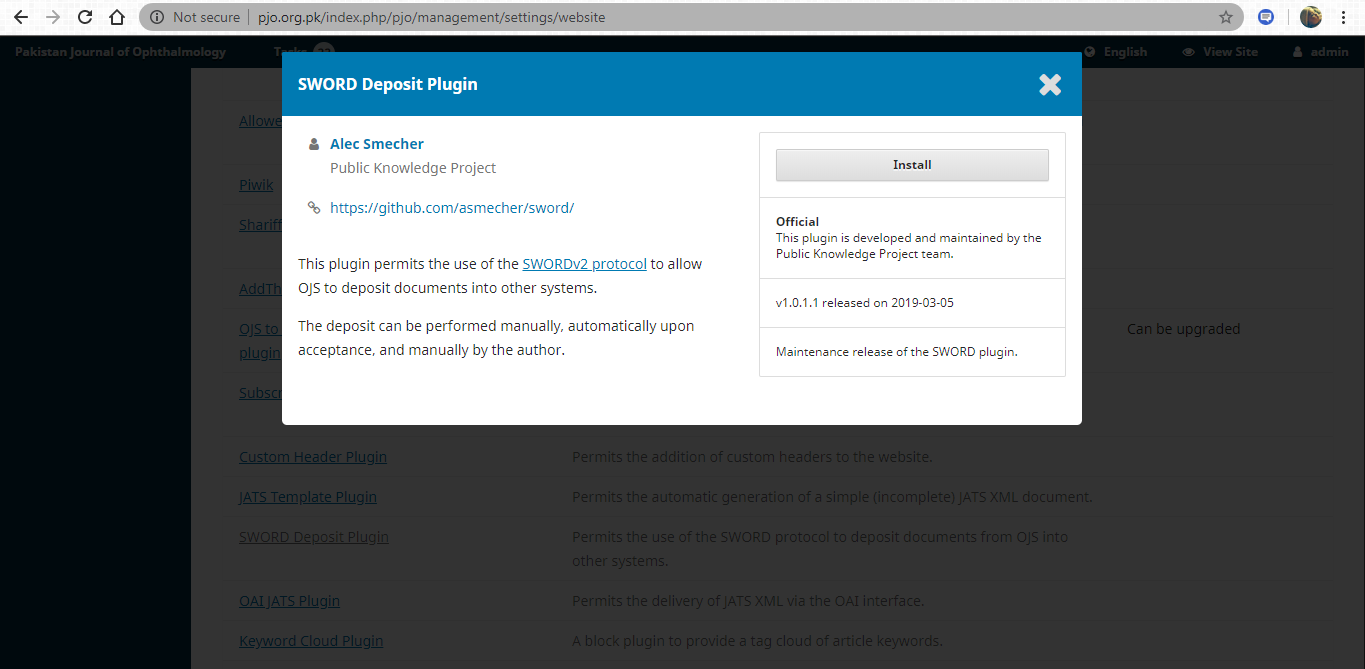
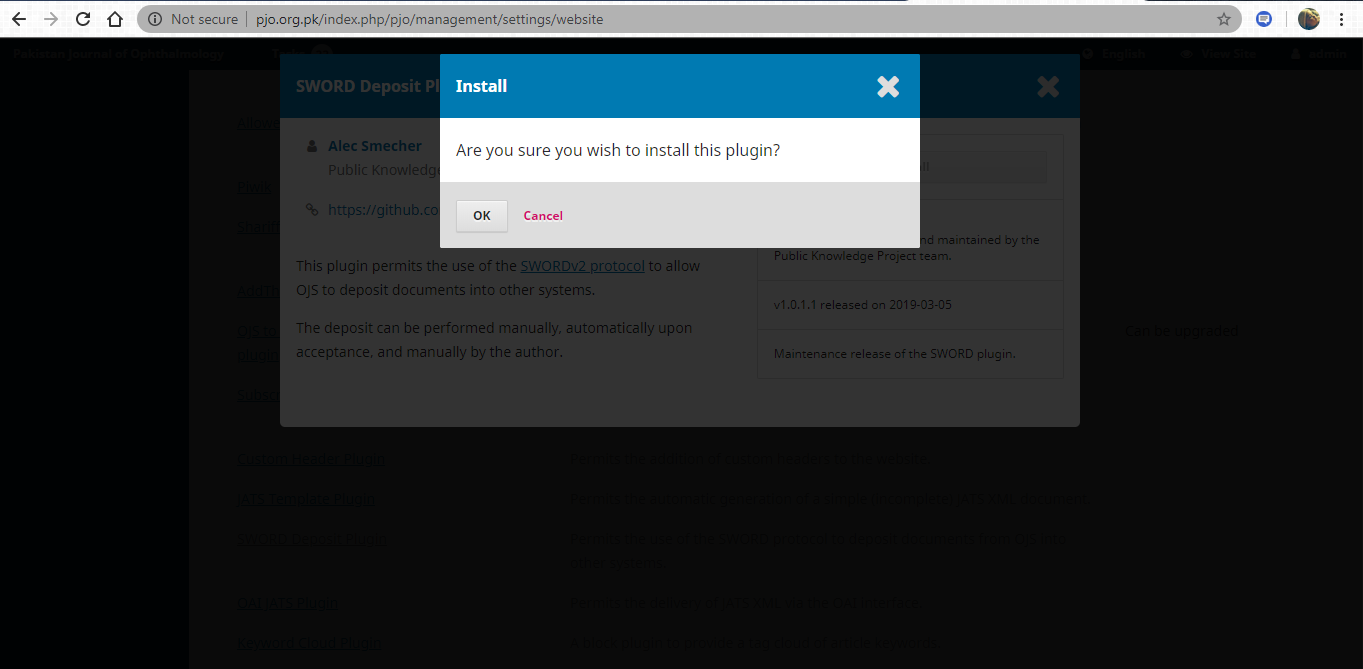
after that i click OK button but wait till 10 minutes no installation performed and this screen still there.
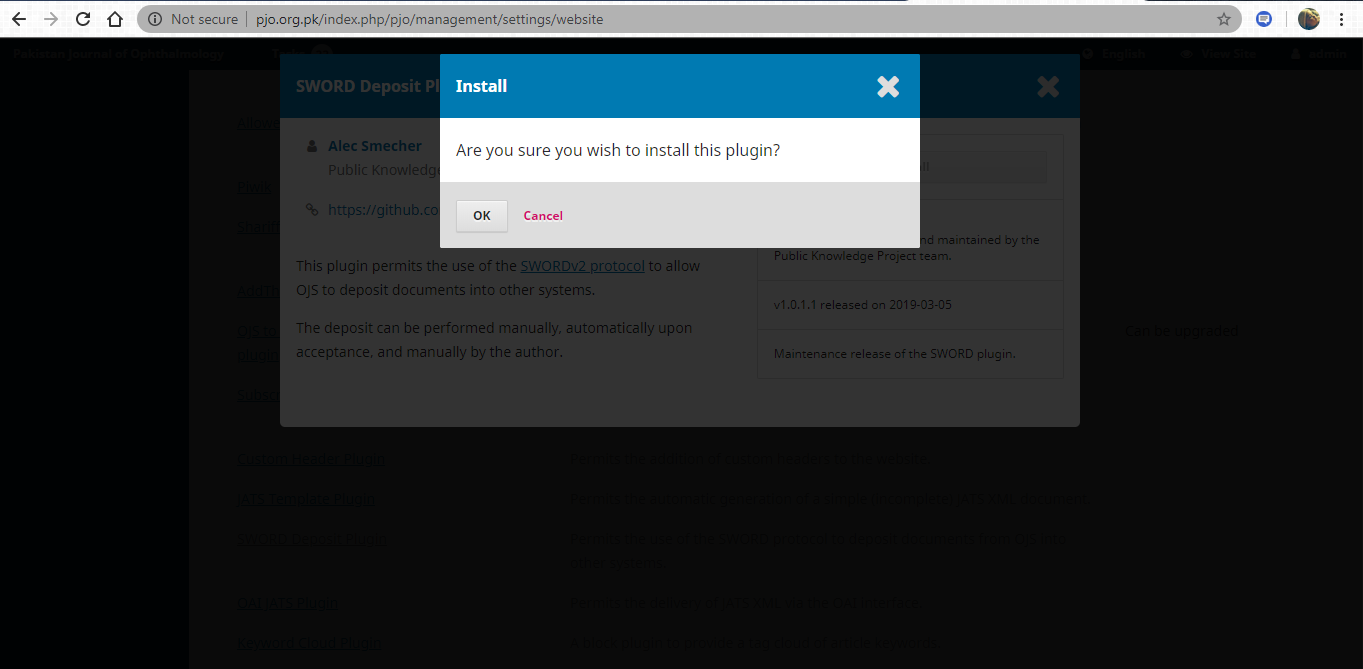
What’s wrong with him. Please guide.
Hi @hussainyousaf,
Check your PHP error log for details.
Regards,
Alec Smecher
Public Knowledge Project Team
[07-Jun-2020 06:00:51 UTC] PHP Fatal error: Call to a member function getProductType() on string in /home/pjoorgpk/public_html/lib/pkp/classes/plugins/PluginHelper.inc.php on line 107
Please check this error
Hi @hussainyousaf,
The problem is most likely that your tar configuration in config.inc.php is not correct, or OJS is not allowed to execute it, or OJS does not have permissions to create new files in plugins/generic.
Regards,
Alec Smecher
Public Knowledge Project Team
Hi @hussainyousaf,
Have you configured the tar setting in the config.inc.php configuration file?
Regards,
Alec Smecher
Public Knowledge Project Team
Please guide how can i configured the tar setting in config.inc.php because i have no idea for this.
Hi @hussainyousaf,
You might need to ask your system administrator what the appropriate setting value is; it will depend on your server.
Regards,
Alec Smecher
Public Knowledge Project Team
We are using shared hosting what changes required please let me know then i ask my shared hosting company.
@asmecher waiting for your response, please guide how i configure tar file setting because we are using shared hosting services.
Hi @hussainyousaf,
I’m afraid I can’t tell you what the appropriate location of the tar tool is; you’ll need to ask your host.
Regards,
Alec Smecher
Public Knowledge Project Team
Hi. I wanted to install a new plugin (MostRead plugin) that was not in the “plugins gallery” list. I downloaded it from the “https://github.com” website. When I upload the compressed file in the OJS I faced with a notice, “The uploaded plugin archive does not contain a folder that corresponds to the plugin name”, therefore, I could not install it. I changed the file format from zip to tar.gz but I faced the same notice again. In the previous comments, you told that the problem may be related to the tar configuration in config.inc.php or OJS is not allowed to execute the plugin, or OJS does not have permissions to create new files in plugins/generic. Would you please let me know how to config the tar in config.inc.php or how to allow OJS to execute the plugin or how to adjust the OJS to permit it creation of new files in plugins/generic? Thank you very much in advance for your reply.
Can you please post your question in a new post? This is an older post, and creating a new post will help keep the forum organized and allow for a more effective response to your specific issue. Feel free to link back to this post in your new post as well.
Thank you,
Roger
PKP Team