@kneumann @inthemist Please guide how can i install this plugin please guide complete method our Current version is 3.1.1.4. This is my previous trail with PKP Forum team SWORD Plugin Not installing - #17 by asmecher
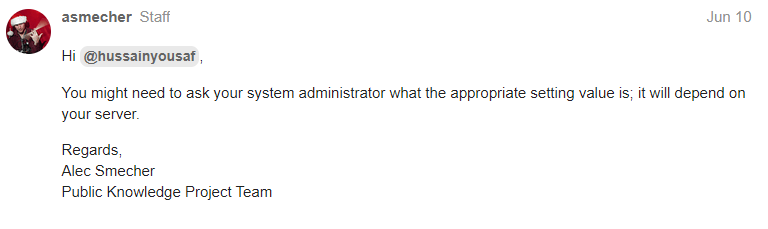
I discuss with my web hosting company and they have no idea. You please guide.