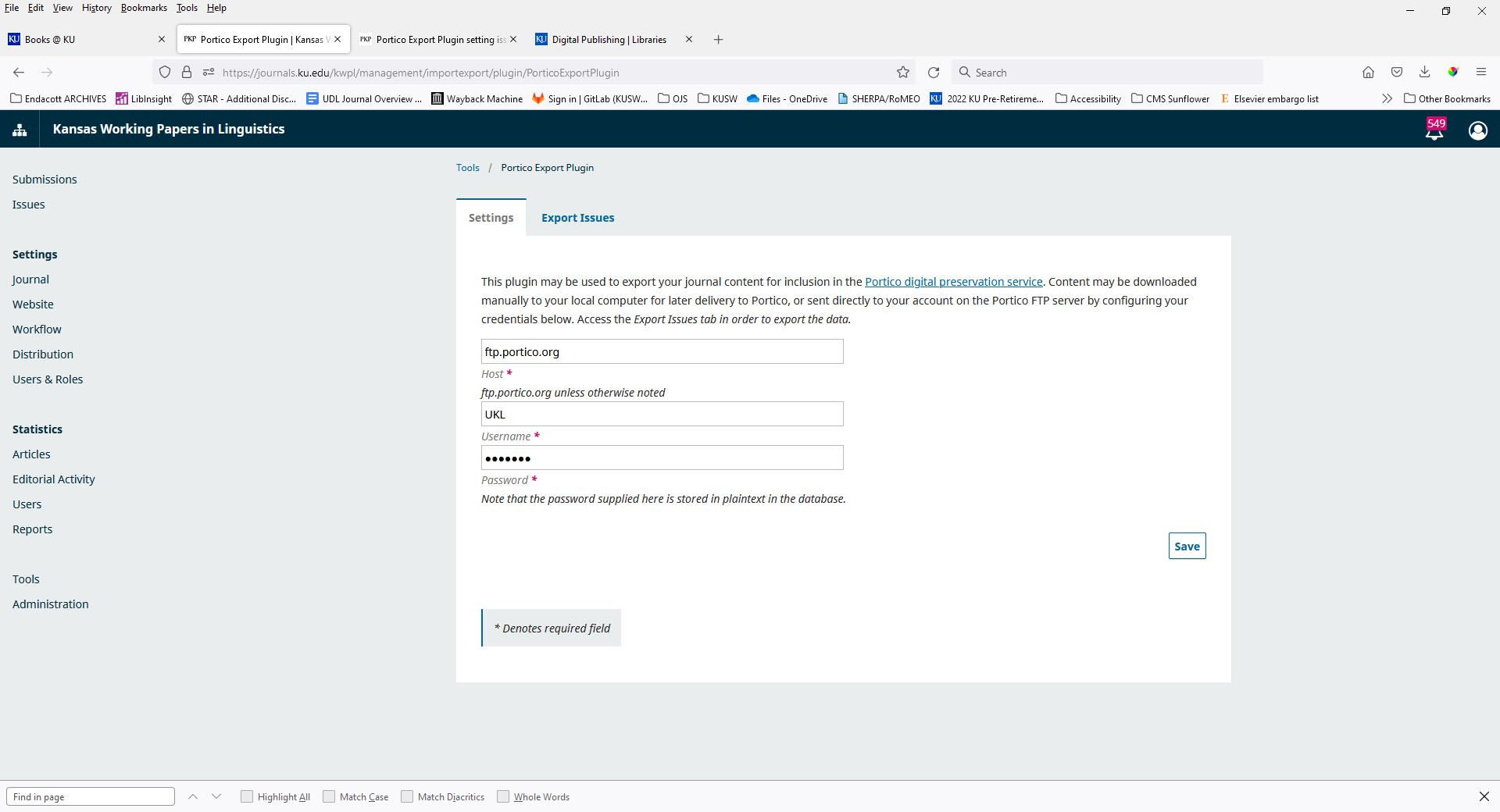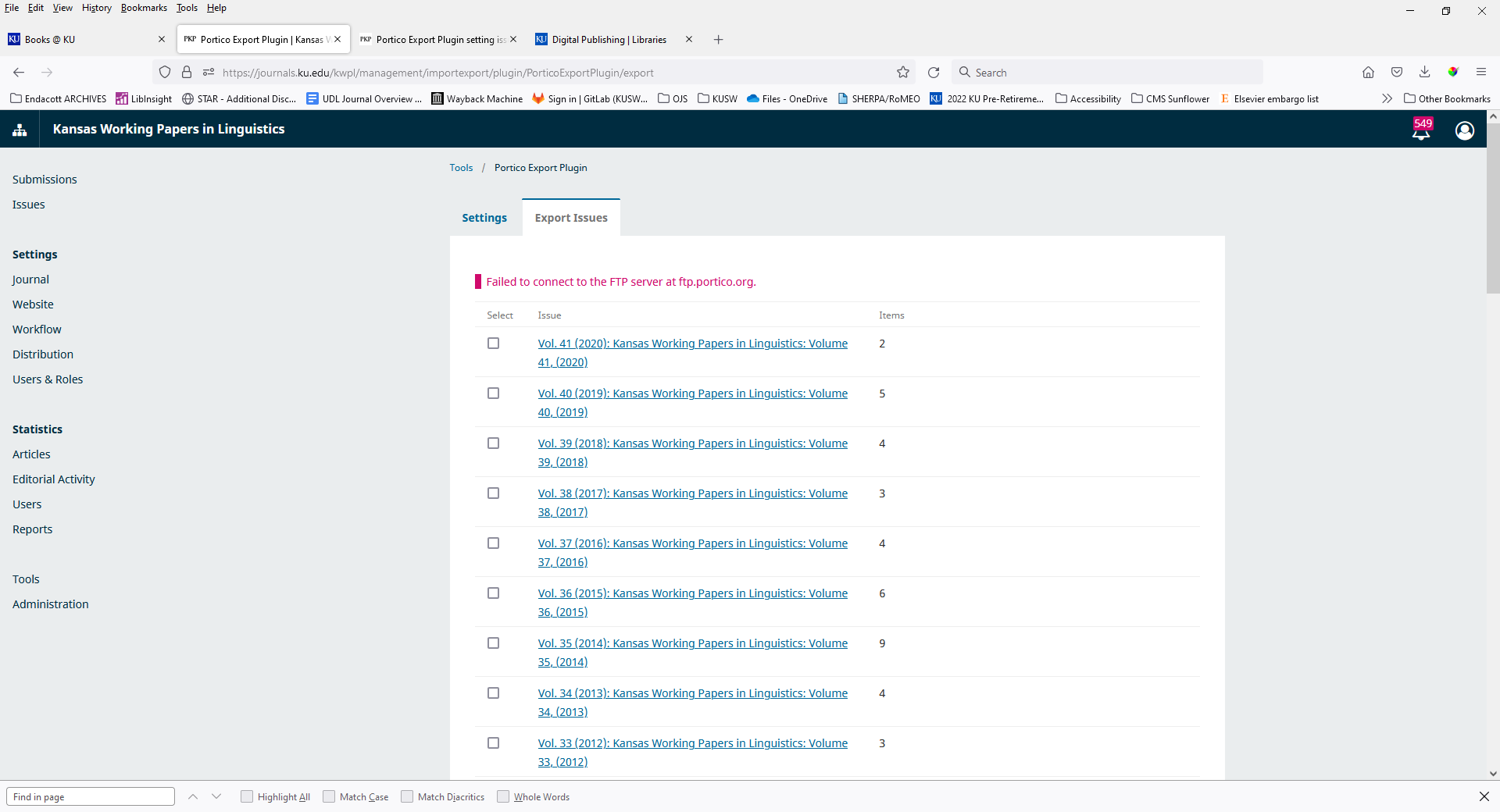We are using OJS 3.3.0.8 and are getting a “Failed to connect to the FTP server at ftp.portico.org” error when exporting issues to Portico using the Portico plugin. This is affecting all of our journals that are using the Portico plugin.
Until we upgraded to OJS 3.3.x, we had used the Portico plugin with version 3.2x of OJS with no problems after this issue was solved: OJS 3.2x: Portico Plugin: Unrecognized DAO PublishedArticleDAO!
Steps I took leading up to the issue
- First, I checked with our application administrator to make sure that we have the correct version of the Portico plugin installed for this version of OJS.
- Within the plugin, I can Export Issues to a file, but the Export Issues to Portico always fails.
- Here’s what the logs say:
[Fri Aug 12 10:59:40.521620 2022] [php7:warn] [pid 9341] [client 10.107.33.254:62198] PHP Warning: ftp_connect(): php_network_getaddresses: getaddrinfo failed: Name does not resolve in /var/www/html/plugins/importexport/portico/PorticoExportPlugin.inc.php on line 110, referer: https://journals.ku.edu/kwpl/management/importexport/plugin/PorticoExportPlugin/export - We can successfully use SFTP to connect to ftp.portico.org from the OJS server and it finds the Portico server without a problem.
Since SFTP seems to be required by Portico based on How to Downgrades plugin?, my application administrator wonders if SFTP support was ported to this version of the Portico plugin, as it was to the version for 3.2? The Portico plugin version https://github.com/pkp/portico/releases/tag/v1_1_2-2 which is labeled for use with OJS version 3.3.x doesn’t seem to have the support for SFTP-- while the other releases which are labeled for use with 3.2.x and 3.1.x seem to have support for SFTP.
What application are you using?
OJS 3.3.0.8
Additional information