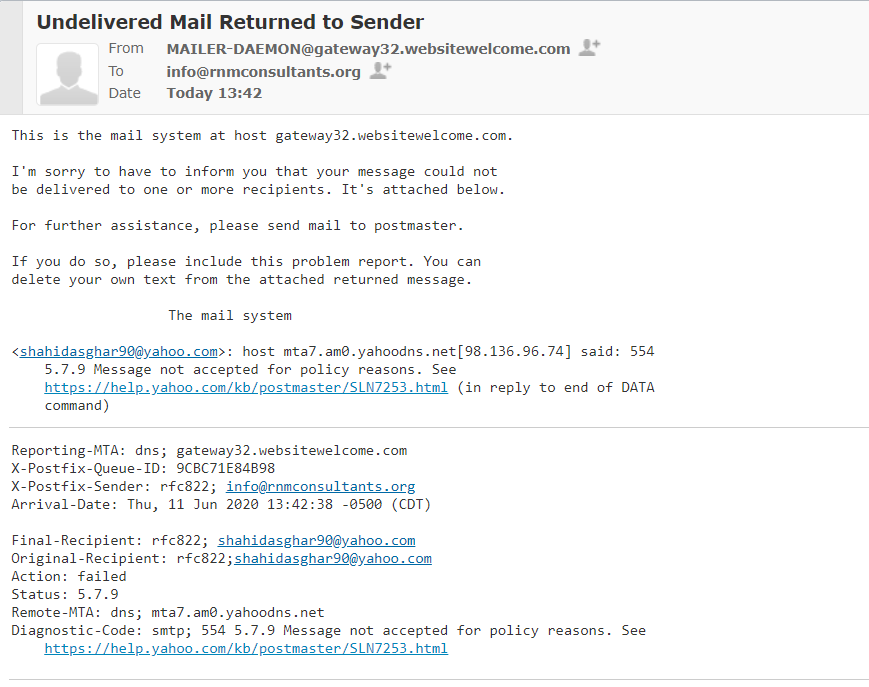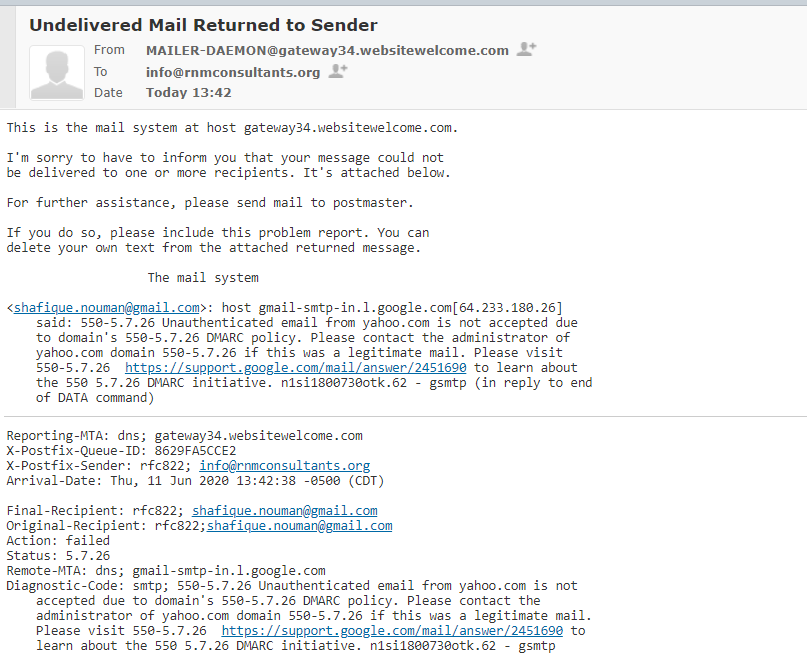hi @seisense,
I have the same problem. How do you solve this problem?
Hi @Aprik,
Please check your email settings in config.inc.php as below
smtp = On
smtp_server = your journal email id
smtp_port = xxx
smtp_auth = ssl
smtp_username = your journal email id
smtp_password = xxxxxx
allow_envelope_sender = On
default_envelope_sender = your journal email id
force_default_envelope_sender = On
force_dmarc_compliant_from = On
Thanks
hi @seisense,
This is my SMTP settings in config.
ssl : 465
tls : 587
[email]
; Use SMTP for sending mail instead of mail()
smtp = On
; SMTP server setting
smtp_server = smtp.gmail.com
smtp_port = 587
; Enable SMTP authentication
; Supported mechanisms: ssl, tls
smtp_auth = tls
smtp_username = [email]
smtp_password = password
allow_envelope_sender = On
default_envelope_sender = [email]
force_default_envelope_sender = On
force_dmarc_compliant_from = On
but I still can’t send email.
hi All,
I have successfully resolved this problem. Port 465 and 587 that I use are blocked by firewalls. so I opened the port.
Regards,
Aprik
Hi @seisense
I have faced the issue of forgetting password emails not received. but I have received on Hotmail in spam. Gmail and Yahoo don’t receive mail. Other journal emails are working properly
PHP config setting is under given
Use SMTP for sending mail instead of mail()
; smtp = On
; SMTP server settings
; smtp_server = smtp.gmail.com
; smtp_port = 465
; Enable SMTP authentication
; Supported mechanisms: ssl, tls
; smtp_auth = ssl
; smtp_username = **********@gmail.com
; smtp_password = *********
; Allow envelope sender to be specified
; (may not be possible with some server configurations)
; allow_envelope_sender = On
; Default envelope sender to use if none is specified elsewhere
; default_envelope_sender = info@rnmconsultants.org
; Force the default envelope sender (if present)
; This is useful if setting up a site-wide no-reply address
; The reply-to field will be set with the reply-to or from address.
; force_default_envelope_sender = On
; Force a DMARC compliant from header (RFC5322.From)
; If any of your users have email addresses in domains not under your control
; you may need to set this to be compliant with DMARC policies published by
; those 3rd party domains.
; Setting this will move the users address into the reply-to field and the
; from field wil be rewritten with the default_envelope_sender.
; To use this you must set force_default_enveloper_sender = On and
; default_envelope_sender must be set to a valid address in a domain you own.
; force_dmarc_compliant_from = On
Best regards,
Shahid Asghar
Hi @shahidasghar90,
Lines in the config.inc.php configuration file that begin with a ; are interpreted as comments, so none of those configuration lines will have any effect. Make sure to un-comment the lines you want to use.
Regards,
Alec Smecher
Public Knowledge Project Team
@asmecher
I have converted to uncomment the code of config.inc.php. The bounce mail has been activated. It works but forgot password emails still not received. My email has been blocked.
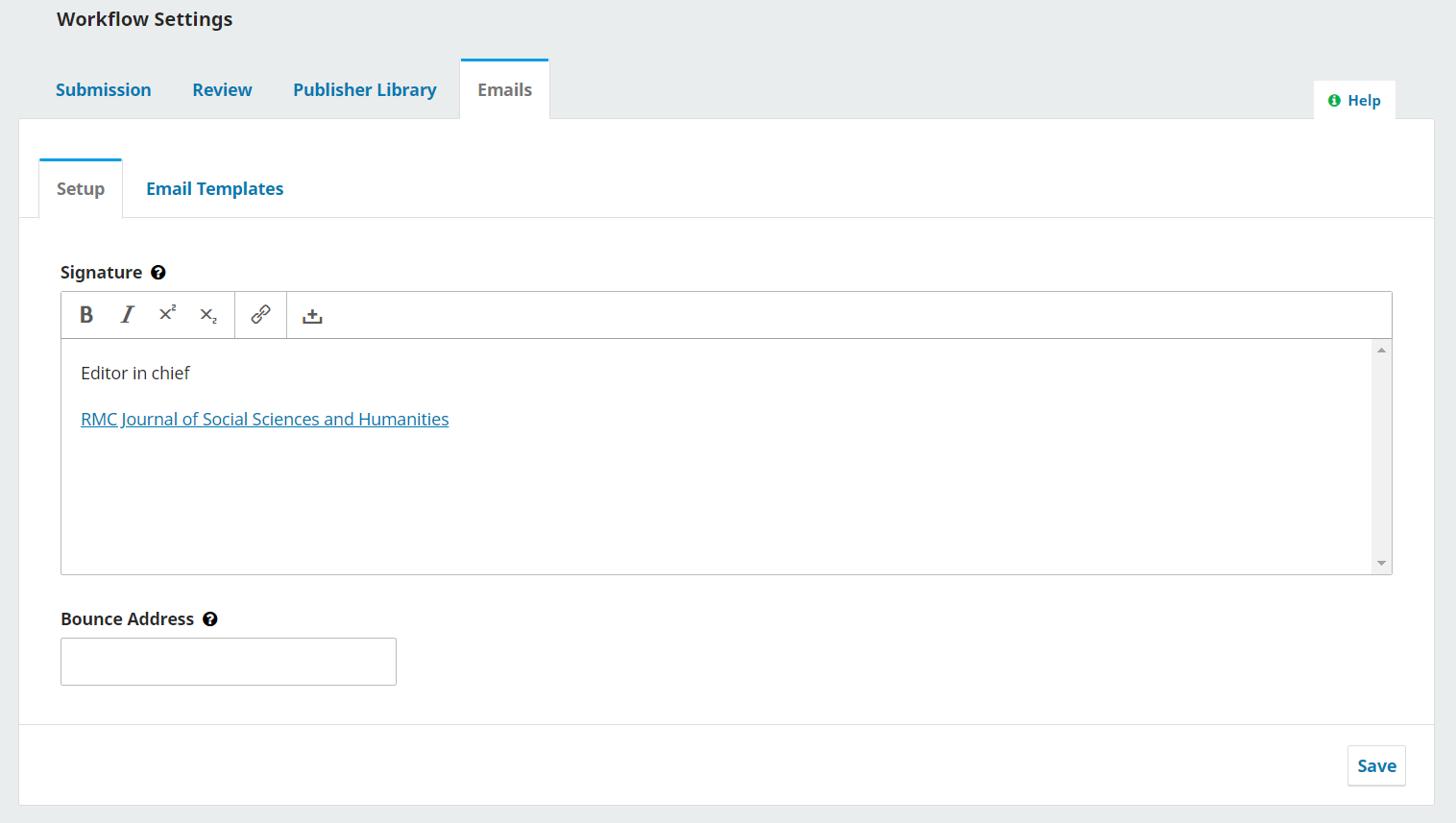
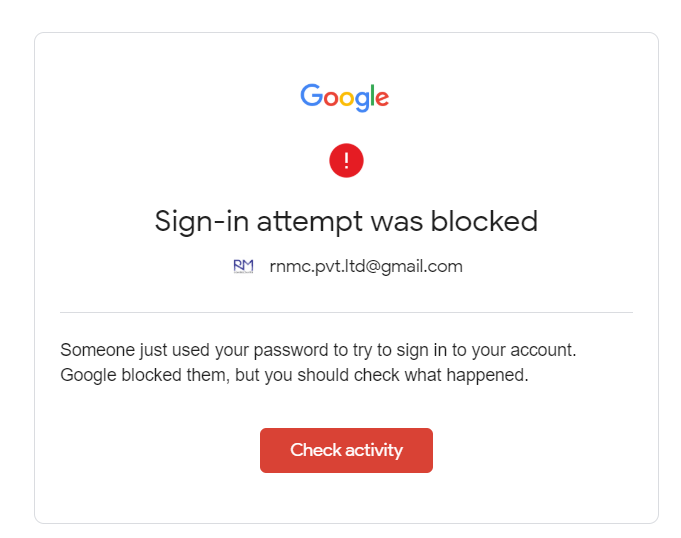
Best regards,
Shahid Asghar
Hi @shahidasghar90,
This is more of a Gmail question than an OJS question; see e.g.: "Sign-in attempt was blocked" SMTP - Google Search.
Regards,
Alec Smecher
Public Knowledge Project Team
Hi, @asmecher
my journal internal mailing system has been disturbed due to removing ;
please guide me.
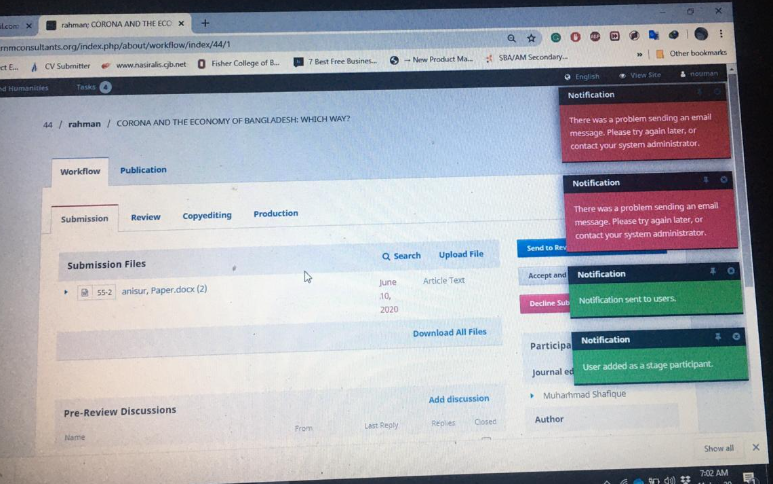
Best Regards,
Shahid Asghar
You must configure OJS to send email only from addresses which are allowed to originate from your server. This message is essentially gmail saying “you sent this message from a yahoo.com email address, but you are not yahoo.com”. The easiest way to do this is to force all mail to come from a trusted address.
To make OJS use a single sender for all mail, in config.inc.php you must turn on:
allow_enveloper_senderforce_default_envelope_senderforce_dmarc_compliant_from
And then set default_envelope_sender to be an address which is within the domain you are using for email sending, whether from your local host, or via SMTP.
Hi, @ctgraham
i have not received forgot password mail. The article submission mails have been generated but like spam, you can see at the end
you can see the PHP Config setting
Use SMTP for sending mail instead of mail()
smtp = On
SMTP server settings
smtp_server = mail.journal.rnmconsultants.org
smtp_port = 587
Enable SMTP authentication
Supported mechanisms: ssl, tls
smtp_auth = ssl
smtp_username = system@journal.rnmconsultants.org
smtp_password = *********
Allow envelope sender to be specified
(may not be possible with some server configurations)
allow_envelope_sender = On
Default envelope sender to use if none is specified elsewhere
default_envelope_sender = info@rnmconsultants.org
Force the default envelope sender (if present)
This is useful if setting up a site-wide no-reply address
The reply-to field will be set with the reply-to or from address.
force_default_envelope_sender = On
Force a DMARC compliant from header (RFC5322.From)
If any of your users have email addresses in domains not under your control
you may need to set this to be compliant with DMARC policies published by
those 3rd party domains.
Setting this will move the users address into the reply-to field and the
from field wil be rewritten with the default_envelope_sender.
To use this you must set force_default_enveloper_sender = On and
default_envelope_sender must be set to a valid address in a domain you own.
force_dmarc_compliant_from = On
The display name to use with a DMARC compliant from header
By default the DMARC compliant from will have an empty name but this can
be changed by adding a text here.
You can use ‘%n’ to insert the users name from the original from header
and ‘%s’ to insert the localized sitename.
dmarc_compliant_from_displayname = ‘%n via %s’
; Amount of time required between attempts to send non-editorial emails
; in seconds. This can be used to help prevent email relaying via OJS.
;time_between_emails = 3600
; Maximum number of recipients that can be included in a single email
; (either as To:, Cc:, or Bcc: addresses) for a non-privileged user
max_recipients = 10
; If enabled, email addresses must be validated before login is possible.
require_validation = Off
; Maximum number of days before an unvalidated account expires and is deleted
validation_timeout = 14
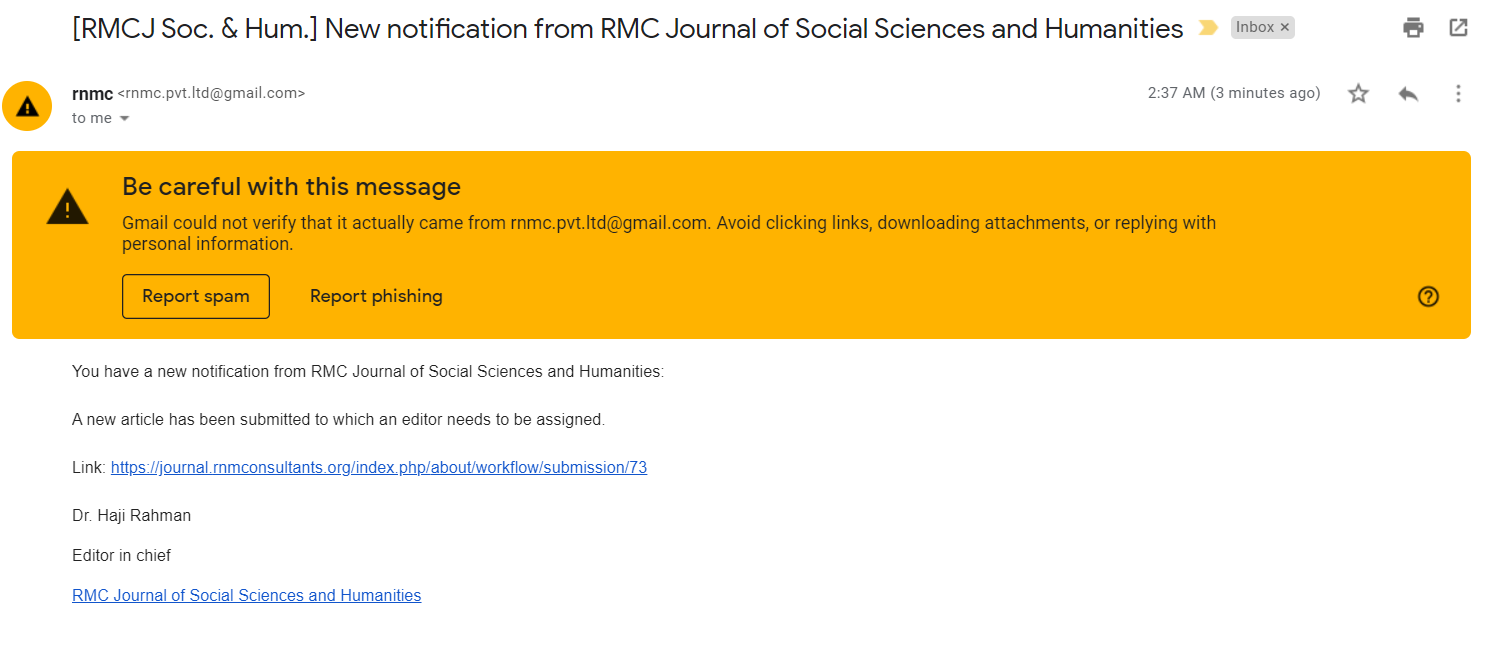
This warning from gmail indicates that the message was sent as “rn...td@gmail.com”, as opposed to i...o@rnmconsultants.org.
So, it appears your instructions in force the default envelope sender in config.inc.php are not effective.
Most of the lines in your message are not commented with a semicolon, e.g.:
I would expect this to read:
; Enable SMTP authentication
; Supported mechanisms: ssl, tls
smtp_auth = ssl
smtp_username = system@journal.rnmconsultants.org
smtp_password = *********
Later lines do indicate the comment, e.g.:
What actually appears in config.inc.php?
Hi @ctgraham,
I have the similar problem after upgrading to the latest version. Suddenly, authors can send demand for resetting password, received Password Reset Confirmation mail but after clicking on the confirmation link received an empty mail. In earlier version all worked correctly. After upgrading to the latest OJS version authors received an empty mail and cannot reset their password. Where is the problem?
Regards,
Lazar
Which description above is most similar to your experience? If your mail is not being delivered or is being spamtrapped, this thread might be helpful, but it sounds like the mail is being send, but just the body is blank. If that is the case, a different or a new thread might be appropriate. Can you describe a bit more of the detail (here, or in another thread, depending on the nature of the problem)?
After resetting the password, second mail go to SPAM with the empty body. First message with link comes regularly with full text and link for new password.
We have received a request to reset your password for the web site.
If you did not make this request, please ignore this email and your password will not be changed. If you wish to reset your password, click on the below URL.
Reset my password: https://thenameofjournal.com
After clicking on the link for reset the password, next mail goes to SPAM folder with empty body. No text, no links… nothing. And author cannot login or change nothing.
All that happened after upgrading to the latest version. Do I need to open new thread or?
Since the email is being sent, but with an empty body, this is different than the original thread.
You can find a similar thread here:
Please take a look at that thread, then either add additional comments there, or open a new thread.
Thanks. I opened a new thread- Error with reseting password
This problem is different from above presented.