OJS version: 3.3.0.13
We need to create XML galleys by enabling the eLife Lens plugin in addition to PDFs. We created XML files and figures as separate files. These XMLs work perfectly on the PubMed Central platform and also on another platform as well.
However, we had an issue mentioned several times here in the forum – Figure tab was not shown. We understood that the XML code should be modified somehow and we played with it and finally, we succeeded and the Figure tab appeared. However, there was another problem – Figure tab is there, but it displays only the Figure frames. By clicking on them, the error page 404 – Not found pops up. This is what we get in the XML galley:
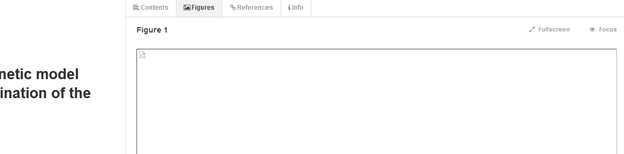
I am quite sure we added figures correctly when creating the galley.
This problem looks similar to what is described in this post: Issue with embedded images in the HTML galleys in upgrading from OJS 2.4.8-1 or 3.1.2-4 to OJS 3.2.x.
I understand it is something wrong with the database, but I am not sure how to identify the problem. We located the xml file in the corresponding article folder figures of the files folder, but OJS changed the file names. These are not file names we originally submitted when creating the galley, but the names were constructed with a random series of letters and numbers, such as 656f7e42bfd91.xml.