
I dont know how to remove double slash… but this metric stop counting since December 2019
I stop discussion until now when I upgrade from 3.1.1.4 to 3.2.1.1

I dont know how to remove double slash… but this metric stop counting since December 2019
I stop discussion until now when I upgrade from 3.1.1.4 to 3.2.1.1
I check setting journal configuration i found this
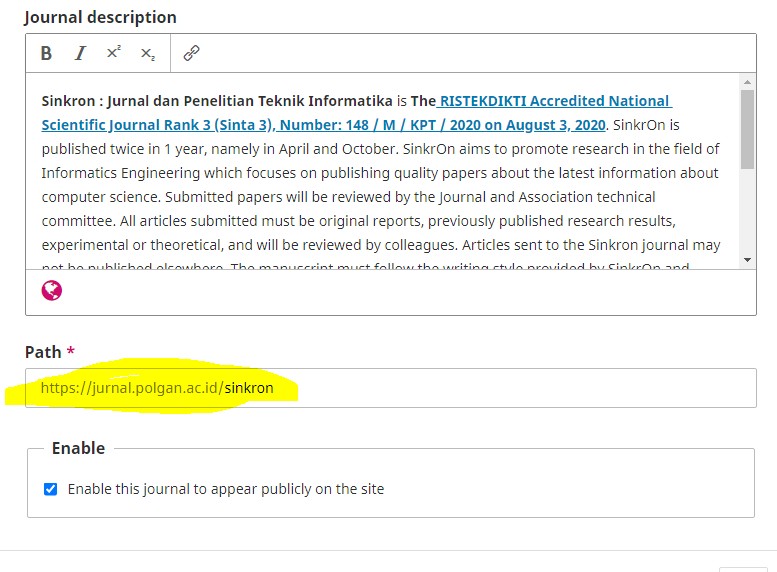
written path: Jurnal Elektronik Politeknik Ganesha Medan and it should be Sinkron : jurnal dan penelitian teknik informatika
is this the problem?
i try to change and save but getting error like this
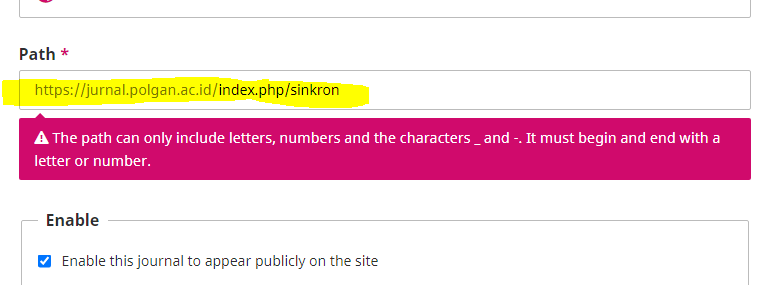
No, leave the Path setting for the journal as it is. It seems like the logs are writing an extra slash into the URL and that might be preventing the usage stats from being processed correctly (it may not know that usage event is related to the sinkron journal if it doesn’t expect the //).
I dont know how to remove double slash
If you read the documentation on processing log files, you can create a log file in the correct folder and then process it. So you can copy the entries in the .log file and manually edit it.
this metric stop counting since December 2019
Do you have log files in the archive directory from before this period? Maybe you can check to see if the double slash was present in earlier log entries.
i have check a lot archive and the last log is usage_events_20191226.log
and there are double slash.
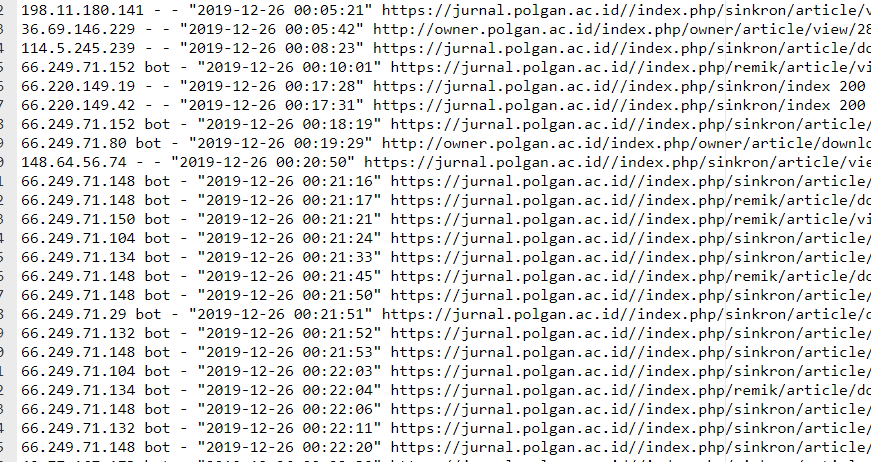
is this possible any PHP services stop work? i worry about it, because I cant debug what services should to check
dear @NateWr
I try to delete folder
files/usageStat/
and automatically that’s folder files/usageStat and files/usageStat/usageEventLog/ created by OJS, but not subfolder such archive, processing, stage, reject, not created.
also error_log contain
[18-Nov-2020 01:49:44 Asia/Jakarta] PHP Fatal error: Uncaught Error: Call to a member function getTitle() on null in /home/polgnac/public_html/jurnal/plugins/generic/dublinCoreMeta/DublinCoreMetaPlugin.inc.php:154
Stack trace:
#0 /home/polgnac/public_html/jurnal/lib/pkp/classes/plugins/HookRegistry.inc.php(107): DublinCoreMetaPlugin->articleView('ArticleHandler:...', Array)
#1 /home/polgnac/public_html/jurnal/pages/article/ArticleHandler.inc.php(280): HookRegistry::call('ArticleHandler:...', Array)
#2 /home/polgnac/public_html/jurnal/lib/pkp/classes/core/PKPRouter.inc.php(391): ArticleHandler->view(Array, Object(Request))
#3 /home/polgnac/public_html/jurnal/lib/pkp/classes/core/PKPPageRouter.inc.php(231): PKPRouter->_authorizeInitializeAndCallRequest(Array, Object(Request), Array, false)
#4 /home/polgnac/public_html/jurnal/lib/pkp/classes/core/Dispatcher.inc.php(143): PKPPageRouter->route(Object(Request))
#5 /home/polgnac/public_html/jurnal/lib/pkp/classes/core/PKPApplication.inc.php(279): Dispatcher->dispatch(Object(Request))
#6 /home/polgnac/public_html/jurna in /home/polgnac/public_html/jurnal/plugins/generic/dublinCoreMeta/DublinCoreMetaPlugin.inc.php on line 154
any clue in here to refer write db metric like INSERT INTO METRIC ?
Did you back it up? All of your usage statistics for all of those months were in there to be recovered.
any clue in here to refer write db metric like INSERT INTO METRIC ?
Please read the Admin Guide’s section on how to process log files. This is how you can process a log file so that it is written to the metrics table.
The only remaining step is to figure out why the log entries are not getting recognised correctly. It is probably due to the double slash, so modifying your old log entries to remove the double slash and processing your log files again may work.
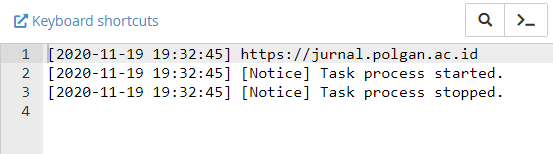
that’s the same time.
file /scheduledTask/Logs/Usagestatisticsfileloadertask-5fb665edde219-20201119.log
is this normal?
dear @NateWr
I don’t know what happens in its working now.
I just remove one file from stage to processing and waiting 24 hours. and it’s working. I follow Processing log files.
thank you so much, I have waiting for this in one year
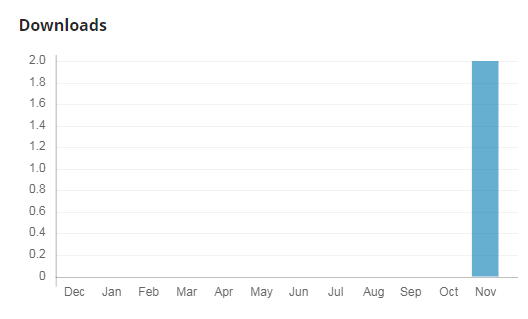
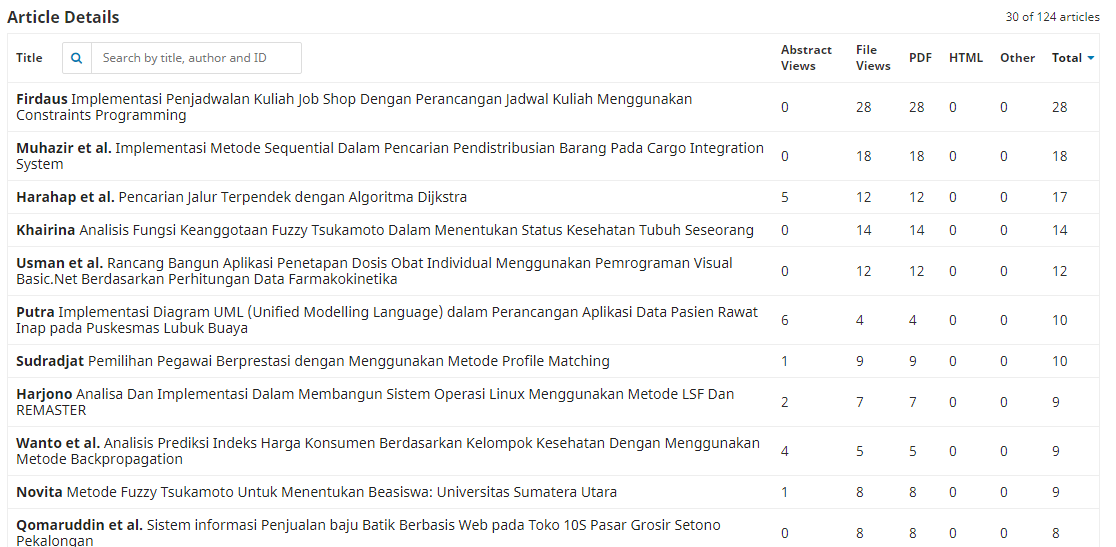
its working in dashboard. Thanks you much.

If you still have a backup of your old log files, you should be able to process them to get statistics for all the days you have missed. 
A post was split to a new topic: Scheduled tasks have stopped processing usage logs
If you still have a backup of your old log files, you should be able to process them to get statistics for all the days you have missed.
I Try this, I still have all log files, but not work for all files logs. much files not process recorded to metrics table.
how to get error messages if any?
Nopember 19 and november 22. the others date not work. i have try to move files to stage
Oh my God. I seem to understand the problem.
Dear @NateWr
Please see this below and let me know if my assume is right.
In my Cpanel, there are 3 separate OJS system directories,
The three OJS refer to the same file storage system in config.inc.php . that is
files_dir = / home / polgnac / public_html / files
The three OJS have different Crontab schedules, so the schedule that works for the first time automatically empties the directory /stage so that the two remaining OJS don’t get any logfiles anymore.
The solution I do now is:
each OJS gets a different files directory
Hopefully, I’m not wrong.
Let’s take a look at the results.
![]() I never would have guessed that! Good find!
I never would have guessed that! Good find!
Hi @NateWr,
I have the same problem with download statistics and PlumX. From some reason they stopped on November, 25. In usageStats/archive last log is from November 25.
In error.log receive
[26-Dec-2020 15:28:47 Europe/Belgrade] PHP Warning: Declaration of PlumAnalyticsSettingsForm::fetch($request) should be compatible with Form::fetch($request, $template = NULL, $display = false) in /home/ijcadsee/public_html/plugins/generic/plum/PlumAnalyticsSettingsForm.inc.php on line 0 [26-Dec-2020 15:28:47 Europe/Belgrade] PHP Warning: Declaration of PlumAnalyticsSettingsForm::execute() should be compatible with Form::execute(…$functionArgs) in /home/ijcadsee/public_html/plugins/generic/plum/PlumAnalyticsSettingsForm.inc.php on line 0 [26-Dec-2020 15:28:57 Europe/Belgrade] PHP Warning: Declaration of PlumAnalyticsSettingsForm::fetch($request) should be compatible with Form::fetch($request, $template = NULL, $display = false) in /home/ijcadsee/public_html/plugins/generic/plum/PlumAnalyticsSettingsForm.inc.php on line 0 [26-Dec-2020 15:28:57 Europe/Belgrade] PHP Warning: Declaration of PlumAnalyticsSettingsForm::execute() should be compatible with Form::execute(…$functionArgs) in /home/ijcadsee/public_html/plugins/generic/plum/PlumAnalyticsSettingsForm.inc.php on line 0 [26-Dec-2020 15:30:09 Europe/Belgrade] PHP Warning: Declaration of PlumAnalyticsSettingsForm::fetch($request) should be compatible with Form::fetch($request, $template = NULL, $display = false) in /home/ijcadsee/public_html/plugins/generic/plum/PlumAnalyticsSettingsForm.inc.php on line 92 [26-Dec-2020 15:30:09 Europe/Belgrade] PHP Warning: Declaration of PlumAnalyticsSettingsForm::execute() should be compatible with Form::execute(…$functionArgs) in /home/ijcadsee/public_html/plugins/generic/plum/PlumAnalyticsSettingsForm.inc.php on line 112 [26-Dec-2020 15:30:15 Europe/Belgrade] PHP Warning: Declaration of PlumAnalyticsSettingsForm::fetch($request) should be compatible with Form::fetch($request, $template = NULL, $display = false) in /home/ijcadsee/public_html/plugins/generic/plum/PlumAnalyticsSettingsForm.inc.php on line 92 [26-Dec-2020 15:30:15 Europe/Belgrade] PHP Warning: Declaration of PlumAnalyticsSettingsForm::execute() should be compatible with Form::execute(…$functionArgs) in /home/ijcadsee/public_html/plugins/generic/plum/PlumAnalyticsSettingsForm.inc.php on line 112
Also, Download statistics stop working. Open Journal Systems 3.2.1.2 is active with PHP 7.3.
Any idea to solve problems with PlumX and statistics?
Regards,
Lazar
@Lazar_Stosic, I recommend you open a new thread in the software support category.
I did it. New thread is on Download statistics and PlumX stop working