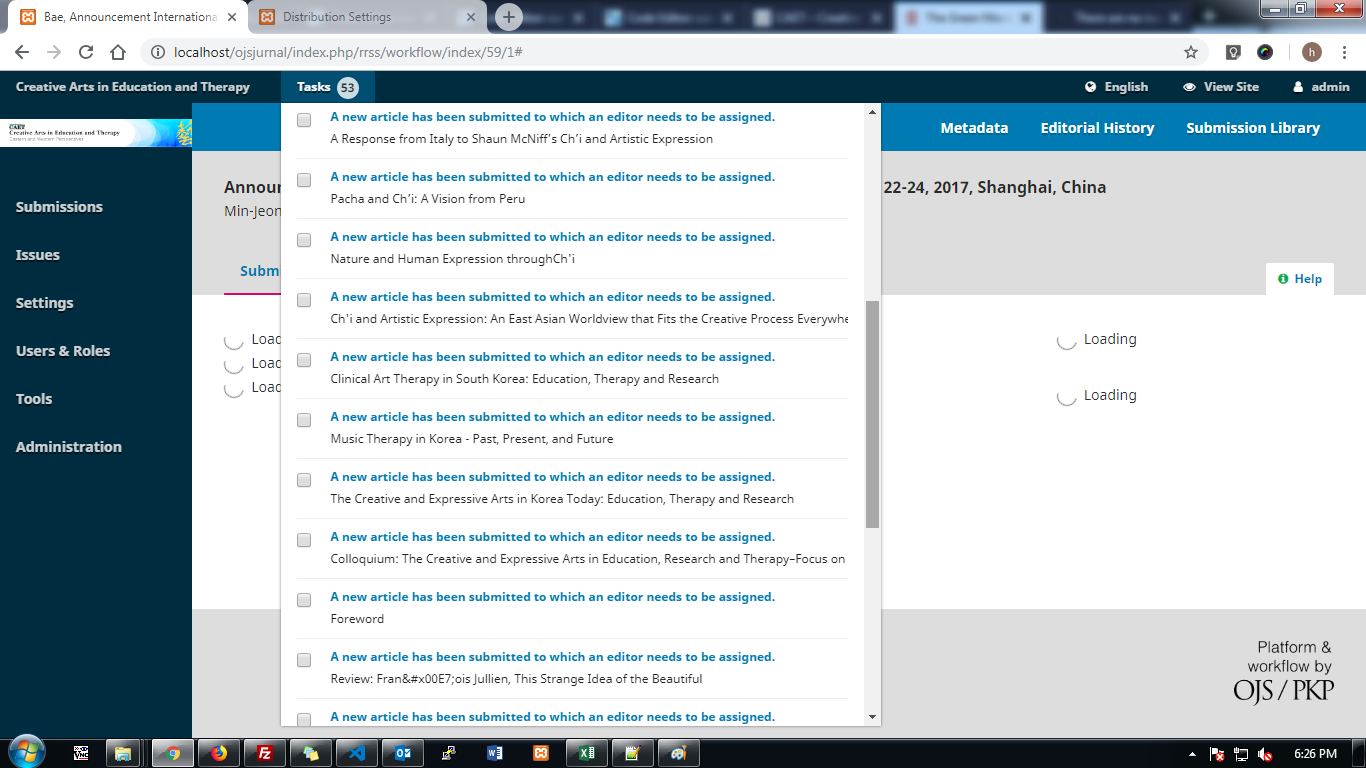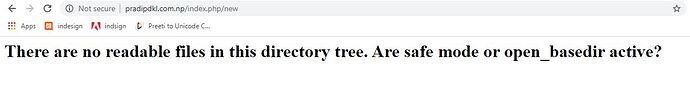Hi Team,
I just move the files and dataase one domain to another domain when i run the website showing the following Error Message how can i resolved.
I am also trying change base_url at config file but no improvement same error message showing.
Please help this,
1 Like
Now its showing but not list submmision details
Hi @muhammed
Please do not double post and choose one thread for discussion of your problem.
Just for clarification, are you using OJS 3.0 that was released 2 years ago or a newer one?
i have used 3.1.1.2 in my testing environment its working fine but i have to moved the sources files but its not showing any submission please look at the attached screen shot.
Did you try to clear browser’s cache for that page? ctrl+shift+r for Google Chrome
Yes , cleared all the submission working fine frontend but in admin panel side not showing
So, you cleared the cache for dashboard’s submissions page?
Can you look at the PHP logs for errors, like PHP error or PHP Fatal error (not the warnings or notices)? Also, browser’s console errors could also be helpful → ctrl + shift + i, console
Yes , i have trying as per your command but i don’t know why all the submission not displaying also try my local server. Please help this.
I need some more information about your error.
You said that you tried on your local machine, can you find PHP error logs there? If you are suing XAMPP: apache - Where does PHP's error log reside in XAMPP? - Stack Overflow
You need change files_dir in config file
1 Like
Hi
This error is not solved
Hi @Pradip_Dhakal ,
Are there any relevant errors in PHP logs? Is the path to files folder correct? Is the permission to files folder set accordingly?
marc
April 15, 2021, 9:51am
14
For future references, solution posted here:
Hi all,
Thanks for your patience. I’ve wrangled through @Oberdan ’s database dump and it appears that there is a data error in the OJS 2.4.x data: some of the articles don’t have a valid section.
To check for articles in this situation, run the following in your database:
SELECT a.article_id FROM articles a LEFT JOIN sections s ON (a.section_id = s.section_id) WHERE s.section_id IS NULL;
This will generate a list of article IDs for which a section is needed. You can either go in via the OJS 2…