Hello, after the last update, I added the image of the article titles and some letters in the content on the site. How can I fix this?
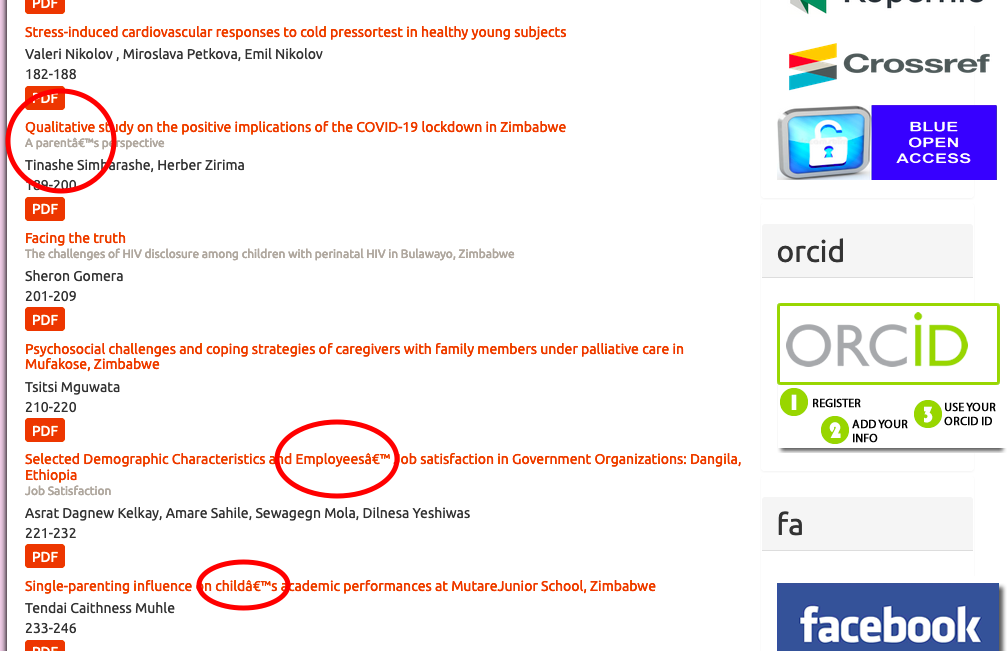
Hello, after the last update, I added the image of the article titles and some letters in the content on the site. How can I fix this?
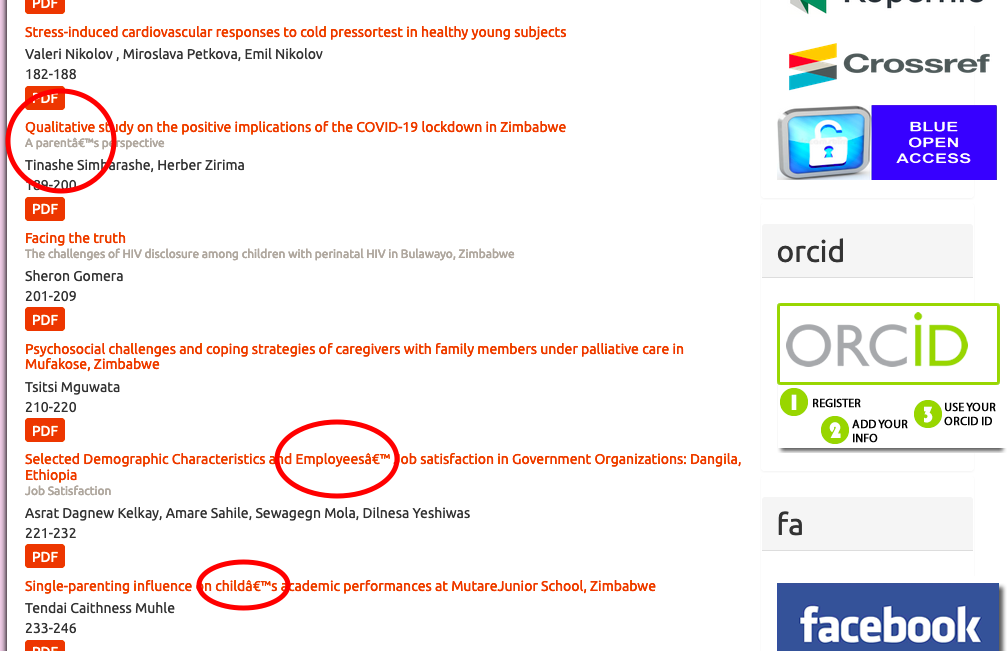
Hi @vasfitugun,
Are you able to edit the metadata for the articles for where this is appearing? If so, what do the characters look like in the metadata? Perhaps you could share a screenshot from that view? Also, what version did you upgrade from to?
-Roger
PKP Team
Thank you for your response. Which size can help. The collection of metadata content is time to make a new adaptation. I made the editing on the pages in the website. Here are the letters in the text. It could also be something other than the screen for this error.
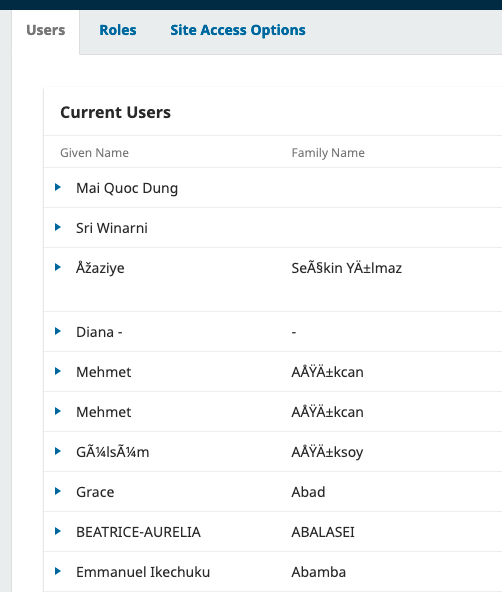
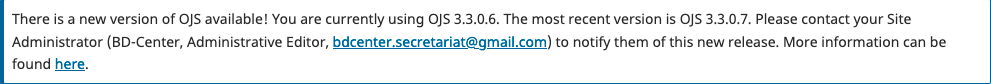
Hi @vasfitugun,
Thanks for sharing. I see that this is occurring in multiple places, and is likely a character encoding issue that might be occurring from your upgrade. I’m not sure what to suggest exactly, but there are instances of others having encountered character encoding issues when upgrading - you could search here on the forum to see if there are similar posts. However, I will flag this with our team and they may be able to comment with some suggestions.
Best regards,
Roger
PKP Team
I checked the form and didn’t see any post with similar problem. Has your team found a suggestion on how to fix the problem? I’m editing the metadata for each article and I’m about to drown in the ocean. I have thousands of articles to fix. Please help me.
Hi @vasfitugun,
I have flagged this with our other team members, but you may have to wait a bit longer for a response.
Please note that support on the PKP Community Forum is provided for free by PKP staff and community members. We are a small team and need to balance our time spent answering questions here on the Forum with our other work developing and maintaining our free and open source software. Because of this we cannot guarantee that every issue posted here on the forum will be able to be resolved.
Best regards,
Roger
PKP Team
Hi @vasfitugun
This looks like a charset issue. You need to review your DB charset and collation to be sure all is correctly configured. Checking config.inc.php is also important to be sure all match with the DB configuration.
If you don’t have langs with special charsets, I would suggest set it all to “utf8mb4_general_ci” that is wide enough to cover most of the scenarios.
If you make a search in this same forum with “charset collation database” you will get some results.
Those posts are a good starting point:
If you can fix it by your own, let us know and I will try to assist you.
This topic was automatically closed after 16 days. New replies are no longer allowed.