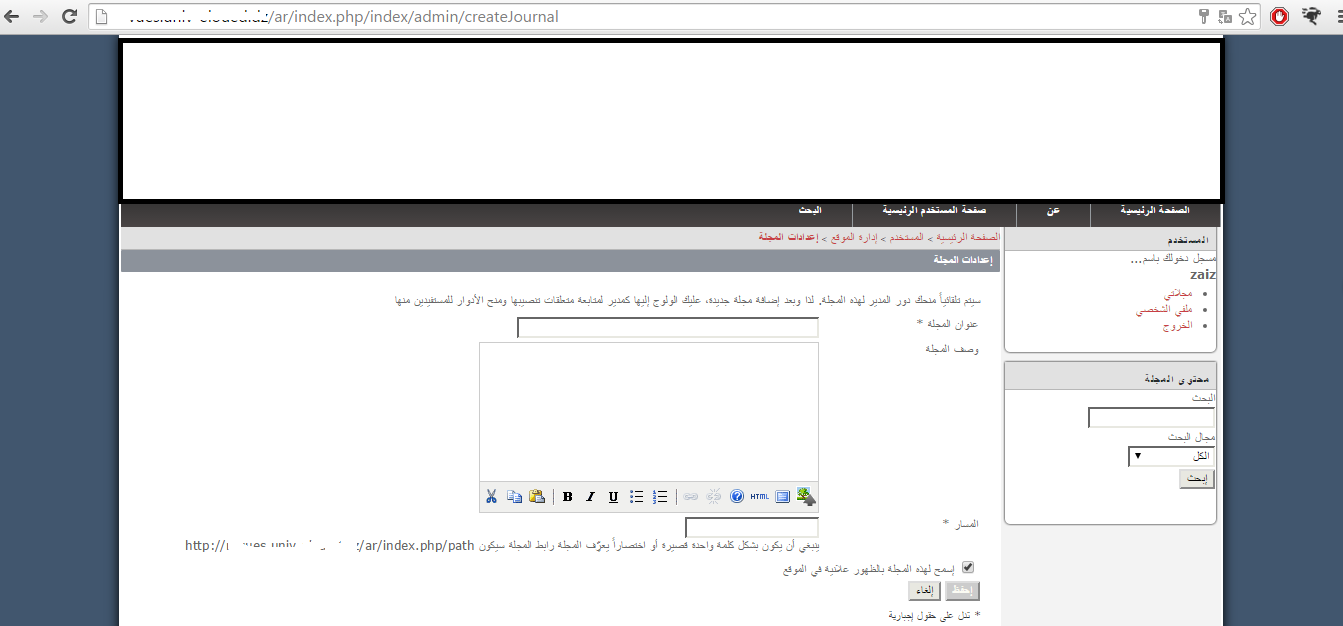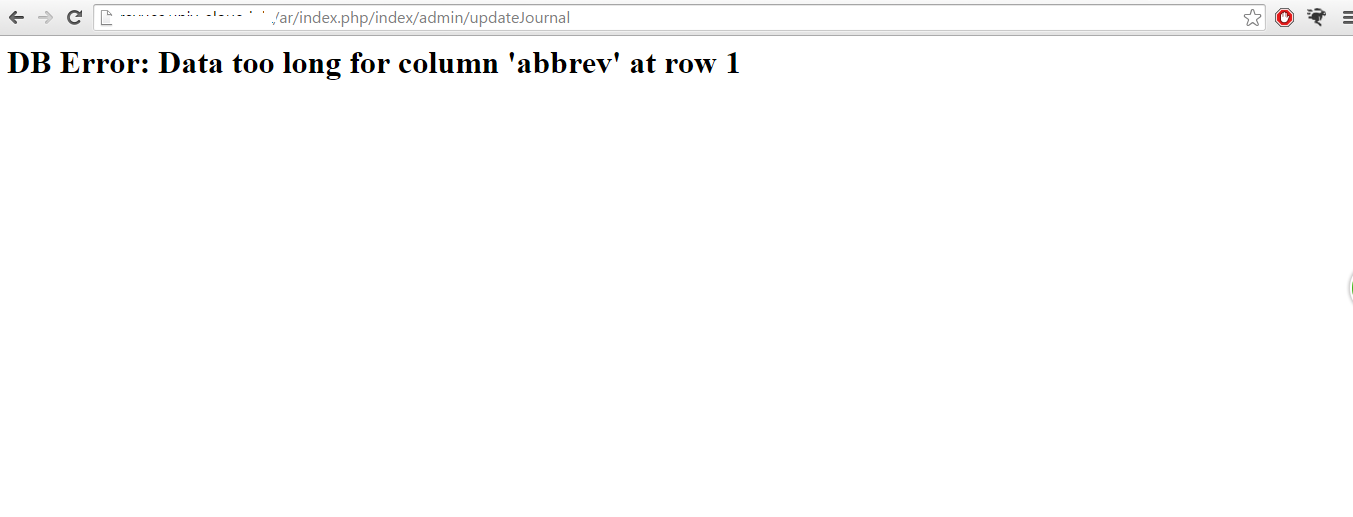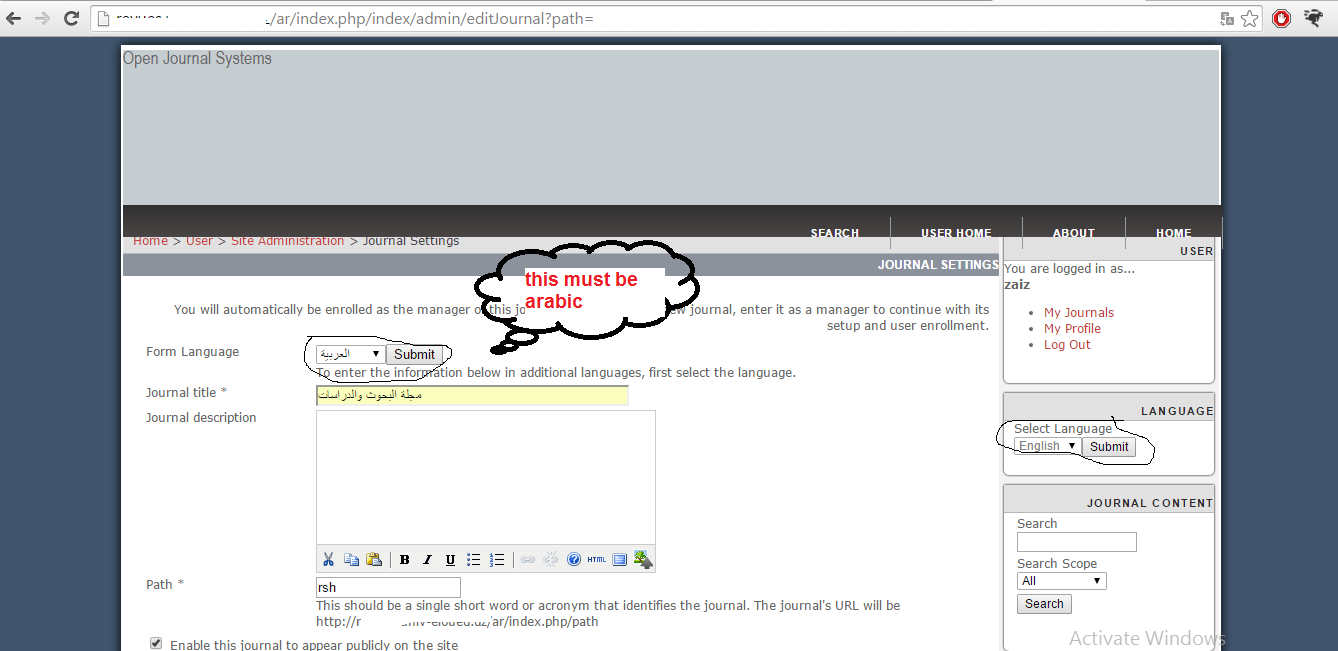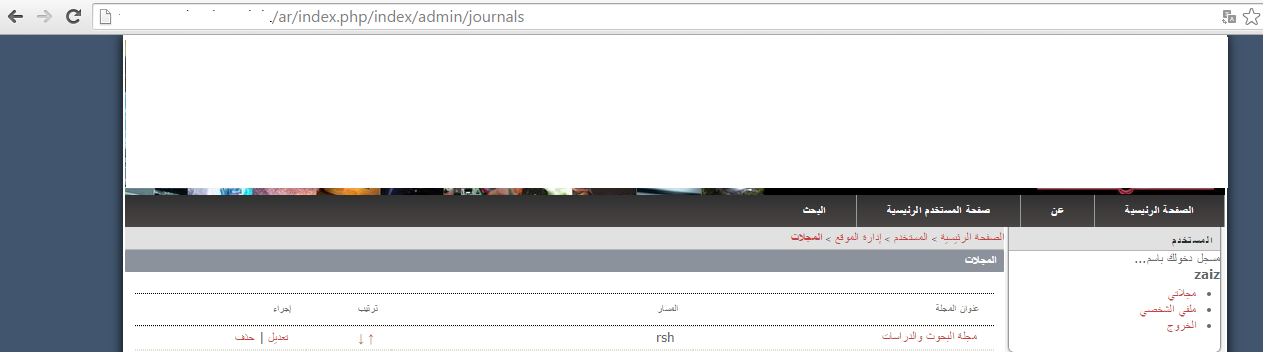this is the last lines after turning on the debug
(mysql): INSERT INTO rt_contexts (version_id, title, abbrev, description, cited_by, author_terms, geo_terms, define_terms, seq) VALUES (107, ‘البحث عن المصطلحات’, ‘البحث عن المصطلحات’, ‘أنقر نقراً مزدوجاً على أي كلمة في النص وستظهر في صندوق “تعريف المصطلحات”. بإمكانك أيضاً طباعة الكلمات أو لصقها فيه. ثم استعمل وظيفة البحث للعثور على تعريف للكلمة. تم اختيار هذه الموارد كونها ذات صلة ومجانية، إذ تتيح الوصول لكل أو بعض محتواها مجاناً.’, 0, 0, 0, 1, 1)
1406: Data too long for column ‘abbrev’ at row 1
ADOConnection._Execute(INSERT INTO rt_contexts
(version_id, title, abbrev, description, cited_by, author_terms, geo_terms, define_terms, seq)
VAL…) % line 845, file: adodb.inc.php
ADOConnection.Execute(INSERT INTO rt_contexts
(version_id, title, abbrev, description, cited_by, author_terms, geo_terms, define_terms, seq)
VAL…, Array[9]) % line 226, file: DAO.inc.php
DAO.update(INSERT INTO rt_contexts
(version_id, title, abbrev, description, cited_by, author_terms, geo_terms, define_terms, seq)
VAL…, Array[9]) % line 369, file: RTDAO.inc.php
RTDAO.insertContext(Object:RTContext) % line 184, file: RTDAO.inc.php
RTDAO.insertVersion(17, Object:RTVersion) % line 56, file: JournalRTAdmin.inc.php
DB Error: Data too long for column ‘abbrev’ at row 1
(mysql): UPDATE sessions SET user_id = 1, ip_address = ‘41.105.184.159’, user_agent = ‘Mozilla/5.0 (Windows NT 10.0; WOW64) AppleWebKit/537.36 (KHTML, like Gecko) Chrome/45.0.2454.99 Safari/537.36’, created = 1447608548, last_used = 1447616109, remember = 0, data = ‘username|s:4:“zaiz”;userId|s:1:“1”;’, domain = ‘revues.univ-eloued.dz’ WHERE session_id = ‘if7tcn5hvo03ndch3i14eoq153’