Thank you indeed @asmecher. I hope the PKP PLN plugin will be available in coming couple of months as has been stated in the blog post. Kudos to all of you for the great facilitation…
Regards. Sulaman
Does PKP PN take any charge from OJS journal? If yes, what are their charges?
Hi @IJELLH,
No, there is no charge for the PKP PN.
Regards,
Alec Smecher
Public Knowledge Project Team
Thank, you.
When we can use it.
Can we downgrade our website to use it as achieving out data is necessary for evaluation agencies?
Hi all,
See this update: PKP Preservation Network for OJS 3.x: Inviting Testers
Regards,
Alec Smecher
Public Knowledge Project Team
@asmecher and all involved: thank you for your continued efforts developing this, and your patience in dealing with the end-users. I will be testing this out later today. Cheers!
Hi @asmecher, greetings and peace.
Its been three months since our last conversation. Can you please share an update regarding PKP PN plugin for OJS 3.x ?
Hoping to hear good news sooner.
Regards. Sulaman
Hi @sulaman,
Please look a few posts up on this same thread.
Regards,
Alec Smecher
Public Knowledge Project Team
When will be the final version of PKP Preservation Network plugin will be available to all the users of OJS 3.x and higher.
Kindly tell the timeline if there is any.
Thanks and Regards
Hi @asmecher,
I was able to install and activate the plugin on the version 3.1.1.4.
However when I try to go to the settings I get the message: "Failed Ajax request or invalid JSON returned” and PLN Plugin popup stays blank.
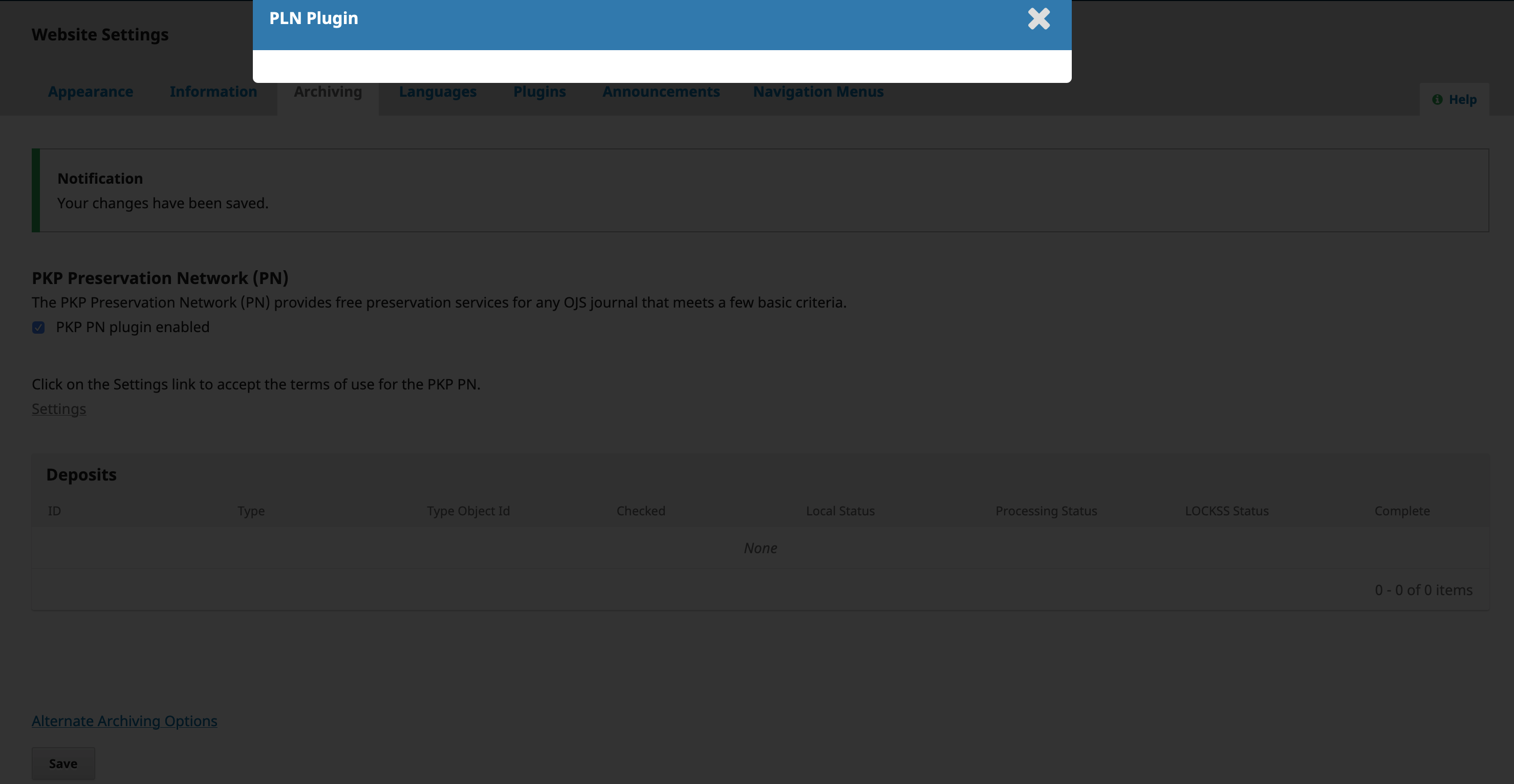
Is this because of the version 3.1.1.4 or anything else?
Thanks in advance,
CC
Hi @carloscosta,
Could you check your PHP error log for details?
Regards,
Alec Smecher
Public Knowledge Project Team
Thanks @asmecher,
The only error i get is:
_
PHP Fatal error: Call to undefined method PLNPlugin::getTemplateResource() in /var/www/html/ojs/plugins/generic/pln/classes/form/PLNSettingsForm.inc.php on line 31
_
Hi @carloscosta,
Can you double-check your OJS version (e.g. looking at dbscripts/xml/version.xml)? It seems like you’re running OJS 3.2.x, not 3.1.x, and the plugin you’re using isn’t compatible.
Regards,
Alec Smecher
Public Knowledge Project Team
Hi @carloscosta,
I double-checked, and the PKP|PN plugin supports only OJS 3.1.2 or later, not 3.1.1. I’d recommend upgrading your OJS.
Regards,
Alec Smecher
Public Knowledge Project Team
When will the PKP PLN plugin be available for all users and not as a test version?
Hi @drturi,
It’s been released for OJS 3.x already. You can find it in the Plugin Gallery.
Regards,
Alec Smecher
Public Knowledge Project Team
Hi, first time here,
I’m also having problem with this plugin, as asked above I checked my ojs version, and it matchs the need by the plugin
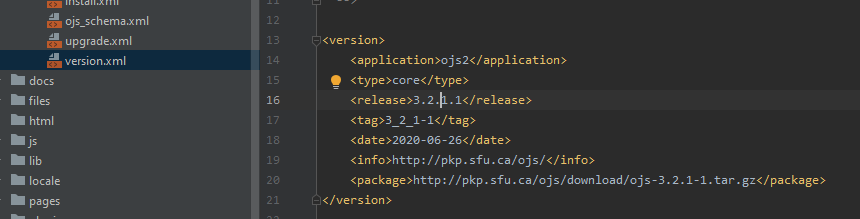
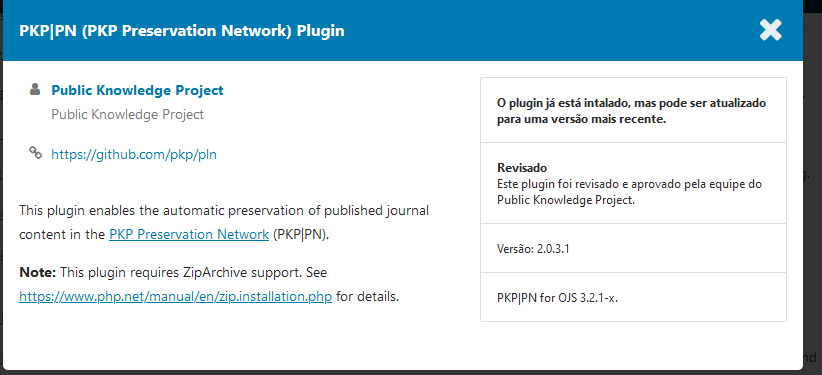
but when trying to configure it
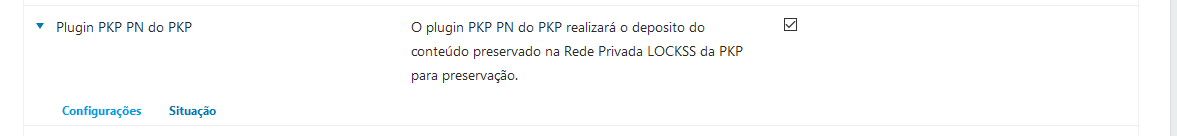
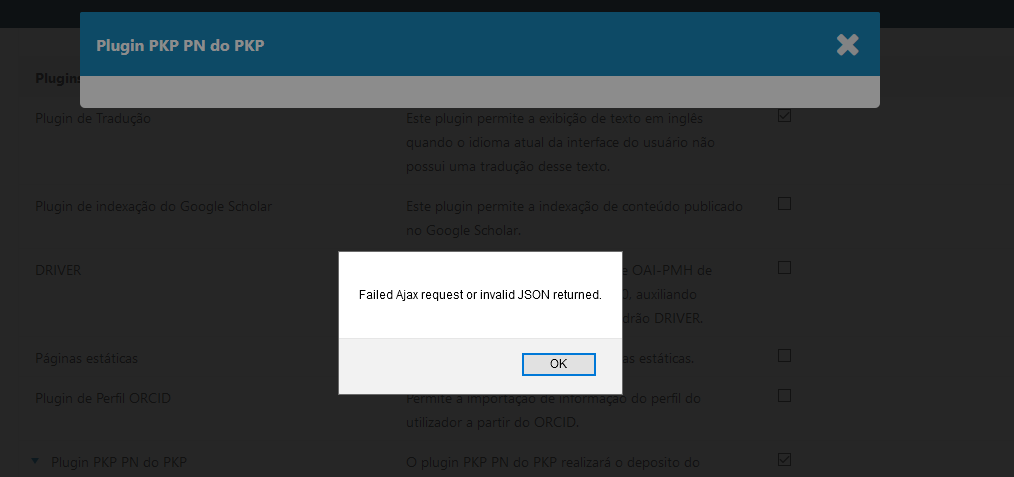
No errors in the log,
and I will add that I had an earlier problem with the folder name, from the github release ( Release PKP|PN for OJS 3.2.1-x · pkp/pln · GitHub ) the folder name is “pln” but because of case sentitiveness ( ubuntu ), it’s was not being found and breaking, I had to change to “PLN” for the plugins page to work
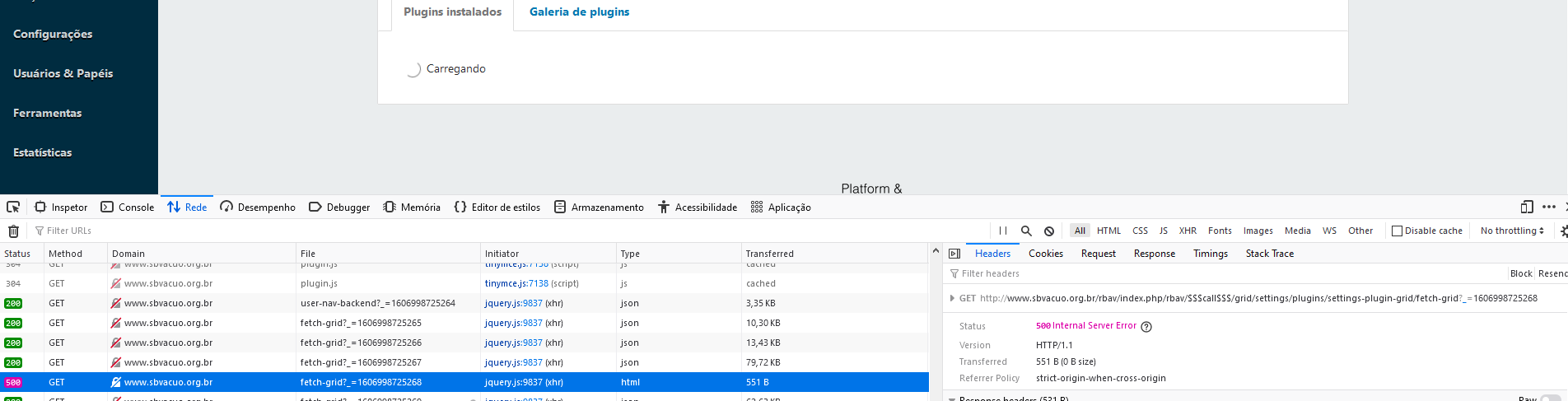
tookm me a entire day to found the folder name problem because of @ supressing errors all over the place
Hi @Eldhelion,
Those error-suppressing @ are definitely annoying to debug around and we’ll be removing them in a future release. (They were intended to avoid failures in case required dependency libraries weren’t included, but those will be handled a different way.)
The PN plugin should definitely be installed in a directory called pln, not PLN; can you describe the problems you had with using the lower case form?
Regards,
Alec Smecher
Public Knowledge Project Team
ps: this became a wall of text, sorry.
I think I’m loosing my mind trying to understand what is happening here.
Yesterday, I had no errors in the log despite the fact that I was receiving 500, after hours editing php.ini settings, and reading the code of ojs, I discovered the @, as stated.
I dont know/remember if I managed to get a " failed to open stream: No such file or directory" or if it was just in my mind.
But after renaming the folder the plugin tab loaded simly fine and my problem became the ajax request when opening the settings modal for pln.
Today morning I found this thread, so I posted for help.
now: after your reply, I tried other cases in the name.
pln, pLN, plN, pLn, and PLN, all except pln load the plugin tab.
I dont know/remember what I did when fiddling with php.ini, but now, if the folder is lower case, I obtain the error:
PHP Fatal error: Cannot use result of built-in function in write context in /usr/share/pear/Archive/Tar.php on line 533, referer: index.php/rbav/management/settings/website
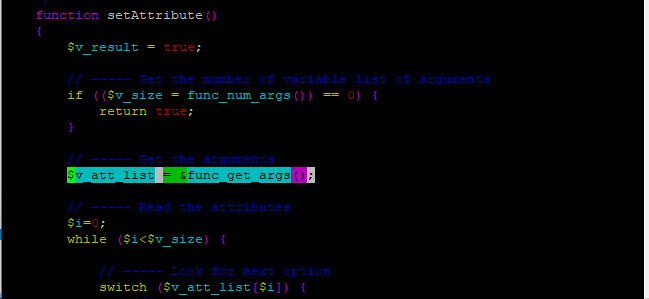
I saw some threads sugesting to remove the & from func_get_args, but as I utilised a shared host, this is a impossibility.
I saw that the plugin have a Archive/Tar in the vendor it came with, Any idea how I force the plugin use the built in class, instead of the system one?
Hi @Eldhelion,
This is related to the Archive/Tar dependency, which the PN plugin requires and is currently installed/managed by the Pear toolset. The error was fixed in the Pear package in 2017, but it looks like your server still uses an older (affected) version. If you pass this along to your ISP, perhaps they’ll update the dependency? If not, we’re looking at moving the Pear dependency into Composer instead, and that may help.
Regards,
Alec Smecher
Public Knowledge Project Team