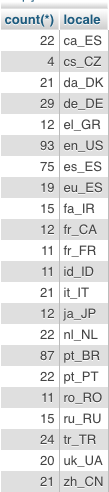I administrator and others on system, we have been received emails empty. It is not all email, so I believe that is a template not all templates. Emails like that
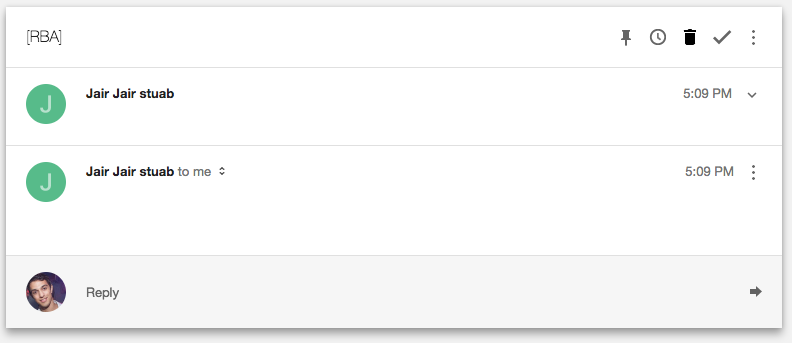
and I can’t identify the origin of this problem, checking this post my version of OJS3 it is ok. Tips?
Ah! Yes I reset all templates was suggested on Workflow Settings.
Do you have any idea what is triggering these messages? Does it seem to coincide with a workflow action, for example?
Regards,
Alec Smecher
Public Knowledge Project Team
Hi @asmecher!
I guess that it is it. A new submission for example, I receive a email on occasion. But when I send a custom comment (That I wrote, not by the system but send by the system) the email sended is not empty. Por example in mysql a have rows with datas like that in table email_templates_default_data :
{$reviewerName}:<br /> <br /> Just a gentle reminder of our request for your review of the submission, "{$submissionTitle}," for {$contextName}. We were hoping to have this review by {$reviewDueDate}, and would be pleased to receive it as soon as you are able to prepare it.<br /> <br /> Submission URL: <a href="{$submissionReviewUrl}">{$submissionReviewUrl}</a><br /> <br /> Please confirm your ability to complete this vital contribution to the work of the journal. I look forward to hearing from you.<br /> <br /> {$editorialContactSignature}
Have change something that I not migrate or anything like that? 
I suspect there’s an email template missing from your database. Can you describe how you’re sending the comment that results in a blank email?
Regards,
Alec Smecher
Public Knowledge Project Team
Hi @asmecher is empty when send notification that the article have a new action. The The journal signature always be sended, but the body is empty. Is there any way to reset only the database template to test this hypothesis?
From your description, that might be the NOTIFICATION email template – that’s the most general, widely used template for article changes. But it might be a more specific template, if you can identify a specific action to trigger it.
Regards,
Alec Smecher
Public Knowledge Project Team
Hi @asmecher! Sorry I can’t find more information about this problem. I look in “editorial history” and find the email and the message, but in my inbox sometimes is empty only the footer is present. 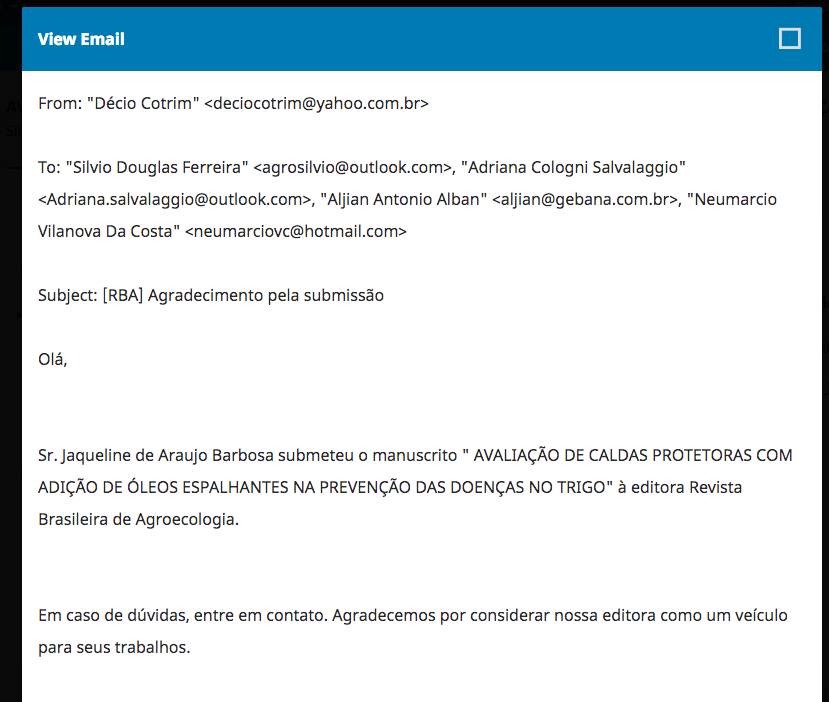
I will observe and return soon possible
Dear @asmecher,
I am having similar issues:
-
when an author submits a contribution, I get an empty message
-
when I publish a new edition, everybody receives an empty email.
Looking to the email templates (under the translation plugin tab), I have 58 templates available, and only 1 is missing (ORCID_COLLECT_AUTHOR_ID)
Any help on finding this issue is welcome.
I am running latest ojs 3.1.1-4
Thanks
Hi @ambs,
Have you checked that the relevant email templates are present for all the languages you’re working with? The translator plugin isn’t the best place to look for these – it checks the XML files, but after the journal is created, emails will be fetched from the database. Look in the “Prepared Emails” section of workflow settings.
Regards,
Alec Smecher
Public Knowledge Project Team
Hello, @asmecher,
Thanks for your feedback. I am looking to that section of the website.
I can’t figure out what template is used to notify the editor a new submission was performed.
Regarding the new issue notification, I would say the used template is Publish Notify. But the email content is there.
Thank you,
Alberto
Ah. There are 71 emails for Portuguese. 93 for English. 78 for Spanish.
How can I import the missing email templates (and provide their translation for OJS)?
Hi
@asmecher, is the way to go to find the missing files, create them, and reimport templates to the database?
root@linguamatica:/home/linguamatica/root# find . -name '*.xml'|grep en_US|wc -l
94
root@linguamatica:/home/linguamatica/root# find . -name '*.xml'|grep pt_PT|wc -l
88
root@linguamatica:/home/linguamatica/root# find . -name '*.xml'|grep es_ES|wc -l
84
Thanks
Hi @ambs,
If you want to re-import the emails, go to the “Languages” grid and use the “Reload Defaults” link to reload the data into the DB from XML. Note that this will replace the currently-existing defaults!
Regards,
Alec Smecher
Public Knowledge Project Team
Hi, @asmecher
Yes, I did that, but that results in 71 templates, while the English language has 93 templates.
My question is: why does the translation interface doesn’t show the missing ones?
And the side question is: is the way to go to create new template files directly in the file system?
Thanks.
Hi @ambs,
Is the NOTIFICATION email template populated in the “Prepared Emails” section of the workflow settings for all relevant languages?
Regards,
Alec Smecher
Public Knowledge Project Team
Hello, @asmecher
It is not easy to find the templates using the key of the template. I looked up on locale/en_US/emailTemplates.xml for that key, and then searched the prepared emails for the subject New notification from....
Unfortunately I didn’t find it.
I tried to reimport all templates, but it seems everything was kept unchanged.
Thank you for your help, time and patience.
Hi @ambs,
Alternately, you could try looking for NOTIFICATION in the email_key column in email_templates_default and email_templates_default_data. The first should have a single entry for the template; the second should have an entry for each language.
Regards,
Alec Smecher
Public Knowledge Project Team
Hi, @asmecher,
Sorry for the delay. This is really a big problem for our journal, but $job didn’t allow me to answer before.
This was my experiment:
MariaDB [ojs]> select * from email_templates_default where email_key LIKE "%notification%";
Empty set (0.00 sec)
MariaDB [ojs]> select * from email_templates_default_data where email_key LIKE "%notification%";
Empty set (0.00 sec)
This looks bad, right?
How can I fix it?
Thank you,
Alberto
Linguamática - http://linguamatica.com
Hi @ambs,
Yes, that definitely shouldn’t be empty. More specifically, you should have:
mysql> select * from email_templates_default where email_key="NOTIFICATION";
+----------+--------------+-------------+----------+--------------+------------+
| email_id | email_key | can_disable | can_edit | from_role_id | to_role_id |
+----------+--------------+-------------+----------+--------------+------------+
| 1 | NOTIFICATION | 0 | 1 | NULL | NULL |
+----------+--------------+-------------+----------+--------------+------------+
1 row in set (0.01 sec)
mysql> select * from email_templates_default_data where email_key="NOTIFICATION";
+--------------+--------+------------------------------------+---------------------------------------------------------------------------------------------------------------------------------------------------------+-------------------------------------------------------------------------------------------------------------+
| email_key | locale | subject | body | description |
+--------------+--------+------------------------------------+---------------------------------------------------------------------------------------------------------------------------------------------------------+-------------------------------------------------------------------------------------------------------------+
| NOTIFICATION | en_US | New notification from {$siteTitle} | You have a new notification from {$siteTitle}:<br />
<br />
{$notificationContents}<br />
<br />
Link: {$url}<br />
<br />
{$principalContactSignature} | The email is sent to registered users that have selected to have this type of notification emailed to them. |
| NOTIFICATION | fr_CA | Nouvel avis de {$siteTitle} | Vous avez un nouvel avis de {$siteTitle}:<br />
<br />
{$notificationContents}<br />
<br />
Lien: {$url}<br />
<br />
{$principalContactSignature} | Ce courriel est envoyé aux utilisateurs inscrits qui ont choisi de recevoir par courriel ce type d'avis. |
+--------------+--------+------------------------------------+---------------------------------------------------------------------------------------------------------------------------------------------------------+-------------------------------------------------------------------------------------------------------------+
2 rows in set (0.01 sec)
…with entries for each language you want to support in the second table.
Regards,
Alec Smecher
Public Knowledge Project Team