Hello,
I have updated our OJS to version 3.2.1.1
but I have problems exporting XML from Crosref, I get this error:
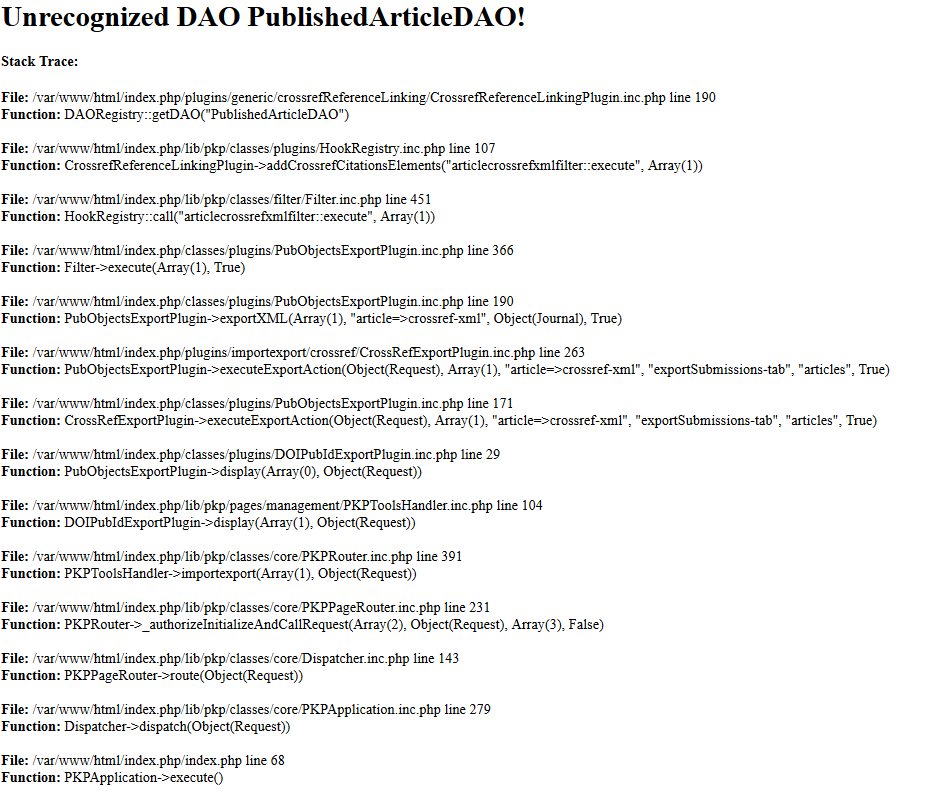
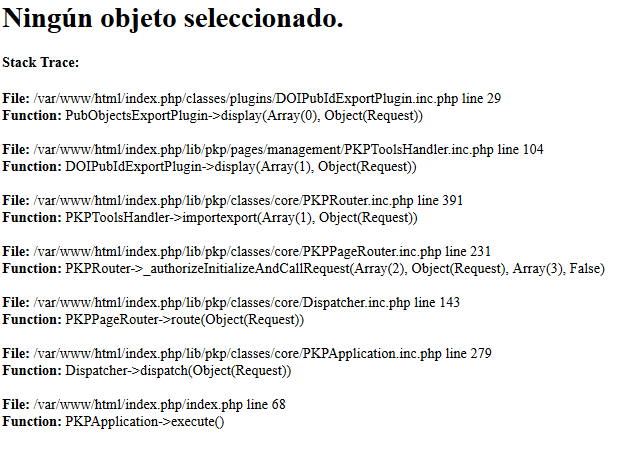
Any ideas to repair it, please
Hello,
I have updated our OJS to version 3.2.1.1
but I have problems exporting XML from Crosref, I get this error:
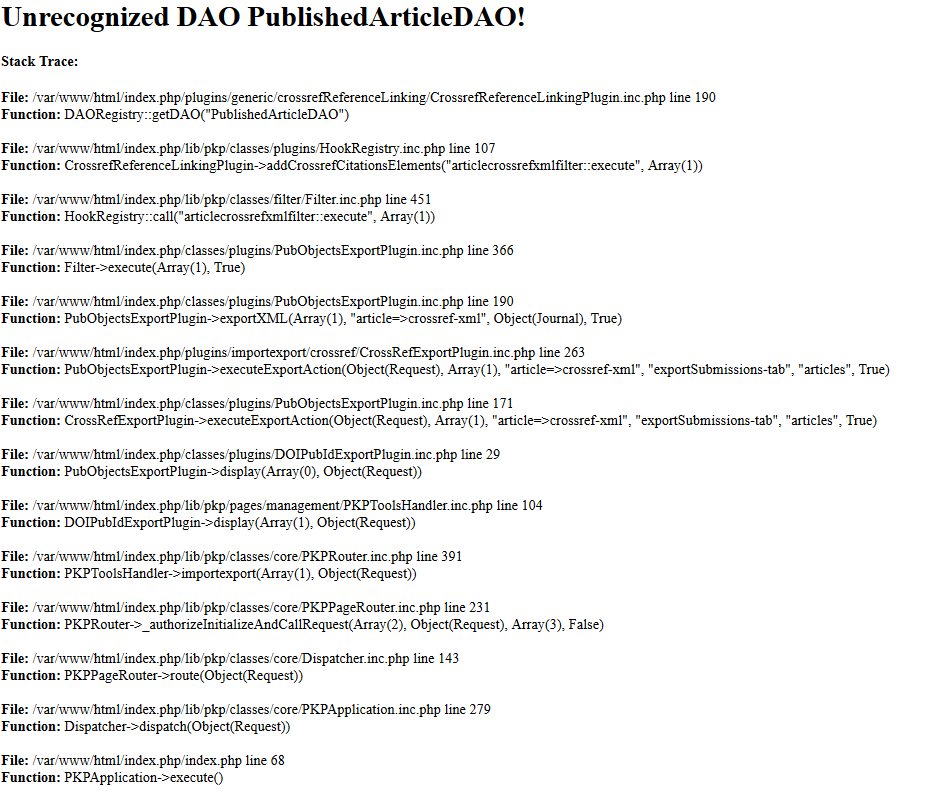
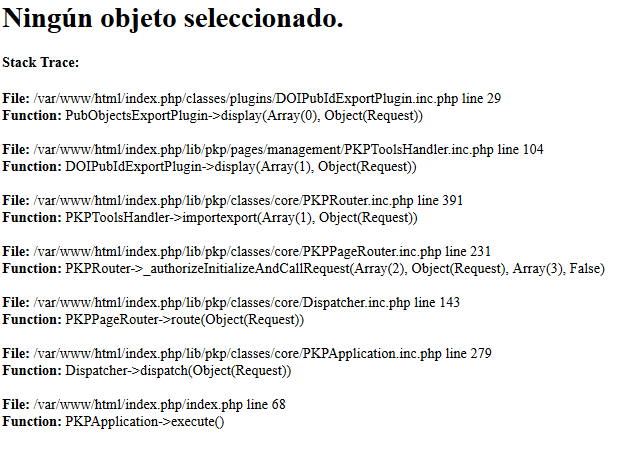
Any ideas to repair it, please
Hi @JoseCandido,
You probably have an old (incompatible) version of the CrossRef Reference Linking Plugin installed – please make sure that plugin is up to date.
Regards,
Alec Smecher
Public Knowledge Project Team
Hi @JoseCandido,
On second glance, it looks like that plugin still contains some obsolete code and is not yet compatible with OJS 3.2.x. Filed: OJS version : 3.2.1.1 - Crossref deposit /Export XML problem **Unrecognized DAO PublishedArticleDAO!** · Issue #6071 · pkp/pkp-lib · GitHub
Regards,
Alec Smecher
Public Knowledge Project Team
How to solve my problem, I really don’t understand why I have an obsolete folder, if I update the entire OJS folder from the PKP page, then because I have an obsolete folder, please tell me what to do or where to find an updated plugin folder “CrossRef Reference”
Hi @JoseCandido,
Once OJS version : 3.2.1.1 - Crossref deposit /Export XML problem **Unrecognized DAO PublishedArticleDAO!** · Issue #6071 · pkp/pkp-lib · GitHub is marked as resolved (this should be within the next week or two), you’ll be able to install an updated version of the CrossRef reference linking plugin. This will resolve the problem. In the meantime, I’d recommend removing or disabling this plugin in your installation.
Regards,
Alec Smecher
Public Knowledge Project Team
@asmecher Hello there!
I am facing the same issue. I have upgraded my OJS version. Now it is 3.2.1-1 . On upgrading we are facing this error on homepage "Unrecognized DAO PublishedArticleDAO!"
When I replace pages->issue folder with fresh installed issue folder website works but without data. Please help
Further, on logging in I am facing blank screen.
@Vitaliy If you could help please.
Here is the error video from admin panel http://nicerjss.com/video.mp4
Hi @Haroon_Sattar,
Did you try the solution listed just above?
Regards,
Alec Smecher
Public Knowledge Project Team
How can I disable the plugin ? On logging into admin panel every page is showing blank screen.
When I click on Submission page a blank screen appears and console is showing these errors 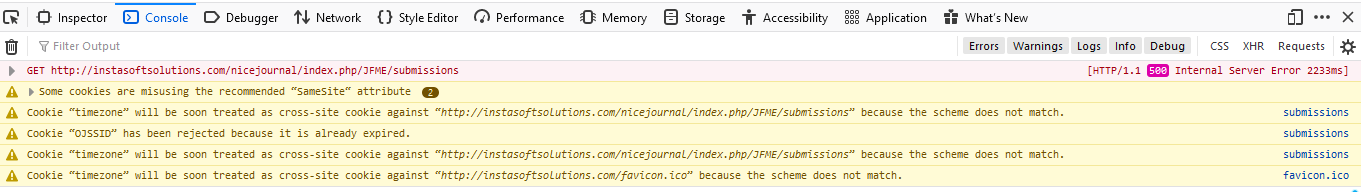
I will be grateful If you could help
Hi @Haroon_Sattar,
To disable a plugin that’s breaking your settings area, you can either…
Change the plugin settings in the database
SELECT * FROM plugin_settings WHERE setting_name='enabled' AND LOWER(plugin_name) = LOWER('crossrefReferenceLinking');
0 to disable the plugin:UPDATE plugin_settings SET setting_value=0 WHERE setting_name='enabled' AND LOWER(plugin_name) = LOWER('crossrefReferenceLinking');
cd /path/to/ojs
rm cache/*.php
…or…
Remove the plugin from the filesystem
plugins/generic/crossrefReferenceLinking) from your server.Regards,
Alec Smecher
Public Knowledge Project Team
For now the crossref error "Unrecognized DAO PublishedArticleDAO!" apparently disappeared when disabling the plugin
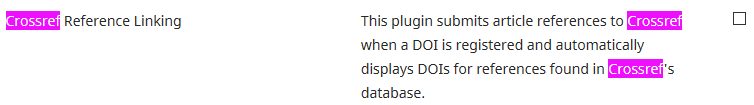
and I can export the XML file to crossref
@JoseCandido @asmecher Everyhting resolved now thank you very much, however the submission page is not working. The rest of the system is all okay…
Please help. This is the error we are getting while visiting submission page
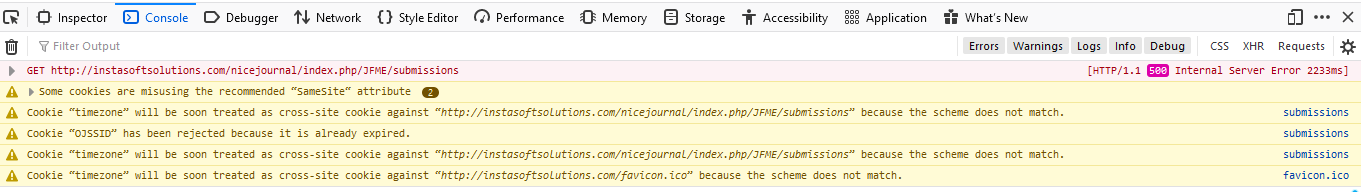
Hi All,
I want to report that I got success by replacing the old code of CrossrefReferenceLinking plugin with that branch from Github. The link is here.
But when the ORCID profile plugin is active and ORCID iD field is not empty, I get the Error: cvc-complex-type.2.4.d error that is discussed here. When I disable the ORCID profile plugin, and remove ORCID iD values from contributers, I can register new DOI.
I just registered a new DOI a few minutes ago, and it is being successfully resolved by doi.org.
Regards,
Thank you very much for sharing this solution
Regards!!!
Hi all,
Note that this code has not yet been released and we are unable to support it if you run into trouble. We’ll be releasing a version of the plugin with OJS 3.2.x support soon.
Regards,
Alec Smecher
Public Knowledge Project Team
Hi @asmecher Thanks for your warning.
Since August (8.th month) is an active month especially for triannual journals, I needed a quick solution for DOI registration, and wanted to share it. In order to get DOIs via Crossref plugin, I had to disable ORCID profile plugin, and remove ORCID iD values from each contributer manually (empty the ORCID iD field). I don’t know which plugin cvc-complex-type.2.4.d error is originating from (Crossref DOI plugin, ORCID profile plugin, or CrossrefReferencelinking Plugin). I will be following your work.
Best regards,