Buenos días, equipo PKP les escribo porque yo tengo instalado en mi maquina OJS 3.0.2 lo cual cuando el usuario se registra y desea enviar la propuesta es decir el artículo y ahí cuando sube el archivo o fichero no deseo que no suban nada en formatos png, jpg es decir en imagen.
Solo deseo que los usuario suban sus propuestas o artículos en formatos word, pdf, html entre otras.
Pero lo que en si necesito es bloquear y que salga negado no se admite formatos png o jpg esto lo digo por motivos de hackeo a la plataforma y es un riesgo que me he tomado en cuenta en unas practicas de ssl que venia viendo se me presentaba este caso.
Ayúdenme, por favor y mil gracias por sus comentarios e indiquenme donde en que parte esta ubicado o que linea de código puedo realizar esta petición.
Hi @CARLOS_RIVERO,
I’m not sure I’m following your post correctly.
- If users are trying to upload
docx, pdf, etc., but are being told that the system only accepts e.g. png or jpg uploads, they’re probably trying to upload in the wrong area. A screenshot of where they’re trying to upload might help.
- If you’re interested in preventing users from uploading submission files that are not
pdf, docx, etc., you could try the Allowed Uploads plugin, available in the plugin gallery or from GitHub - ajnyga/allowedUploads: OJS/OMP 3.1+ plugin for limiting the allowed submission file types.
Regards,
Alec Smecher
Public Knowledge Project Team
Gracias @asmecher voy a verificar el link que me mandaste y a solucionar lo que deseo yo avisare como lo soluciones por este medio.
Deseo descargar este plugins donde lo puedo encontrar @asmecher
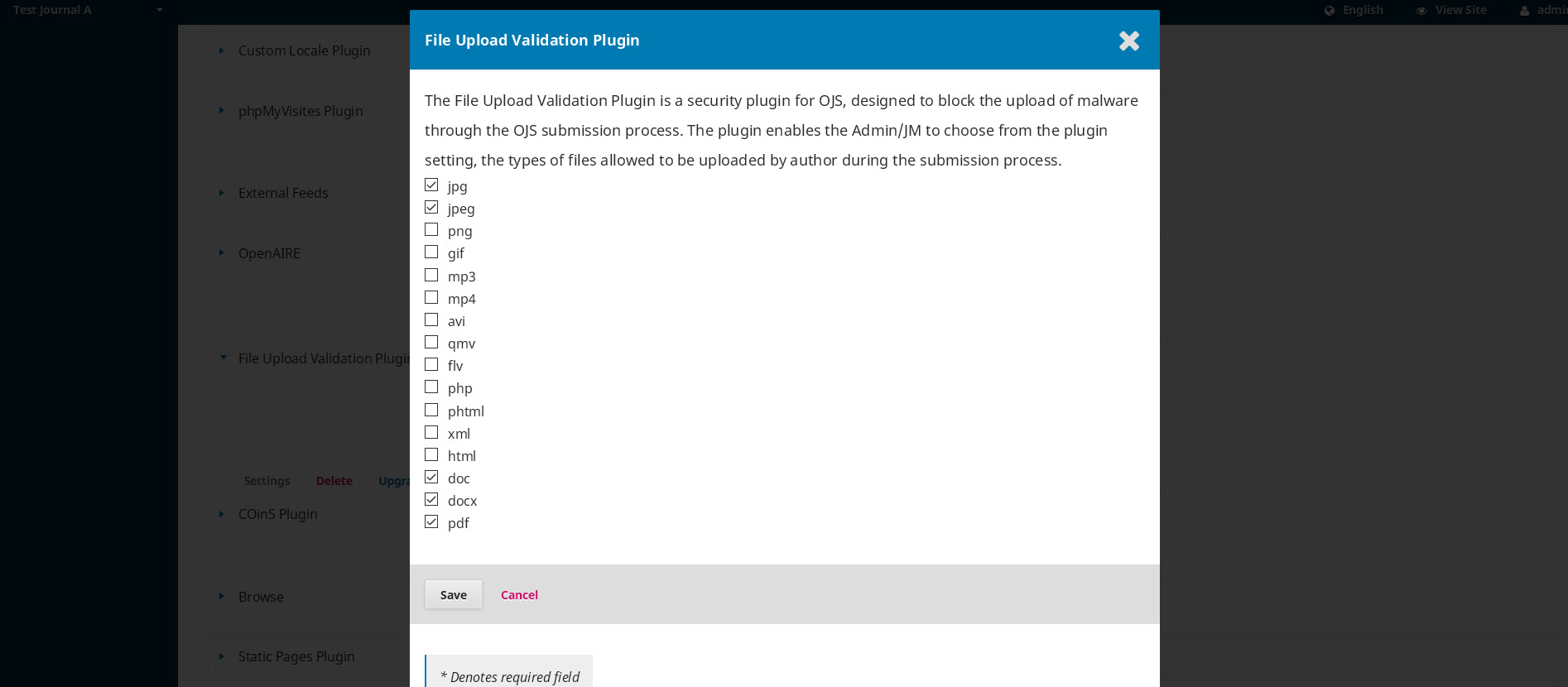
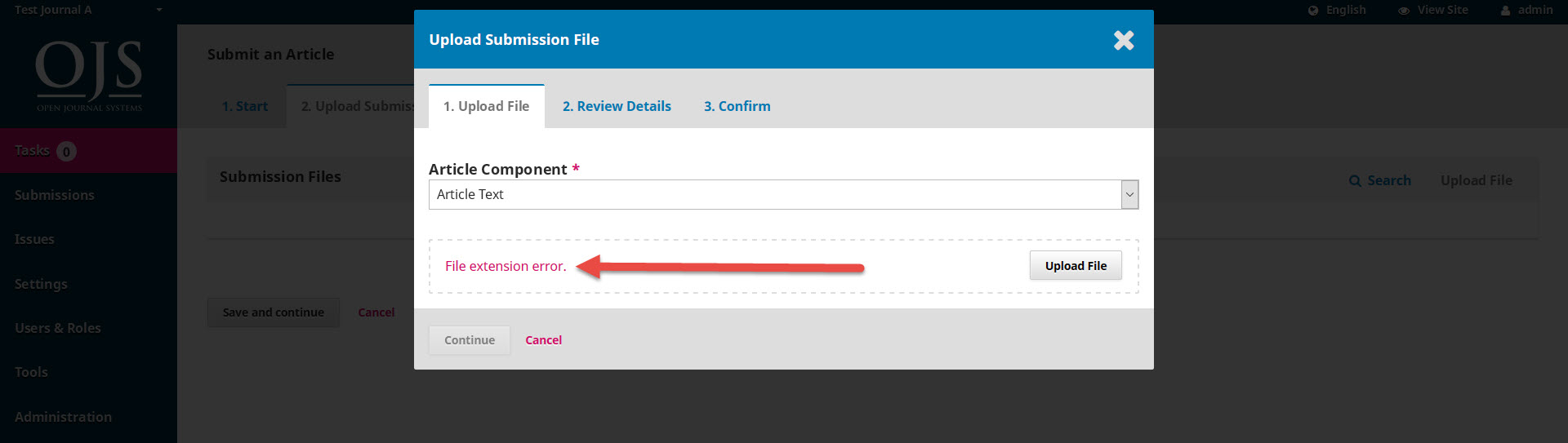
Hi @CARLOS_RIVERO,
I’m not familiar with that plugin. Have you tried the Allowed Uploads plugin I linked above?
Regards,
Alec Smecher
Public Knowledge Project Team
Si lo probe pero no me funciono igual me siguen subiendo archivos imagenes
Mando link https://openjournalsystems.com/ojs-file-upload-validation-plugin/
para que ver que me recomienda ud @asmecher
Hi @CARLOS_RIVERO,
I don’t believe that plugin is free. See also PKP Position on Online Harassment for a statement about that company.
How did you install the Allowed Uploads plugin? I suspect it isn’t properly installed.
Regards,
Alec Smecher
Public Knowledge Project Team
No me puede dar los pasos para conectarlo por favor y también si fuera posible me puediera dar su watsaap sería de mucha ayuda compañero.
Hi @CARLOS_RIVERO,
Do you mean the author of the Allowed Uploads plugin? He’s here on this forum as @ajnyga. However, if you just downloaded the plugin and extracted it into your OJS directory, that’s probably what’s causing it not to work – it’s best to install it from the Plugin Gallery.
Regards,
Alec Smecher
Public Knowledge Project Team
Buenas tardes amigos @asmecher , porque razón me sale esto ayúdeme cual es mi erro del que yo este haciendo algo mal
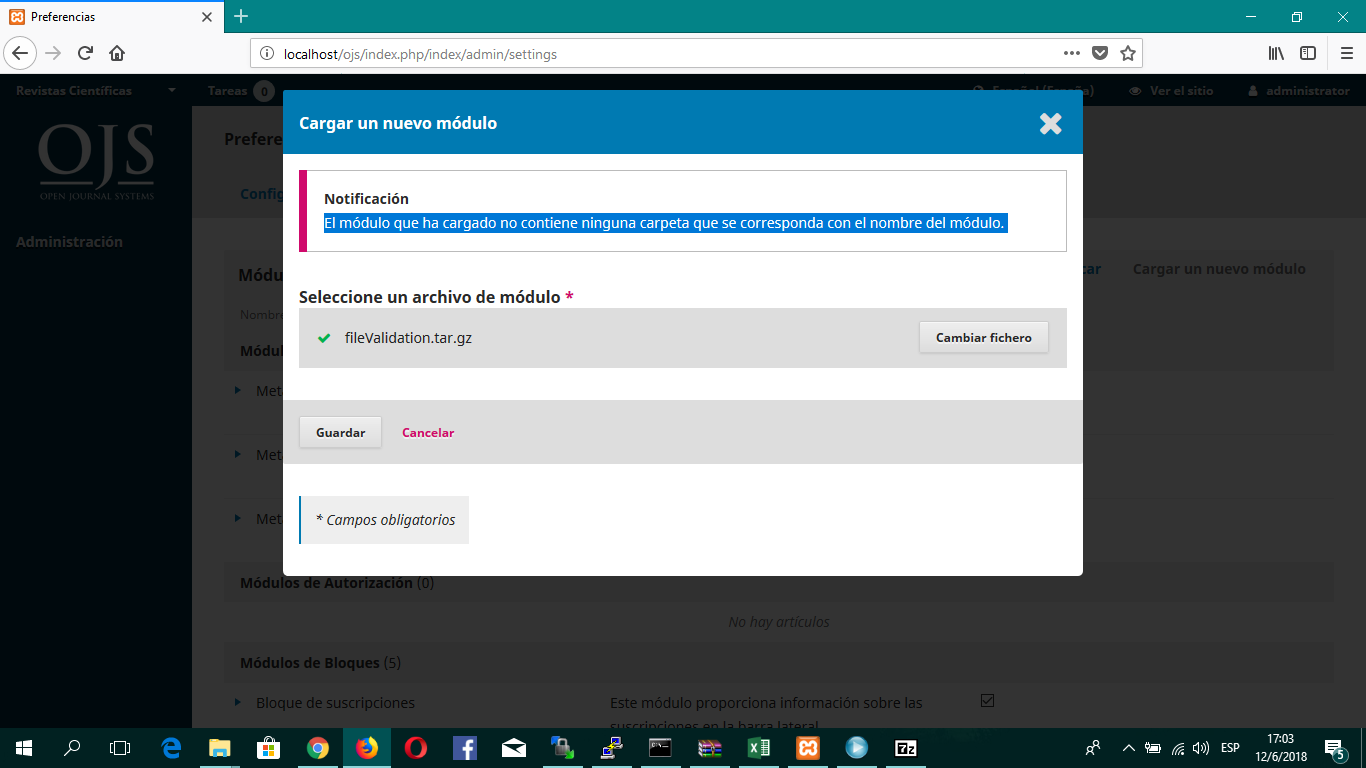
Hi @CARLOS_RIVERO,
Where did you download that plugin from?
Regards,
Alec Smecher
Public Knowledge Project Team
Lo único que hice fue cambiarle el nombre a filevalidation pero ya se lo deje a allowedUploads e igualmente me siguen subiendo archivos jpg o png
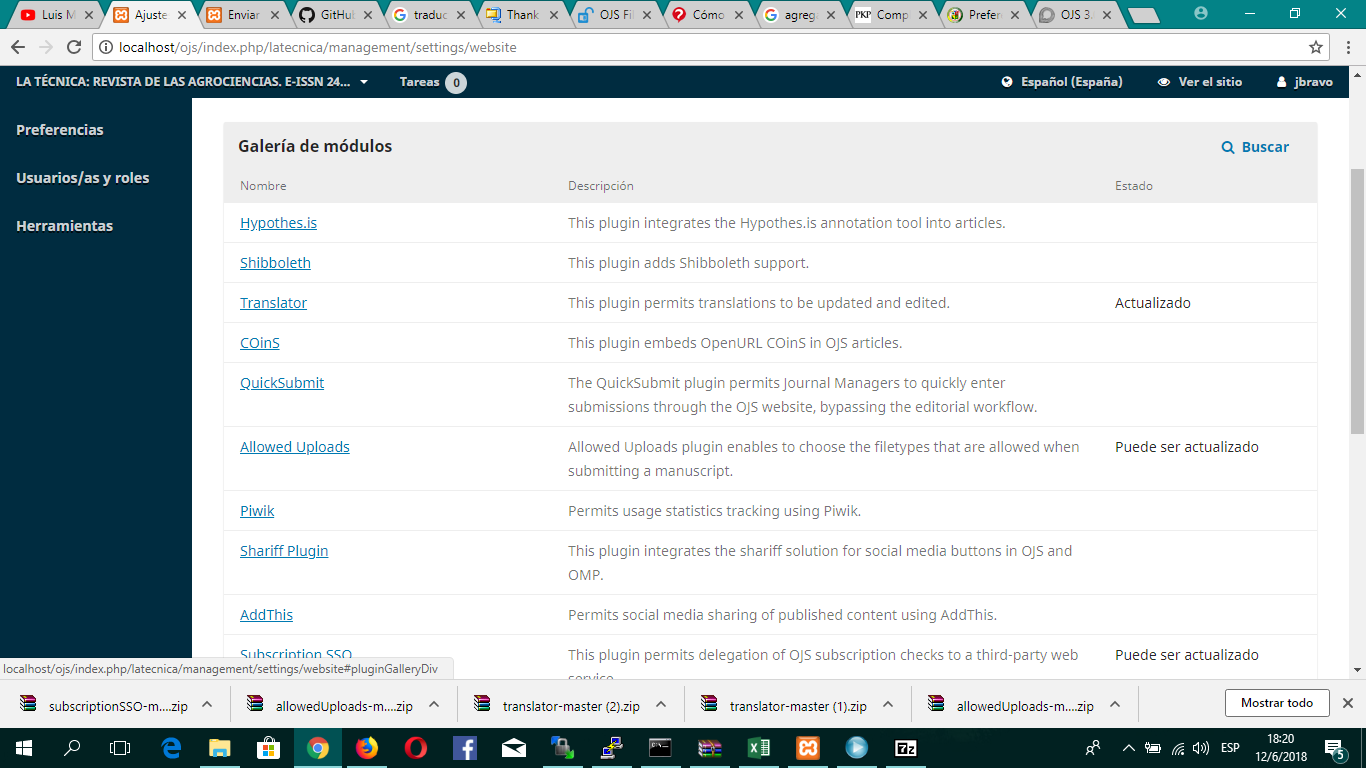
Hi @CARLOS_RIVERO,
I see that you’ve uploaded a file called fileValidation.tar.gz, but the plugin from the link above should be called allowedUploads.tar.gz. Did you rename it yourself?
Regards,
Alec Smecher
Public Knowledge Project Team
De igual forma ud me envió un enlace lo descargue y me fui a la opcion subir un conector nuevo y me sale diciendo este msm
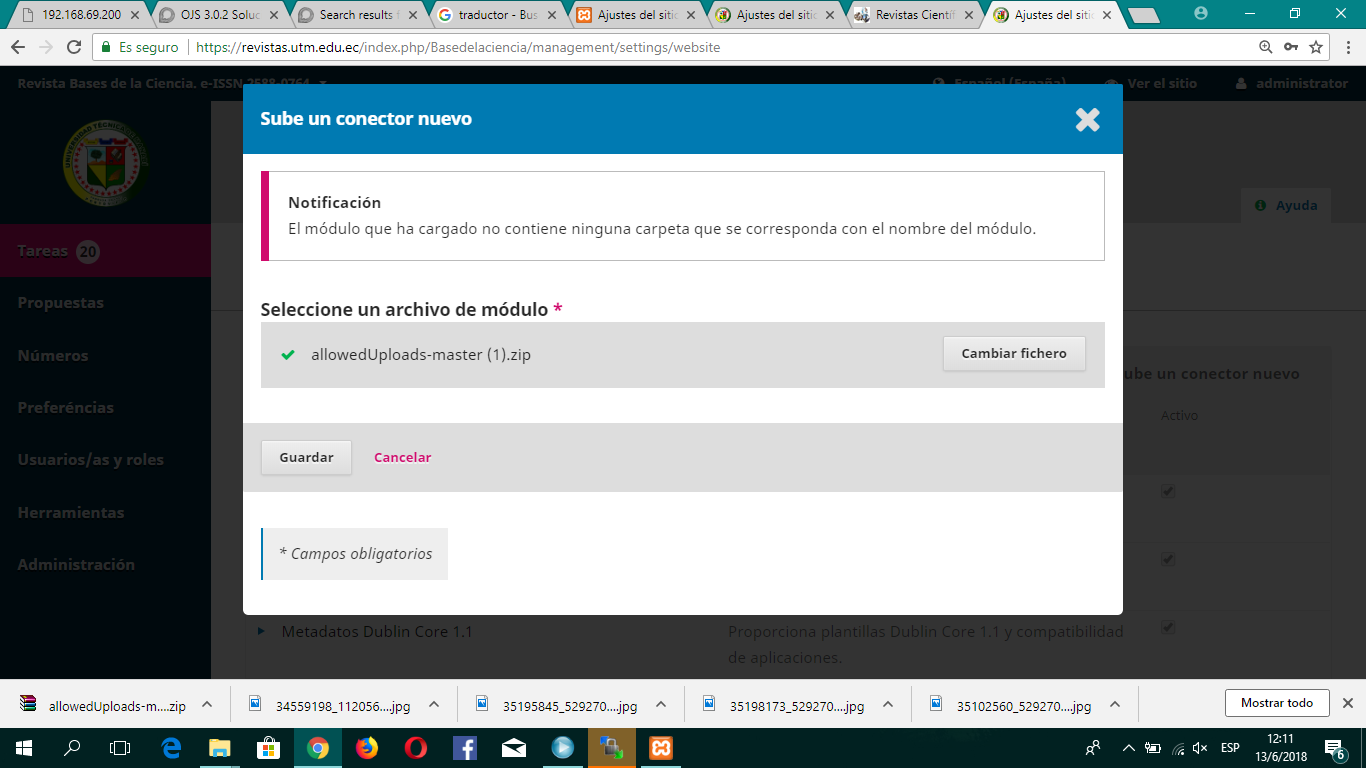
Lo hago por el paso que es y con el nombre que se descarga igual me sale este error, ayudeme que podrá ser
Hi @CARLOS_RIVERO,
That’s still the wrong download – you need to go to Releases, and download the file from there. Or better yet, use the Plugin Gallery as recommended above, which will take care of downloading the right file for you.
Regards,
Alec Smecher
Public Knowledge Project Team
Hi @CARLOS_RIVERO,
Did you originally install the plugin by unpacking the .tar.gz directly into plugins/generic? If so, what directory did you unpack it into? Can you check in the versions table to see if there’s an entry for this plugin already?
Regards,
Alec Smecher
Public Knowledge Project Team
Me fui a la carpeta de html → plugins → generic → allowedupload
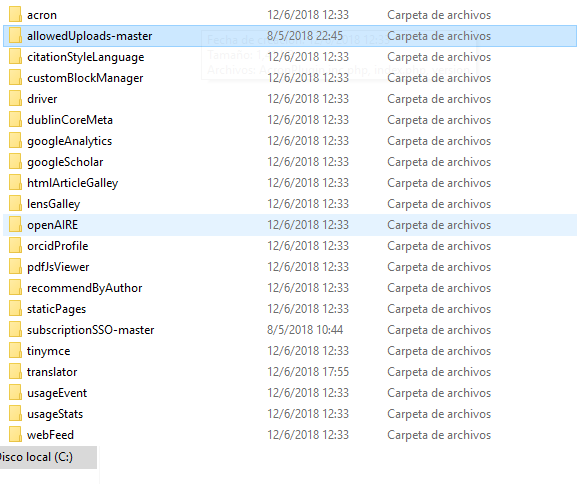 png)
png)
Ahy esta descomprimida como lo puede observar
Recordemos que mi OJS es 3.0.2 puede ser quizás
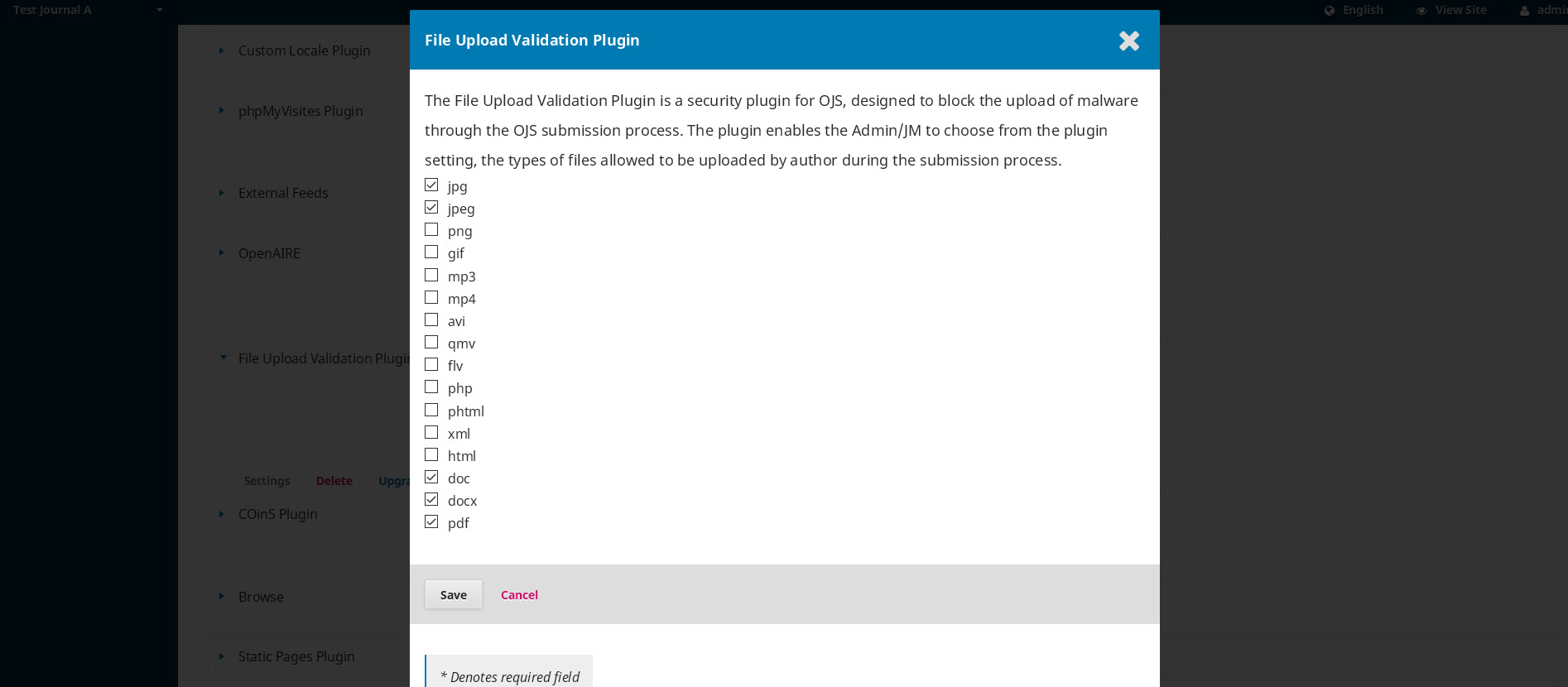
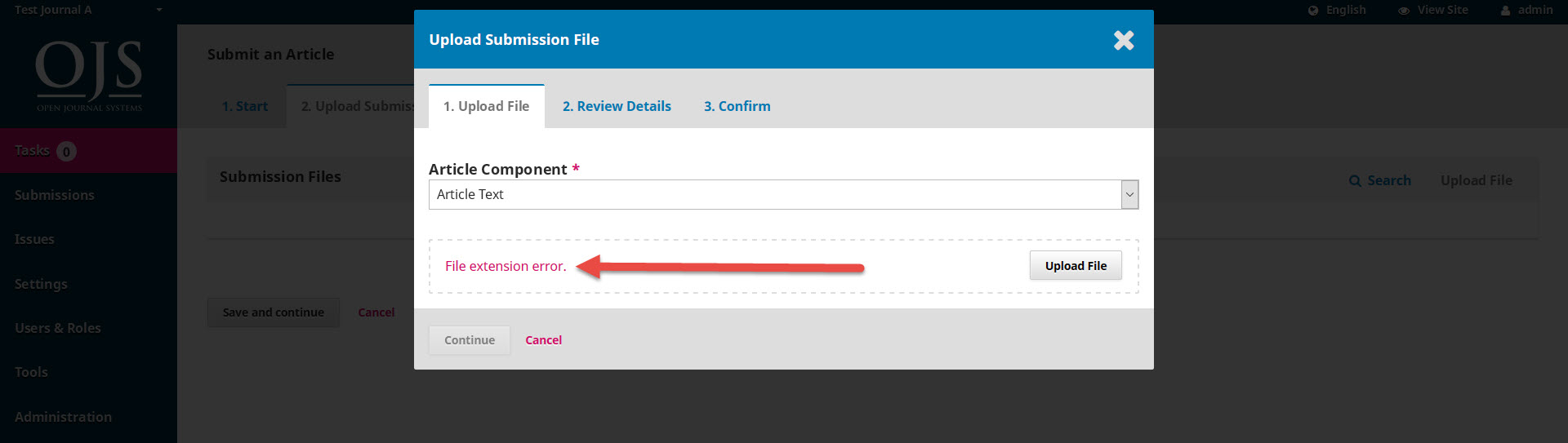
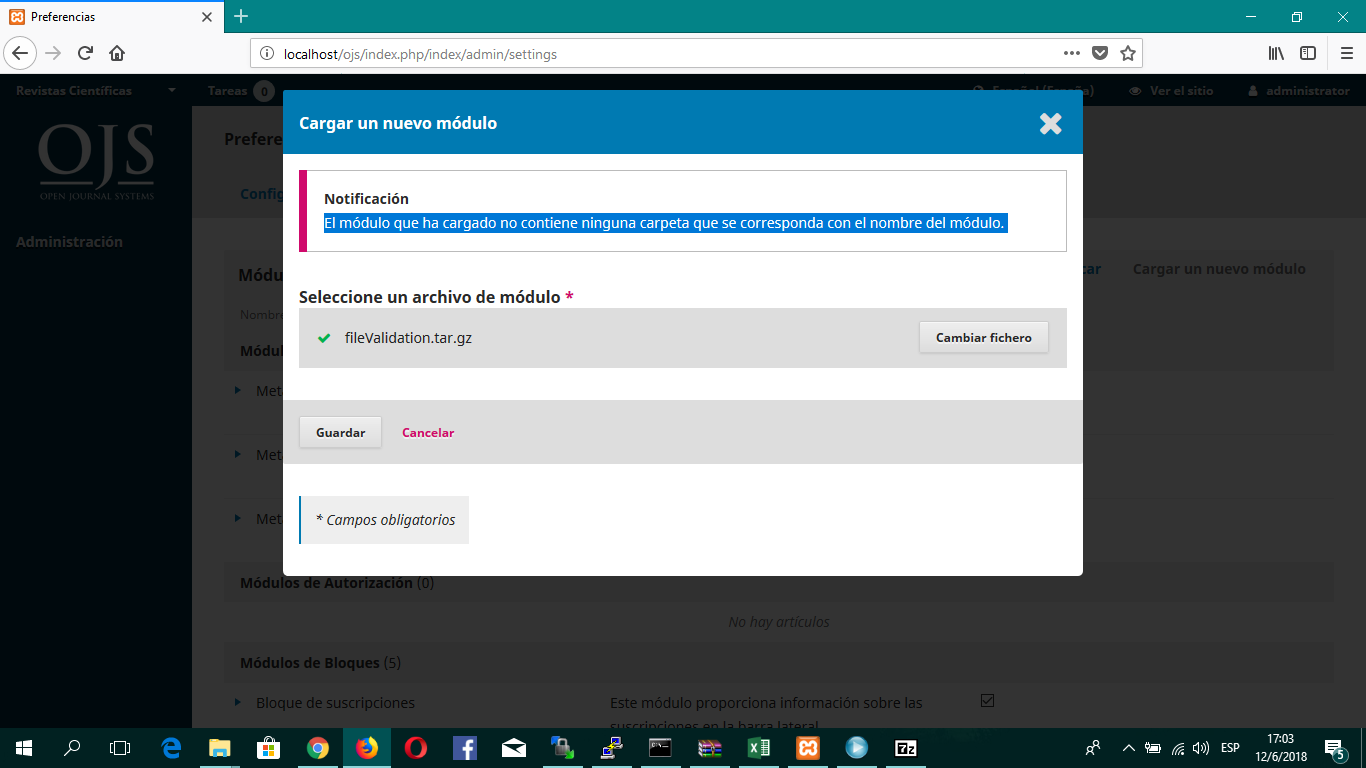
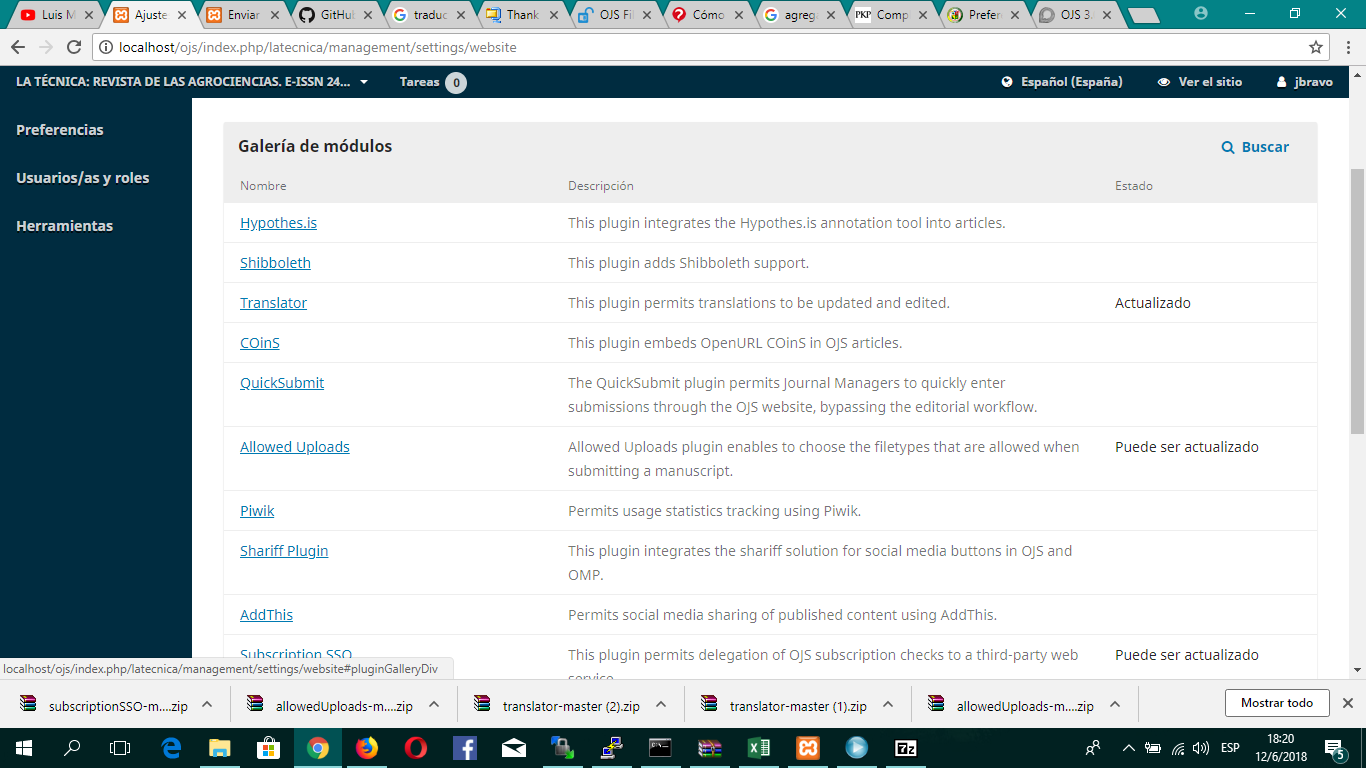
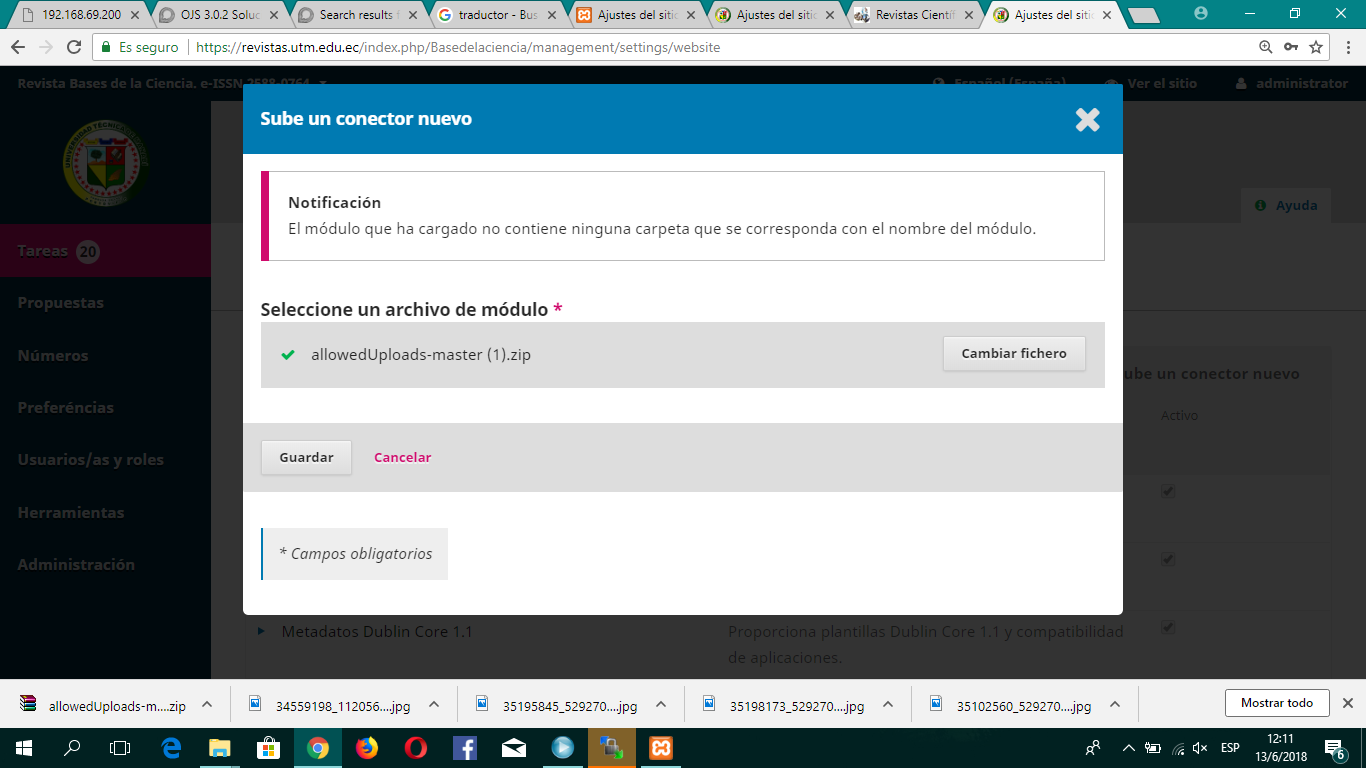
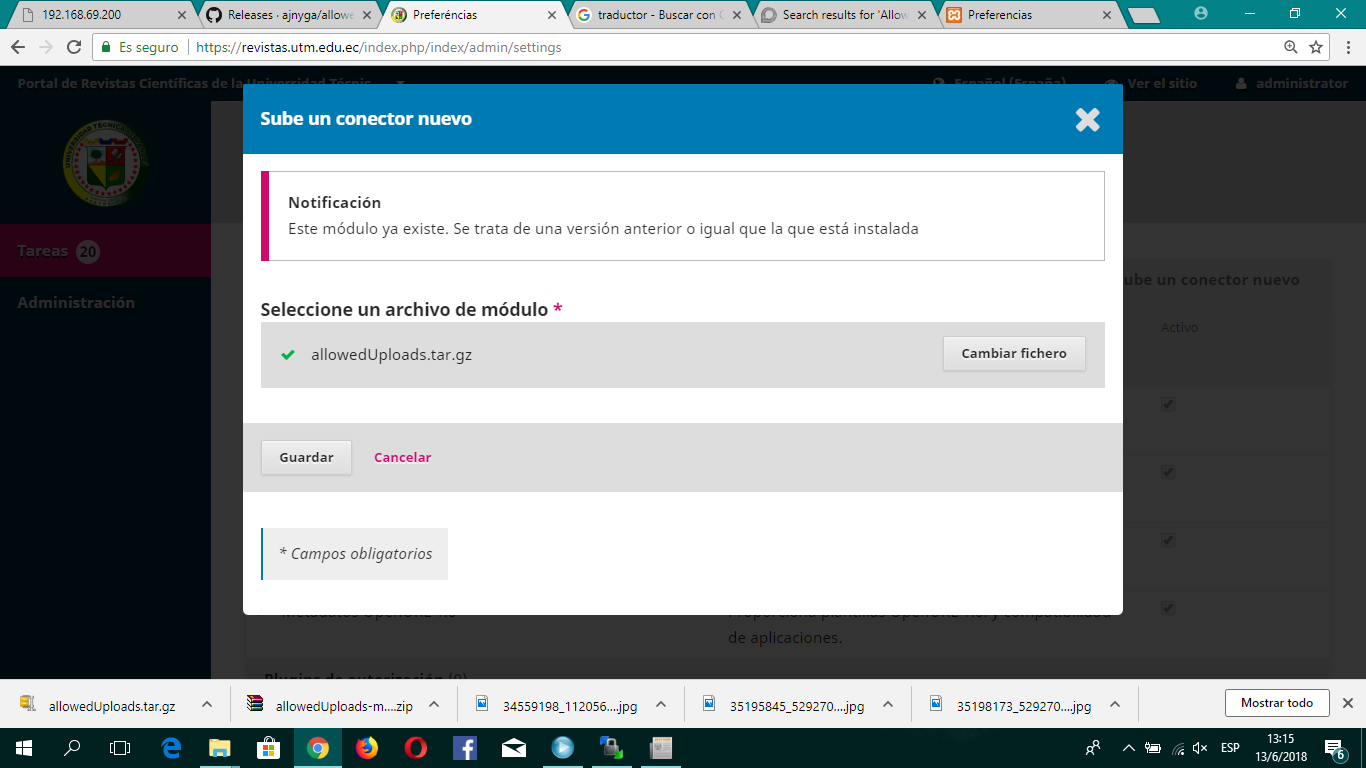
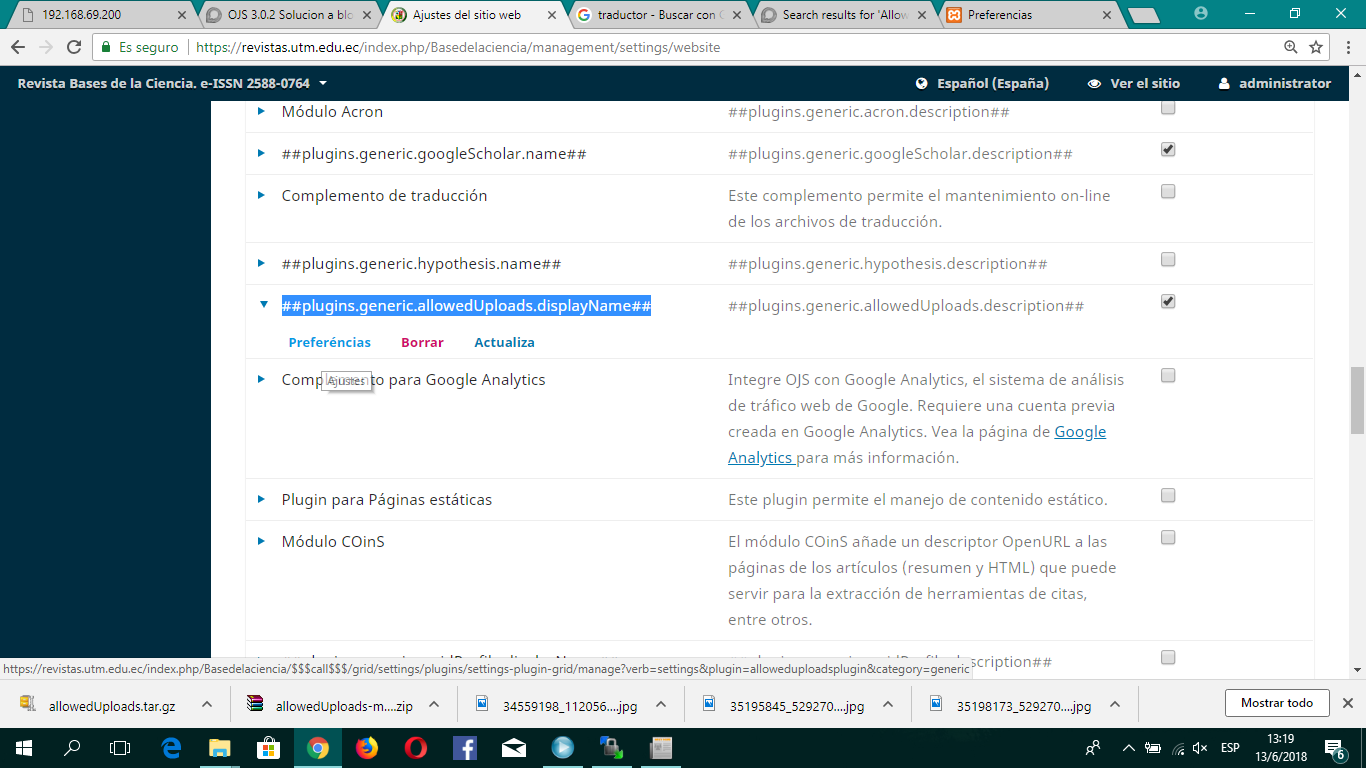
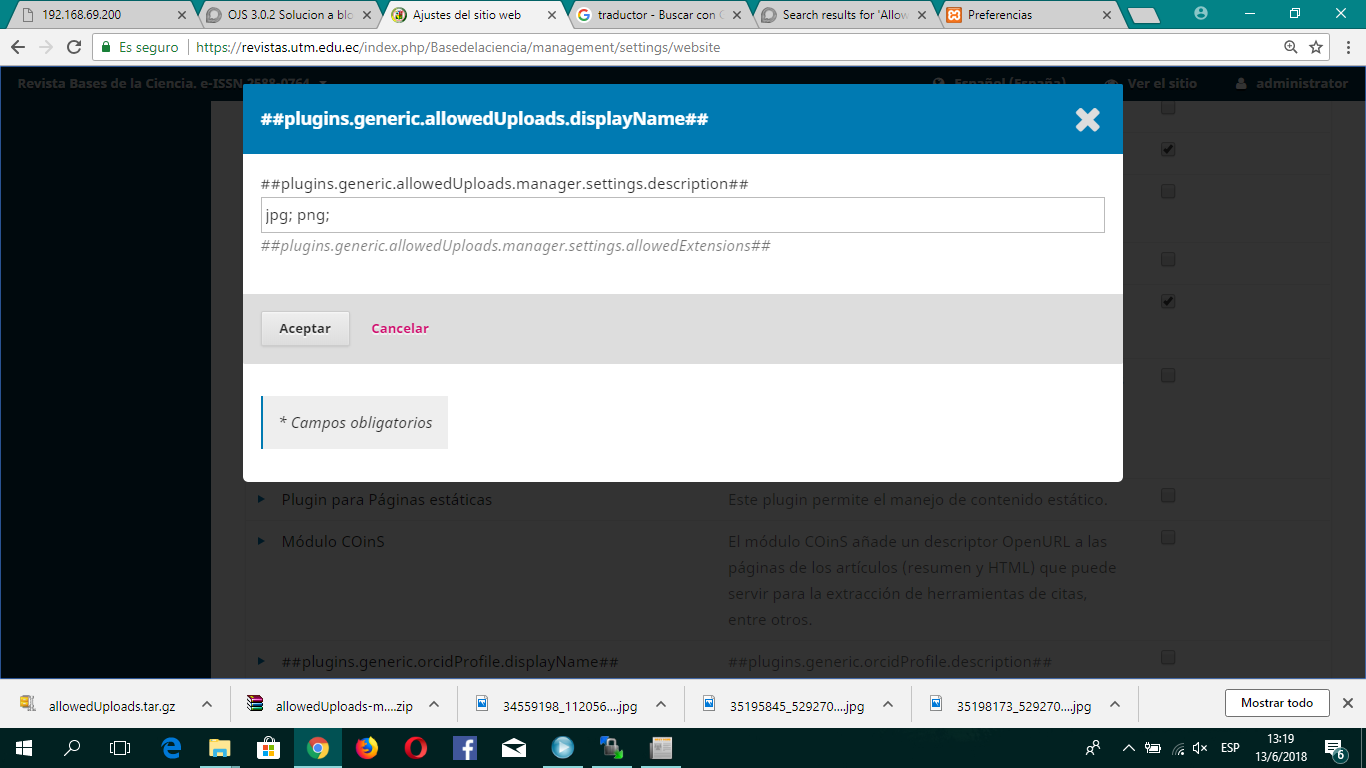
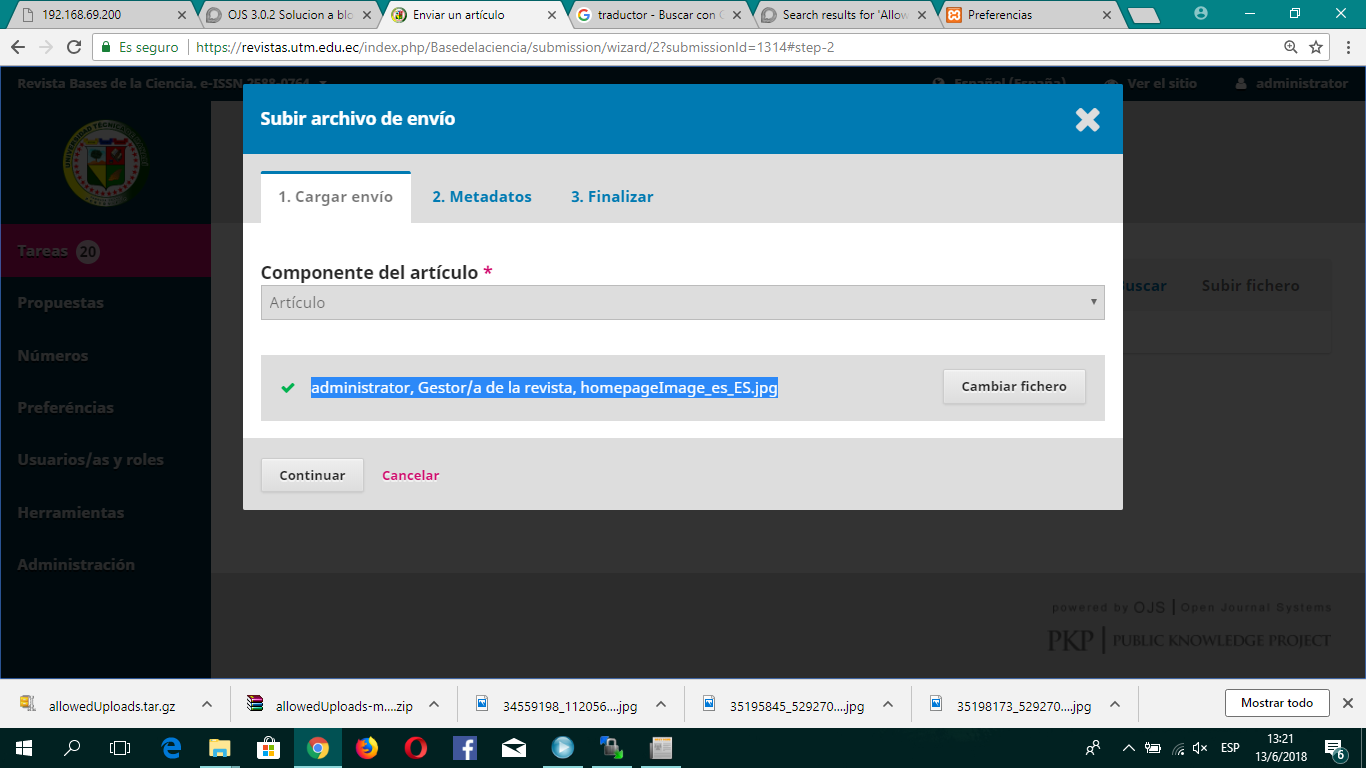
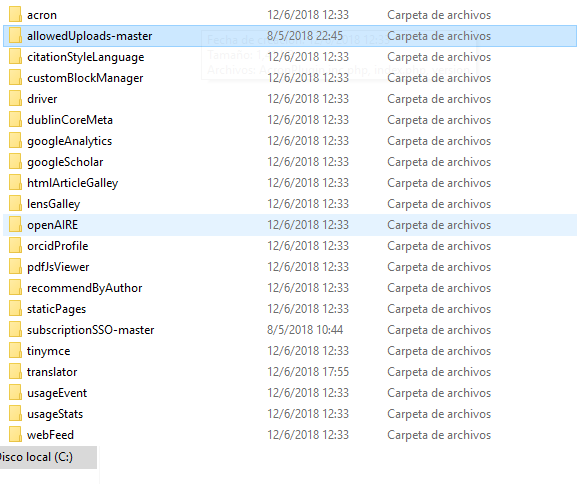 png)
png)