Hello
I installed the cookie plug in found at:
but the cookie block is shown only in the /manage/plugin pages, nor in the home page nor in other public pages.
Did I miss some configuration?
Hello
I installed the cookie plug in found at:
but the cookie block is shown only in the /manage/plugin pages, nor in the home page nor in other public pages.
Did I miss some configuration?
Have you maybe considered asking the plugin author or in that GigHub repository?
Best,
Bozana
Hello @bozana
I did, no reply from the author until now, the repo seems a little bit abandoned and the home page of ictineo is defaced.
Bye
A.
Hi,
I had the same problem. If you are not installing the plugin from the website interface, you should manually add a line to versions table.
Thank you, it works!
Re-running the upgrade process will also populate the versions table with the needed plugin information.
Hi @Alfredo_Cosco,
and thanks for this post, I was looking just for something like that.
I need to insert a plugin for Cookies Alert in a OJS Journal (version 2.4.8), because of the 2015 Informative Code : is this the right plugin?
If so, should I just download (all the list or just one of them?) from the link in the first topic? After that, I suppose I should install the new plugin from the site.
I am sorry for bother you but I am not confident with OJS and I am afraid to make worse.
Thank you very much anyway!
Okey, it seems to work, just uploading the plugin by FTP (I use FileZilla).
I have problems in the configuration: I need to insert HTML text with a link (a kind of “for further information visit www.site.it”), but the HTML does not work.
May someone suggest me a way to edit it in order to make it linkable?
Thank you very much.
Can you describe what file you changed and what specific change you made?
Hi @ctgraham, and thanks for your attention.
Sure, this is what I did: 
I need to make linkable “More Info” in order to send to further information; I would love to have a banner or something like that, but I did not find anything for OJS.
Thanks a lot for your support, I really appreciate.
Edit: Maybe I did not understand well your request, I’m sorry.
I did not change any file, just downloading as zip and uploading by FileZilla in my Plugin-Generic folder.
Then, I activated the plugin and here we are.
The plugin is running the text you enter here through Smart’s escape filter, which prevents interpreting any HTML as HTML.
You would need to change the code to all HTML entry in this field.
Are you comfortable with PHP and Smarty coding?
Well, not very much I am afraid…
I usually make newsletter using premade html models: I change some parts, carefully, and it’s not too hard.
Otherwise, starting from blank page would be quite impossible for me =(
Hi everyone.
I have modified block.tpl (inside the plug-in folder), adding {$cookiesAlertText|escape:false}.
Then, I edited the text of the banner, entering into the plug-in, with HTML, and it works.
My last problem now is the same of that topic: I can’t find the way to let the banner show in every page of the site, it appears only in the /manage/plugin pages.
I don’t understand which line should I add and where; when you write about the “version table”, is it the config.inc.php? @Alfredo_Cosco, may you please write it in details? I am sorry to bother, it has been such a big problem for me.
Thank you in advantage =)
Hello,
the “version” table is in the database, you have to open and edit the table with phpmyadmin.
Btw, a suggestion, test the cookies plugin using the browser windows in incognito mode ( CTRL+SHIFT+N), so the browser doesn’t care if you still stored the cookies, and the plugin is always called.
Bye,
Alfredo
Thanks you very much for your help (and the suggestion about incognito mode!).
I am checking the version table, inside the plugin settings (I hope this is the right place), but it is not clear to me if I should just “Insert” a line (as in the jpg) with only the name of the plugin, or “Import” the .zip.
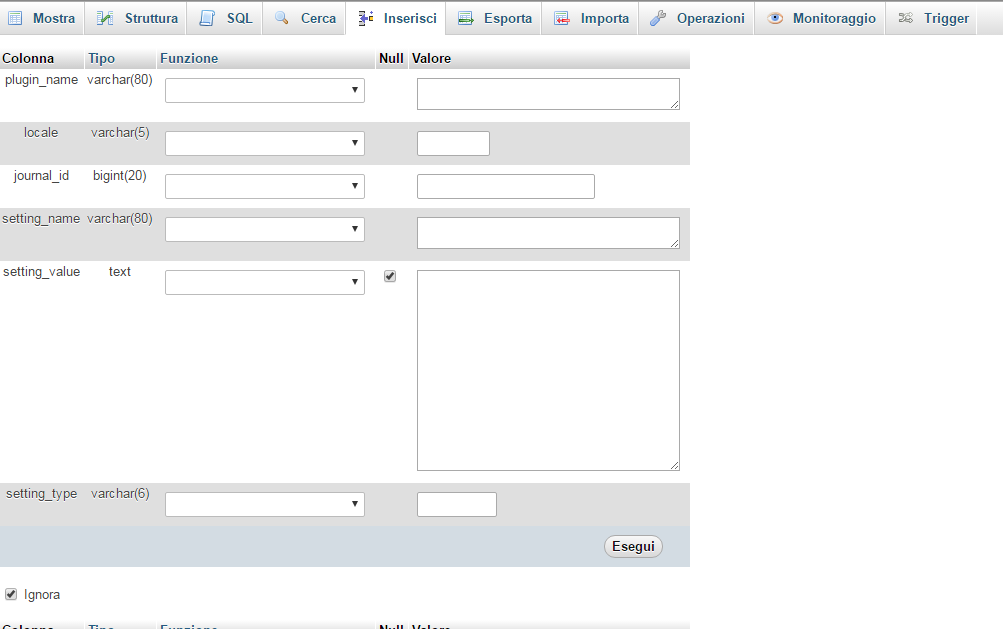
Thank you a lot for your time and attention =)
In you journals DB the last table is called “versions”.
You have to find the row about cookie alert plug-in and set it more or less like this:
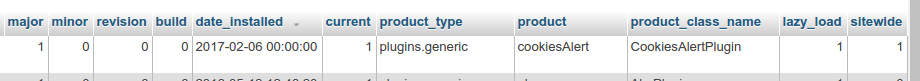
I see that the Alert plug-in row is missing…
Should I create a new line?
Yes, you can try and see what happens
Done, update the DB but no effects =(
The banner still appers only in the management/plugin pages =(
I do not know where to check anymore…
Thank a lot for everything, I really appreciate your help.
The best way to populate the versions database table is to have OJS run the check for new plugins. This is done when uploading a plugin via the web interface, or is also run via the standard upgrade script.