what did you rename it too?
Dear @Vitaliy
Is it possible to not display the references from xml in oldGregg?
Since our journal uses APA, we want to display the References in metadata not in the xml file.
Hi @kawahyu
I suggest waiting for a few weeks until the new version of the theme would be released. I already have made all necessary preparation and not much work left.
But if you are really don’t want to wait, you can simply change this part of code:
https://github.com/Vitaliy-1/oldGregg/blob/master/templates/frontend/parser/articleMainText.tpl#L80-L119
to something like this:
{if $article->getCitations()}
<div class="references">
<div class="value">
{if $article->getCitations()}
{$article->getCitations()|nl2br}
{/if}
</div>
</div>
{/if}Hi I tried using this theme and my site is now not working. Can you suggest me a remedy to make the website functional again?
What errors do you see in the PHP error log?
Keep in mind that you can simply disable the theme from plugins list.
My website is not displaying at all. How do I manage it ?
Usually, if you are using hosting, you need to ask PHP error logs from your hosting service provider.
In case of Ubuntu operational system, error logs by default can be found: /var/log/apache2/error.log.
In case of Windows and XAMPP: your xampp folder/apache/logs/error.log
Hi, thank you boss for help. I logged in to the cpanel and deleted the new theme. That solved the problem.
But I wish to try this theme. Can you tell me how it is goign to work in OJS 3.0.2.0
What I did last time is here;
Downloaded oldGregg, renamed it As suggestedAnd then uploaded files to the themes folder under plugin. Then I went to administration and checked the new plug in box and selected the new theme. But nothing happened and it messed up everything. The site wasnt even displaying.
The theme works fine on my server and local machine, and from other users I heard that it works without problems.
On top my head there can be 2 possible reasons that can cause the problems:
-
I developed the theme for OJS version 3.1+; there were plenty changes in this version from 3.0.2, so it can be incompatible.
-
PHP version. During development, I have used PHP 7.0, so if you use lower version, it can be the problem too (but should work fine in every version after 7.0).
I have made a major update to the theme. Most changes were made in JATS Parser; it was fully rewritten and now supports many JATS XML tags, including different text formatting (bold, italic, superscript, etc.; nested text formatting).
I have pushed all changes into the master branch. Hope, someone could test new theme version before release.
to @kawahyu
The support for APA references is added partially. Style reference can be changed through appearance menu. I want to ask you to create necessary template layout. Of course, if you have some experience in it. APA templates should be created here: https://github.com/Vitaliy-1/oldGregg/tree/master/templates/frontend/parser/apa
I have already made layout for journal articles. What is left - make similar changes for books, chapters, and conferences. You can find an example in the vancouver folder: https://github.com/Vitaliy-1/oldGregg/tree/master/templates/frontend/parser/vancouver
Tell me if you are interested in this.
Also, developers working with OJS may find interesting the part of the code which transforms JATS XML into the objects (JATS Parser): GitHub - Vitaliy-1/JATSParser: JATSParser is aimed to be integrated with Open Journal Systems 3.0+ for transforming JATS XML to various formats
It works quite simple. Code sample:
use JATSParser\Body\Document as Document;
$jatsDocument = new Document("document.xml");
Where document.xml is the path to an actual JATS XML file.
Now $jatsDocument variable contains the PHP object model of an article. It is worth to mention that the JATS Parser doesn’t validate XML, but it can be changed in the future. @asmecher - maybe you find the possibility of transforming JATS XML into PHP objects interesting as it allows to reuse article’s parts (such as references) anywhere in the OJS code.
Thanks for the major update. I will test it and report at earliest possible.
Best regards,
Edit:
It looks good to me. No problem found so far.
However, I have a question (not a new one) regarding citation. When there is a middle name of an author, only the initial of first name is presented, initial of middle name is not shown. There should have been initials of both first and middle name in the Vancouver system.
If this problem is not only with me, shall I open an issue in GitHub?
Hi @Vitaliy,
Interesting – we have a lot of work to do on document composition/transformation before we can rely on JATS as a universal solution for OJS (many users just want to use Word documents or equivalent and not worry about semantics) but once we’ve built in some better tools and the publishing landscape has moved further in that direction I agree that this is a sensible document model to use for OJS.
One complication is that we’d need to make sure we didn’t leave OMP (and possibly OCS) behind; JATS doesn’t make sense for those, and there isn’t a clear front runner equivalent for monographs (possibly EPub, though it’s a very different model than JATS) or conference papers.
Regards,
Alec Smecher
Public Knowledge Project Team
OOXML has quite straightforward structure. Theoretically, I see no problem in writing the parser that will retain all the data structure from Word document and transfer it to JATS. Practically, I have already tried to perform DOCX parser in Java and retrieved the similar structure to PHP objects for JATS: docxParser/src/main/java/com/emed/docxClasses at master · Vitaliy-1/docxParser · GitHub
Although there is some concerns with references (users usually just don’t know how to cite literature with native Microsoft Word tool), I am planning to try to transfer this code in PHP and use this converter in our publishing model.
JATS XML is article oriented, so it is really can be a problem to use it for monographs.
Probably, it would be better to open an issue on the Github.
Hi @Vitaliy,
It is possible to transform OOXML to JATS, but not with 100% certainty, as you’d be going from a layout format to a semantic format, and the parser needs to guess the semantic meaning based on the layout. As much as we’d like to move to semantically-rich formats throughout, we’ll probably need to maintain pathways for both JATS and other formats for quite some time, possibly until authors are comfortable authoring documents in something other than a layout format.
Regards,
Alec Smecher
Public Knowledge Project Team
Hi @Vitaliy,
I upgraded new theme to my site and it is working good.
I have done some twists to the templates in my child theme to my taste.
I would like to modify (or add support in the theme itself) a few things and request you to provide working guide on that direction. If you think these are worth adding to the theme itself, let me know, I will add issues in the GitHub.
1A. When we click the author name in the article detail page, it pop-up author affiliation. How can I add more information like bio-statement and ORCID.
1B. I would like the pop-up to disappear when i click any other part of the page. Currently, I have to click the same author again for it to disappear.
2 . In big screens, I would like to see the reference when i click the citation. This is only possible if I have already clicked “reference” tab. How can I visit corresponding reference by clicking citation even if I have not already clicked “reference” tab.
Best regards,
Hello Everybody
I install theme oldGreg (multijournal instalation) but I need to modify some small elements
Languaje block:
I activate the plugin on the main site of ojs 3.1.1:
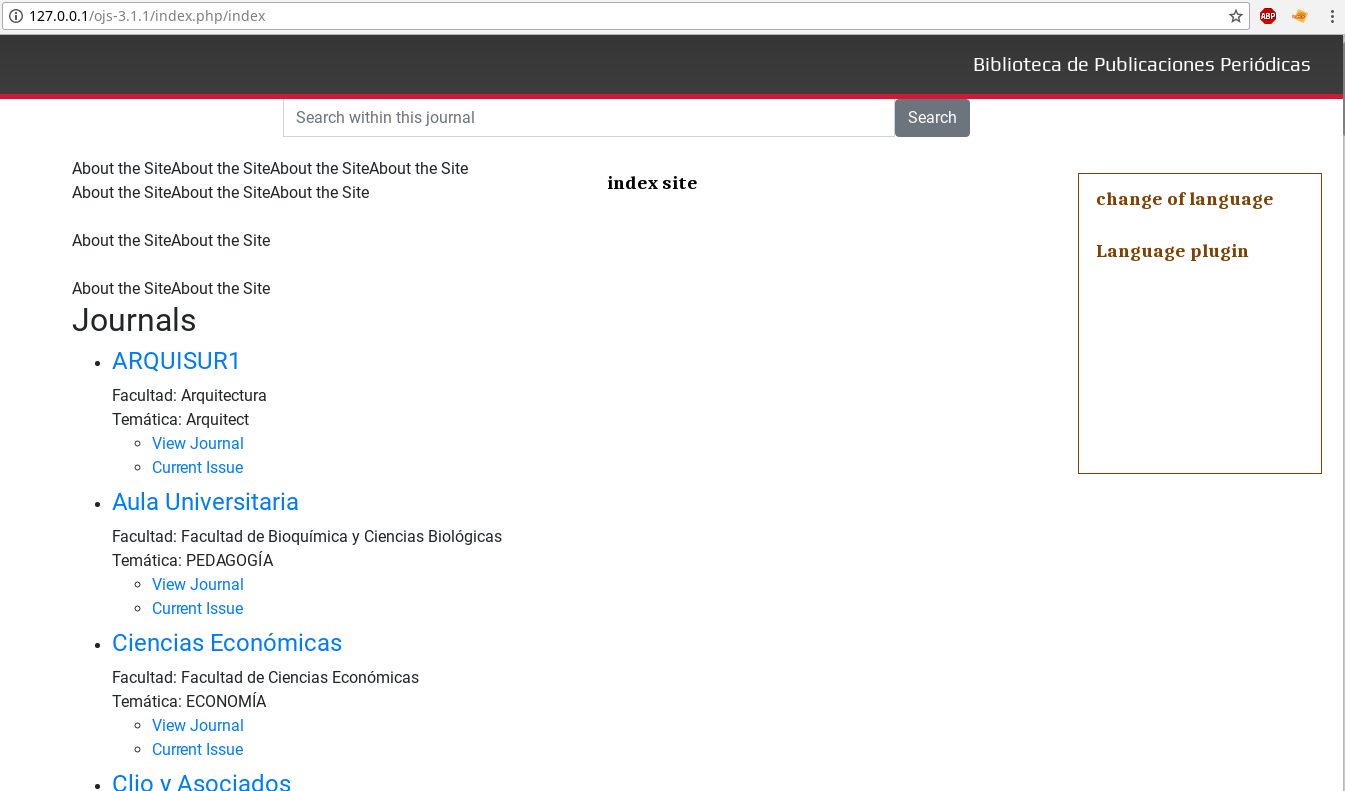
In the configuration I have the following but it does not show me the block
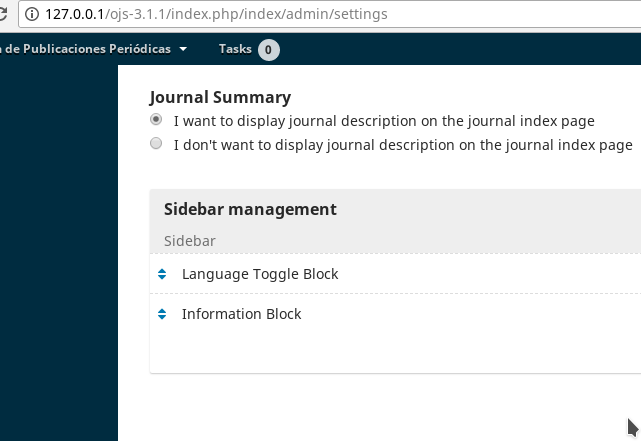
Footnote:
I want delete or modify :
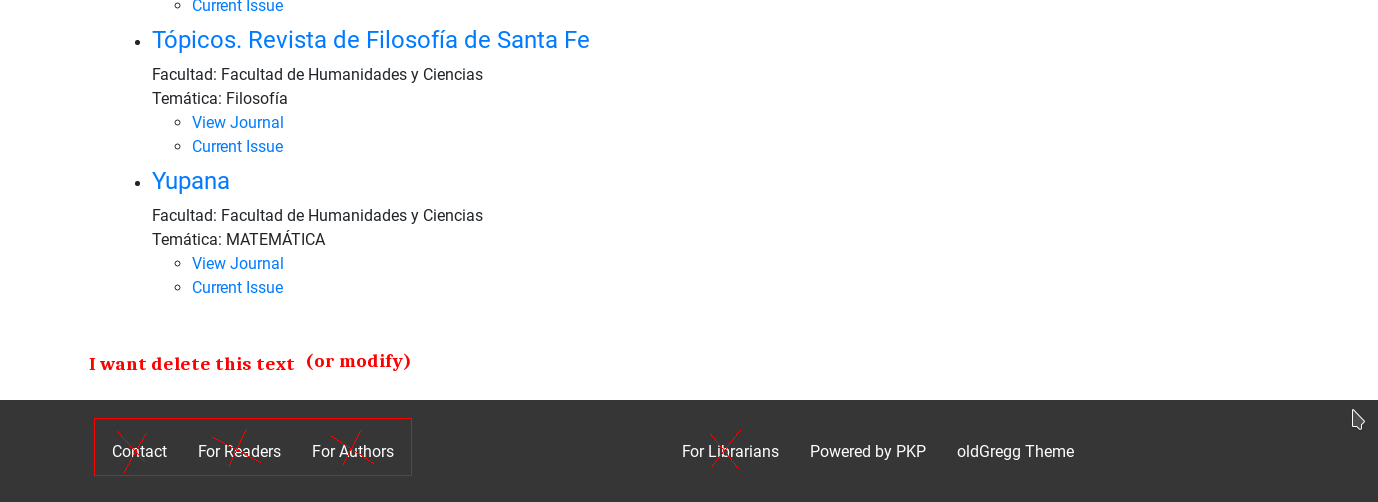
how do I do that? In default theme in index page they are not and are only visualized within each journal
Regards
Cristian