Dear all,
I need help to set PIWIK configuration in ojs 3.1
How to get Piwik Url and site profile ID?
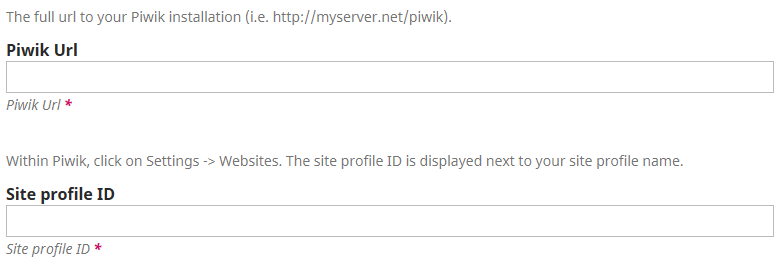
Thanks in advance
@vvucic @israel.cefrin
Dear all,
I need help to set PIWIK configuration in ojs 3.1
How to get Piwik Url and site profile ID?
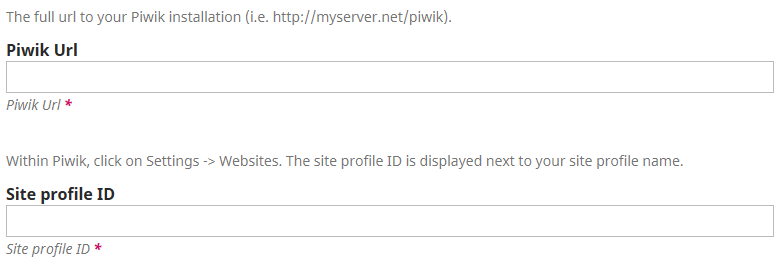
Thanks in advance
@vvucic @israel.cefrin
I have installed PIWIK through Softacolous in my cpanel. I have got the PIWIK Url and ID. How to add JavaScript Tracking Code meanwhile the script codes are not allowed?
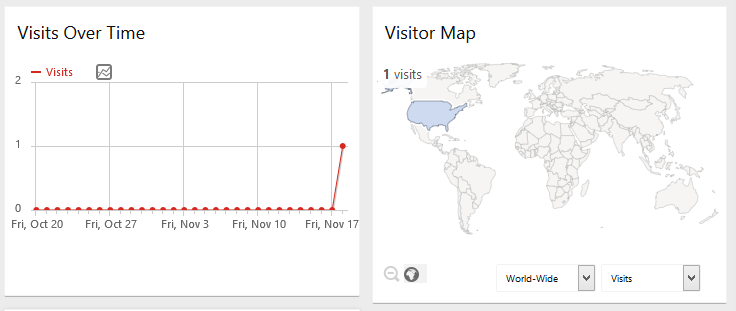 \
\
And how to display that information on my journal?
This is setting in my OJS installation
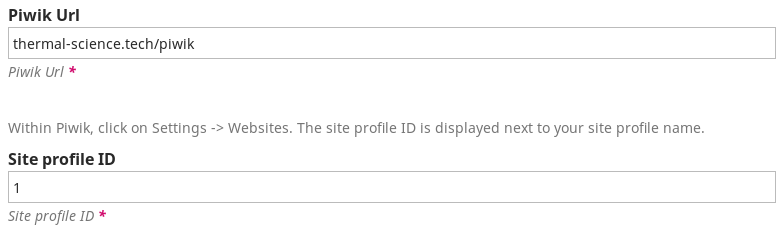
You can make custom block and in its HTML paste code for embedding.
Hello to all of you.
Although I have in Plugin Gallery an entrance for Piwik being installed, I cannot find it, alas configuring it. I do need help. I’ve just upgraded from 3.0.2.
Please put screenshot is it in where it is listed.
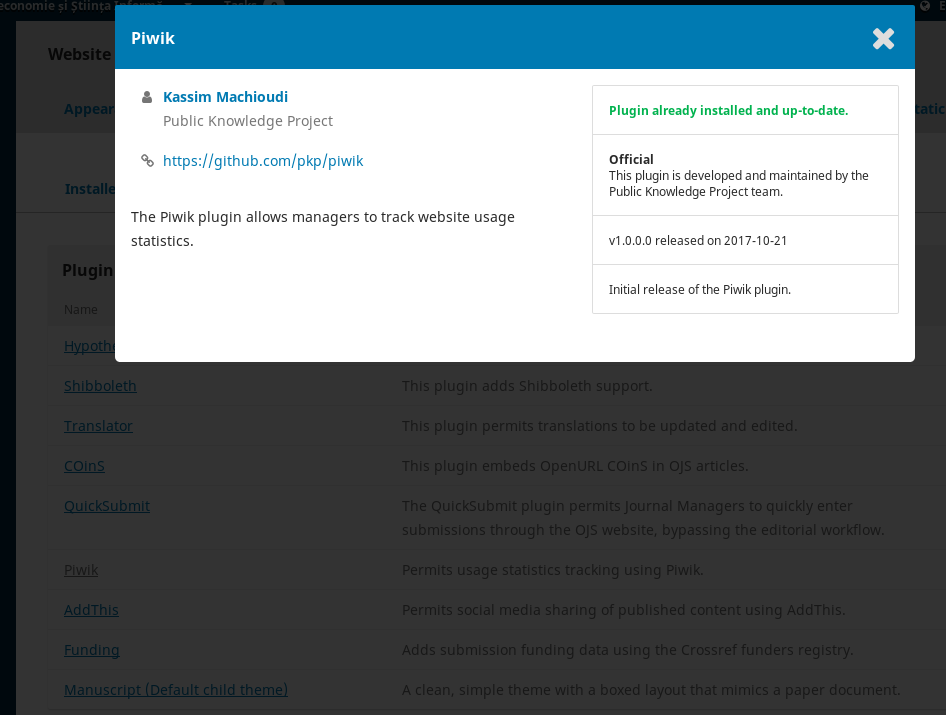
There it is! “Plugin already installed and up-to-date”. Unfortunately is nowhere to be seen in Installed Plugins
I think that you have to put in config.inc.php that it is installed Off and do update and that return to installed=On.
please try that.
I’ve done it already, but I will repeat the process right now.
… yep, still no joy! Hmmmmmm… The problem is that if I cannot see it, I cannot uninstall it and try to reinstall. This pluging in limbo somewhere. How to address this?
I followed strictly the steps for upgrade, so there is no mistake there. Something more shady is on.
I will dig and look into how the landing page is generated in order to inject the script.
Go to your folder /plugins directory and check in subfolder where it should be placed is it there. Do that on your server if you have access to it.
Hi all,
I installed Piwik in ojs 3.0.1 through cpanel. When I tried settings, the following comes up
Failed Ajax request or invalid JSON returned.
I downloaded Piwik here GitHub - josekarvalho/piwik: Piwik plugin for OMP OJS 3.0+
I recommend that you install OJS 3.02 or OJS 3.1.
After that install Piwik plugin. If you install OJS 3.1 please go to your /plugins/generic folder and check if Piwik plugin is there. It happened that it reported that it is installed although it isn’t.
if it is not at /plugins/generic folder on your server download piwik plugin and unpack it in that folder and do upgrade procedure of OJS.
You can set up Piwik as I put screenshot in this thread.
Thanks @vvucic for your quick response
We need to finish publishing issue 2 of our journal first before upgrading. Is there any way to make it work for 3.0.1?
You can upgrade it easily without bad consequences for your journal. SO, my opinion is that you should upgrade it as soon as possible at least to version 3.0.2.
In version 3.0.2 works as I described before. Screenshot that I put in this thread is from OJS 3.02.
Thanks
Ok. Thanks
I will upgrade soon
You can do that in 5 minutes. However, a;ways do backup before upgrade. You never know what can happen.
Thanks
I have upgraded but the same problem exist
Here is the error log
[27-Nov-2017 23:35:12 UTC] PHP Strict Standards: Declaration of PiwikSettingsForm::fetch() should be compatible with Form::fetch($request, $template = NULL, $display = false) in /home/k2542002/public_html/jurnalbeta.ac.id/plugins/generic/piwik/PiwikSettingsForm.inc.php on line 0
[27-Nov-2017 23:35:12 UTC] PHP Fatal error: Call to undefined method Form::Form() in /home/k2542002/public_html/jurnalbeta.ac.id/plugins/generic/piwik/PiwikSettingsForm.inc.php on line 35
Did you make settings properly? Please check screenshot that I posted.
I have not came into the setting. When I click Setting, the notification comes up
Failed Ajax request or invalid JSON returned.
and do not direct to Setting area