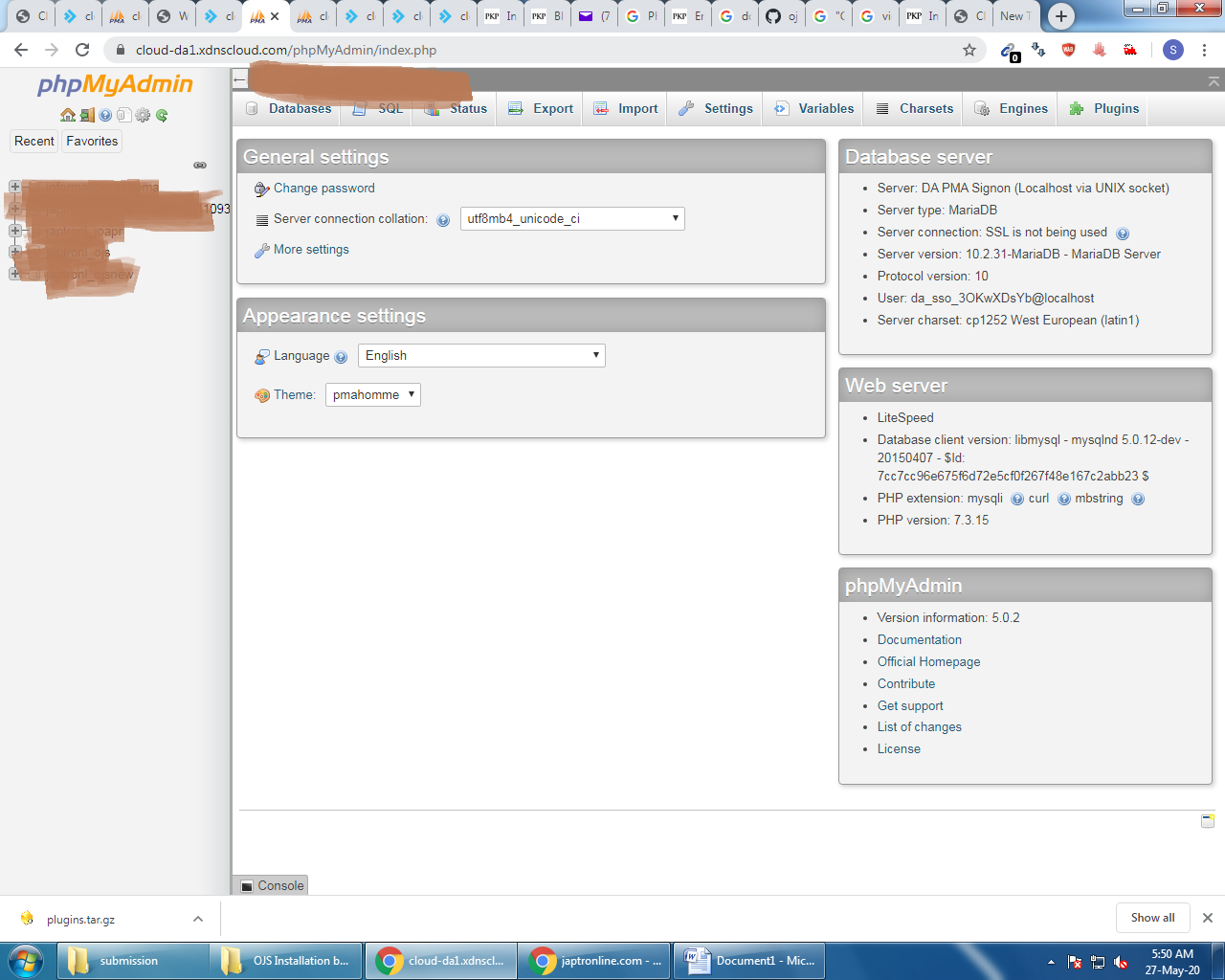hi @asmecher,
I was trying to install OJS 3.2.0.3 as I did this to install last time also (3.0.2). However, when I am clicking on install button, it is not working (grey) and nothing happens
Kindly help me to update my ojs 3.0.2. I am not an IT expert, kindly suggest keeping this in view. Thanks you
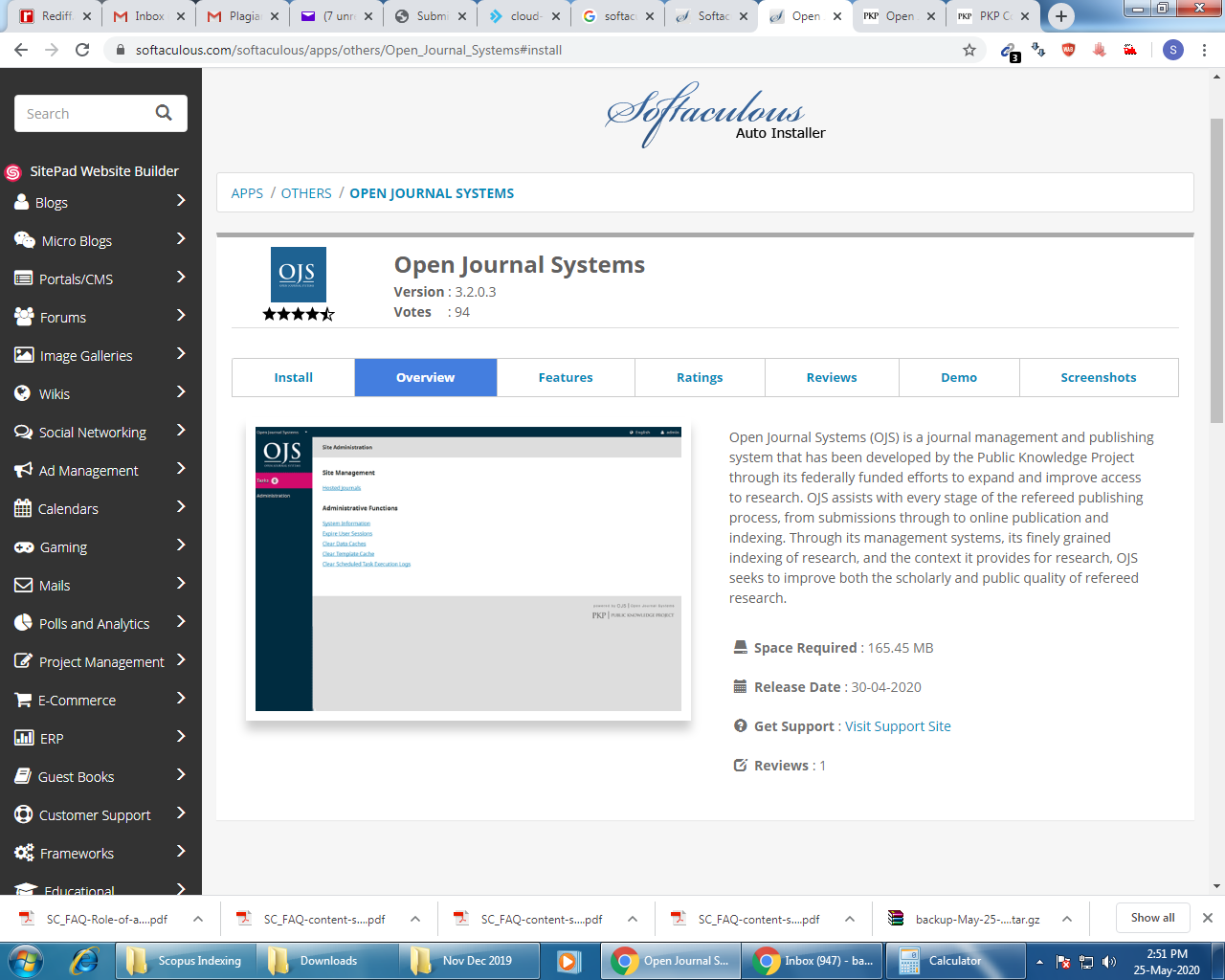
Hi @joapreditor,
We don’t maintain the Softaculous installer, so you may have to contact the person who maintains it. However, I’d suggest checking in your server’s PHP error log for details.
Regards,
Alec Smecher
Public Knowledge Project Team
Thanks @asmecher,
Please let me know how to upgrade to 3.2.0.3 from 3.0.2 with minimum or no coding. Because it will be very difficult for me to do that  .
.
Is there any video or manual with stepwise instructions to do the same
Hi @joapreditor,
I would start by checking your PHP error log to see if you can identify the problem the Softaculous installer encountered. How to do this will depend on your web server’s setup, but they probably have a knowledge base that describes how to find the PHP error log.
Regards,
Alec Smecher
Public Knowledge Project Team
Hi @asmecher, The installation never started. In first step, softaculous installer was asking for some ftp account and it could not be completed. I am in contact with server service provider for that issue. Therefore, previous version OJS is still working fine. So, I do not think there will be any error in php right now
Hi @joapreditor,
OK, if you’re able to resolve the Softaculous issue with your service provider and move on towards the OJS installation, we may be able to help you with that here.
Regards,
Alec Smecher
Public Knowledge Project Team
hi @asmecher,
I have installed ojs 3.2.0.3 successful installation message was also generated. Then I imported previous database into new database. Then http 500 error starts appearing when i am opening my domain japtronline.com.
I have gone through php error log and found these entries
#0 /home/japtronl/domains/japtronline.com/public_html/lib/pkp/classes/db/DAO.inc.php(103): DAO->handleError(Object(ADODB_mysqli), ‘SELECT\t* FROM n…’)
#1 /home/japtronl/domains/japtronline.com/public_html/lib/pkp/classes/navigationMenu/NavigationMenuItemDAO.inc.php(51): DAO->retrieve(‘SELECT\t* FROM n…’, Array)
#2 /home/japtronl/domains/japtronline.com/public_html/lib/pkp/classes/services/PKPNavigationMenuService.inc.php(638): NavigationMenuItemDAO->getByPath(1, ‘article/view/45’)
#3 /home/japtronl/domains/japtronline.com/public_html/lib/pkp/classes/plugins/HookRegistry.inc.php(107): PKP\Services\PKPNavigationMenuService->callbackHandleCustomNavigationMenuItems(‘LoadHandler’, Array)
#4 /home/japtronl/domains/japtronline.com/public in /home/japtronl/domains/japtronline.com/public_html/lib/pkp/classes/db/DAO.inc.php on line 703
[26-May-2020 11:54:57 Asia/Kolkata] PHP Warning: Declaration of HypothesisPlugin::register($category, $path) should be compatible with LazyLoadPlugin::register($category, $path, $mainContextId = NULL) in /home/japtronl/domains/japtronline.com/public_html/plugins/generic/hypothesis/HypothesisPlugin.inc.php on line 67
[26-May-2020 11:54:57 Asia/Kolkata] PHP Warning: Declaration of TranslatorPlugin::register($category, $path) should be compatible with LazyLoadPlugin::register($category, $path, $mainContextId = NULL) in /home/japtronl/domains/japtronline.com/public_html/plugins/generic/translator/TranslatorPlugin.inc.php on line 149
[26-May-2020 11:54:57 Asia/Kolkata] PHP Warning: Declaration of AddThisPlugin::register($category, $path) should be compatible with LazyLoadPlugin::register($category, $path, $mainContextId = NULL) in /home/japtronl/domains/japtronline.com/public_html/plugins/generic/addThis/AddThisPlugin.inc.php on line 174
[26-May-2020 11:54:57 Asia/Kolkata] PHP Deprecated: Non-static method PKPApplication::getRequest() should not be called statically in /home/japtronl/domains/japtronline.com/public_html/plugins/themes/bootstrap3/BootstrapThreeThemePlugin.inc.php on line 60
[26-May-2020 11:54:57 Asia/Kolkata] PHP Fatal error: Uncaught Exception: DB Error: Table ‘japtronl_ojs.navigation_menu_items’ doesn’t exist Query: SELECT * FROM navigation_menu_items WHERE path = ? and context_id = ? and type= ? in /home/japtronl/domains/japtronline.com/public_html/lib/pkp/classes/db/DAO.inc.php:703
Stack trace:
Kindly help me to resolve the issue.
Thanks a lot
Hi @joapreditor,
Right above the first line (starting with #0) you should see the actual error message; the part you quoted is the stack trace, but not the error message.
Regards,
Alec Smecher
Public Knowledge Project Team
Hi @asmecher,
following is the codes of last few entries in php error logs
[27-May-2020 03:43:36 Asia/Kolkata] PHP Warning: Declaration of TranslatorPlugin::register($category, $path) should be compatible with LazyLoadPlugin::register($category, $path, $mainContextId = NULL) in /home/japtronl/domains/japtronline.com/public_html/plugins/generic/translator/TranslatorPlugin.inc.php on line 149
[27-May-2020 03:43:36 Asia/Kolkata] PHP Warning: Declaration of AddThisPlugin::register($category, $path) should be compatible with LazyLoadPlugin::register($category, $path, $mainContextId = NULL) in /home/japtronl/domains/japtronline.com/public_html/plugins/generic/addThis/AddThisPlugin.inc.php on line 174
[27-May-2020 03:43:37 Asia/Kolkata] ojs2: 404 Not Found
[27-May-2020 03:46:04 Asia/Kolkata] PHP Warning: Declaration of TranslatorPlugin::register($category, $path) should be compatible with LazyLoadPlugin::register($category, $path, $mainContextId = NULL) in /home/japtronl/domains/japtronline.com/public_html/plugins/generic/translator/TranslatorPlugin.inc.php on line 149
[27-May-2020 03:46:04 Asia/Kolkata] PHP Warning: Declaration of AddThisPlugin::register($category, $path) should be compatible with LazyLoadPlugin::register($category, $path, $mainContextId = NULL) in /home/japtronl/domains/japtronline.com/public_html/plugins/generic/addThis/AddThisPlugin.inc.php on line 174
[27-May-2020 03:46:04 Asia/Kolkata] PHP Fatal error: Uncaught Error: Call to a member function getData() on null in /home/japtronl/domains/japtronline.com/public_html/lib/pkp/classes/submission/PKPSubmission.inc.php:54
Stack trace:
#0 /home/japtronl/domains/japtronline.com/public_html/pages/article/ArticleHandler.inc.php(83): PKPSubmission->getBestId()
#1 /home/japtronl/domains/japtronline.com/public_html/lib/pkp/classes/core/PKPRouter.inc.php(388): ArticleHandler->initialize(Object(Request), Array)
#2 /home/japtronl/domains/japtronline.com/public_html/lib/pkp/classes/core/PKPPageRouter.inc.php(231): PKPRouter->_authorizeInitializeAndCallRequest(Array, Object(Request), Array, false)
#3 /home/japtronl/domains/japtronline.com/public_html/lib/pkp/classes/core/Dispatcher.inc.php(143): PKPPageRouter->route(Object(Request))
#4 /home/japtronl/domains/japtronline.com/public_html/lib/pkp/classes/core/PKPApplication.inc.php(278): Dispatcher->dispatch(Object(Request))
#5 /home/japtronl/domains/japtronline.com/public_html/index.php(68): PKPApplication->execute()
#6 {main}
in /home/japtronl/domains/japtronline.com/public_html/lib/pkp/classes/submission/PKPSubmission.inc.php on line 54
[27-May-2020 03:47:27 Asia/Kolkata] PHP Warning: Declaration of TranslatorPlugin::register($category, $path) should be compatible with LazyLoadPlugin::register($category, $path, $mainContextId = NULL) in /home/japtronl/domains/japtronline.com/public_html/plugins/generic/translator/TranslatorPlugin.inc.php on line 149
[27-May-2020 03:47:27 Asia/Kolkata] PHP Warning: Declaration of AddThisPlugin::register($category, $path) should be compatible with LazyLoadPlugin::register($category, $path, $mainContextId = NULL) in /home/japtronl/domains/japtronline.com/public_html/plugins/generic/addThis/AddThisPlugin.inc.php on line 174
[27-May-2020 03:47:27 Asia/Kolkata] ojs2: 404 Not Found
[27-May-2020 03:48:49 Asia/Kolkata] PHP Warning: Declaration of TranslatorPlugin::register($category, $path) should be compatible with LazyLoadPlugin::register($category, $path, $mainContextId = NULL) in /home/japtronl/domains/japtronline.com/public_html/plugins/generic/translator/TranslatorPlugin.inc.php on line 149
[27-May-2020 03:48:49 Asia/Kolkata] PHP Warning: Declaration of AddThisPlugin::register($category, $path) should be compatible with LazyLoadPlugin::register($category, $path, $mainContextId = NULL) in /home/japtronl/domains/japtronline.com/public_html/plugins/generic/addThis/AddThisPlugin.inc.php on line 174
[27-May-2020 03:48:49 Asia/Kolkata] PHP Fatal error: Uncaught Error: Call to a member function getData() on null in /home/japtronl/domains/japtronline.com/public_html/lib/pkp/classes/submission/PKPSubmission.inc.php:54
Stack trace:
#0 /home/japtronl/domains/japtronline.com/public_html/pages/article/ArticleHandler.inc.php(83): PKPSubmission->getBestId()
#1 /home/japtronl/domains/japtronline.com/public_html/lib/pkp/classes/core/PKPRouter.inc.php(388): ArticleHandler->initialize(Object(Request), Array)
#2 /home/japtronl/domains/japtronline.com/public_html/lib/pkp/classes/core/PKPPageRouter.inc.php(231): PKPRouter->_authorizeInitializeAndCallRequest(Array, Object(Request), Array, false)
#3 /home/japtronl/domains/japtronline.com/public_html/lib/pkp/classes/core/Dispatcher.inc.php(143): PKPPageRouter->route(Object(Request))
#4 /home/japtronl/domains/japtronline.com/public_html/lib/pkp/classes/core/PKPApplication.inc.php(278): Dispatcher->dispatch(Object(Request))
#5 /home/japtronl/domains/japtronline.com/public_html/index.php(68): PKPApplication->execute()
#6 {main}
in /home/japtronl/domains/japtronline.com/public_html/lib/pkp/classes/submission/PKPSubmission.inc.php on line 54
Hope this might be of some help.
Thanks a lot
Hi @joapreditor,
I’m a little confused about whether you’re installing or upgrading OJS, and unfortunately I’m not familiar with how Softaculous handles upgrades. But I think the most likely problem is that you’re not running the script that upgrades your OJS installation’s existing data from 3.0.2 to 3.2.0-3. Have you looked at the process described in docs/UPGRADE.md?
Regards,
Alec Smecher
Public Knowledge Project Team
Hi @asmecher,
I have installed new copy of ojs 3.2.0.3 (as softaculous only allow latest version of OJS). Then imported the database from my previous installation).
This information is showing under webserver in phpmyadmin
- LiteSpeed
- Database client version: libmysql - mysqlnd 5.0.12-dev - 20150407 - $Id: 7cc7cc96e675f6d72e5cf0f267f48e167c2abb23 $
- PHP extension: mysqli
 curl
curl  mbstring
mbstring 
- PHP version: 7.3.15
Database server
- Server: DA PMA Signon (Localhost via UNIX socket)
- Server type: MariaDB
- Server connection: SSL is not being used

- Server version: 10.2.31-MariaDB - MariaDB Server
- Protocol version: 10
- User: da_sso_PojkOZla6@localhost
- Server charset: cp1252 West European (latin1)
Hi @joapreditor,
My understanding of Softaculous – and I don’t know much about it – is that it can manage upgrades of some applications but not all. I’m not sure if you see an Upgrade tool built into your Softaculous to help with the OJS upgrade, but if not, then it’s possible that Softaculous does not support OJS upgrades. There seem to be some instructions for letting Softaculous know when you’ve performed an upgrade manually.
You won’t be able to just import your OJS 3.0.2 database into OJS 3.2.0-3 without running the upgrade script. For instructions on how to run the upgrade script, see docs/UPGRADE.md in your OJS installation.
Regards,
Alec Smecher
Public Knowledge Project Team
Thanks @asmecher
I have gone through the said document. I cannot run php commands (apology  ).
).
- Edit config.inc.php and change “installed = On” to “installed = Off”… I did this
Guide me from here please
- Open a web browser to your OJS site; you should be redirected to the…
installation and upgrade page
When i open domain, again the same http 500 error message shows
- Select the “Upgrade” link and follow the on-screen instructions
- Re-edit config.inc.php and change “installed = Off” back to
“installed = On”
Hi @joapreditor,
To be sure I understand: after you edit config.inc.php to set installed to Off, you are getting a 500 error page when trying to view the OJS site? What do you get in your PHP error log in this case?
Regards,
Alec Smecher
Public Knowledge Project Team
Hi @asmecher
These are new entry to php error logs
[27-May-2020 05:15:21 Asia/Kolkata] PHP Warning: Constants may only evaluate to scalar values in /home/japtronl/domains/japtronline.com/public_html/lib/pkp/classes/db/DBConnection.inc.php on line 17
[27-May-2020 05:15:21 Asia/Kolkata] PHP Parse error: syntax error, unexpected ‘?’, expecting variable (T_VARIABLE) in /home/japtronl/domains/japtronline.com/public_html/lib/pkp/classes/notification/PKPNotificationOperationManager.inc.php on line 374
[27-May-2020 05:16:49 Asia/Kolkata] PHP Warning: Constants may only evaluate to scalar values in /home/japtronl/domains/japtronline.com/public_html/lib/pkp/classes/db/DBConnection.inc.php on line 17
[27-May-2020 05:16:49 Asia/Kolkata] PHP Parse error: syntax error, unexpected ‘?’, expecting variable (T_VARIABLE) in /home/japtronl/domains/japtronline.com/public_html/lib/pkp/classes/notification/PKPNotificationOperationManager.inc.php on line 374
[27-May-2020 05:16:50 Asia/Kolkata] PHP Warning: Constants may only evaluate to scalar values in /home/japtronl/domains/japtronline.com/public_html/lib/pkp/classes/db/DBConnection.inc.php on line 17
[27-May-2020 05:16:50 Asia/Kolkata] PHP Parse error: syntax error, unexpected ‘?’, expecting variable (T_VARIABLE) in /home/japtronl/domains/japtronline.com/public_html/lib/pkp/classes/notification/PKPNotificationOperationManager.inc.php on line 374
[27-May-2020 05:16:51 Asia/Kolkata] PHP Warning: Constants may only evaluate to scalar values in /home/japtronl/domains/japtronline.com/public_html/lib/pkp/classes/db/DBConnection.inc.php on line 17
[27-May-2020 05:16:51 Asia/Kolkata] PHP Parse error: syntax error, unexpected ‘?’, expecting variable (T_VARIABLE) in /home/japtronl/domains/japtronline.com/public_html/lib/pkp/classes/notification/PKPNotificationOperationManager.inc.php on line 374
Hi @joapreditor,
That helps – it looks like your server is running a version of PHP that’s too old for OJS. Check docs/README.md for minimum PHP requirements.
Regards,
Alec Smecher
Public Knowledge Project Team
Thanks @asmecher
Shall I contact them then and tell them to upgrade php version
Hi @joapreditor,
I think your PHP is actually older than 7.3.15 – see this thread discussing the same problem: Blank page while upgrade from OJS 3.0.2.0 to OJS 3.2.0.3
Regards,
Alec Smecher
Public Knowledge Project Team
Thanks @asmecher,
How to check actual php version then. I am sharing screen shot of phpmyadmin home page.
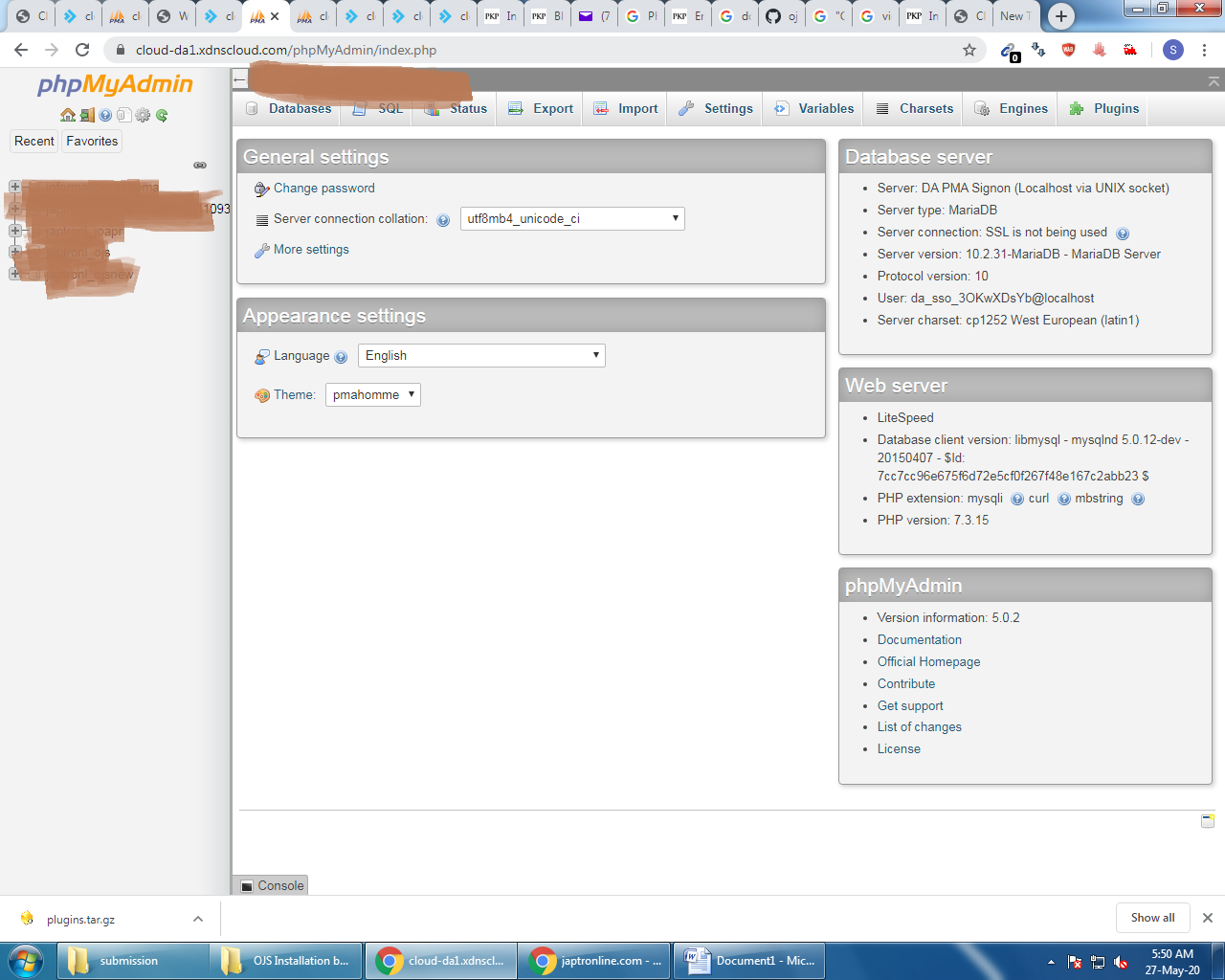
Kindly suggest what shall i request service provider
Hi @joapreditor,
That’ll depend on the service provider’s specifics – but it’ll probably be something like this: Changing Your PHP Version in cPanel | InMotion Hosting
Regards,
Alec Smecher
Public Knowledge Project Team
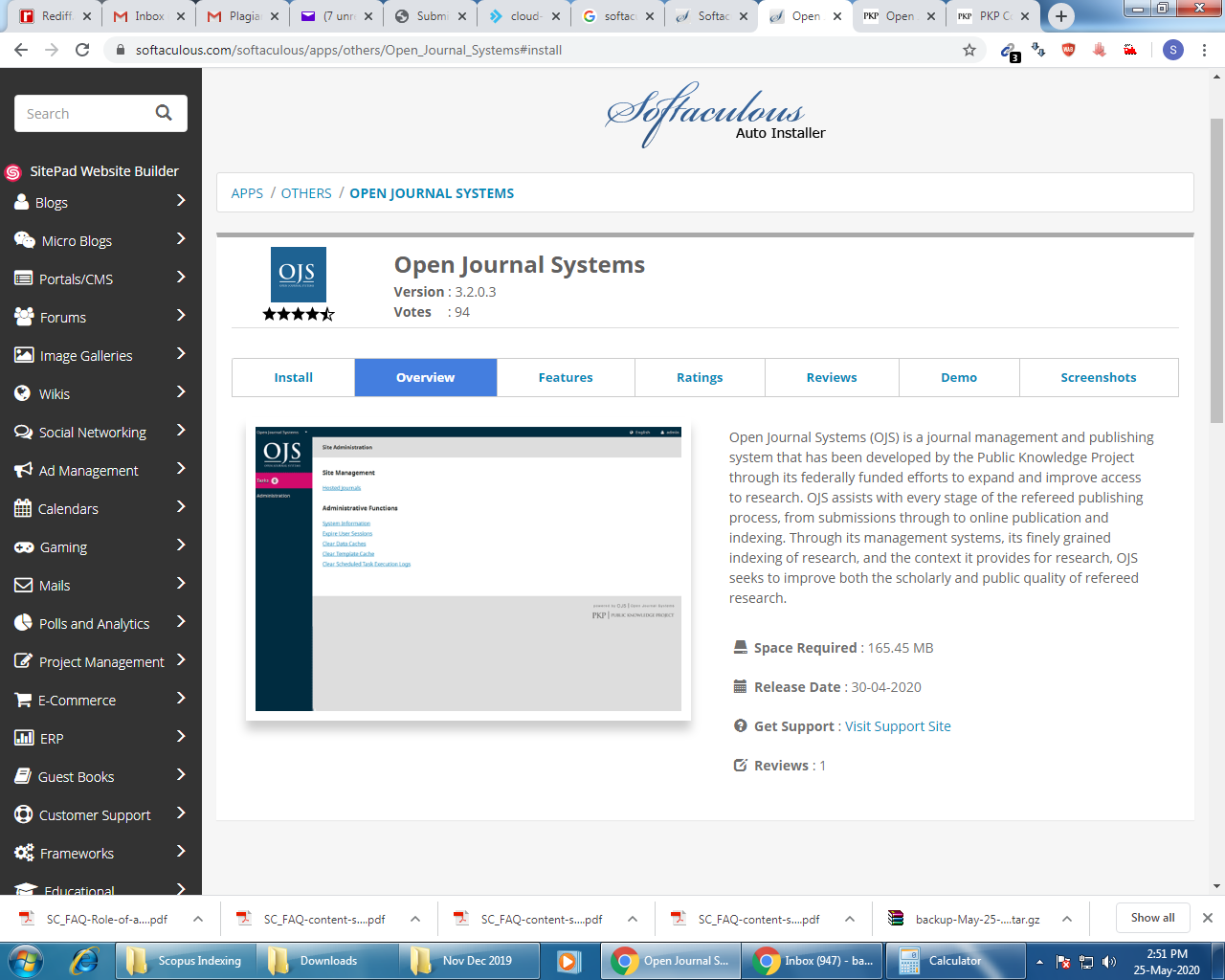
 .
. ).
).