how to keep navigation in the top of the site
Hi @ajay,
I’m afraid I don’t understand the question – could you describe in more detail? Also, please include the application and version number in your posts.
Regards,
Alec Smecher
Public Knowledge Project Team
Hello Alec,
I want to change the current issue and archive pages in every journal as per my requirement.
where can i find those page in administration panel.
Can you please help me in this issue.
Hello Alec,
Good to see your mail.
I want to modify archives and current issue pages in a journal where can i
find those pages in administration.
and I want some changes like I need navigation bar with home, About us,
contact etc.
It is possible to have those requirements.
Anticipating for your replay
Regards,
Ajay
Hi @ajay,
It sounds like you’re using OJS. Can you please include the version number in your posts?
Regards,
Alec Smecher
Public Knowledge Project Team
hello Alec,
I have been using OJS 3.0 version the latest one.
The template is complete predefined one.
I want to modify archives and current issue pages in a journal where can i
find those pages in administration. and I want some changes like I need
navigation bar with home, About us, contact etc. It is possible to have
those requirements.
Anticipating for your replay.
Regards,
Ajay
Hi @ajay,
Can you post your specific OJS version number? We just released OJS 3.0.2 and it’s not clear to me whether you’re using that release or something older.
Regards,
Alec Smecher
Public Knowledge Project Team
Hi Alec,
I have using OJS 3.0.1
Regards,
Ajay
Can you give the example for version number… am thinking of the version
number in the sense OJS 3.0.1.
Regards,
Ajay
Dear Alec,
Greetings!
Firstly, in the version of OJS 3.0.1 there is no navigation bar given by
PKP to include the main page contents like (Home, About Journals, Contact
us, etc.), so, we are unable to find the header with the contents including
(Home, About Journals, Contact us, etc.) in the same.
I need to know whether there is any option to find the header template for
the version (OJS 3.0.1) we are using, so that we can include it in the
navigation bar. You can check our home page Url: www.norcaloa.org for your
reference.
If you can help me to resolve this issue, I would be more than grateful.
Please help me out in creating the header for our home page.
Thanks in advance,
I will be awaiting for your reply.
Regards
Ajay
Hi @ajay,
It looks like you’ve already made some modifications to the site homepage – can you describe what you’ve done, and where you’ve gotten stuck?
If you’re trying to add some new pages to the site-wide about area, you’ll need to add some new functions to lib/pkp/pages/about/AboutSiteHandler.inc.php, and link them via lib/pkp/pages/about/index.php.
Regards,
Alec Smecher
Public Knowledge Project Team
Hello Alec,
I have just kept the navigation bar in the home page header of the site. We
found search button in the individual journals but I want search option in
the home page. Is it possible to have it Alec.
I also need how to keep the content in Archive and Current pages of a
journal.
It is showing empty page in Archive and In Current it is showing This
journal has not published any issues.
Can you please tell me where can I modify the pages.
Thanks In Advance
Regards,
Ajay
Hello Alec,
Greetings…!
-
Could you please tell us how to include the submission button in index
page ? -
Search box is missing in the index page but it is present in the
individual journal home pages…? -
And how to add sidebar blocks in the index page which contains reader,
authors, librarians etc.
Please help me in this issues I struck up with this.
Thanks In advance
Hi @ajay,
-
The submission button is only available within each journal, so you’ll have to modify code to make it otherwise. I can’t walk you through code modifications in detail, but if you get stuck somewhere, I may be able to provide some guidance.
-
Site-wide search box hasn’t been added yet for OJS3. See Consider site-wide search (multi-journal) · Issue #2010 · pkp/pkp-lib · GitHub
for details. -
The Custom Block plugin doesn’t support adding blocks to the site-wide index page yet, but that’s been filed for consideration at Clarify the implementation of "Site" plugins · Issue #1923 · pkp/pkp-lib · GitHub. In the meantime you may wish to create your own block plugin.
Regards,
Alec Smecher
Public Knowledge Project Team
Thank you Alec, for your valuable information.
Greetings…!
Finally I need a small help, I have activated the plugin *Custom Block
Manager *in the plugins section of site settings of Administration, then I
got the text open journal systems with a link to it in the side bar of
home page.
For your reference see the below figure.
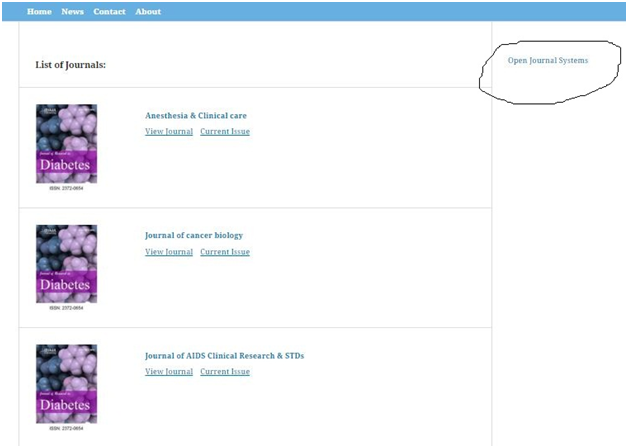
Could you please tell me the path where that text (open journal systems)
and link has been present in our files(OJS build).
I want to replace and customize my own text in that place.
So please help me and do the needful Alec in this issue.
Anticipating for your replay
Regards,
Ajay
Hi @ajay,
That text isn’t coming from the Custom Block Manager, I don’t think; that’s the “Developed By” block plugin.
Regards,
Alec Smecher
Public Knowledge Project Team
Hi Allec,
Greetings,!
Good to see your message…
-
You are right that is coming with the enable of *Developed By Block
plugin, *I need to place some customized blocks over there like Author
guidelines, reference guidelines and information block (For readers, For
Authors, For librarians) in the home page. As there is much empty space in
the right side of the home page page. Look this link once you will
understand http://norcaloa.org/. -
I need to create a contact page, About us page in this OJS site. How and
where can i create this pages in this OJS admin panel. You provided only
hosted journals and site settings modules in Administration panel.
Regards,
Thanks in advance.
Ajay
Hi @ajay,
-
That plugin is implemented in
plugins/blocks/developedBy. Until the Custom Block plugin supports adding blocks to the site index, I’d suggest creating another block plugin using that one as a template. -
To create additional pages in the site index, you’ll need to work with the files I identified above: Http://norcaloa.org/ - #12 by asmecher
Regards,
Alec Smecher
Public Knowledge Project Team
Hello Alec,
Greetings…!
Thanks very much for your communication channel with me.
Can you please tell me the path that where should I change the title of the
web pages OPEN JOURNAL SYSTEMS & FAVICON PKP ICON to my website title
(Norcaloa) and my favicon icon in the script. For your reference please see
the below figure marked with red color.
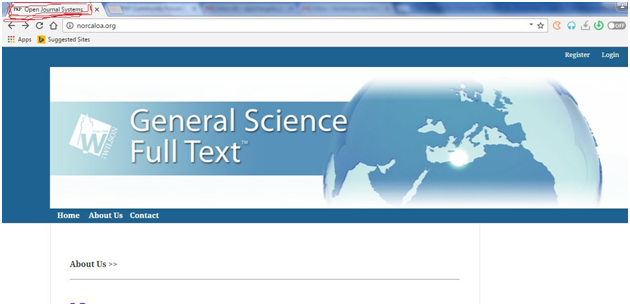
Am searching for it in all the folders and files, But am unable to find the
title to replace in any file.
Please help me in this issue.
Anticipating for your replay,
Thanks In Advance.
Regards,
Ajay