Hello, In some About Journal pages we have bullets and other HTML tags but they are not displayed in pages. We see in config.inc.php that those tags are allowed. is there any other place in which there are restrictions to HTML tags?
Thanks
Hello, In some About Journal pages we have bullets and other HTML tags but they are not displayed in pages. We see in config.inc.php that those tags are allowed. is there any other place in which there are restrictions to HTML tags?
Thanks
Hi @vvucic,
What do you have in your allowed_html?
Regards,
Alec Smecher
Public Knowledge Project Team
I do have default values. I have not changed anything.
Thanks
Hi @vvucic,
That setting is where allowable HTML gets limited. It’s applied using a tool called HTML Purifier that also strips invalid HTML. I’d suggest checking what kind of markup is being placed in the TinyMCE boxes to ensure that 1) it’s valid HTML and 2) the elements and attributes it makes use of are allowed by your allowed_html setting.
Regards,
Alec Smecher
Public Knowledge Project Team
I added bullet toolbar to TinyMce so markup is correct and I checked it.
In allowed_html setting li and ul markups are allowed, but I do not see them in text. I see them when editor is open but they are not displayed in page. Please see attached images from editor with bullets and after being published on page the bullets are lost.
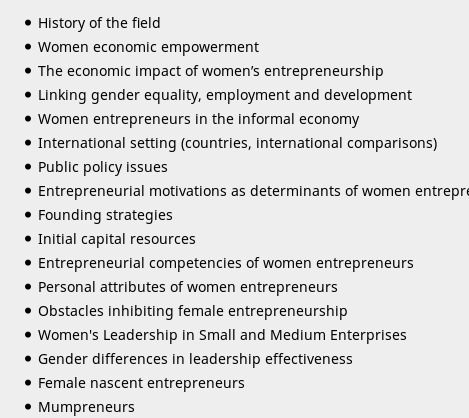
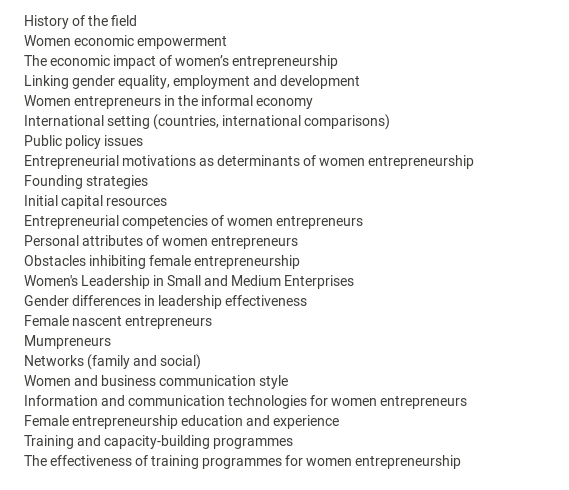
Thanks
Hi @vvucic,
Use the source code view tool in TinyMCE to view the HTML it’s generating. What do you see there?
Regards,
Alec Smecher
Public Knowledge Project Team
I found that removing class=show enables bullets to be visible normally.
Maybe this will be useful to those OJS users with same/similar issue.
Thanks