Hello,
OJS 3.1.1-4.
I need to hide some fields in the form on the second step of file submission. Which template should I modify? Or, how to do this in another way to avoid hassle when upgrading OJS?
Best regards
Piotr
Hi @pgc,
Can you please provide some more detail? What fields do you want to hide?
Thanks,
Amanda Stevens
Public Knowledge Project Team
Hello @astevens,
I would like to know how to remove fields from the form shown below:
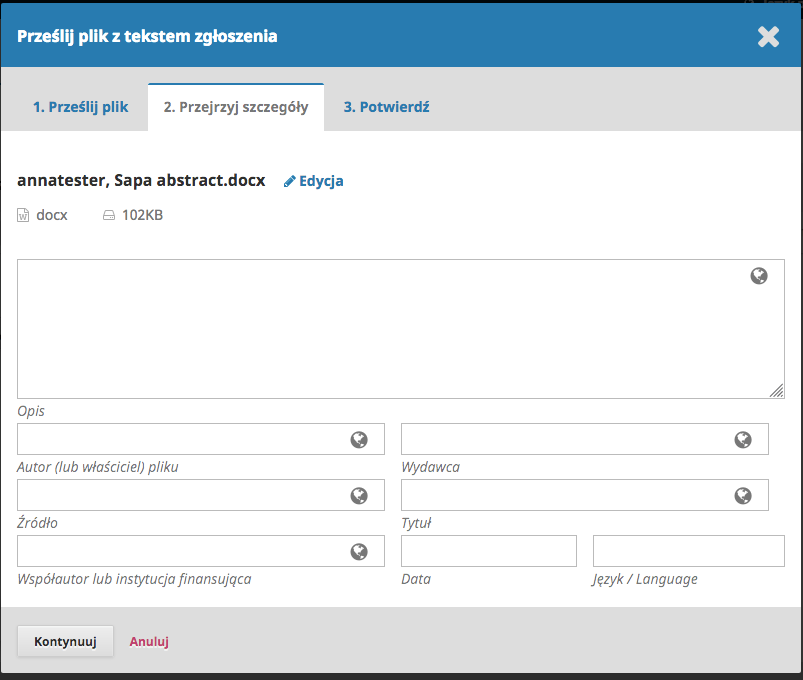 .
.
and author registration form. I also want to know how to make ORCID (or any other field) mandatory.
Best regards
Piotr
Hi @pgc,
Thanks for the further information. You can select or un-select what metadata you want the author to include with their submission by going to Workflow Settings > Submission and scrolling down to Submission Metadata.
However, in your screenshot it looks like the metadata fields are appearing when the author uploads their submission file, which is unusual. Typically the author enters the metadata during step 3 of the submission, not when uploading the file. Are you using a customized version of OJS?
This topic explains how to make user registration fields mandatory: Affiliation mandatory, OJS 3.0.1.0
Best,
Amanda Stevens
Public Knowledge Project Team
Hi @astevens,
I use OJS version 3.1.1-4, not customized in any way apart from custom translation into Polish. I know I can choose which metadata fields in the workflow settings. This form appears when you add additional files (eg. tittle page). I would like to have the contol on this form.
Best regards
Piotr
Hello,
I followed the instruction and made affiliation field required as shown below:
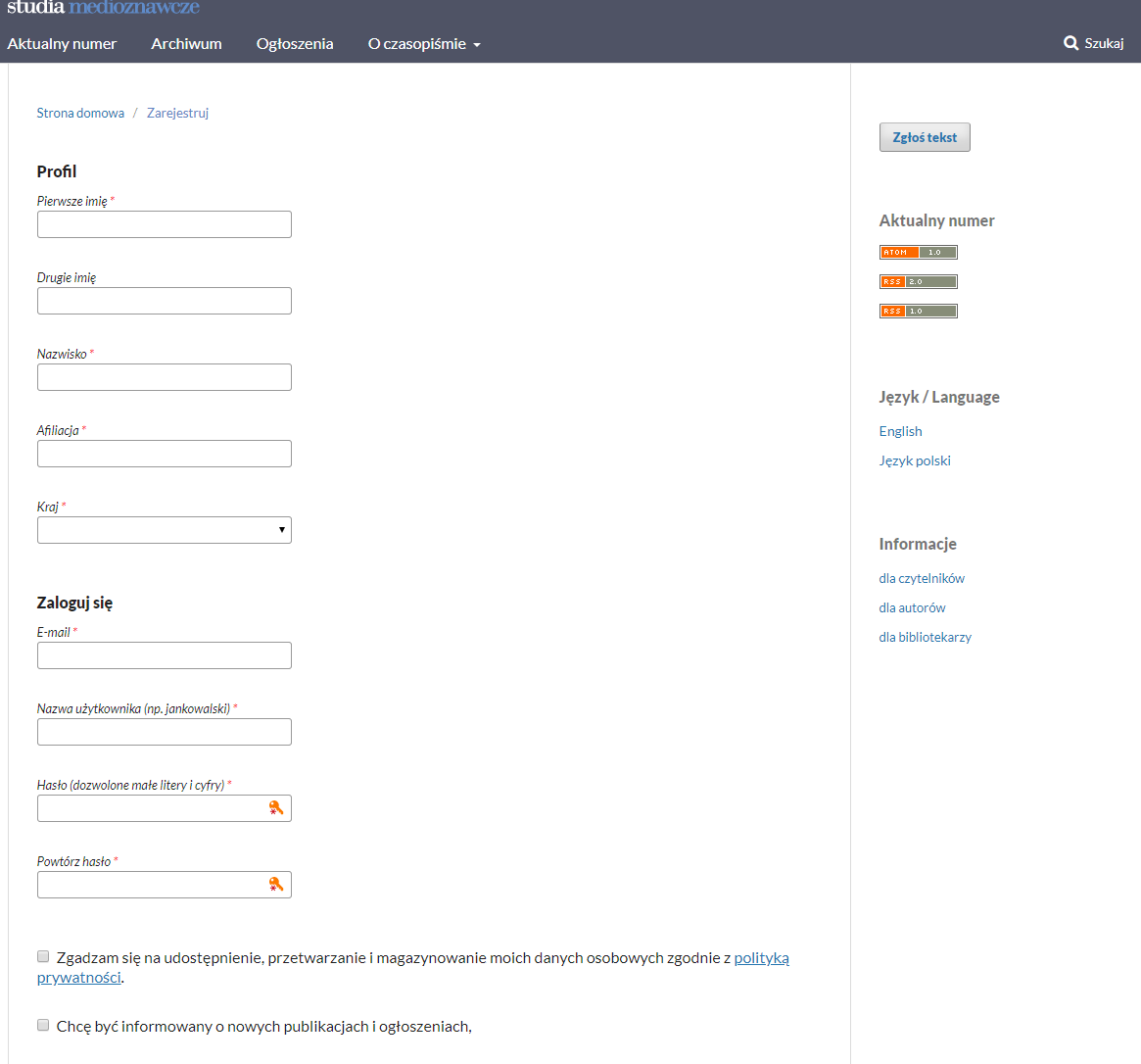
I tried to handle orcid in the same way as affiliation, but it is not visible on registration form. It is also not required in the following form:
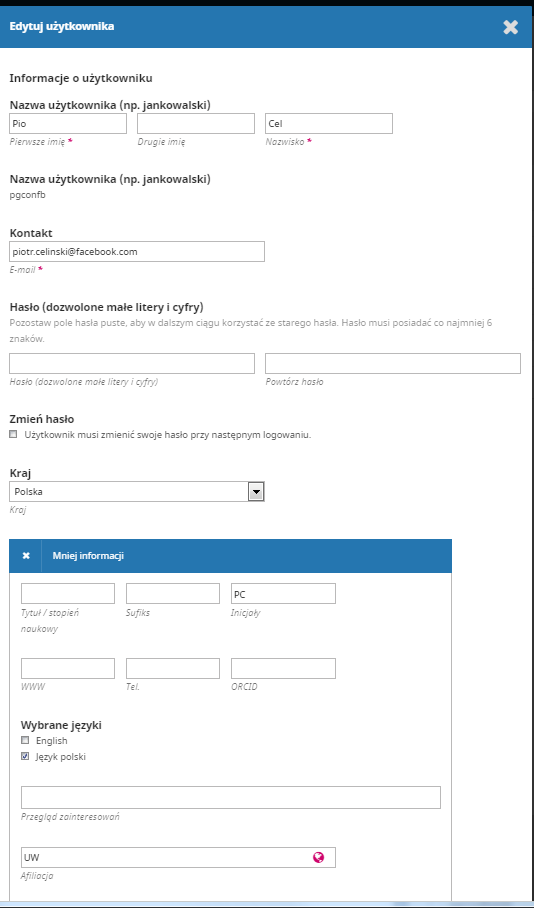
How can I make ORCID required and mandatory on registration form and mandatory on the second form?
Best regards
Piotr