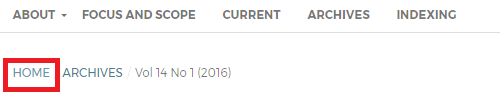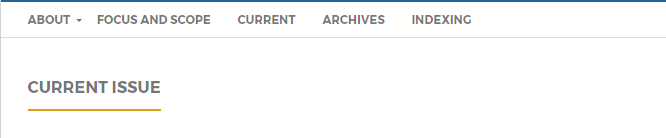I want to create HOME menu in top navigation bar. But i don’t how to adding that?
how i change the “Home” to show up some in “about menu”
But after that i back like this
Or how i can move the additional content in top of CURRENT ISSUE ?
See this thread on adding items to the front end navigation menu:
I would like to add Ahead of print in the main navigation bar. I found the file and created copies of folders and file in the child theme. From my new menu item I need to point to specific issue (number 16) from archives (which serves as an Ahead of print issue).
I use this code:
<a href="{url router=$smarty.const.ROUTE_PAGE page="issue" op="view/16"}">
{translate key="navigation.aheadofprint"}
</a>
</li>
<li>
But this doesent work, as the slash is not transcribed as / in URL, so I end up wi…
I am trying this
<li>
<a href="{url router=$smarty.const.ROUTE_PAGE page="index"}">
Home
</a>
</li>
In the site\templates\frontend\components\primaryNavMenu.tpl
But even, after delete the cache, nothing change…
Can you share what specific release of OJS 3 you are running?
Have you worked with Smarty templates before? Please let us know where specifically where in the file you are adding the new <li>. There are some conditional statements in that file which may be masking the change.
I put it after the UL, cuz I want it at the very begin:
<ul id="navigationPrimary" class="pkp_navigation_primary pkp_nav_list">
<li>
<a href="{url router=$smarty.const.ROUTE_PAGE page="index"}">
Inicio
</a>
</li>
That seems like the right approach. What version of OJS are you using, and what is the path in the URL that you are using to test?
version 3.1.0.1
I want to go here: http://localhost/mysite/index.php/ingenieria-civil/index
Is it fine to set page=“index”?
I can not see the menu name yet.
In OJS 3.1 and later, the navigation menus are moved to the database, and managed in the UI.
See: Login → Settings → Website → Navigation Menus
1 Like
Thanks, I will delete the code