I want to change title of the front page of multijournal site in OJS 3.0.1.0
See attach.
In journals themselves that is properly displayed, but front page is not properly entiteld in tab.
See attach.
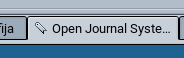
I want to change title of the front page of multijournal site in OJS 3.0.1.0
See attach.
In journals themselves that is properly displayed, but front page is not properly entiteld in tab.
See attach.
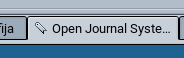
I propose this as potentially a bug here:
If you would like to test this theory and either report any further information, or open a Git Issue for the problem, it would be helpful to have more eyes on this.
I realized that this is actually this
<message key="common.openJournalSystems">Open Journal Systems</message>
and when you write <message key="common.openJournalSystems">My Journal or whatever</message>
you get proper text in tab in browser.
Maybe that message key should be called differently so that users know what it relates to.
Thanks
That key is also used in places other than the default site title, so changing it in the locale may have unintended consequences.
Hmm, maybe it should be separated from one that gives name in browser tab so that we can have two different purposes i.e. one is title in browser and other is mentioning that in other places giving acknowledgment to OpenJournal Systems.
Is that good idea?
Hi @vvucic,
I think this is the same as this github entry you filed. It’s better to stick to one venue, and if an issue ends up in both places, please cross-link so we don’t duplicate effort.
Thanks,
Alec Smecher
Public Knowledge Project Team
Yes. indeed. I fully agree with you. I will cross link if we manage to fix it.
whe[quote="vvucic, post:3, topi
where i can find this message? thanks
[quote=“vvucic, post:3, topic:28649, full:true”]
I realized that this is actually this
<message key=“common.openJournalSystems”>Open Journal Systems</message>
and when you write <message key=“common.openJournalSystems”>My Journal or whatever</message>
you get proper text in tab in browser.
Maybe that message key should be called differently so that users know what it relates to.
where I can find this message???
You can find it in
locale/yourlocale/locale.xml
Good luck
Any update on this? Is there a solution how to change it?
It is described in my above mentioned posts.
Go to locale/yourlocale/locale.xml and on line close to 50 you will find that string and put name of your journal and that is all.
I think editing the locale file is the wrong solution. Editing the locale file will have unintended consequence when we really do want to use the phrase “Open Journal Systems” in other places.
There is a missing assignment of pageTitleTranslated in pages/index/IndexHandler.inc.php
Adding $templateMgr->assign('pageTitleTranslated', $site->getLocalizedPageHeaderTitle()); should get us where we need to be. I will create a PR for your issue.
editing locale is partial discussion. I remember that you pointed that such message key has several options. But, until it is done this can look like solution.
I have that on several installations and I did not have any issue so far.
Of course, what you mentioned in your post is right solution.
Hi! @ctgraham
I applied this fix for the issue 2291 , but instead of showing site title its showing Array in the browser. I am using ojs3.1.0.0
Do you use an image as your header? I’ve just noticed that the code behind getLocalizedPageHeaderTitle() may return either the Site Title or an Image. Perhaps the image representation is not a string.
Regardless, we certainly don’t want an image URL in the title. I’m going to update this fix to use Site's getLocalizedTitle() instead. Does that function as expected, @aabahishti?
$templateMgr->assign('pageTitleTranslated', $site->getLocalizedTitle());
Hi! @ctgraham
Appreciate your quick response and hard work of PKP team, Yes, I was using image in the header and this new fix resolves the problem.
$templateMgr->assign(‘pageTitleTranslated’, $site->getLocalizedTitle());
I noticed another thing regarding title in the metadata when sharing sitewide link through LinkedIn message using mobile app. After sharing link it shows “OJS Installation” instead of sitewide title, it happened only when sharing to LinkedIn message inbox through mobile app, and its still happening after applying above fix. (Screenshot attached herewith).
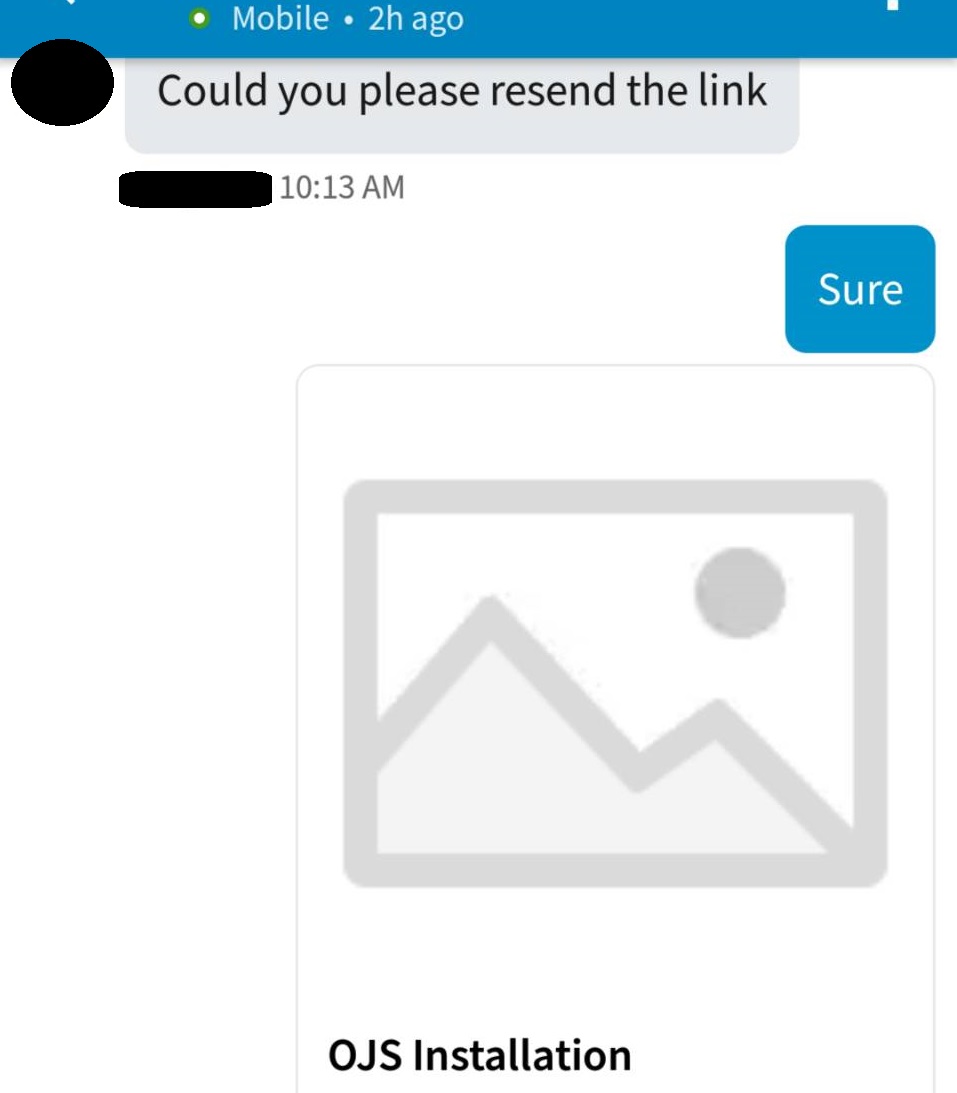
The phrase “OJS Installation” exists as the key “installer.appInstallation”.
This is used as the page title of the installation page:
Seeing a preview draw from this title would be expected if the installation process was still pending, but I’m not sure how this would be still be presented after installation. It is possible this preview is cached in any way from a snapshot before installation?
This worked for me. Thanks
There might be soon in new version better solution so please watch out.