Hello, some blank submissions appear in the submissions area, I believe they were accidentally created using the “quick submission” plugin. But I can’t delete them, I’m running OJS version 3.3.0.7. Appreciate!
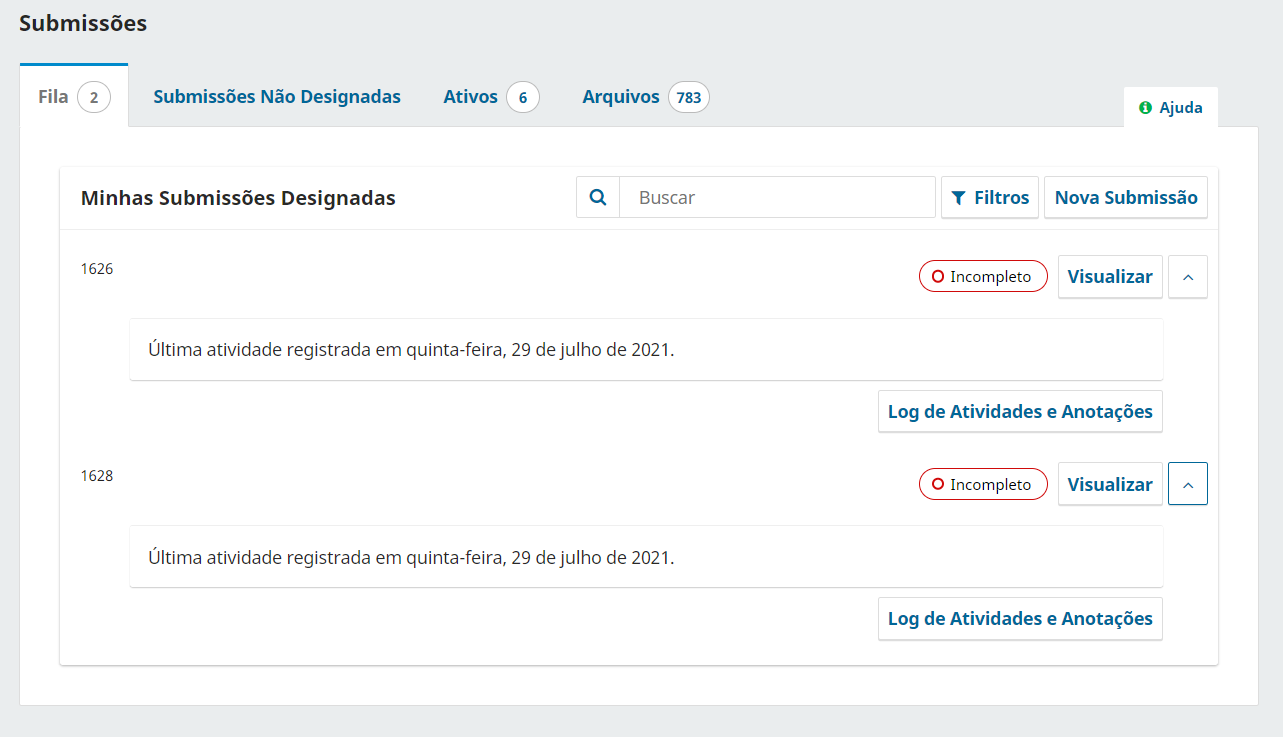
Hello, some blank submissions appear in the submissions area, I believe they were accidentally created using the “quick submission” plugin. But I can’t delete them, I’m running OJS version 3.3.0.7. Appreciate!
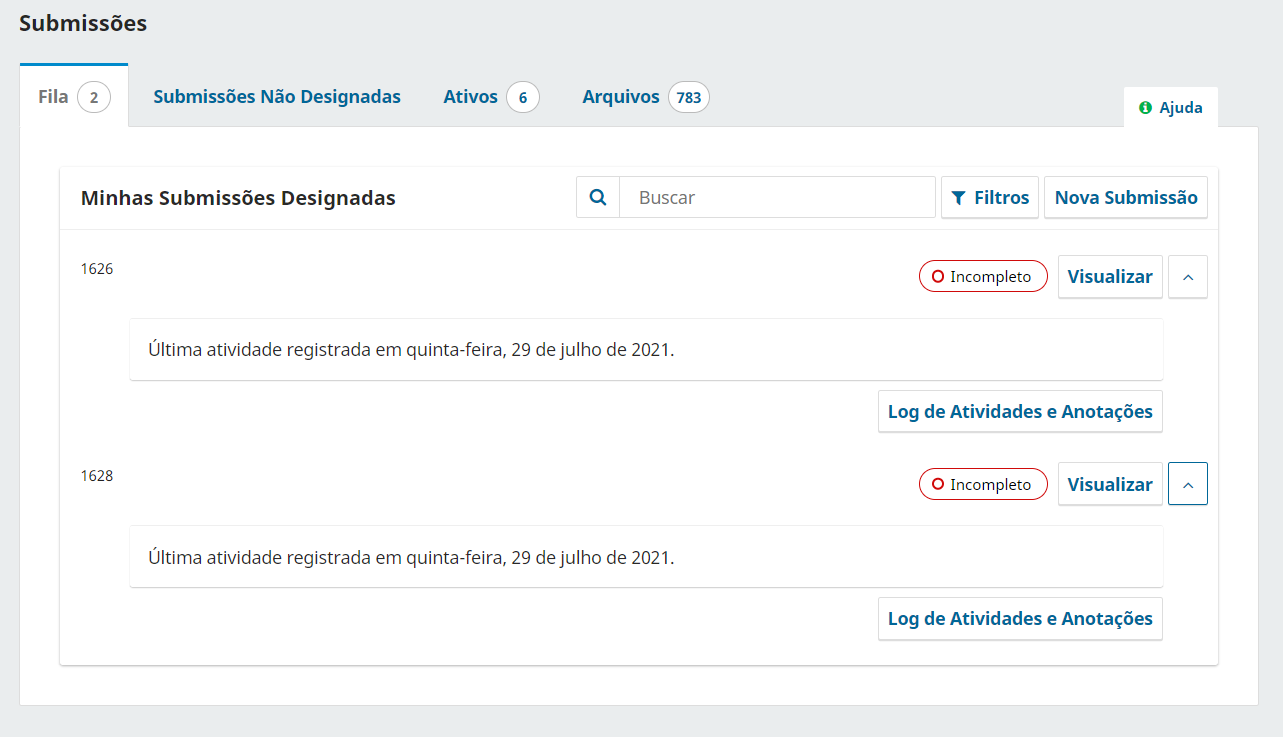
Hello @leolucena22,
Submissions will be to be archived before you can delete them in 3.3. You will have to decline these accidental submissions and then delete them from the Archives. You can read more here.
In version 3.2 it was possible to delete these wrong submissions just by clicking on the delete button… Now the process has taken a little longer.
Authors can still delete their own incomplete submissions directly from the dashboard, so you may find it easier to log in as the author and delete it from the queue:
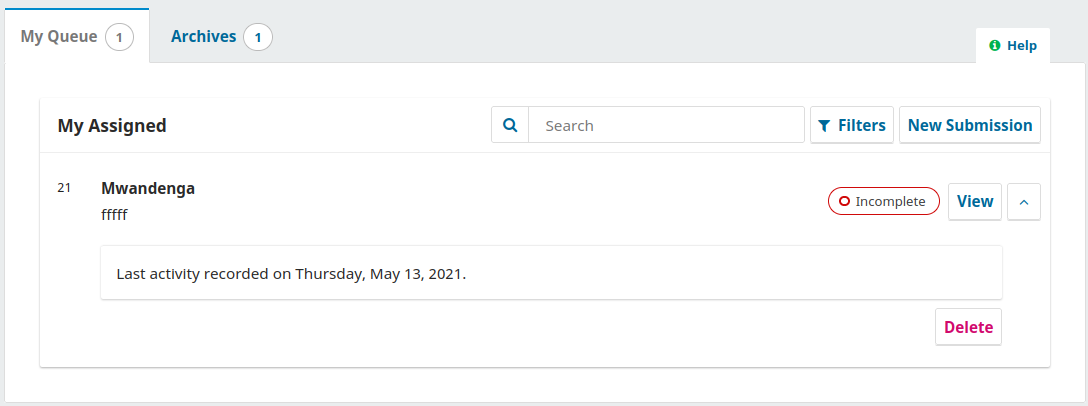
But if a journal manager/journal editor has created the incomplete submission, in 3.3 the journal manager will be unable to delete their own submissions directly from the dashboard. This is a known oversight and has been noted for enhancement.
A post was split to a new topic: Unexpected error during submission process