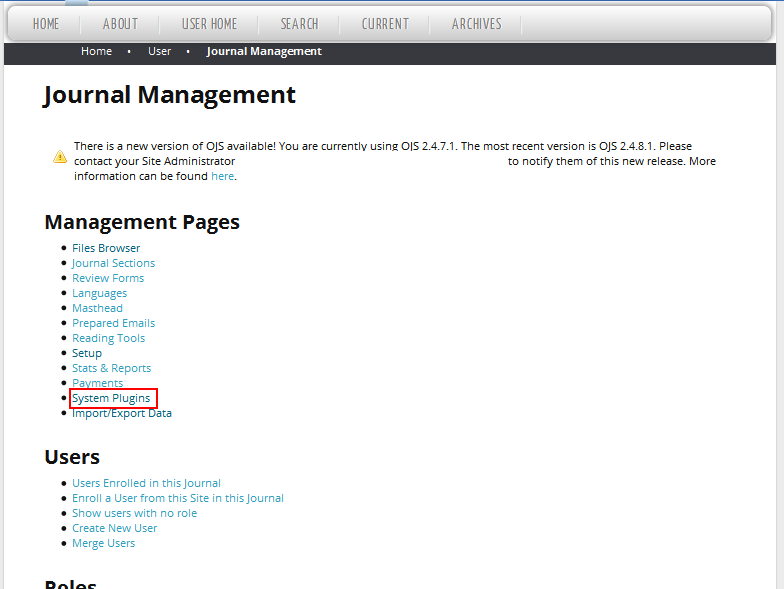Hi. When I access the control panel, I access all sections except the system modules, since I get the following error, I have accessed the code and I do not find the error, can someone tell me what happens? Thank you.
Fatal error: Cannot redeclare class ThemePlugin in /home/revis457/public_html/web/lib/pkp/classes/plugins/ThemePlugin.inc.php on line 709
<?php
/**
- @file classes/plugins/ThemePlugin.inc.php
- Copyright (c) 2014-2016 Simon Fraser University Library
- Copyright (c) 2003-2016 John Willinsky
- Distributed under the GNU GPL v2. For full terms see the file docs/COPYING.
- @class ThemePlugin
- @ingroup plugins
- @brief Abstract class for theme plugins
*/
import(‘lib.pkp.classes.plugins.LazyLoadPlugin’);
define(‘LESS_FILENAME_SUFFIX’, ‘.less’);
define(‘THEME_OPTION_PREFIX’, ‘themeOption_’);
abstract class ThemePlugin extends LazyLoadPlugin {
/**
- Collection of styles
- @see self::_registerStyles
- @var $styles array
*/
public $styles = array();
/**
- Collection of scripts
- @see self::_registerScripts
- @var $scripts array
*/
public $scripts = array();
/**
- Theme-specific options
- @var $options array;
*/
public $options = array();
/**
- Parent theme (optional)
- @var $parent ThemePlugin
*/
public $parent;
/**
- Stored reference to option values
- A null value indicates that no lookup has occured. If no options are set,
- the lookup will assign an empty array.
- @var $optionValues null|array;
*/
private $_optionValues = null;
/**
- Constructor
*/
function __construct() {
parent::__construct();
}
/**
- @copydoc Plugin::register
*/
function register($category, $path) {
if (!parent::register($category, $path)) return false;
// Don't perform any futher operations if theme is not currently active if (!$this->isActive()) { return true; }
// Themes must initialize their functionality after all theme plugins // have been loaded in order to make use of parent/child theme // relationships HookRegistry::register('PluginRegistry::categoryLoaded::themes', array($this, 'themeRegistered')); HookRegistry::register('PluginRegistry::categoryLoaded::themes', array($this, 'initAfter'));
// Save any theme options displayed on the appearance and site settings // forms HookRegistry::register('appearanceform::execute', array($this, 'saveOptionsForm')); HookRegistry::register('appearanceform::readuservars', array($this, 'readOptionsFormUserVars')); HookRegistry::register('sitesetupform::execute', array($this, 'saveOptionsForm')); HookRegistry::register('sitesetupform::readuservars', array($this, 'readOptionsFormUserVars'));
return true;}
/**
- Fire the init() method when a theme is registered
- @param $themes array List of all loaded themes
- @return null
*/
public function themeRegistered($themes) {
// Don't fully initialize the theme until OJS is installed, so that // there are no requests to the database before it exists if (defined('SESSION_DISABLE_INIT')) { return; }
$this->init();}
/**
- The primary method themes should use to add styles, scripts and fonts,
- or register hooks. This method is only fired for the currently active
- theme.
- @return null
*/
public abstract function init();
/**
- Perform actions after the theme has been initialized
- Registers templates, styles and scripts that have been added by the
- theme or any parent themes
*/
public function initAfter() {
$this->_registerTemplates();
$this->_registerStyles();
$this->_registerScripts();
}
/**
- Determine whether or not this plugin is currently active
- This only returns true if the theme is currently the selected theme
- in a given context. Use self::getEnabled() if you want to know if the
- theme is available for use on the site.
- @return boolean
*/
public function isActive() {
if (defined(‘SESSION_DISABLE_INIT’)) return false;
$request = $this->getRequest();
$context = $request->getContext();
if (is_a($context, ‘Context’)) {
$activeTheme = $context->getSetting(‘themePluginPath’);
} else {
$site = $request->getSite();
$activeTheme = $site->getSetting(‘themePluginPath’);
}
return $activeTheme == basename($this->getPluginPath());}
/**
- Add a stylesheet to load with this theme
- Style paths with a .less extension will be compiled and redirected to
- the compiled file.
- @param $name string A name for this stylesheet
- @param $style string The stylesheet. Should be a path relative to the
- theme directory or, if the
inlineargument is included, style data to- be output.
- @param $args array Optional arguments hash. Supported args:
- ‘context’: Whether to load this on the
frontendorbackend.default: `frontend`- ‘priority’: Controls order in which styles are printed
- ‘addLess’: Additional LESS files to process before compiling. Array
- ‘addLessVariables’: A string containing additional LESS variables to
parse before compiling. Example: "@bg:#000;"inlinebool Whether the $style value should be output directly asstyle data.*/
public function addStyle($name, $style, $args = array()) {
// Pass a file path for LESS files if (substr($style, (strlen(LESS_FILENAME_SUFFIX) * -1)) === LESS_FILENAME_SUFFIX) { $args['style'] = $this->_getBaseDir($style);
// Pass a URL for other files } elseif (empty($args['inline'])) { if (isset($args['baseUrl'])) { $args['style'] = $args['baseUrl'] . $style; } else { $args['style'] = $this->_getBaseUrl($style); }
// Leave inlined styles alone } else { $args['style'] = $style; }
// Generate file paths for any additional LESS files to compile with // this style if (isset($args['addLess'])) { foreach ($args['addLess'] as &$file) { $file = $this->_getBaseDir($file); } }
$this->styles[$name] = $args;}
/**
- Modify the params of an existing stylesheet
- @param $name string The name of the stylesheet to modify
- @param $args array Parameters to modify.
- @see self::addStyle()
- @return null
*/
public function modifyStyle($name, $args = array()) {
$style = &$this->getStyle($name);
if (empty($style)) { return; }
if (isset($args['addLess'])) { foreach ($args['addLess'] as &$file) { $file = $this->_getBaseDir($file); } }
if (isset($args['style']) && !isset($args['inline'])) { $args['style'] = substr($args['style'], (strlen(LESS_FILENAME_SUFFIX) * -1)) == LESS_FILENAME_SUFFIX ? $this->_getBaseDir($args['style']) : $this->_getBaseUrl($args['style']); }
$style = array_merge($style, $args);}
/**
- Get a style from this theme or any parent theme
- @param $name string The name of the style to retrieve
- @return array|null Reference to the style or null if not found
*/
public function &getStyle($name) {
// Search this theme if (isset($this->styles[$name])) { $style = &$this->styles[$name]; return $style; }
// If no parent theme, no style was found if (!isset($this->parent)) { $style = null; return $style; }
return $this->parent->getStyle($name);}
/**
- Add a script to load with this theme
- @param $name string A name for this script
- @param $script string The script to be included. Should be path relative
- to the theme or, if the
inlineargument is included, script data to- be output.
- @param $args array Optional arguments hash. Supported args:
contextstring Whether to load this on thefrontendorbackend.default: frontendpriorityint Controls order in which scripts are printeddefault: STYLE_SEQUENCE_NORMALinlinebool Whether the $script value should be output directly asscript data. Used to pass backend data to the scripts.*/
public function addScript($name, $script, $args = array()) {
if (!empty($args['inline'])) { $args['script'] = $script; } elseif (isset($args['baseUrl'])) { $args['script'] = $args['baseUrl'] . $script; } else { $args['script'] = $this->_getBaseUrl($script); }
$this->scripts[$name] = $args;}
/**
- Modify the params of an existing script
- @param $name string The name of the script to modify
- @param $args array Parameters to modify.
- @see self::addScript()
- @return null
*/
public function modifyScript($name, $args = array()) {
$script = &$this->getScript($name);
if (empty($script)) { return; }
if (isset($args['path'])) { $args['path'] = $this->_getBaseUrl($args['path']); }
$script = array_merge( $script, $args );}
/**
- Get a script from this theme or any parent theme
- @param $name string The name of the script to retrieve
- @return array|null Reference to the script or null if not found
*/
public function &getScript($name) {
// Search this theme if (isset($this->scripts[$name])) { $style = &$this->scripts[$name]; return $style; }
// If no parent theme, no script was found if (!isset($this->parent)) { return; }
return $this->parent->getScript($name);}
/**
- Add a theme option
- Theme options are added programmatically to the Settings > Website >
- Appearance form when this theme is activated. Common options are
- colour and typography selectors.
- @param $name string Unique name for this setting
- @param $type string A pre-registered type of setting. Supported values:
- text|colour|select. Default:
text- @param $args array Optional parameters defining this setting. Some setting
- types may accept or require additional arguments.
labelstring Locale key for a label for this field.descriptionstring Locale key for a description for this field.defaultmixed A default value. Default: ‘’
*/
public function addOption($name, $type, $args = array()) {
if (!empty($this->options[$name])) { return; }
$this->options[$name] = array_merge( array('type' => $type), $args );}
/**
- Get the value of an option or default if the option is not set
- @param $name The name of the option value to retrieve
- @return mixed The value of the option. Will return a default if set in
- the option config.
*/
public function getOption($name) {
// Retrieve option values if they haven't been loaded yet if (is_null($this->_optionValues)) { $pluginSettingsDAO = DAORegistry::getDAO('PluginSettingsDAO'); $context = Request::getContext(); $contextId = $context ? $context->getId() : 0; $this->_optionValues = $pluginSettingsDAO->getPluginSettings($contextId, $this->getName()); }
if (isset($this->_optionValues[$name])) { return $this->_optionValues[$name]; }
// Return a default if no value is set $option = $this->getOptionConfig($name); return $option && isset($option['default']) ? $option['default'] : null;}
/**
- Get an option’s configuration settings
- This retrives option settings for any option attached to this theme or
- any parent theme.
- @param $name The name of the option config to retrieve
- @return false|array The config array for this option. Or false if no
- config is found.
*/
public function getOptionConfig($name) {
if (isset($this->options[$name])) { return $this->options[$name]; }
return $this->parent ? $this->parent->getOptionConfig($name) : false;}
/**
- Get all options’ configuration settings.
- This retrieves a single array containing options settings for this
- theme and any parent themes.
- @return array
*/
public function getOptionsConfig() {
if (!$this->parent) { return $this->options; }
return array_merge( $this->parent->getOptionsConfig(), $this->options );}
/**
- Get all option values
- This retrieves a single array containing option values for this theme
- and any parent themes.
- @return array
*/
public function getOptionValues() {
$pluginSettingsDAO = DAORegistry::getDAO('PluginSettingsDAO');
$context = Request::getContext(); $contextId = empty($context) ? 0 : $context->getId(); $values = $pluginSettingsDAO->getPluginSettings($contextId, $this->getName());
if (!$this->parent) { return $values; }
return array_merge( $this->parent->getOptionValues(), $values );}
/**
- Sanitize and save a theme option
- @param $name string A unique id for the option to save
- @param $value mixed The new value to save
- @param $contextId int Optional context id. Defaults to the current
- context
*/
public function saveOption($name, $value, $contextId = null) {
$option = !empty($this->options[$name]) ? $this->options[$name] : null;
if (is_null($option)) { return $this->parent ? $this->parent->saveOption($name, $value, $contextId) : false; }
$type = ''; switch ($option['type']) { case 'text' : case 'select' : case 'colour' : $type = 'text'; break; }
if (is_null($contextId)) { $context = Request::getContext(); $contextId = $context->getId(); }
$this->updateSetting($contextId, $name, $value, $type);
// Clear the template cache so that new settings can take effect $templateMgr = TemplateManager::getManager($this->getRequest()); $templateMgr->clearTemplateCache(); $templateMgr->clearCssCache();}
/**
- Save options in any form
- This helper function allows you to save theme options attached to any
- form by hooking into the form’s execute function.
- @see Form::execute()
- @param $hookName string
- @param $args array Arguments passed via the hook
formForm The form object from which option values can be retrieved.requestRequest
*/
public function saveOptionsForm($hookName, $args) {
$form = $args[0];
$options = $this->getOptionsConfig();
// Ensure theme options from the site-wide settings form are applied // to the site-wide context if ($hookName == 'sitesetupform::execute') { $contextId = 0; }
foreach ($options as $optionName => $optionArgs) { $value = $form->getData(THEME_OPTION_PREFIX . $optionName); if ($value === null) { continue; } if (isset($contextId)) { $this->saveOption($optionName, $value, $contextId); } else { $this->saveOption($optionName, $value); } }}
/**
- Retrieve user-entered values for options from any form
- This helper function allows you to hook into any form to add theme option
- values to the form’s user input data.
- @see Form::readUserVar()
- @param $hookName string
- @param $args array Arguments passed via the hook
formForm The form object from which option values can be retrieved.varsArray Key/value store of the user vars read by the form
*/
public function readOptionsFormUserVars($hookName, $args) {
$form = $args[0];
$options = $this->getOptionsConfig();
foreach ($options as $optionName => $optionArgs) { $fullOptionName = THEME_OPTION_PREFIX . $optionName; $form->setData($fullOptionName, Request::getUserVar($fullOptionName)); }}
/**
- Set a parent theme for this theme
- @param $parent string Key in the plugin registry for the parent theme
- @return null
*/
public function setParent($parent) {
$parent = PluginRegistry::getPlugin(‘themes’, $parent);
if (!is_a($parent, 'ThemePlugin')) { return; }
$this->parent = $parent; $this->parent->init();}
/**
- Register directories to search for template files
- @return null
*/
private function _registerTemplates() {
// Register parent theme template directory if (isset($this->parent) && is_a($this->parent, 'ThemePlugin')) { $this->parent->_registerTemplates(); }
// Register this theme's template directory $request = $this->getRequest(); $templateManager = TemplateManager::getManager($request); array_unshift( $templateManager->template_dir, $this->_getBaseDir('templates') );}
/**
- Register stylesheets and font assets
- Passes styles defined by the theme to the template manager for handling.
- @return null
*/
private function _registerStyles() {
if (isset($this->parent)) { $this->parent->_registerStyles(); }
$request = $this->getRequest(); $dispatcher = $request->getDispatcher(); $templateManager = TemplateManager::getManager($request);
foreach($this->styles as $name => $data) {
if (empty($data['style'])) { continue; }
// Compile LESS files if ($dispatcher && substr($data['style'], (strlen(LESS_FILENAME_SUFFIX) * -1)) == LESS_FILENAME_SUFFIX) { $styles = $dispatcher->url( $request, ROUTE_COMPONENT, null, 'page.PageHandler', 'css', null, array( 'name' => $name, ) ); } else { $styles = $data['style']; }
unset($data['style']);
$templateManager->addStylesheet($name, $styles, $data); }}
/**
- Register script assets
- Passes scripts defined by the theme to the template manager for handling.
- @return null
*/
public function _registerScripts() {
if (isset($this->parent)) { $this->parent->_registerScripts(); }
$request = $this->getRequest(); $templateManager = TemplateManager::getManager($request);
foreach($this->scripts as $name => $data) { $script = $data['script']; unset($data['script']); $templateManager->addJavaScript($name, $script, $data); }}
/**
- Get the base URL to be used for file paths
- A base URL for loading LESS/CSS/JS files in elements. It will
- also be set to the @baseUrl variable before LESS files are compiloed so
- that images and fonts can be located.
- @param $path string An optional path to append to the base
- @return string
*/
public function _getBaseUrl($path = ‘’) {
$request = $this->getRequest();
$path = empty($path) ? ‘’ : DIRECTORY_SEPARATOR . $path;
return $request->getBaseUrl() . DIRECTORY_SEPARATOR . $this->getPluginPath() . $path;
}
/**
- Get the base path to be used for file references
- @param $path string An optional path to append to the base
- @return string
*/
public function _getBaseDir($path = ‘’) {
$path = empty($path) ? ‘’ : DIRECTORY_SEPARATOR . $path;
return Core::getBaseDir() . DIRECTORY_SEPARATOR . $this->getPluginPath() . $path;
}
/**
- Check if the passed colour is dark
- This is a utility function to determine the darkness of a hex colour. This
- is designed to be used in theme colour options, so that text can be
- adjusted to ensure it’s readable on light or dark backgrounds. You can
- specify the brightness threshold by passing in a $limit value. Higher
- values are brighter.
- Based on: http://stackoverflow.com/a/8468448/1723499
- @since 0.1
*/
function isColourDark( $colour, $limit = 130 ) {
$colour = str_replace( ‘#’, ‘’, $colour );
$r = hexdec( substr( $colour, 0, 2 ) );
$g = hexdec( substr( $colour, 2, 2 ) );
$b = hexdec( substr( $colour, 4, 2 ) );
$contrast = sqrt(
$r * $r * .241 +
$g * $g * .691 +
$b * $b * .068
);
return $contrast < $limit;
}
}
?>