Hi there,
OJS 3 here! 
it seems that the html of the announcements is stripped. I think in the database is ok as image below but on public announcement page theres no html at all. Can you please help? No < p > < br/ > etc…
thanks
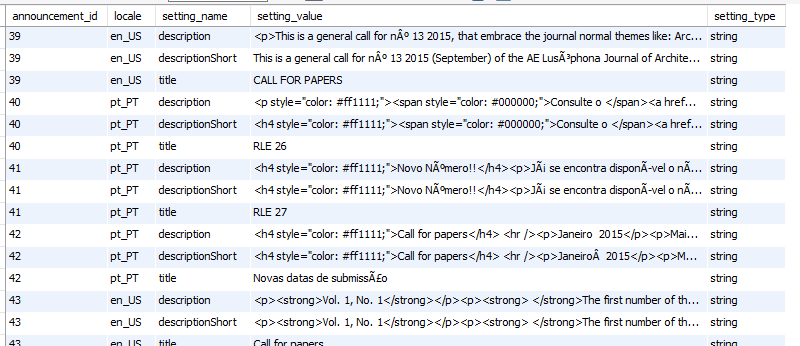
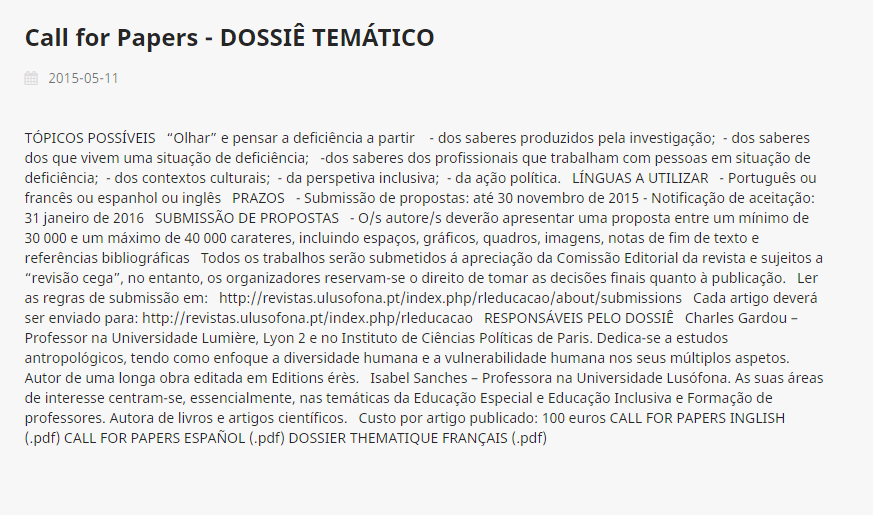
Hi there,
OJS 3 here! 
it seems that the html of the announcements is stripped. I think in the database is ok as image below but on public announcement page theres no html at all. Can you please help? No < p > < br/ > etc…
thanks
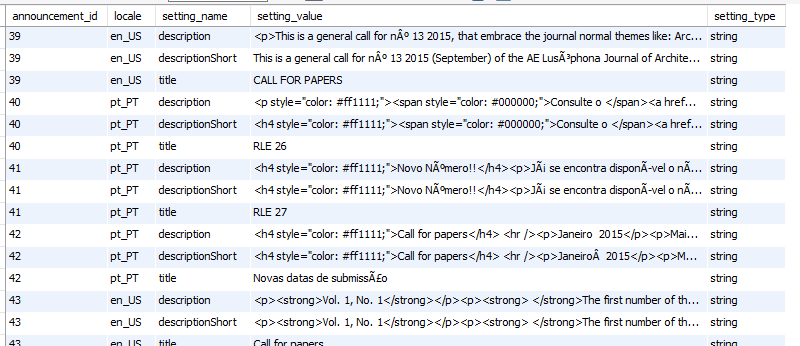
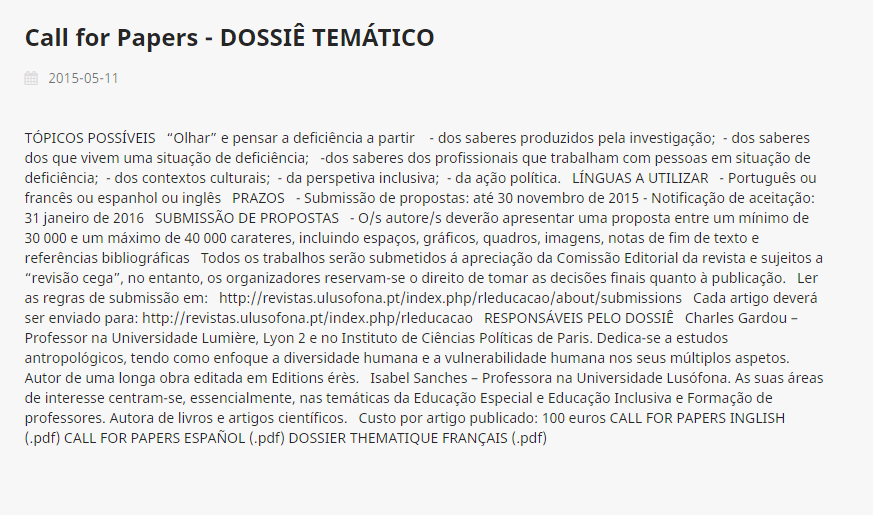
does the html used match the allowed html tags in your configuration in config.inc.php
; Allowed HTML tags for fields that permit restricted HTML.
; Use e.g. "img[src,alt],p" to allow "src" and "alt" attributes to the "img"
; tag, and also to permit the "p" paragraph tag. Unspecified attributes will be
; stripped.
allowed_html = "a[href|target|title],em,strong,cite,code,ul,ol,li[class],dl,dt,dd,b,i,u,img[src|alt],sup,sub,br,p"
I tested a default instance and the markup of the announcements was fine.
The only thing which die not work while creating/editing the announcement (and any other field with html) was the button “insert tag” it said “no tags are available”. But I was able to use the predefined tags or enter my own via the source code option.
Hope this helps
Claudia Jürgen
hello @cjuergen,
my config still had the old allowed_html → ("< a > < em > < strong > < cite > (…)")
just copied your allowed html example and it’s perfect. Thank you very much Claudia.
Cheers
Timóteo
Hi @cjuergen,
My announcements seem to strip target="_blank" even though the config.inc.php has this line:
allowed_html = “a[href|target|title],em,strong,cite,code,ul,ol,li[class],dl,dt,dd,b,i,u,img[src|alt],sup,sub,br,p”
This happens whether I put it in the source code or use the popup box to set Target to New Window.
This is a new installation of OJS 3.0.0. Is there something I need to adjust?
Thanks, Alice
See this thread:
Thanks for the links. I just added: $config->set('HTML.TargetBlank', true);
to public_html/lib/pkp/classes/core/PKPString.inc.php and that has fixed it.
Alice
We tried Alice’s solution, but nothing happened:
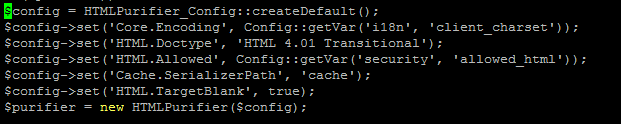
Here is what is in our allowed HTML line
![]()
Do you know if this problem will be automatically fixed in the 3.0.1 release on Friday?
Hi @jaskoog,
Your allowed_html syntax is wrong; look at the example in config.TEMPLATE.inc.php.
Regards,
Alec Smecher
Public Knowledge Project Team
We made the adjustment in the config.inc.php file. We changed the top line to look like the bottom line. It works. I’m not sure why it was had the < > signs originally.
![]()
Thank you