I have done this now, I shall wait 24 hrs to see if anything happens then. Why log from July 28th only?
I just chose it as a sample log you had mentioned above. You could copy all of the logs after May 26, but one smaller test case might give a better view of the process with less noise.
Then we can wait and see what will happen to that one file and then I can move the rest to this date.
The log file from July 28 is back to Archive now, which means it has been processed, and I see some changes in the counters for the articles. What does this mean? Shall I move all the log files into STAGE folder and wait to be processed?
If you now see entries in the metrics table with a load_id of “usage_events_20160728.log” (and probably “usage_events_20160817.log”), then, yes, move the missed logs back into the stage folder for reprocessing. It doesn’t hurt to move everything after May 26 - the system will seamlessly reprocess any successfully processed logs (such as from July 28 and August 17) without duplication.
It sounds that it is update but we are missing many between May 26th and Aug 16th. Now I have moved all the the log files and put them in STAGE to be processed, as it will not duplicate it should not be any problem.
I can see log files on the metrics for 16, 17, and 18th of Aug already, Why files from missing dates were not processed?
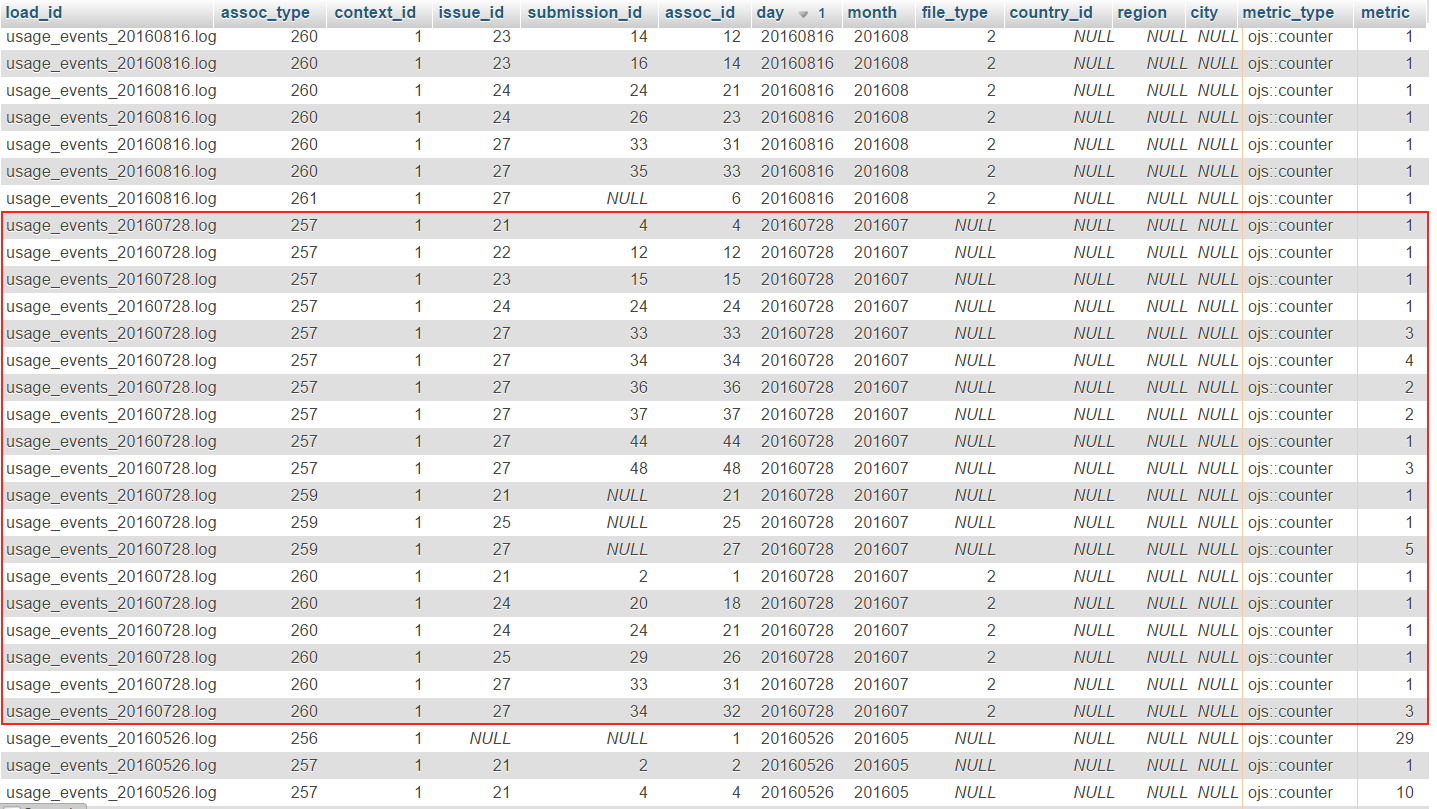
Can you rephrase the question? I’m not sure if you’ve already moved and reprocessed the remaining logs, or what unexpected result you are seeing.
Let us know if you see any error messages in the scheduledTaskLogs.
I moved all the files and they have already been processed. I can see some changes in the number and it changes on daily bases now.
Here what part of the scheduledTaskLogs says
http://aro.koyauniversity.org
[2016-08-20 00:54:56] [Notice] Task process started.
[2016-08-20 00:54:56] [Notice] File /var/www/vhosts/koyauniversity.org/aro_ojs_files/usageStats/processing/usage_events_20160715.log was processed and archived.
[2016-08-20 00:54:57] [Notice] File /var/www/vhosts/koyauniversity.org/aro_ojs_files/usageStats/processing/usage_events_20160719.log was processed and archived.
[2016-08-20 00:54:58] [Notice] File /var/www/vhosts/koyauniversity.org/aro_ojs_files/usageStats/processing/usage_events_20160625.log was processed and archived.
[2016-08-20 00:54:58] [Notice] File /var/www/vhosts/koyauniversity.org/aro_ojs_files/usageStats/processing/usage_events_20160710.log was processed and archived.
[2016-08-20 00:54:58] [Notice] File /var/www/vhosts/koyauniversity.org/aro_ojs_files/usageStats/processing/usage_events_20160701.log was processed and archived.
[2016-08-20 00:54:59] [Notice] File /var/www/vhosts/koyauniversity.org/aro_ojs_files/usageStats/processing/usage_events_20160811.log was processed and archived.
[2016-08-20 00:54:59] [Notice] File /var/www/vhosts/koyauniversity.org/aro_ojs_files/usageStats/processing/usage_events_20160806.log was processed and archived.
[2016-08-20 00:54:59] [Warning] The line number 1 from the file /var/www/vhosts/koyauniversity.org/aro_ojs_files/usageStats/processing/usage_events_20160515.log contains an url that the system can't remove the base url from.
[2016-08-20 00:54:59] [Warning] The line number 2 from the file /var/www/vhosts/koyauniversity.org/aro_ojs_files/usageStats/processing/usage_events_20160515.log contains an url that the system can't remove the base url from.
[2016-08-20 00:54:59] [Warning] The line number 3 from the file /var/www/vhosts/koyauniversity.org/aro_ojs_files/usageStats/processing/usage_events_20160515.log contains an url that the system can't remove the base url from.
[2016-08-20 00:54:59] [Warning] The line number 4 from the file /var/www/vhosts/koyauniversity.org/aro_ojs_files/usageStats/processing/usage_events_20160515.log contains an url that the system can't remove the base url from.
[2016-08-20 00:54:59] [Warning] The line number 5 from the file /var/www/vhosts/koyauniversity.org/aro_ojs_files/usageStats/processing/usage_events_20160515.log contains an url that the system can't remove the base url from.
[2016-08-20 00:54:59] [Warning] The line number 6 from the file /var/www/vhosts/koyauniversity.org/aro_ojs_files/usageStats/processing/usage_events_20160515.log contains an url that the system can't remove the base url from.It sounds like you are well on your way.
This log gives you the opportunity to review the process after completion. For example, you might look at like #1 of usage_events_20160515.log (which will now either be in your “archive” or “reject” directory, as indicated a bit later in the file). The line probably references a client fetching a non-ojs file, and thus the warning would be harmless. If the line references a OJS article instead, you would want to carefully look at the URL to determine what makes it different (and prevented OJS from processing it).
If you see a line prefixed by “[Error]” in this file, it indicates something went critically wrong and requires review. In the event of an error, you should receive an email notifying you of the need to review the logfile.
It has been a journey to find out about all these tricks to solve the issue. Thank you for taking you time.
I see in some OJS site that some usage data s shown like a graph at the bottom of each article page. Is that a plugin for OJS?
I’m not familiar with that as part of the core functionality. Your best bet is to contact the technical contact or journal manager for one of the journals where you see it for more information. Feel free to share what you discover here.
Here you can see an example of that
I think this is the ALM plugin.
I added the ALM but it is not activated. I could not clear instruction how you enable that plugin.
Hi!
How did you add ALM?
Did you activate it in “System Plugins” → “Generic Plugins” as a journal manager?
Which version of OJS are you using?
I recommend searching for “ALM” in this forum or take this Where are the ALM plugin in OJS 2.4.7.1? as a starting point.
Greetings
Hermann
Thank you, sorry for delay, I created a folder in the Generic Plugins, I placed the Plugin there, and then I activate it. That it.
We use OJS 2.4.8, and this is a fresh OJS installation
@Dilan_Rostam, what exactly are are you able to do in configuring the plugin, and what are you looking to do that you are not seeing?
Did you run the upgrade script after adding the plugin?
What’s the exact name of the folder you put ALM into?
It has to be plugins/generic/alm - lowercase alm!
What do you see if you open the abstract of an article?
It should look similar to the following screenshot (i.e. there should be a horizontal line followed by “Article Metrics” after the abstract):
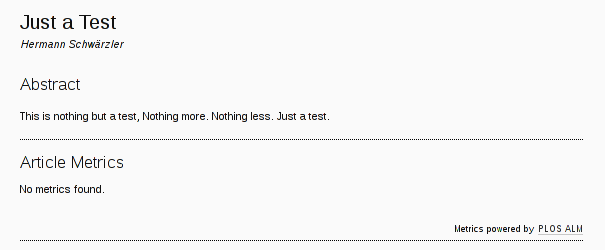
I made this folder as plugins/generic/alm but it dd not work as I click on the setting for this plugin it gives me the URL as
http://aro.koyauniversity.org/manager/plugin/generic/almplugin/settings
so it looks for a folder as /plugin/generic/almplugin/
I have this now in a folder lower case as almplugin
please a sample Abstract here
http://aro.koyauniversity.org/article/view/ARO.10113
When I call for settings I get this error 500
`500 GET /manager/plugin/generic/almplugin/settings HTTP/1.0
AH01071: Got error ‘PHP message: PHP Fatal error: Call to undefined method AlmPlugin::getRequest() in /var/www/vhosts/koyauniversity.org/aro.koyauniversity.org/plugins/generic/almplugin/AlmPlugin.inc.php on line 104\n’`
Hi Dilan,
No, those URLs do not correspond to paths in the filesystem. Please install it in .../plugins/generic/alm.
This error message is related to the fact that you are using the wrong filesystem path but it is also … weird.
Where did you get the ALM-plugin code from?
The correct source is
https://github.com/pkp/ALM/tree/ojs-stable
and in AlmPlugin.inc.php from this source there is no call to AlmPlugin::getRequest() at line 104. So it looks like your installation is totally borked. Please try to reinstall it from scratch. See Where are the ALM plugin in OJS 2.4.7.1? - #5 by hermann
Greetings
Hermann