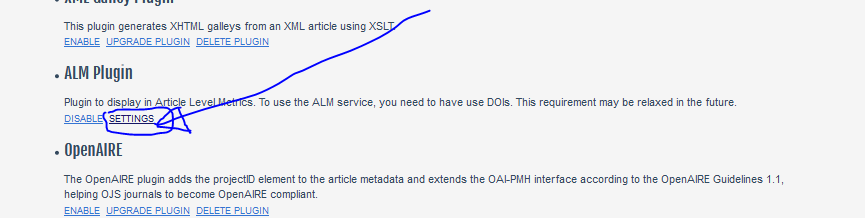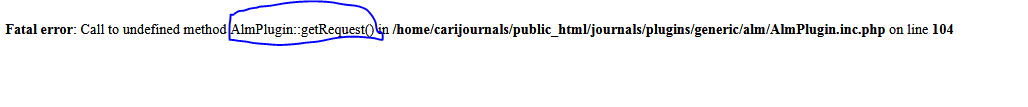| ADVICE: |
|---|
| This post is really old, but is kept here for archiving proposes. ALM is not working any more. Check OJS3’s plugins gallery for alternatives.** |
Hi,
A few months ago, a fellow asked about how to deal with ALM, so I wrote this brief unofficial guide.
Take it as is… as a personal experience, with personal opinions. Feel free to comment and improve.
DISCLAIMER:
ALM is still under development and, IMHO, not recommended for production sites.
The plugin itself (to enable your OJS as a client), the servers (that collect data) and the human resources involved are in a definition/development process.
You also need to take in consideration:
- Some ALM process could take 24 hours to be executed: so your configuration could not be validated at the moment.
- ALM works over multiple tools: If something fails, could be in your side (OJS is not configured properly), because of the server (PKP’s side) or an issue with third party services (social networks, biblio sites…)
- Some features are not completely developed or could be inestable.
- PKP team is working in ALM server right now and this guide could be outdated.
If you are still interested, keep reading…
CONCEPT:
ALM refers to “Article Level Metrics” and need to be understood under the alternative metrics tools, but this is the only thing in common with altmetric. If you are looking for an altmetric plugin for OJS, this post is not for you.
I other words: ALM is not Altmetric for OJS.
To make it clear and discover what is ALM and what are the alternative metrics, take a look to those posts:
- What it means for PKP to offer Article Level Metrics.
- Why you should ignore altmetrics and other bibliometric nightmares.
- Or just google it.
Now that we have a clar idea that we don’t have a clear idea about what are we going to measure, let’s do it.
AN OVERVIEW…
First, it’s important to understand that ALM is a complex system based on a client/server model:
- Your OJS (with the ALM plugin) is the client,
- … that will submit articles’ DOIs (unique identifies) and statistics
- …to a server (a Lagotto installation).
So, to make it all work, you will need to:
- Setup your OJS properly: Activate plugins, configure your scheduled
tasks, setup your statistics… - Create an account and request to make submissions to a server: You can do it with Mozilla Persona credentials.
- An article with references in social networks or biblio sites…
- A lot of pacience… To see results you must wait because some tasks will be performed once a day.
INGREDIENTS:
- OJS 2.4.3 (recommendation is 2.4.5 or higher)
- DOIs at articles’ and/or pdf’s level.
- Credentials to login at the server (recommendation is Mozilla Persona)
SETUP YOUR SYSTEM (in 6 “easy” steps)
Ok, let’s go…
-
Institution registration:
1.1. Fill the following form: http://tinyurl.com/pkp-alm -
Server sign in:
2.1. Create your Mozilla Persona credentials here: https://login.persona.org
Click on “Connect” (top right) and follow the wizard.
2.2. Create an account in PKP’s Lagotto server: http://pkp-alm.lib.sfu.ca/
Click on “Sign in with Persona” (top right) -
Enable the ALM plugin.
3.1. As a Journal Manager, go to Manager → Plugins → Generic Plugins
3.2. Click “Enable” on the ALM Plugin
3.3. Click “Settings” and fill in the form.
—> Note: Your “API Key” can be found at http://pkp-alm.lib.sfu.ca/users/me (once you’ve created an account with step 1.2)
3.4. Publisher request:
If you assign DOIs, contact pkp@alperin.ca with the IP address of your server and API key found on the plugin settings page in OJS (this will be used to enable automatic deposits).
—> Tip: To be absolutely sure the plugin is correctly enabled:
SELECT * FROMversionsWHEREproduct= ‘alm’;
If query returns nothing try registering again with “$ php tools/upgrade.php upgrade”. -
IF you want to count PDF views → Enable extra plugins.
4.1. Enable “Usage Statistics” plugin. -
Setup your cron.
5.1. If you use the new ACRON plugin, you are done (go to 6)
5.2. If you use your operating system crontab:
5.2.1. Disable ACRON plugin
------> Where? As a Journal Manager, go to Manager → Plugins → Generic Plugins)
5.2.2. Check your scheduled tasks:
5.2.2.1. Testing the job:
------> How? $ php /home/ojs/htdocs/ojs-elcvia/tools/runScheduledTasks.php
------> Note: If you got errors, you need to fix them first.
5.2.2.2. Review dates in your DB:
------> How? SELECT * FROMscheduled_tasks -
Check your scheduled tasks
FAQS
Q: here are no metrics found. I signed in to http://pkp-alm.lib.sfu.ca and I see that there are no articles in the “Articles” section. In the “Sources” I see that many of them have either “inactive” or “waiting” or “disabled” status. I posted few weeks ago my IP and journal urls as stated in the original post, and what’s next? Should I activate something or wait the sources become active?
A: Sources sometimes become enabled/disabled if something is going wrong with the API calls to the sources. They should become enabled automatically in the coming days. We’re trying to get to the root of what is causing the errors in the API calls. Thanks for your patience.
Q: Do I have to enable “Article View Counts (for Authors only)” in Stats and Reports for PDF Views in Article Metrics to be add up? The Article View Counts seems to not working at all.
A: What you need to make sure is that your OJS is gathering and processing the usage metrics. This is done by the usage stats plugin. It should be activated, and also the acron plugin should be activated if you don’t have a cron job running to process the stats. Check your ojs files folder, at usageStats/archive and see if there is any files there. If yes, it’s because the system is processing your stats. After that, check if the metrics table has records.
MUST READ:
This howto is based in work published in OJS forums as well as the following links:
- http://www.slideshare.net/scielo/juan-pablo-alperin?nomobile=true
- Why you should ignore altmetrics and other bibliometric nightmares – DC's Improbable Science
- http://articlemetrics.github.io
- http://pkp.sfu.ca/wiki/index.php?title=PKP_Statistics_Framework
SECONDARY REFERENCES:
http://pkp.sfu.ca/wiki/index.php/OJSdeStatisticsConcept
altmetrics: a manifesto – altmetrics.org
Altmetrics - Wikipedia