Hi
As a Journal Manager and a Journal Editor I can’t understand why I receive the following message after trying to open one of the archived articles:
‘You do not currently have sufficient privileges to view the submission. Please edit your profile to ensure that you have been granted the appropriate roles under “Register As”.’
Shouldn’t a journal editor have full access to all the articles?
Regards
Niels Erik
What does the url look like? I mean the url that OJS is trying to open when you get that notification.
Is it like http://site.com/journal/workflow/access/SUBMISSIONID or does it say authorDashboard in the url?
It does say authorDashboard
What happens if you change the url so that it has the workflow/access path and the same submission id? Can you access it then and if you can, what kind of stage assignments do you have in that particular submission (where is your name mentioned in the participants listing)?
Unfortunately it doesn’t help. If I try to get access to the article via ‘Issues’ > ‘Back Issues’ > ‘Table of Contents’ > ‘Submission’ it’s exactly that URL that is attached, but still I can’t get in. Here the message is:
“You don’t currently have access to that stage of the workflow.”
I mean if the url is pointing for example to https://site.com/journalname/authorDashboard/submission/70274
What happens if you try an url like: https://site.com/journalname/workflow/access/70274
Then it is redirected to the following URL: https://site.com/journalname/user/authorizationDenied?message=user.authorization.accessibleWorkflowStage
And the message says: You don’t currently have access to that stage of the workflow.
And if you got to Users & roles > Roels and search your username there and click Edit User, what roles do you have in that context? edit: probably the journal manager role, but just making sure
I can’t find any search options under Roles where I can search via the username.
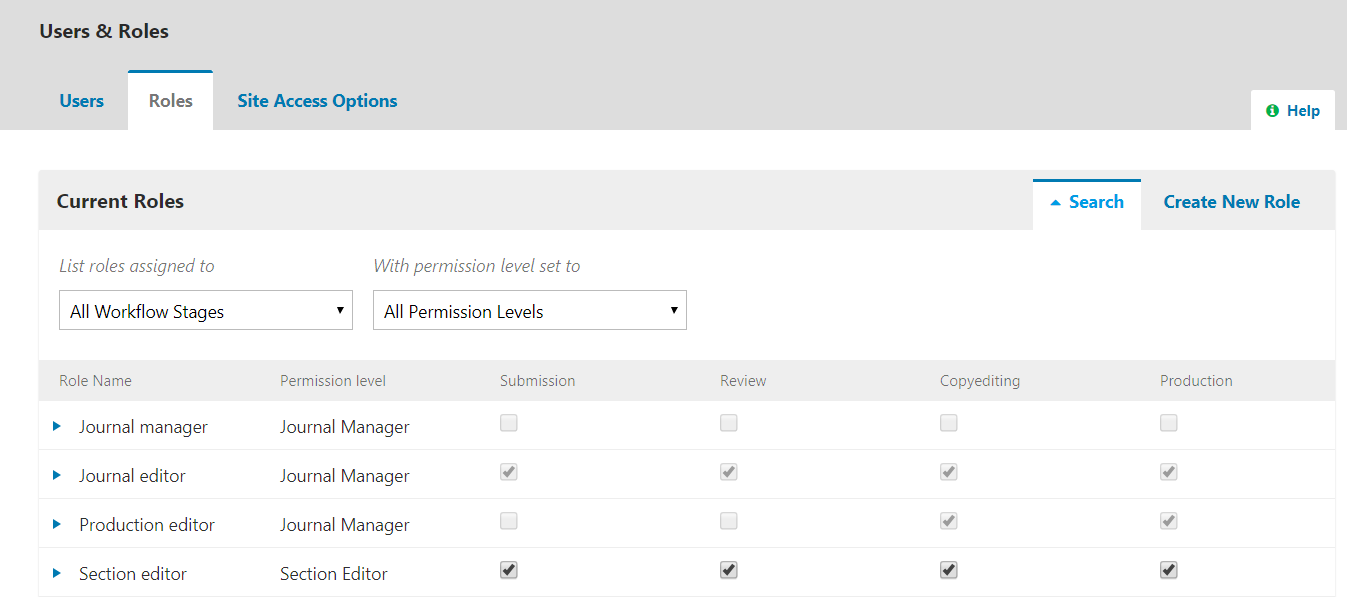
And strangely I can’t retrieve the person by searching the username under Users, only by the name.
Perhaps I shall point out that I’ve logged in as the user. I’m the administrator of the journal platform and one of our journals editors/managers has got the problem, so I try to solve the problem for him.
He is registered as both Journal Manager and Journal Editor
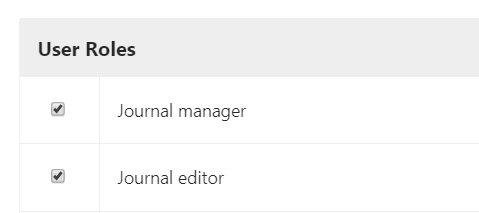
ah sorry @nef, my bad, I meant User & Roles > Users.
But the situation effectively is that the user has both those roles in your screenshot but is still getting the error even when trying to access an url like https://site.com/journalname/workflow/access/70274.
Can you access the submissions as the site manager yourself? And if you can, what stage assignments does the journal editor have in the submission? I mean is she mentioned in the participants list?
Yes, as the site administrator I have access and I can now see that the person I refer to is registered as the author. The only person mentioned under Participants.
Ok, I suspected that.
If she is not the actual author, then you could remove those state assignments and reassign the editor as an editor. After that she should be able to access the submission.
This was a problem with older OJS versions. In 3.1.1.2 when an editor wants to send a submission on someones behalf, she can choose between an author role and an editor role.
Thank you. Again you have been a great help.