Hello community
My problem is ojs 2.4.8 version, I don’t view URL licence. I configure this in step 3
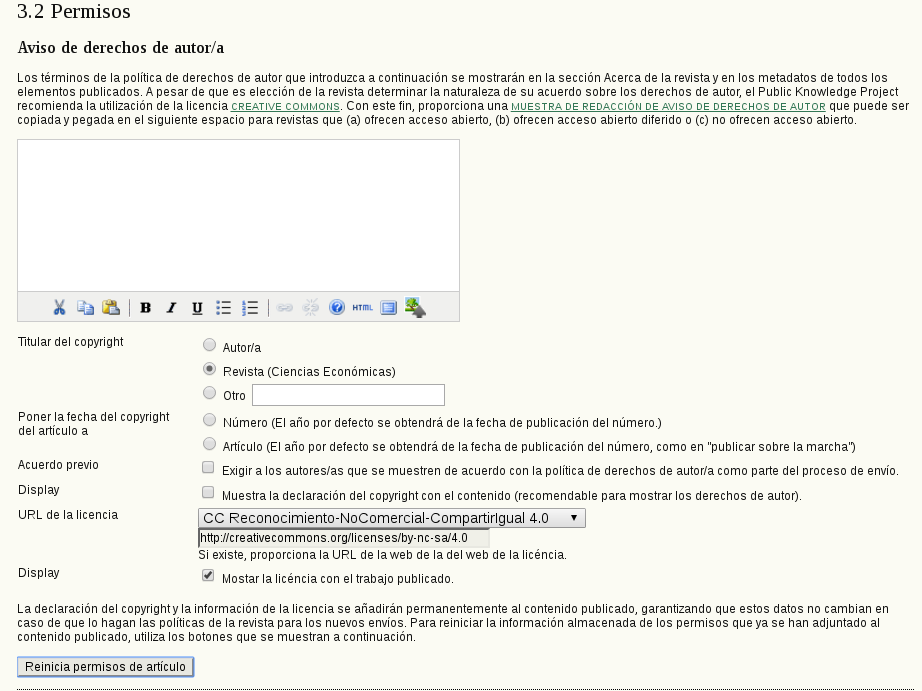
but no view anything
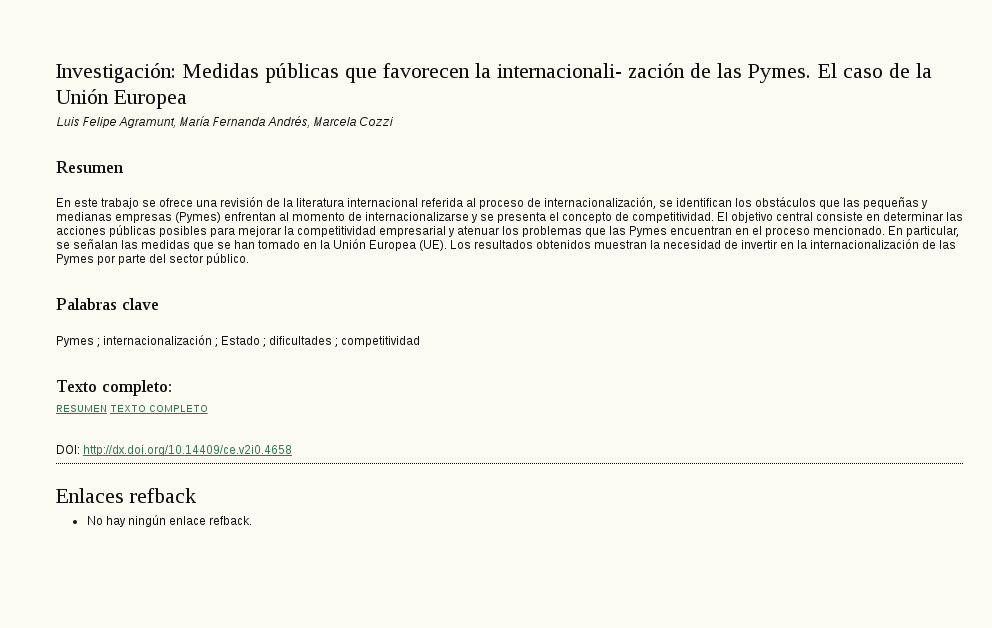
I look for it to look like this (it’s a ojs version 2.3.7)
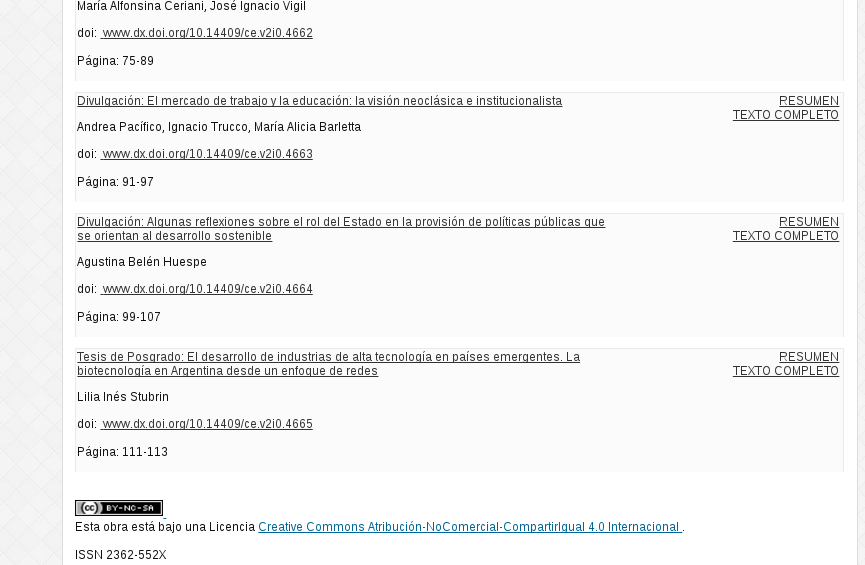
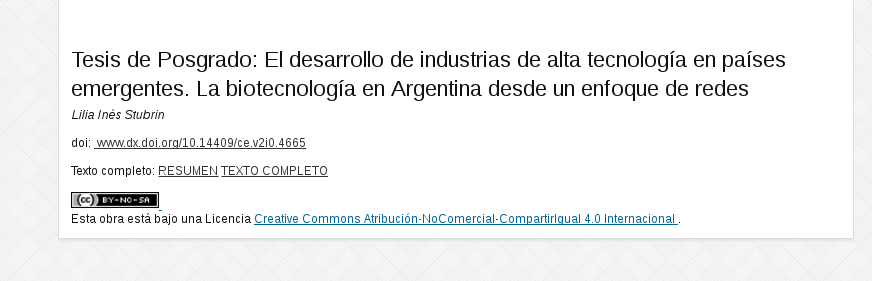
Regards
Cristian
Hello community
My problem is ojs 2.4.8 version, I don’t view URL licence. I configure this in step 3
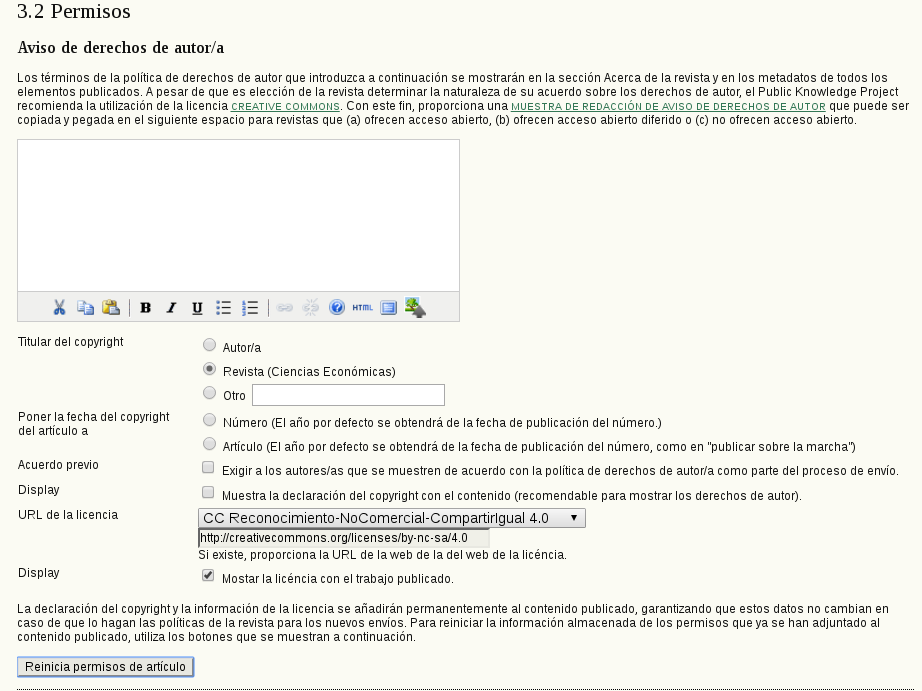
but no view anything
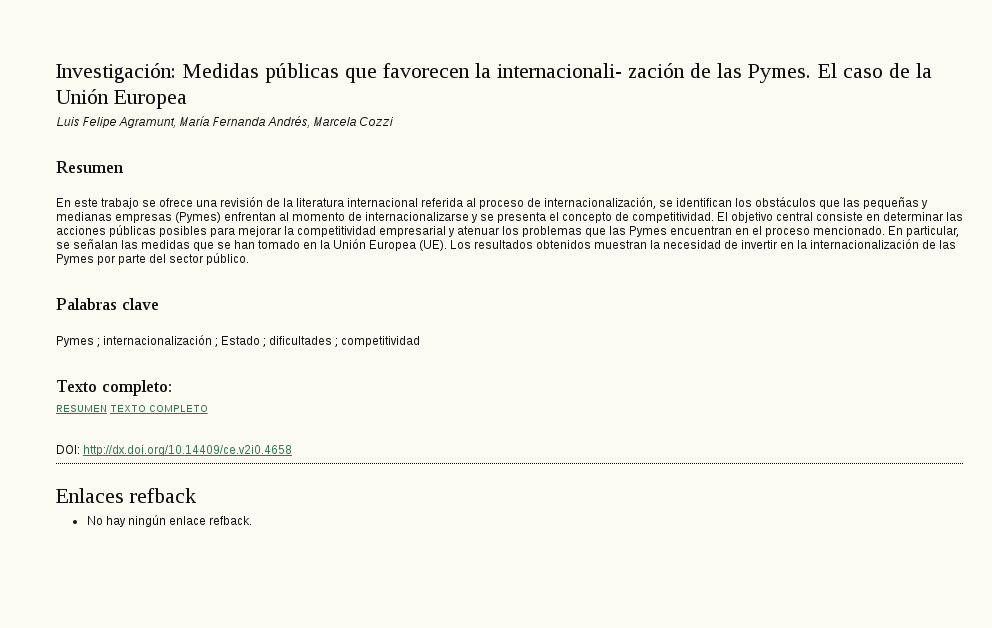
I look for it to look like this (it’s a ojs version 2.3.7)
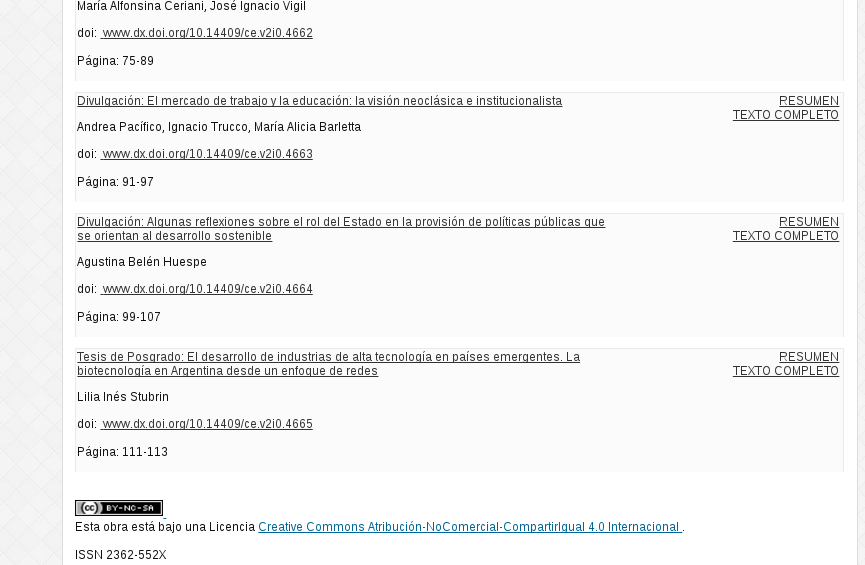
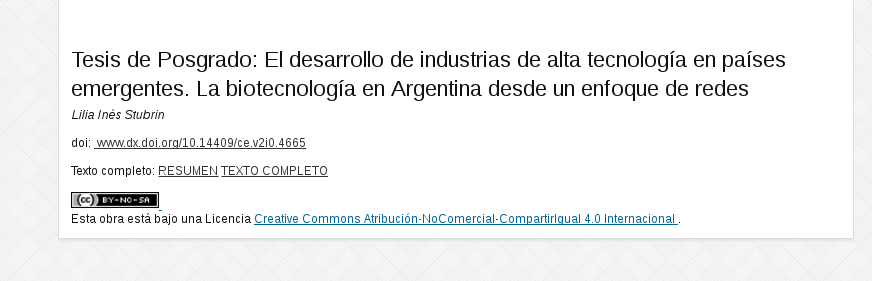
Regards
Cristian
Hi @cristianviza,
Have you hit the button to re-assign permission information to submissions? License information is assigned to each article individually, so chaning the field in setup won’t change permissions information on existing articles. Note that hitting this button will reassign permissions information to all submissions, so make sure that’s what you want before you do it.
Regards,
Alec Smecher
Public Knowledge Project Team
Hello @asmecher
In this version (2.4.8) the license is assigned to each particular item (in the version 2.3.7 that is used in configuration and was assigned to all the same).
In version 2.3.7 I have several numbers with an assigned license. Place the license one by one I would be very slow. What is the SQL query that assigns license? where i can find it?
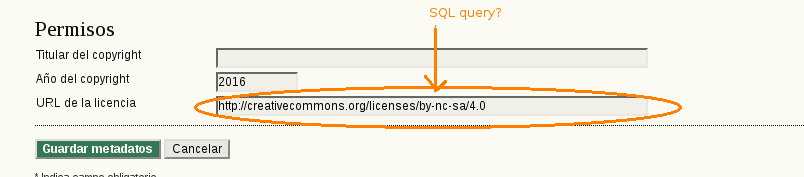
Regards
Cristian
Hi @cristianviza,
There’s a button labeled “Reset Article Permissions” on Journal Setup, step 3, that should accomplish this for you.
Regards,
Alec Smecher
Public Knowledge Project Team
Hello:
The problem was that in the previous version showed me the URL of the license. The update failed to show the URL of the license.
To not update one by one from the interface, realize the following query in the database:
INSERT INTO article_settings (article_id,setting_name, setting_value, setting_type) (SELECT DISTINCT article_settings.article_id,‘licenseURL’ as lic, ‘http://creativecommons.org/licenses/by-nc-sa/4.0/’ as uri,‘string’ as tipo FROM article_settings, articles where article_settings.article_id=articles.article_id and articles.journal_id=XXXXXXXX order by article_settings.article_id asc);
XXXXXXXX = set id journal to insert data
Regards
Cristian