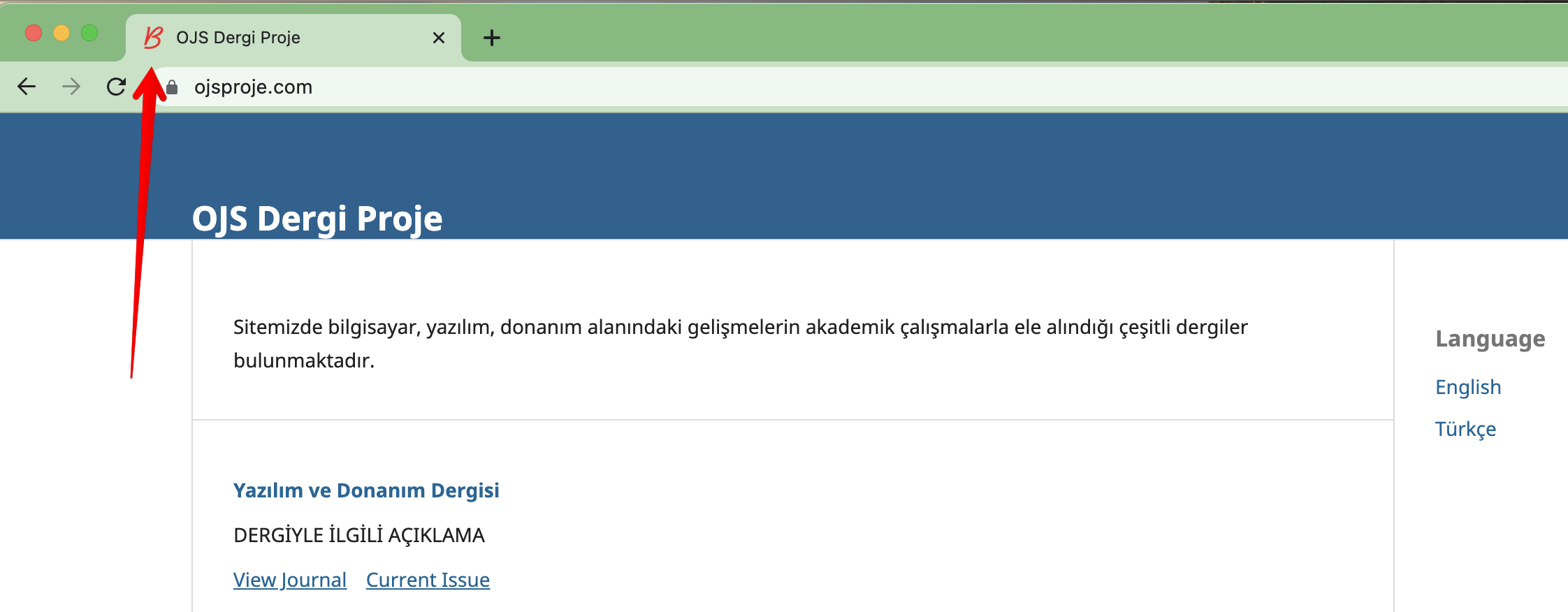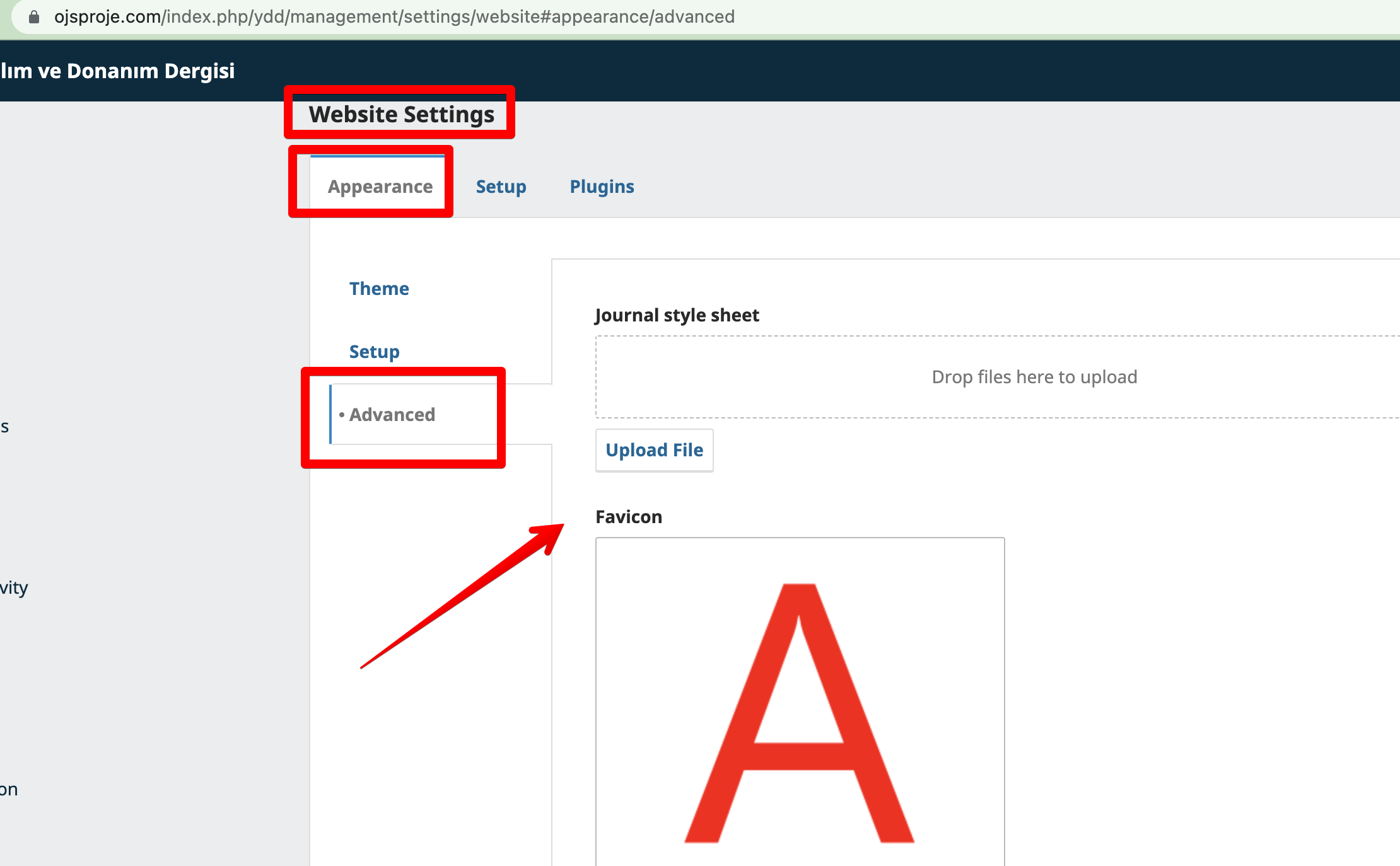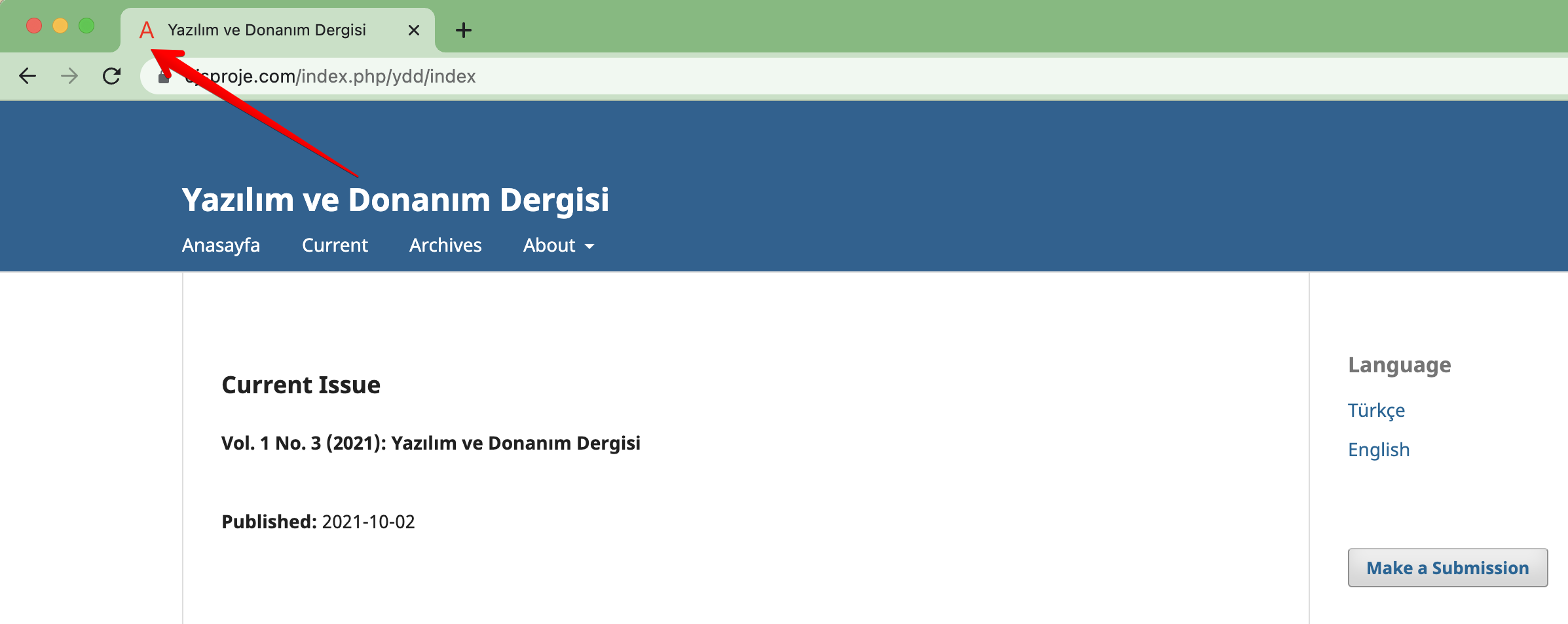Description of issue or problem I’m having:
Change base favicon for the main homepage (i.e. www.abc.com and not www.abc.com/journalname).
Urgent help is needed.
Steps I took leading up to the issue:
What I tried to resolve the issue:
Replaced the favicon.ico file in the default installation folder with the required favicon file as suggested by @kerimsarigul (Urgent: How to show more than 10 journals on homepage in OJS 3.3.0.8 - #8 by kerimsarigul) but no change.
Application Version - e.g., OJS 3.1.2:
OJS 3.3.0.8
Additional information, such as screenshots and error log messages if applicable: