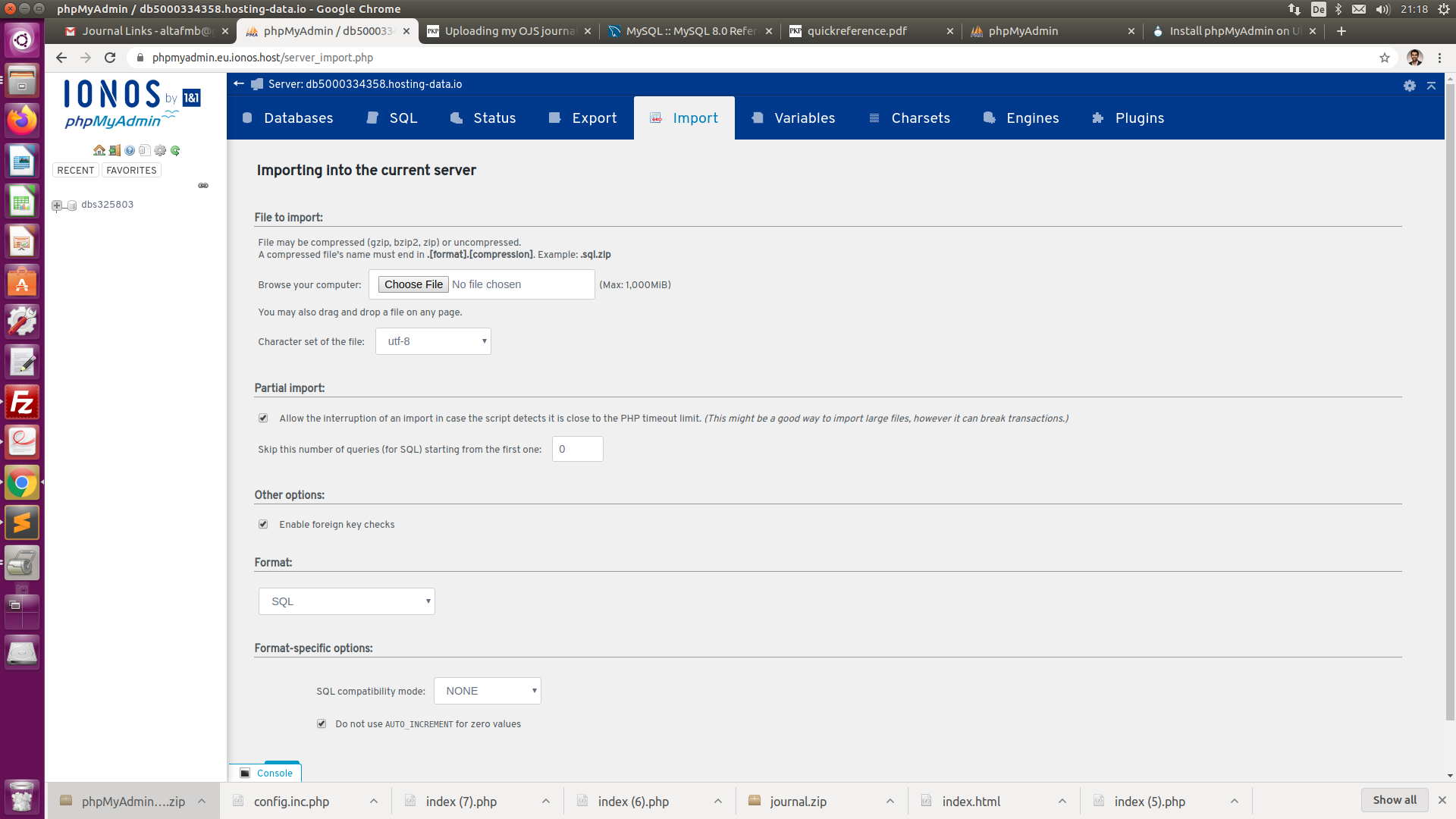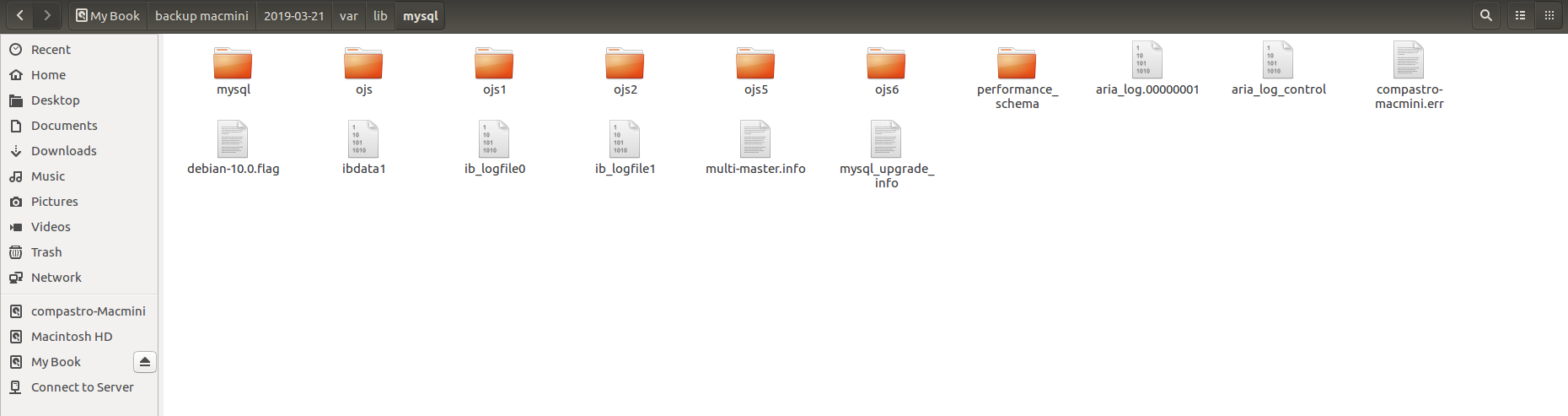I work on OJS 3.1.1.4. I bought an Annual package with a hosting provider called IONOS which gave me a Domain name and I uploaded the journal files to IONOS (through FileZilla). Now when I enter the website address, it says: 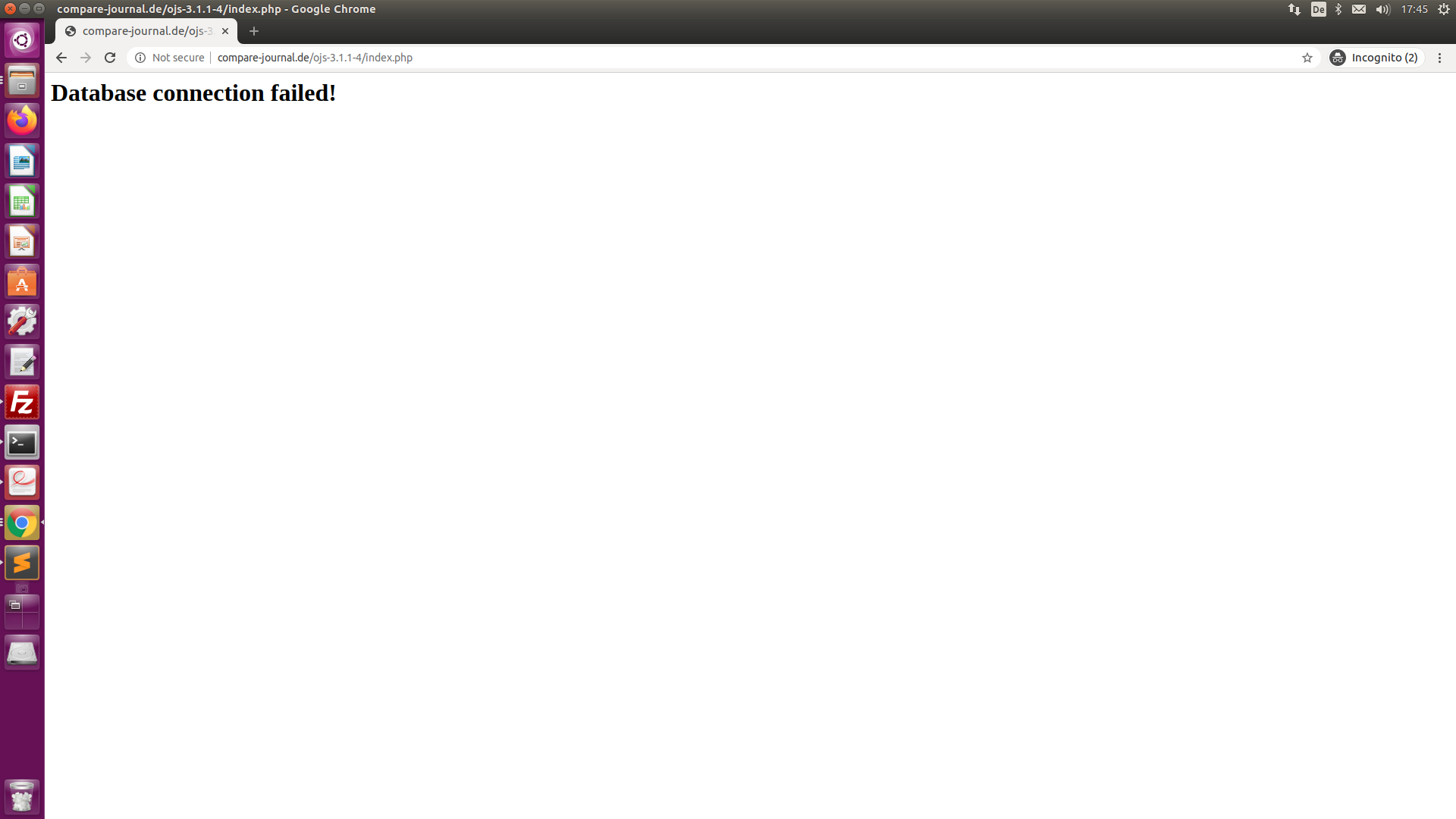
How and where do I find the OJS Database files?
In config.inc.php, look for the [database] section. This will describe where your current database is, as well as credentials to access it.
It is probably on the same host as your former webserver (if it specifies localhost). You will need to use a database tool specific to your database type (e.g. mysql or postgres) to export or backup your database on the old host and to recreate it (and the user permissions) on the new host. This is also a good time to ensure that routine backups are covering both the filesystem and the database!
Check with your system administrator or hosting provider for how they offer access to the database from your old host.
Thank you for your quick response. My old host was my own Ubuntu System. Now I want to make it live on an Actual Web server. And yes, the host specifies local host.
I have no clue about database tools. I know its is a hassle for you, but can you please provide a specific command and step wise procedure to export it on the new host? The new host supports MySQL (phpMyAdmin). Thanks a ton.
This will depend on your specific database instance and configuration. If you are using mysql, the built-in backup command is mysqldump:
https://dev.mysql.com/doc/refman/8.0/en/mysqldump.html
If you are comfortable with phpMyAdmin, and using mysql on the Ubuntu box, have you considered installing phpMyAdmin on that host?
I installed phpMyAdmin on my Apache/2.4.18 (Ubuntu) system via https://www.phpmyadmin.net/. But I cant load it (I can’t find it on my system).  It never asked for a webserver selection during the installation process.
It never asked for a webserver selection during the installation process.
My new host has a Database interface like this (I have no clue what to do here.): 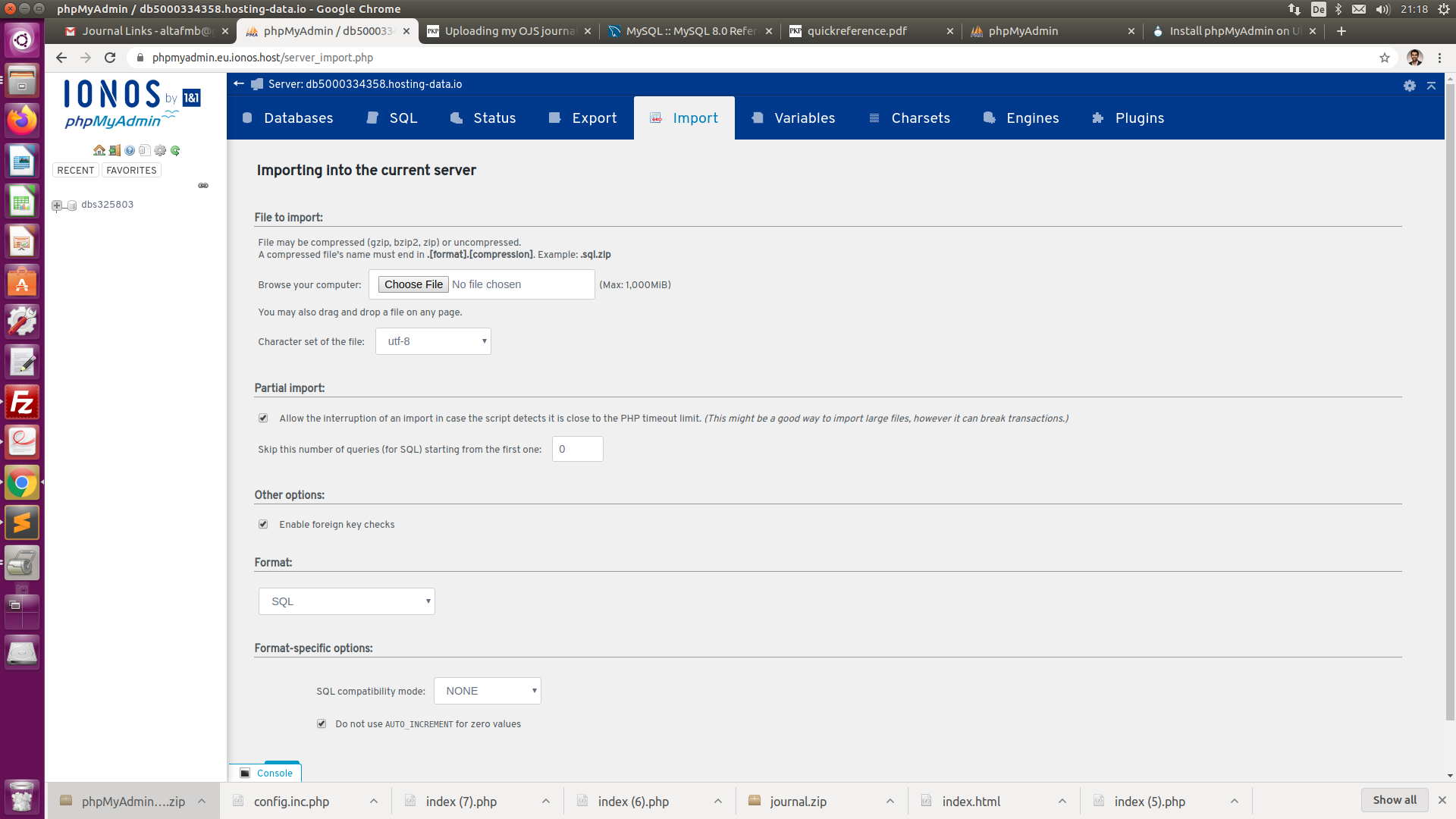
Installing phpMyAdmin is a bit outside of the scope of this forum, but if you can describe specifically what your steps were and what your results were, someone may be able to offer suggestions.
someone suggested me to purge remove the mysql/mariadb on my local server and reinstall. When I removed and reinstalled mariadb-server-10.0, then even when I access the website from my local machine, it says Database connection failed. So, I found a backup of my old mysql database on a portable harddrive so I just directly replaced the mysql directory in /var/lib with the old one. Nothing happens still. Is there a specific way to link the database?
I also directly typed the mysql command: GRANT ALL ON ojs1.* TO pkpuser@localhost IDENTIFIED BY 'redacted';
ojs1 folder was already there in the mysql directory.
Be careful not to expose credentials when posting in the forum.
Do you have an SQL backup of the database (essentially an export), or just a filessytem backup of the database (essentially a snapshot of the working files)?
If you have an SQL export of the database, you can restore that anywhere with the mysql command line or user interface. If you have just the filesystem backup, you will need to restore that with exact filesystem permissions within a server with exactly the same version of mysql as was running, otherwise it will likely have problems.
This is also a bit outside the scope of the forum here, but friendly folks may be able to offer some advice.
Sorry about the credentials… I just have the whole directory copied and pasted. Looks like this 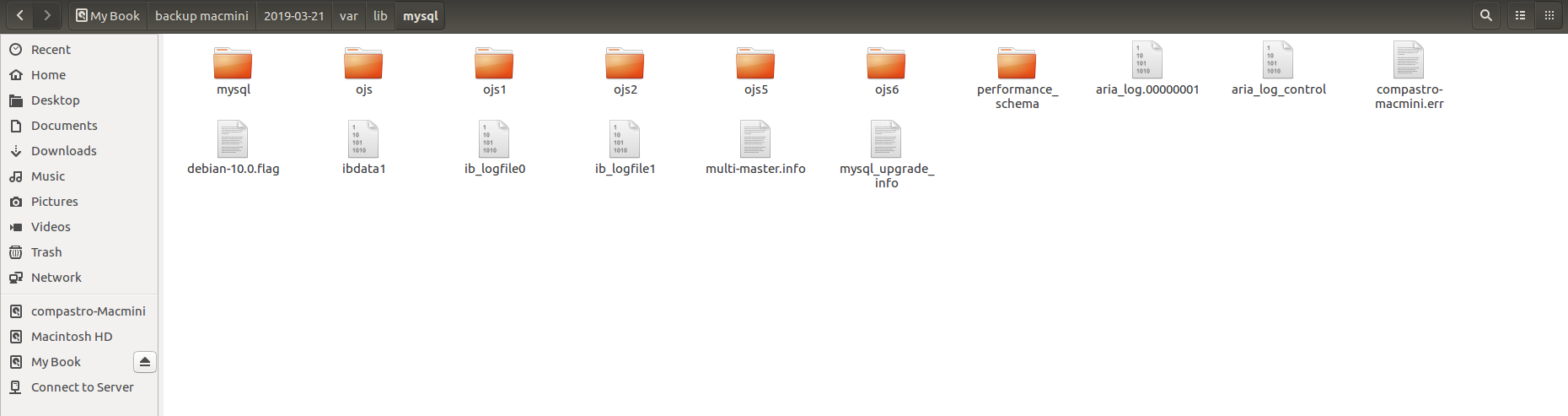
the copied mysql version reads 10.0.38-MariaDB.
The one that I previously installed is mariadb-server-10.0
Also the config.inc.php says database driver is mysqli. Does it make any difference?
What was the source of the original backup?
Each file also has attributes not displayed in the directory listing, including an owner, group, and permissions mode. These will also need to be restored to the original values for mysql to work. If these files were rsync'd or tar'd with superuser credentials, the backup should have these attributes. If the files were simply copied as your own user, these attributes will be lost.
The difference between mysql and mysqli is a matter of the PHP library which is used to access the database. The older PHP mysql library has been fully removed in PHP7, so everyone should be using PHP’s mysqli library at this point. The library can connect to mysql or mariadb across multiple versions of the MySQL or MariaDB server.
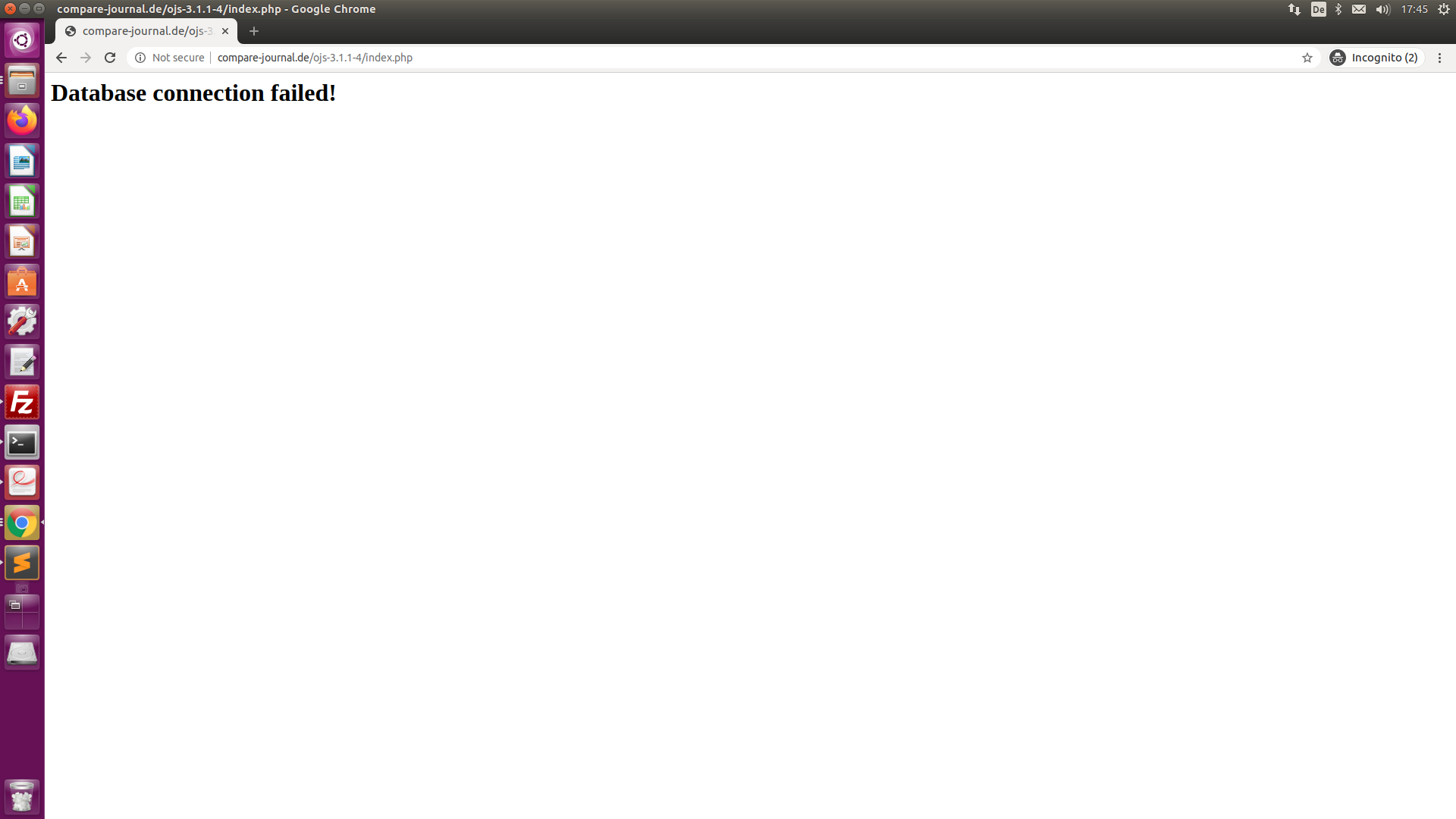
 It never asked for a webserver selection during the installation process.
It never asked for a webserver selection during the installation process.