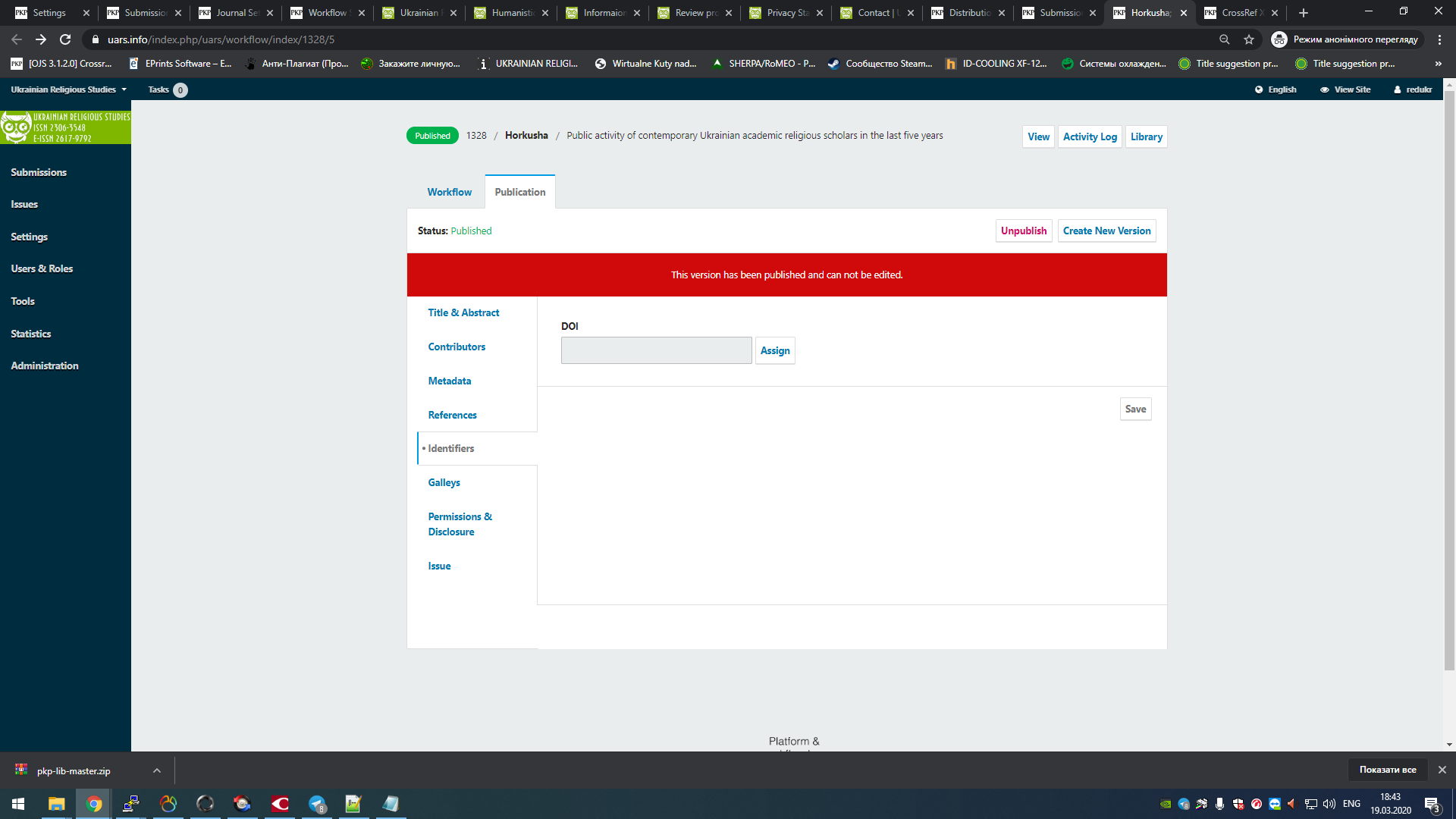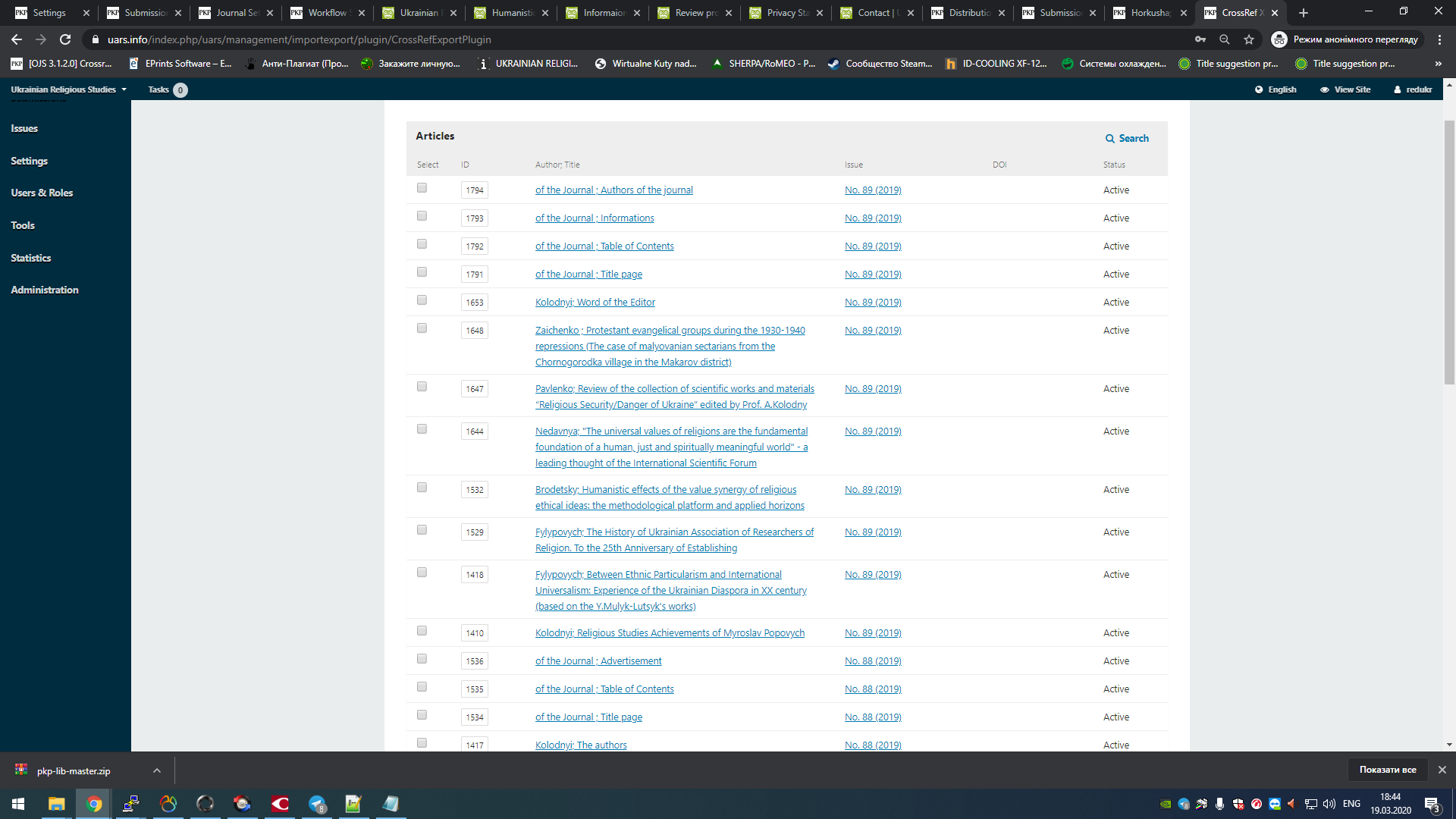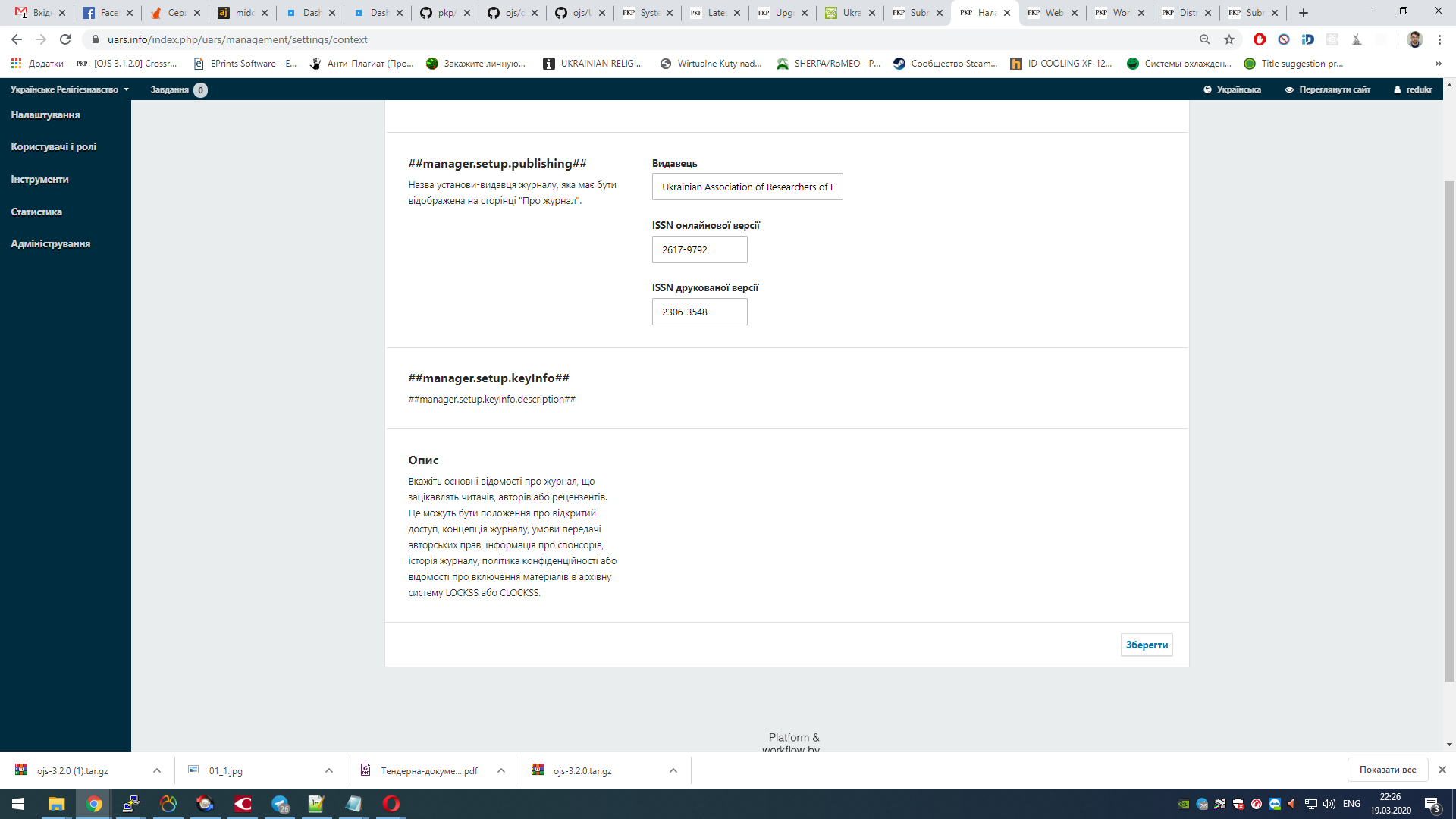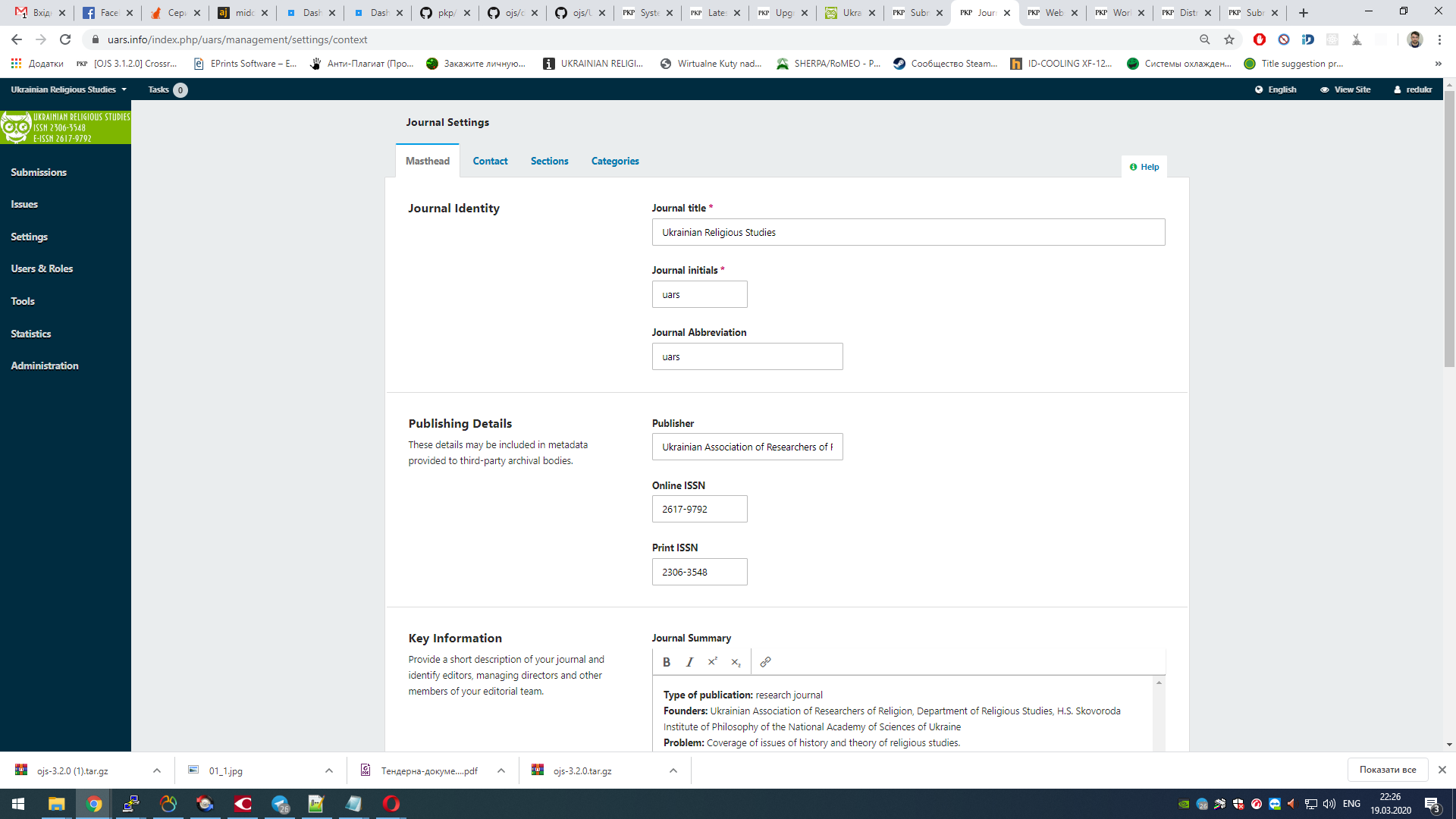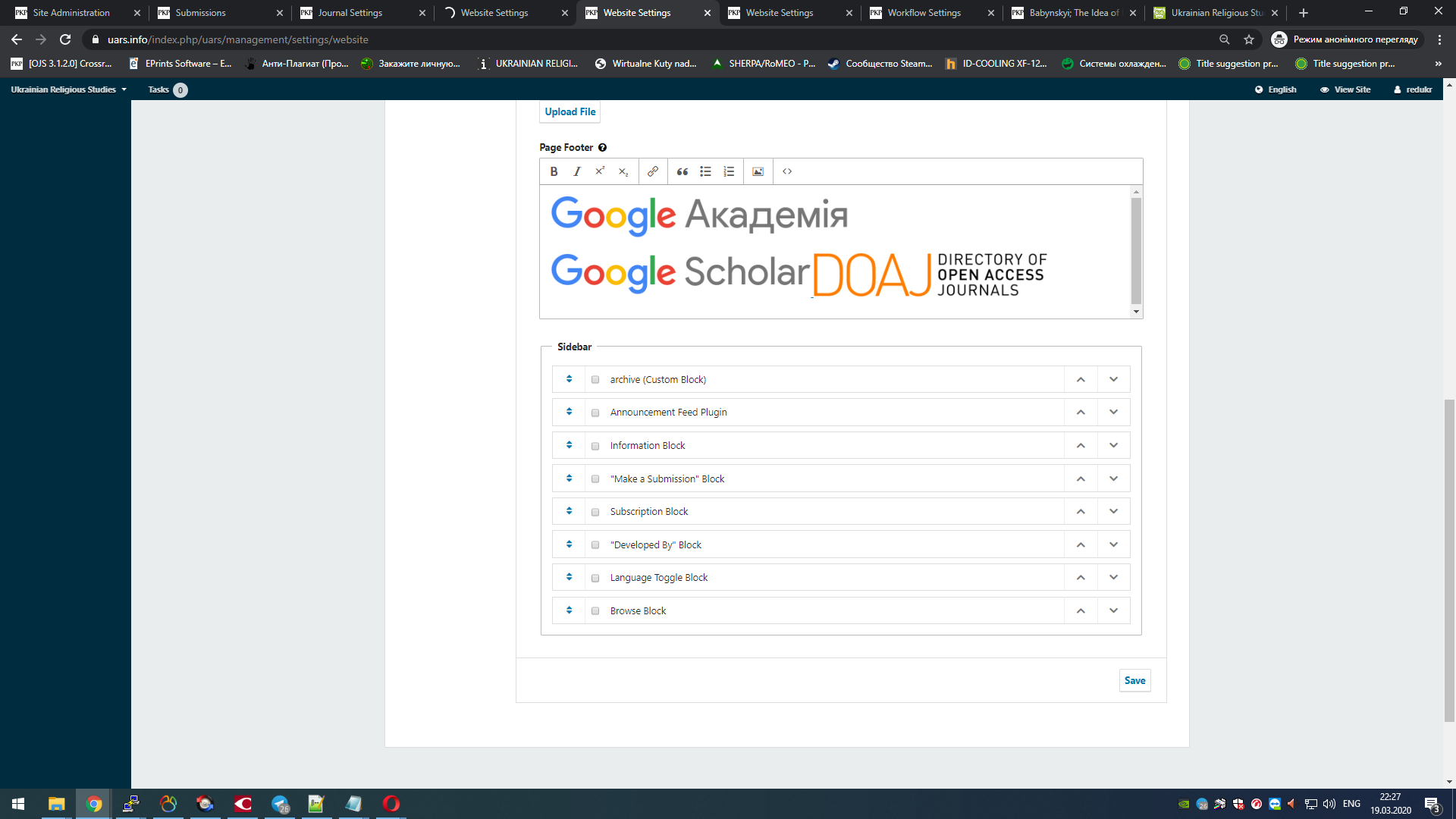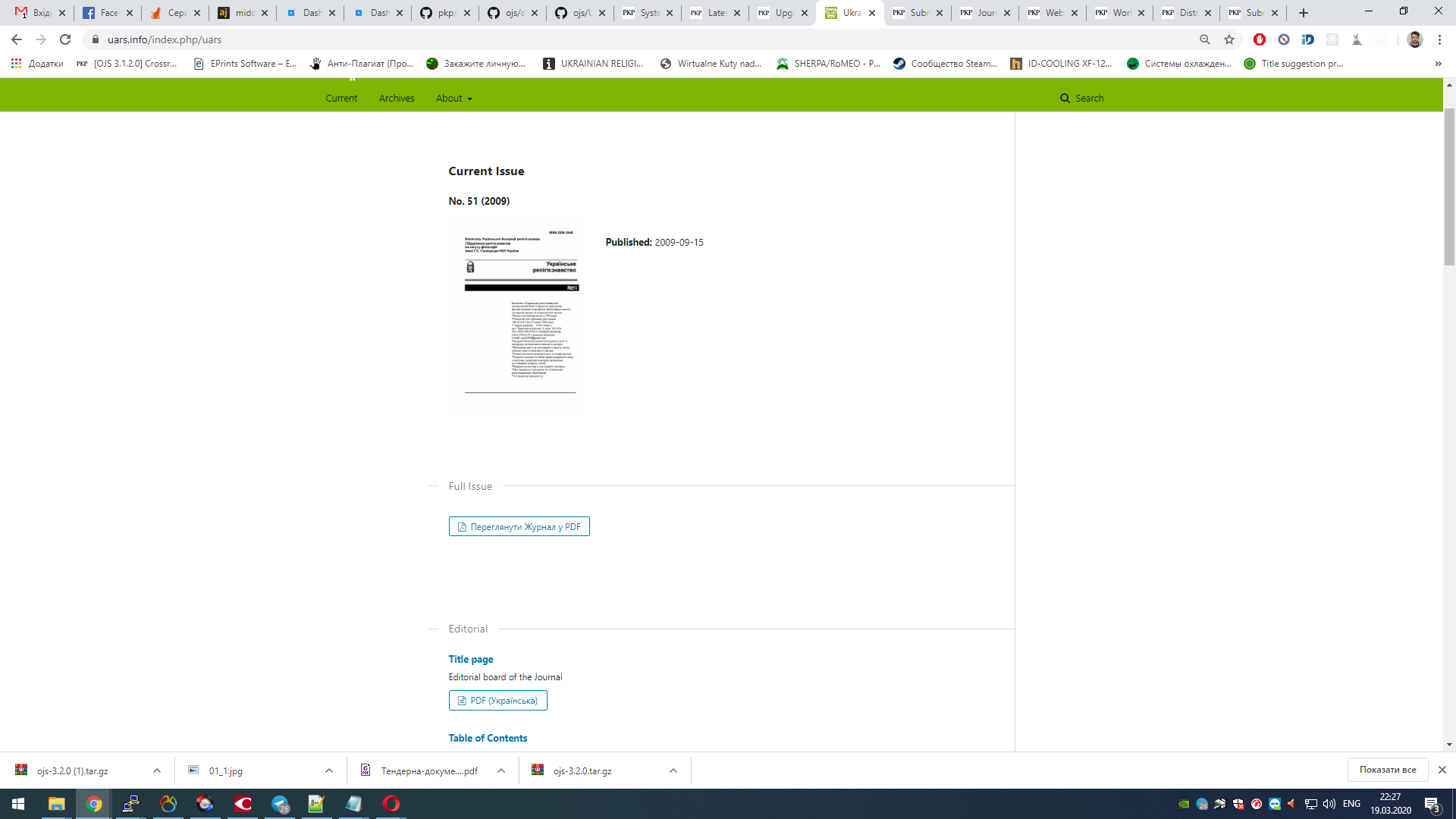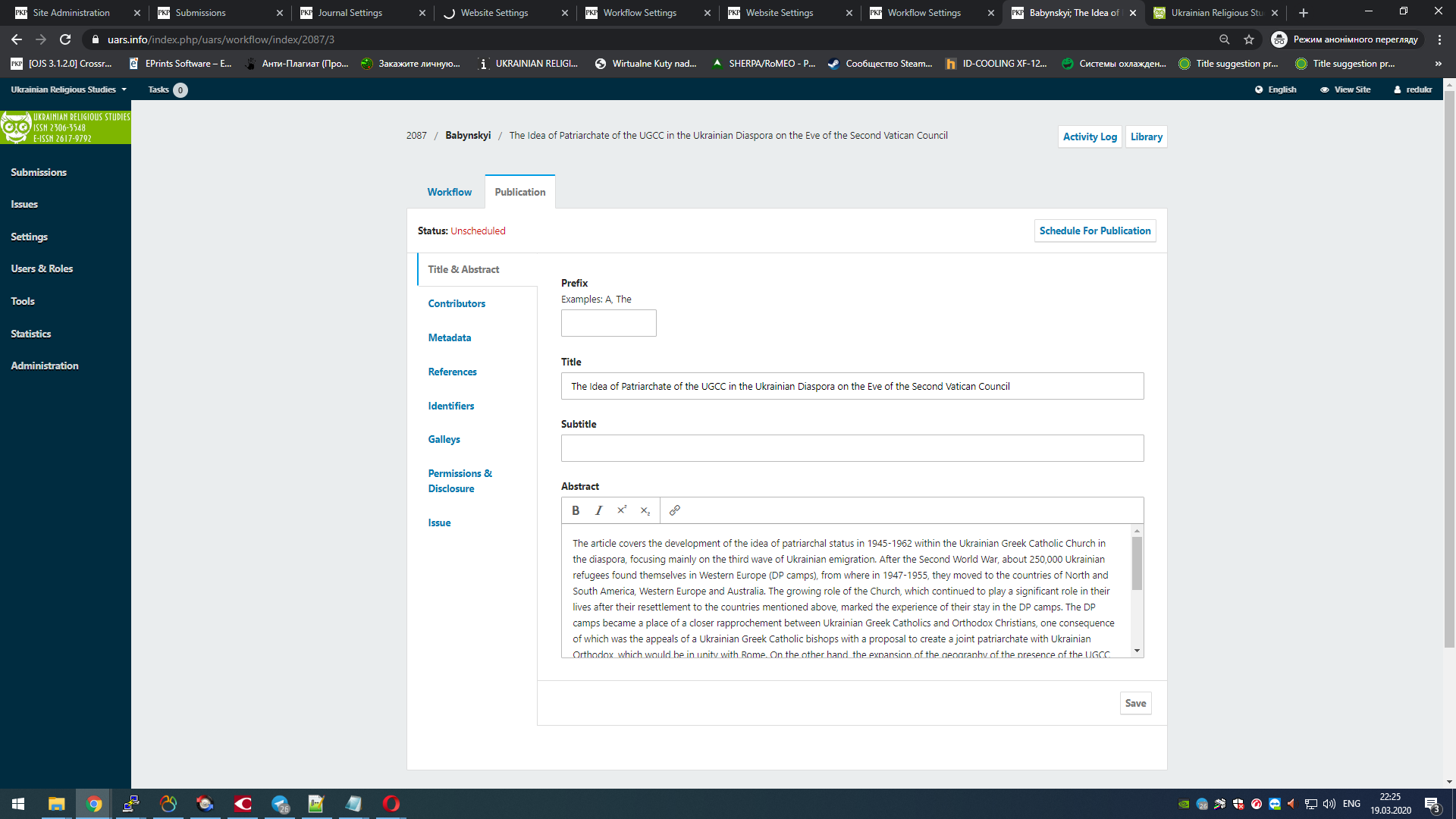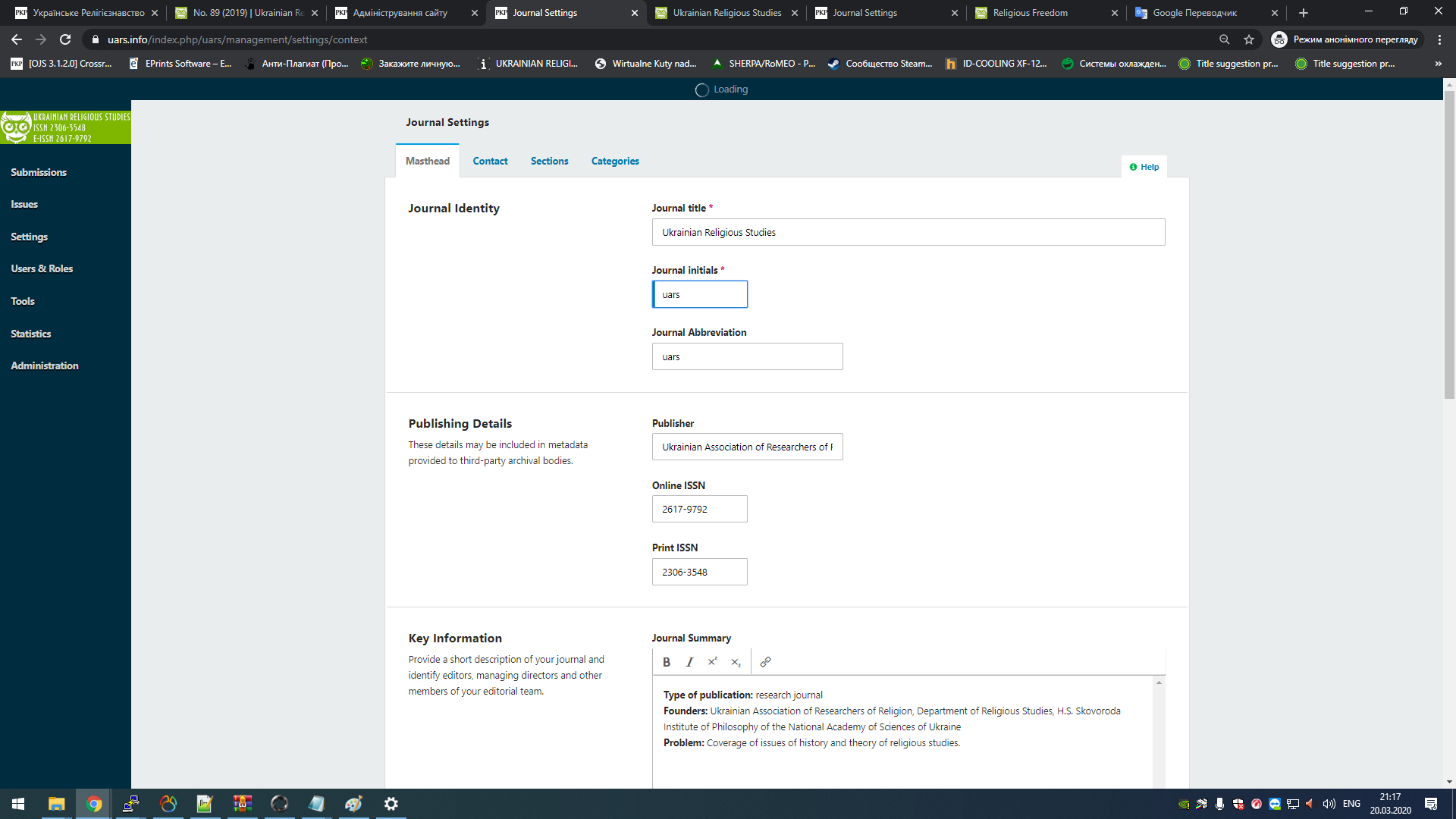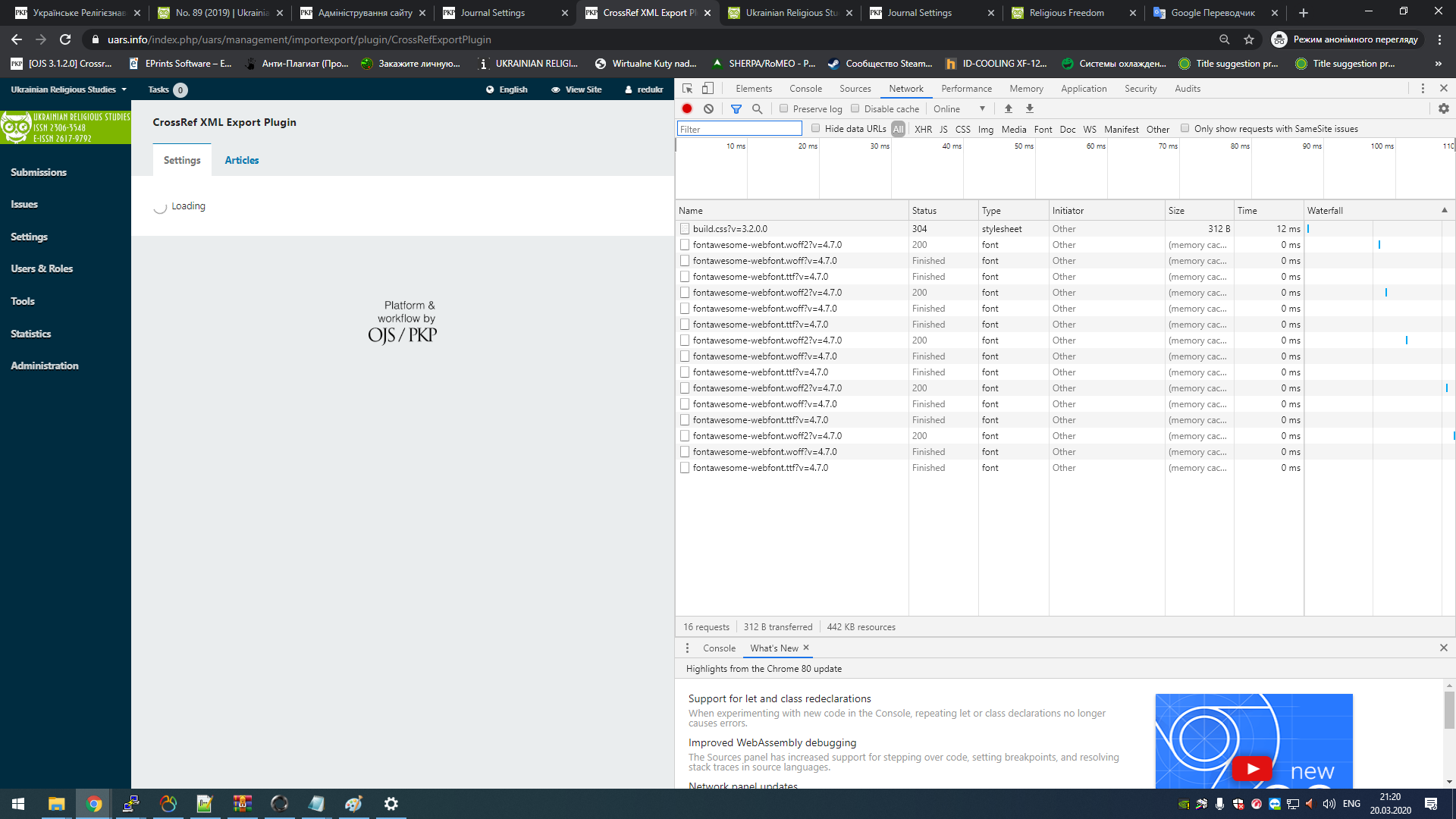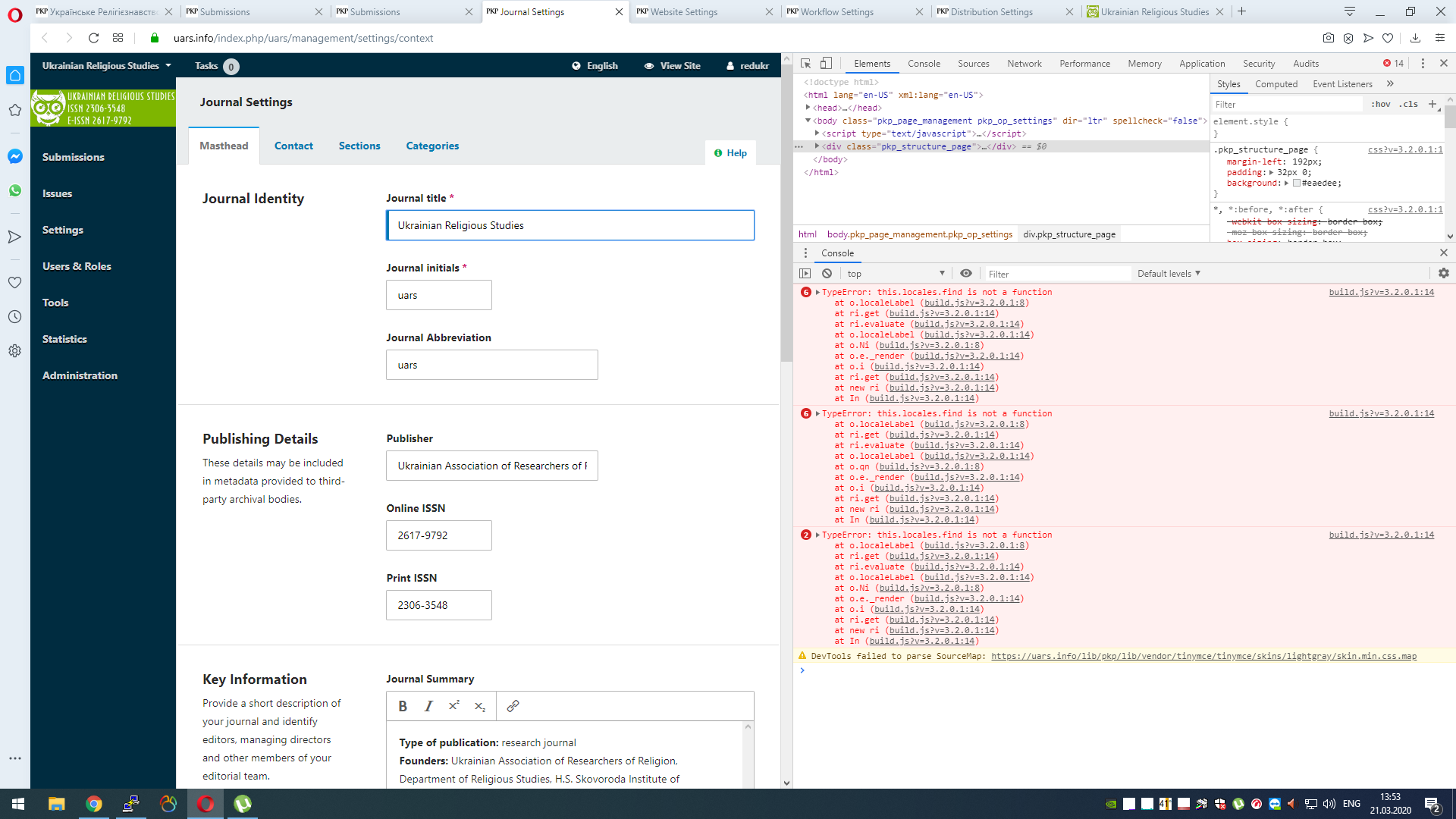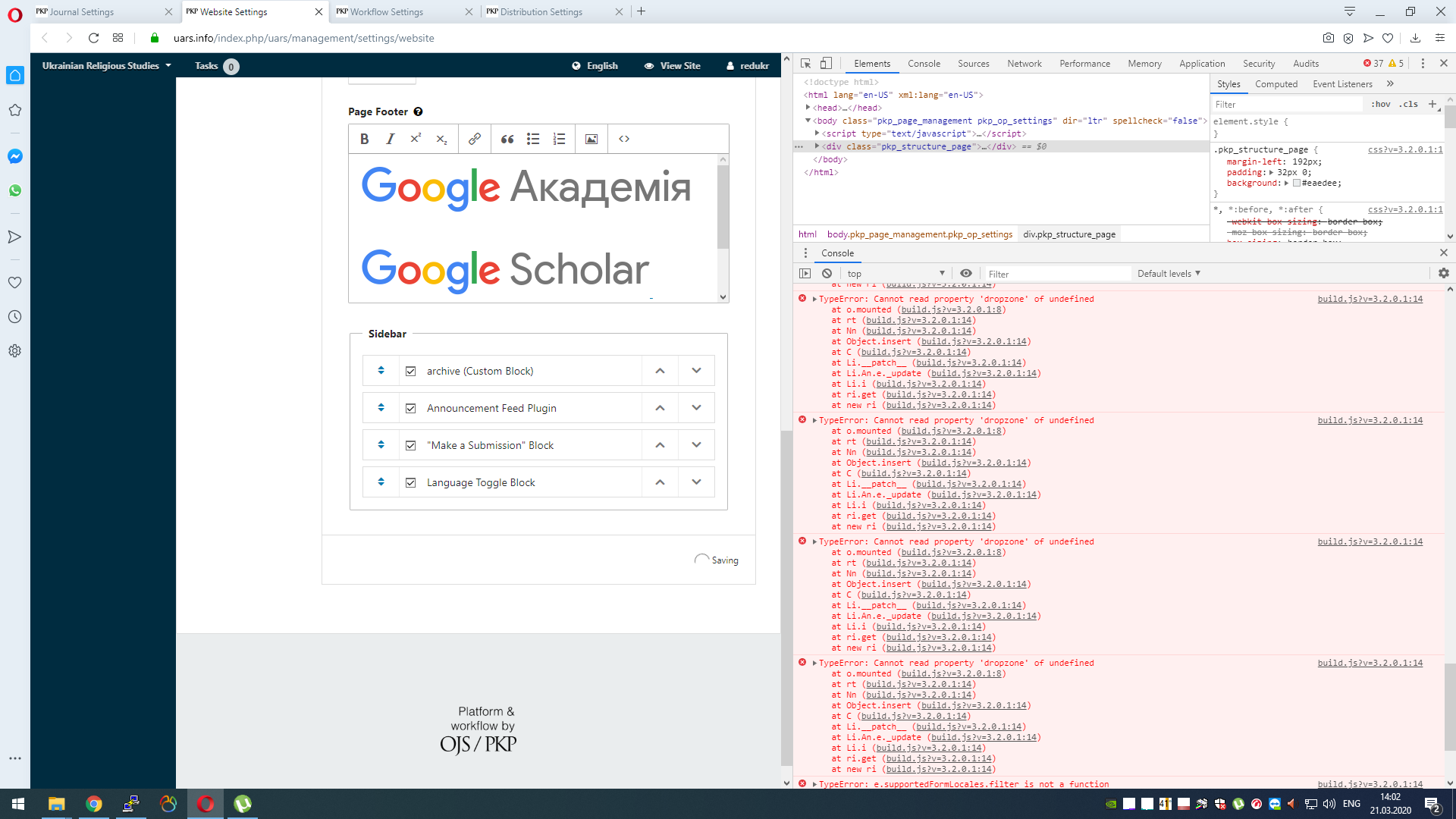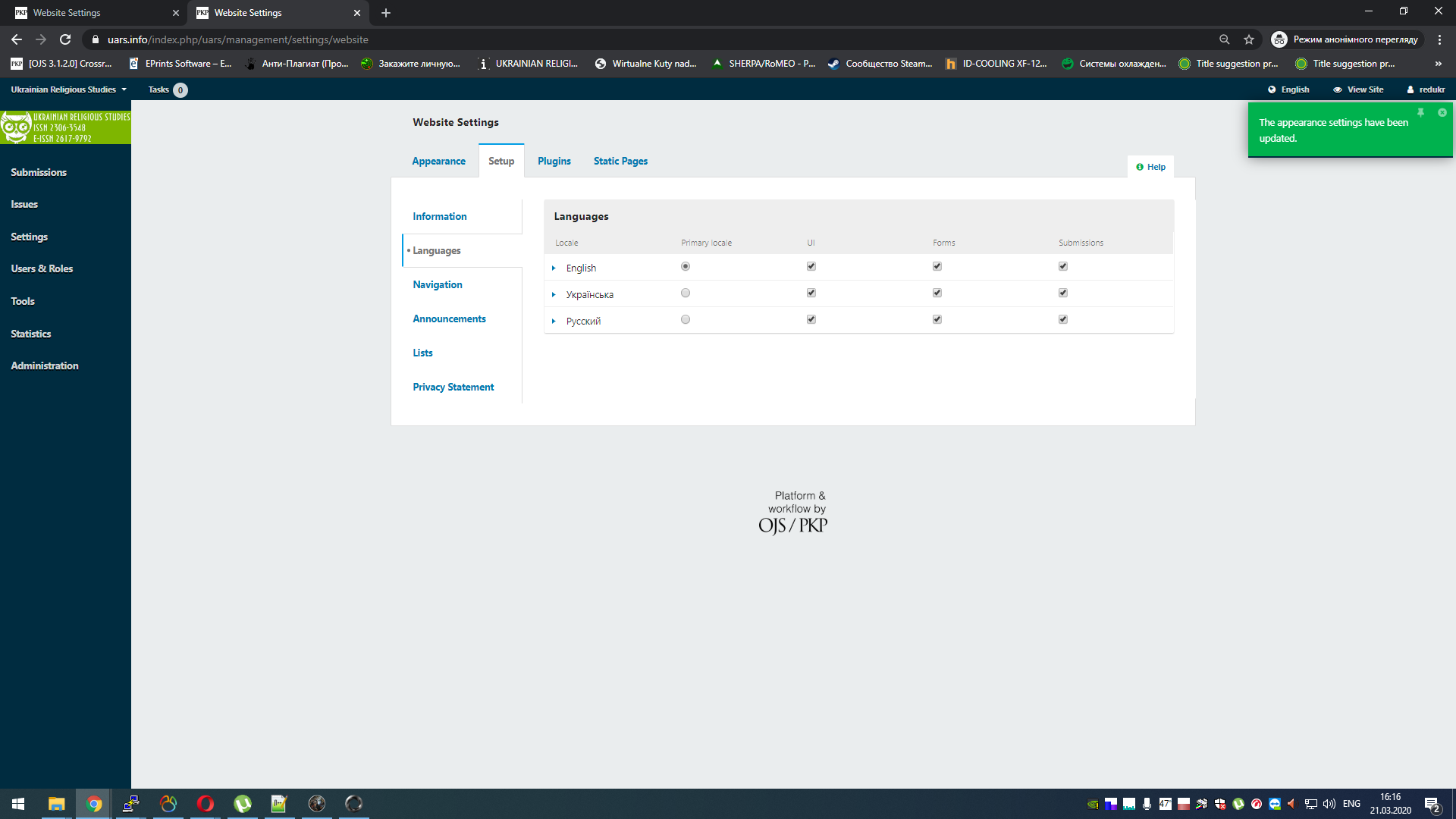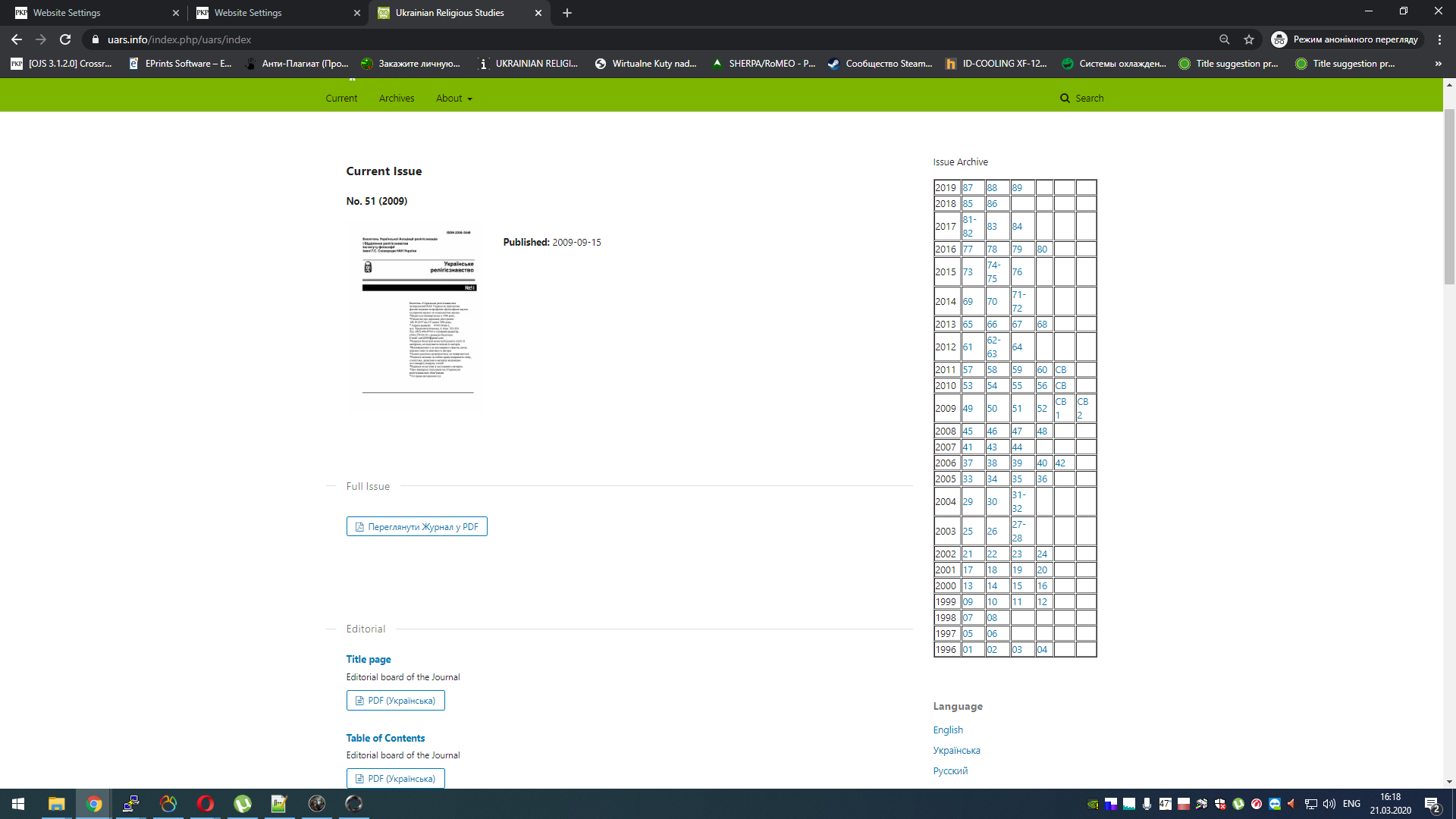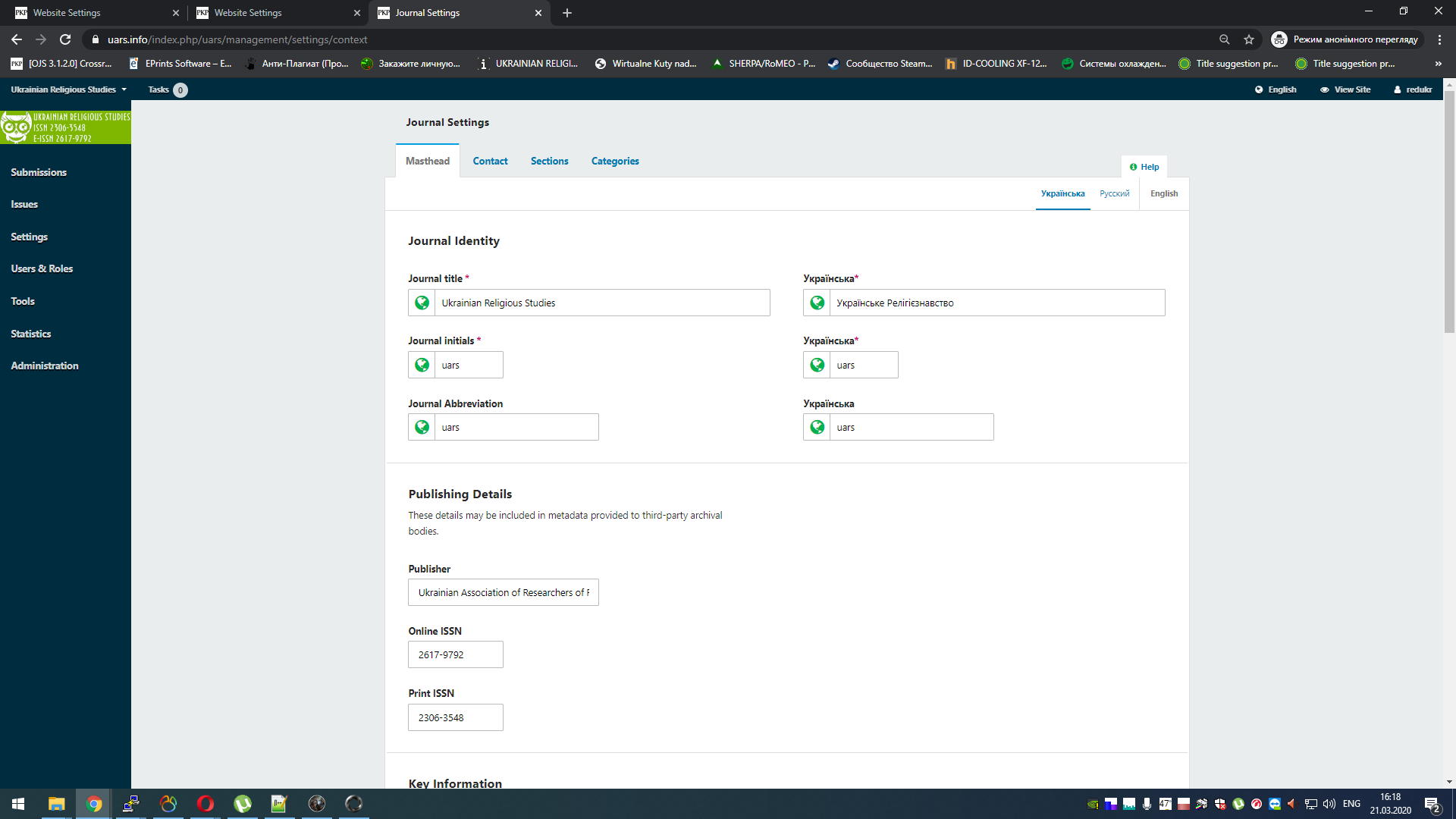while upgrading via console, get some errors:
version of php:
PHP 7.3.14-5+0~20200202.52+debian9~1.gbpa71879 (cli) (built: Feb 2 2020 07:56:57) ( NTS )
Copyright (c) 1997-2018 The PHP Group
Zend Engine v3.3.14, Copyright (c) 1998-2018 Zend Technologies
with Zend OPcache v7.3.14-5+0~20200202.52+debian9~1.gbpa71879, Copyright (c) 1999-2018, by Zend Technologies
PHP Warning: Use of undefined constant SCHEMA_PUBLICATION - assumed ‘SCHEMA_PUBLICATION’ (this will throw an Error in a future version of PHP) in /web/sites/uars4/lib/pkp/includes/functions.inc.php on line 223
PHP Warning: Use of undefined constant SCHEMA_PUBLICATION - assumed ‘SCHEMA_PUBLICATION’ (this will throw an Error in a future version of PHP) in /web/sites/uars4/lib/pkp/includes/functions.inc.php on line 223
PHP Warning: Creating default object from empty value in /web/sites/uars4/classes/plugins/PubObjectsExportPlugin.inc.php on line 62
PHP Notice: Array to string conversion in /web/sites/uars4/lib/pkp/classes/install/Installer.inc.php on line 828
No other errors was present. i see all message log about upgrading and string that
“Successfully upgraded to version 3.2.0.0”
After that i clear ALL caches, using “clear data caches” and “clear template cache”
When i try to access “Site Settings” i receive nothing

![]()
and a little bit errors in log file
2020/03/19 18:34:45 [error] 17274#17274: *39688 FastCGI sent in stderr: “Primary script unknown” while reading response header from upstream, client: 127.0.0.1, server: uars.info, request: “GET /code.php HTTP/1.0”, upstream: “fastcgi://unix:/run/php/php7.3-fpm.sock:”, host: “uars.info”
2020/03/19 18:34:46 [error] 17274#17274: *39691 FastCGI sent in stderr: “Primary script unknown” while reading response header from upstream, client: 127.0.0.1, server: uars.info, request: “GET /code.php HTTP/1.0”, upstream: “fastcgi://unix:/run/php/php7.3-fpm.sock:”, host: “uars.info”
2020/03/19 18:34:59 [error] 17274#17274: *39701 FastCGI sent in stderr: “PHP message: PHP Warning: Declaration of PKPSiteSettingsForm::execute() should be compatible with Form::execute(…$functionArgs) in /web/sites/uars4/lib/pkp/classes/admin/form/PKPSiteSettingsForm.inc.php on line 23PHP message: ojs2: Unrecognized DAO SiteSettingsDAO!” while reading response header from upstream, client: 192.168.1.59, server: uars.info, request: “GET /index.php/index/$$$call$$$/tab/settings/admin-settings-tab/show-tab?tab=siteSetup&_=1584635698777 HTTP/1.1”, upstream: “fastcgi://unix:/run/php/php7.3-fpm.sock:”, host: “uars.info”, referrer: “https://uars.info/index.php/index/admin/settings”