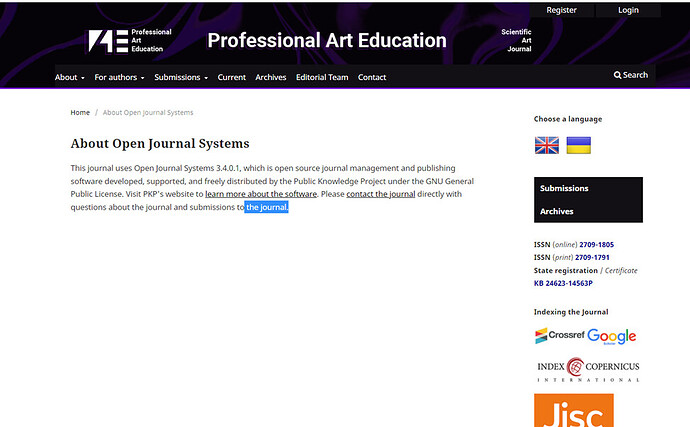Hi, I have problem while i am upgrade ojs from 3.3 to 3.4 first error said
the composer does not support php version
so i change it to php 8.1 then i get the error HTTP ERROR 500
any advice ??
Hi @noni,
Are you able to report on errors from your PHP error log? Usually they provide more information on what is going on in these errors.
-Roger
PKP Team
from where can i have PHP error log in cplanel ??
Hi @noni,
This post gives some general advice: How do I find my PHP error log?
And for Cpanel, see here: https://support.cpanel.net/hc/en-us/articles/360060983093-Where-can-I-find-the-Apache-error-log-
-Roger
PKP Team
Good afternoon. I have the same problem.
There is a solution?
Thank you in advance.
Hi @f-v-v … There is a lot of things that can cause a 500 Error … so there is not one, but a lot of possible solutions …
To pin point the cause you need to check your server’s PHP Logs as Roger suggested a couple of posts ago …
Once you find the cause of the 500 error, someone will be able to suggest a solution for sure ![]()
Thank you. Understood.
The problem was with plugins.
Failed to overwrite during installation. Clean install only
Great news! … .glad you had it working! ![]()
How could you clean the installation please ?
Hello @noni
Do you mean to clean the installation to start the upgrade from scratch?
Basically you would just need to drop the database you created for OJS, create it again, and import your original database dump into it. ![]()
Nevertheless, this also depends on a number of factors … like what version you are upgrading from, what changes have you made to config files, etc
Thank you I will try to upgrade it again and consider your opinoin
I mean, before, when updating to a new version, I just overwrote the files in all folders except:
/files/
/public/
/favicon.ico/
/config.inc.php/
In this option, I had to delete all folders, except for the above ones. The update has gone. Then I added plugins, etc.
But, I forgot to say that I compared the entries in the config.inc.php file. There are some differences. So, some records were brought into line, according to the new lines.
Sorry for my English.
After the update was successful, I started adding my plugins. Some cause error 500. After removing them, everything is restored.
Some plugins, after updating, work. Some don’t. You have to spend time to check everything.
I’m happy with version 3.4 so far.