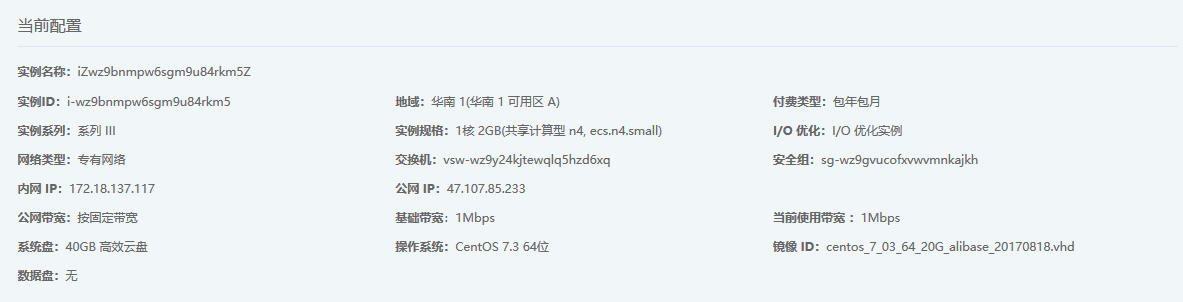I‘m so sorry that I borther you again,now I can support the mail function, but need to use the plugin of sendmail, so I installed the plugin, but still did not solve the problem, the error has always been to refuse to connect, I did not get useful help on the Internet, had to come to you, I hope you can help me.
This is debug.log of sendmail:
18/11/07 20:04:13 ** ager
18/11/07 20:04:13 ** http://localhost/ojs/index.php/astp
18/11/07 20:04:13 ** — MESSAGE END —
18/11/07 20:04:13 ** Connecting to mail.126.com:465
18/11/07 20:04:15 ** Disconnected.
18/11/07 20:04:15 ** Disconnected.
18/11/07 20:04:15 ** Disconnected.
18/11/07 20:04:15 ** Socket Error # 10061Connection refused.
This is sendmail.ini:
; configuration for fake sendmail
; if this file doesn’t exist, sendmail.exe will look for the settings in
; the registry, under HKLM\Software\Sendmail
[sendmail]
; you must change mail.mydomain.com to your smtp server,
; or to IIS’s “pickup” directory. (generally C:\Inetpub\mailroot\Pickup)
; emails delivered via IIS’s pickup directory cause sendmail to
; run quicker, but you won’t get error messages back to the calling
; application.
smtp_server=mail.126.com
; smtp port (normally 25)
smtp_port=465
; SMTPS (SSL) support
auto = use SSL for port 465, otherwise try to use TLS
; ssl = alway use SSL
; tls = always use TLS
; none = never try to use SSL
smtp_ssl=auto
; the default domain for this server will be read from the registry
; this will be appended to email addresses when one isn’t provided
; if you want to override the value in the registry, uncomment and modify
;default_domain=mydomain.com
; log smtp errors to error.log (defaults to same directory as sendmail.exe)
; uncomment to enable logging
error_logfile=error.log
; create debug log as debug.log (defaults to same directory as sendmail.exe)
; uncomment to enable debugging
debug_logfile=debug.log
; if your smtp server requires authentication, modify the following two lines
auth_username=xxxxxxx@126.com
auth_password=xxxxxxx
; if your smtp server uses pop3 before smtp authentication, modify the
; following three lines. do not enable unless it is required.
pop3_server=
pop3_username=
pop3_password=
; force the sender to always be the following email address
; this will only affect the “MAIL FROM” command, it won’t modify
; the "From: " header of the message content
force_sender=xxxxxxx@126.com
; force the sender to always be the following email address
; this will only affect the “RCTP TO” command, it won’t modify
; the "To: " header of the message content
force_recipient=
; sendmail will use your hostname and your default_domain in the ehlo/helo
; smtp greeting. you can manually set the ehlo/helo name if required
hostname=localhost
This is php.ini:
[mail function]
; For Win32 only.
; http://php.net/smtp
;SMTP = localhost
; http://php.net/smtp-port
;smtp_port = 25
; For Win32 only.
; http://php.net/sendmail-from
;sendmail_from =“admin@wampserver.invalid”
; For Unix only. You may supply arguments as well (default: “sendmail -t -i”).
; http://php.net/sendmail-path
sendmail_path =“d:/wamp/www/ojs/sendmail -t -i”
; Force the addition of the specified parameters to be passed as extra parameters
; to the sendmail binary. These parameters will always replace the value of
; the 5th parameter to mail().
;mail.force_extra_parameters =
; Add X-PHP-Originating-Script: that will include uid of the script followed by the filename
mail.add_x_header = On
; The path to a log file that will log all mail() calls. Log entries include
; the full path of the script, line number, To address and headers.
;mail.log =
; Log mail to syslog (Event Log on Windows).
;mail.log = syslog
These are all related config,please .
Thank you ,ctgraham