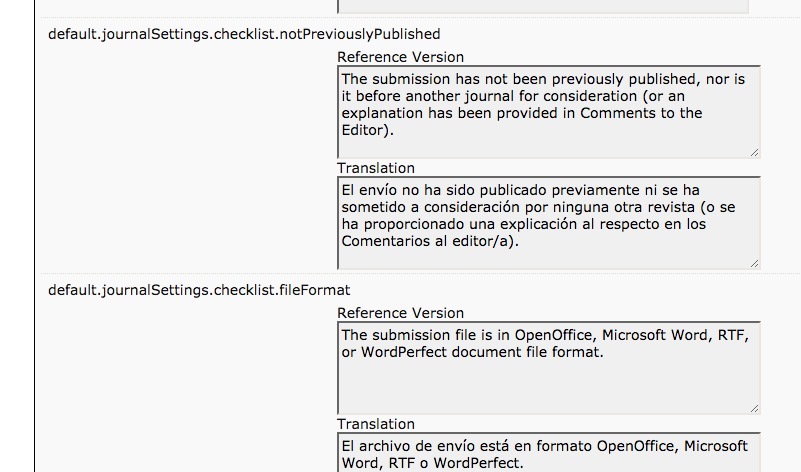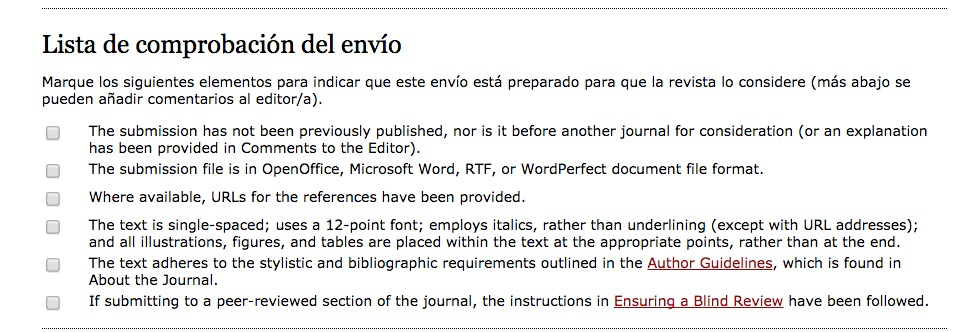I have encountered a problem with additional language support. Although the translate plugin shows that it includes translations for elements where editing the text is possible (such as the submission checklist), the public interface continues to display these elements in English when I toggle to a different language. The instructional text appears in, say, Spanish, but anywhere where the journal manager interface gives me the option to edit text, it still appears in English:
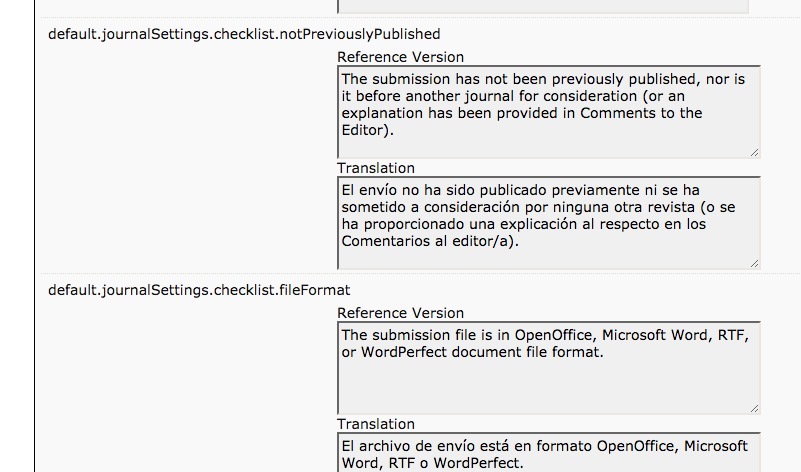
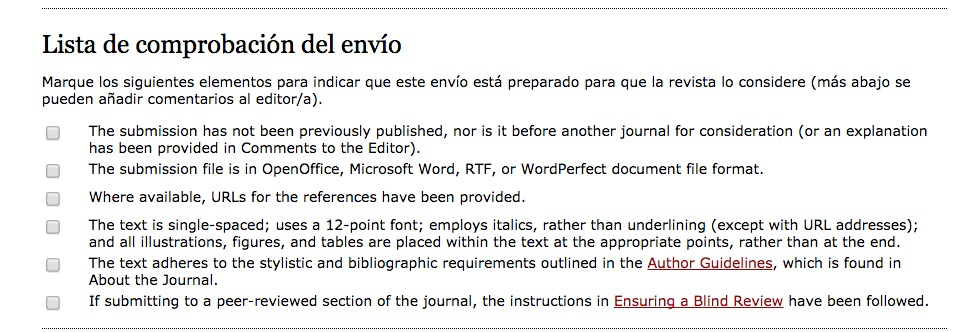
How can I fix this?
Hi @hcorbett,
Certain elements, like the submission checklist, are only read from the locale files when the journal is first created. After that, they live in the database and will need to be changed via the settings forms.
Regards,
Alec Smecher
Public Knowledge Project Team
Thanks for your reply! So, do I understand correctly, that these elements can only be displayed in another language if that language is initially selected as the primary one when the journal is set up? This seems to be a pretty severe limitation of the translation plugin. I certainly can appreciate that any customizations to these elements would require manual translation (since OJS is not a translation engine), but any boilerplate text should really be usable/accessible when toggling between languages.
Hi @hcorbett,
The translation plugin is intended for our translators to complete translations of the software before it goes out for a release; it sounds like you’re using it to tweak the language for your production installation, which is not quite what it’s intended for.
You can generally determine whether something is going to live in the database by watching for what’s included in default.xml. Anything there likely gets installed in the database when the journal is created, and will need to be altered by going through setup after that.
Regards,
Alec Smecher
Public Knowledge Project Team
Thanks again - I suppose I was misunderstanding the purpose of the plugin!