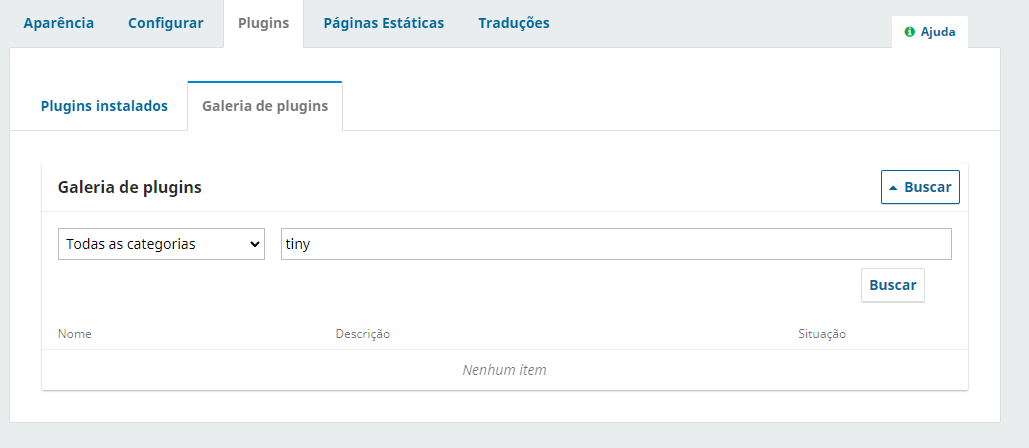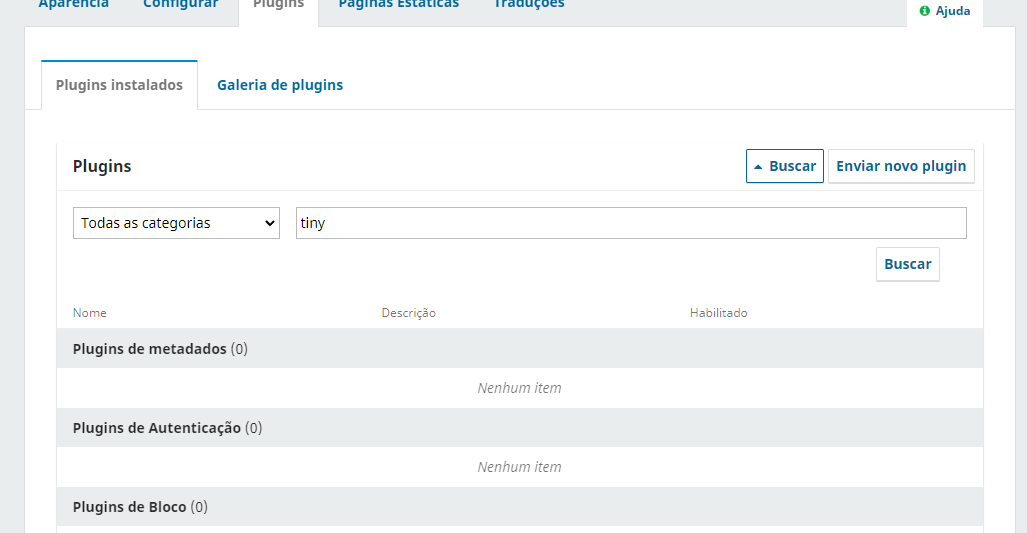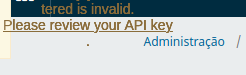Describe the issue or problem
My store is displaying the error: " The API key you have entered is invalid. Please review your API k"
I’ve seen on other forums about the TinyMCe plugin being disabled, and in fact I don’t have the plugin installed.
however I can’t install the Tyni plugin because it doesn’t exist in my plugin store
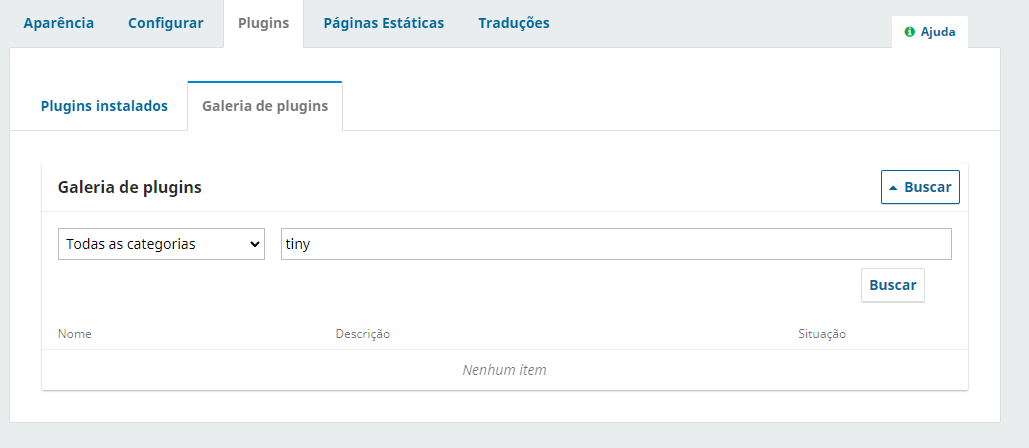
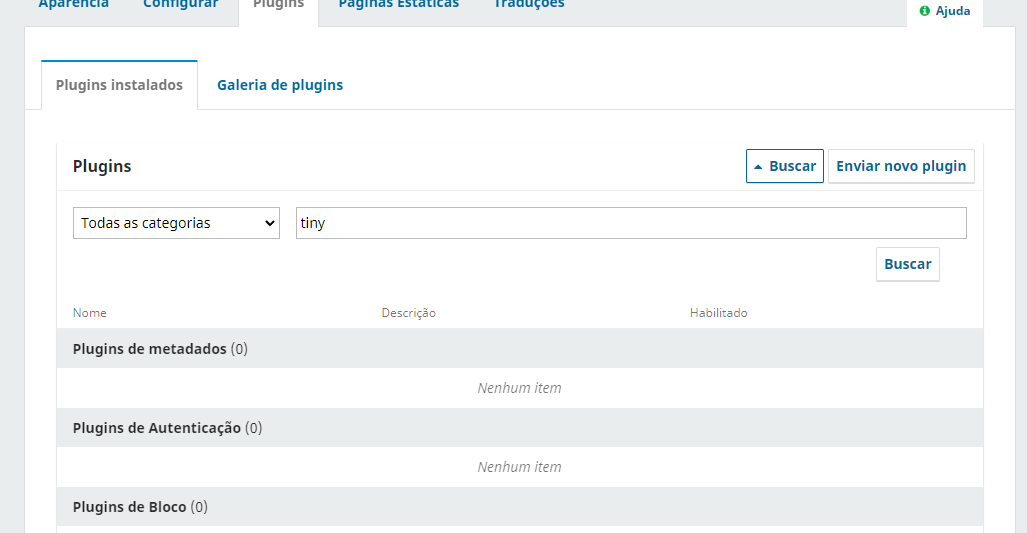
Hi @Thalita_nsc , can you provide bit more details such as which app (OJS, OMP or OPS) , app version and bit more details about what plugin and possible approach to duplicate the problem ?
Regards
PKP Team
Good morning. OJS version 3.3.0.8
the error is displayed on my screen:
The API key you have entered is invalid. Please review your API key
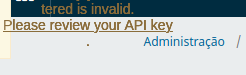
On other forums it talks about the TinyMCE plugin being disabled, but in my plugin store it doesn’t even have that plugin.
Hi @Thalita_nsc is there any third party plugin installed or any modification/customisation done ? Since the OJS-3.3.0-8, the TinyMCE Plugin has became an internal part of the software so by default through our distribution it should work out of box . Also is this is a clean installation of OJS-3.3.0-8 or updated from any specific older version where some customisation or modification was made or had any custom third party plugin ?
Also TinyMCE Plugin should show by default without having the enable/disable option available anymore since OJS-3.3.0-8 which does not seems to have in your installation . May be you can try to upgrade to latest version (See upgrade process) to see if this solve your issue .