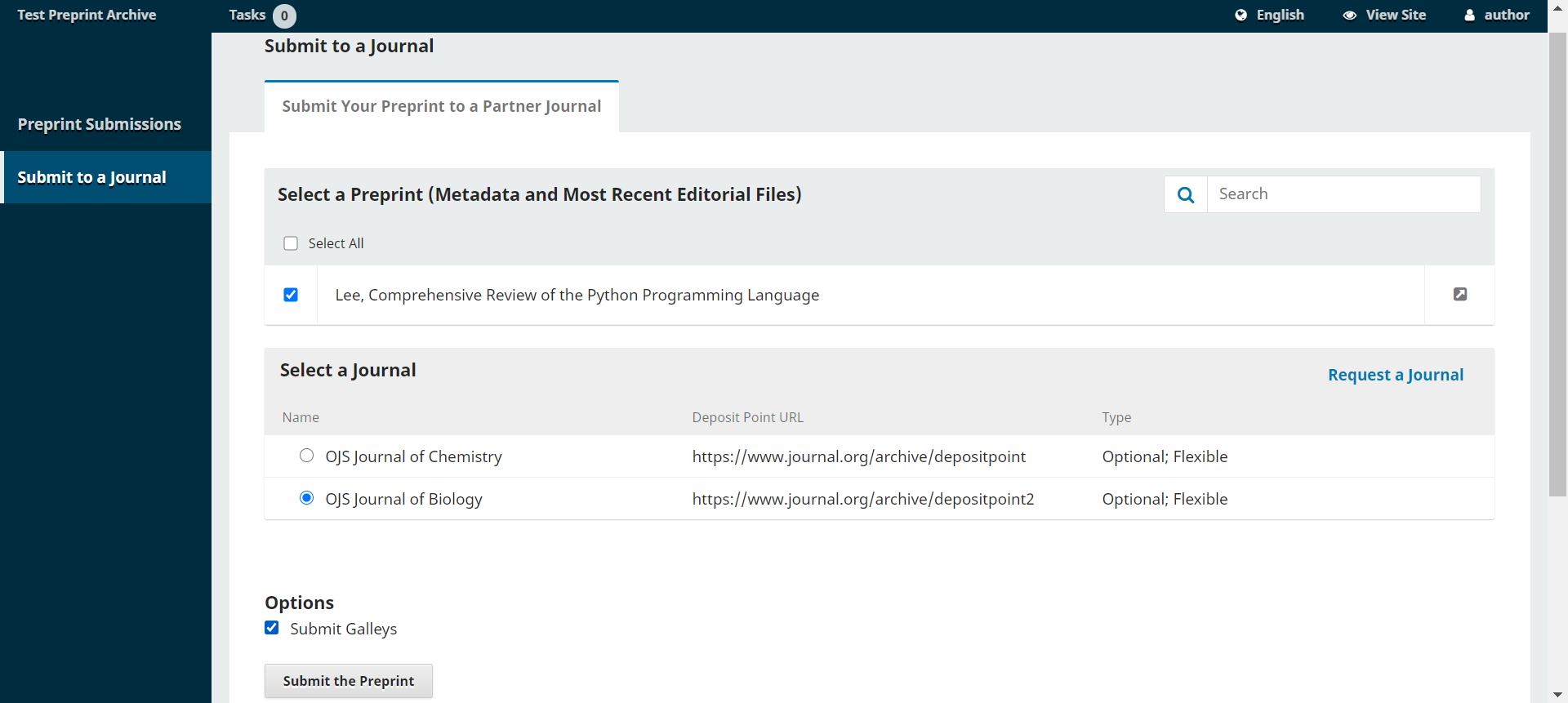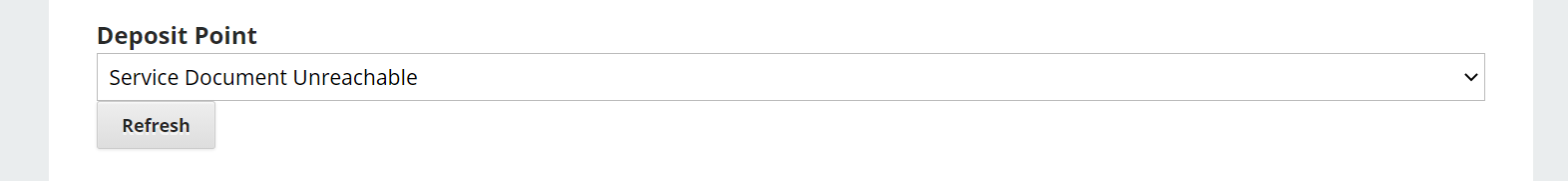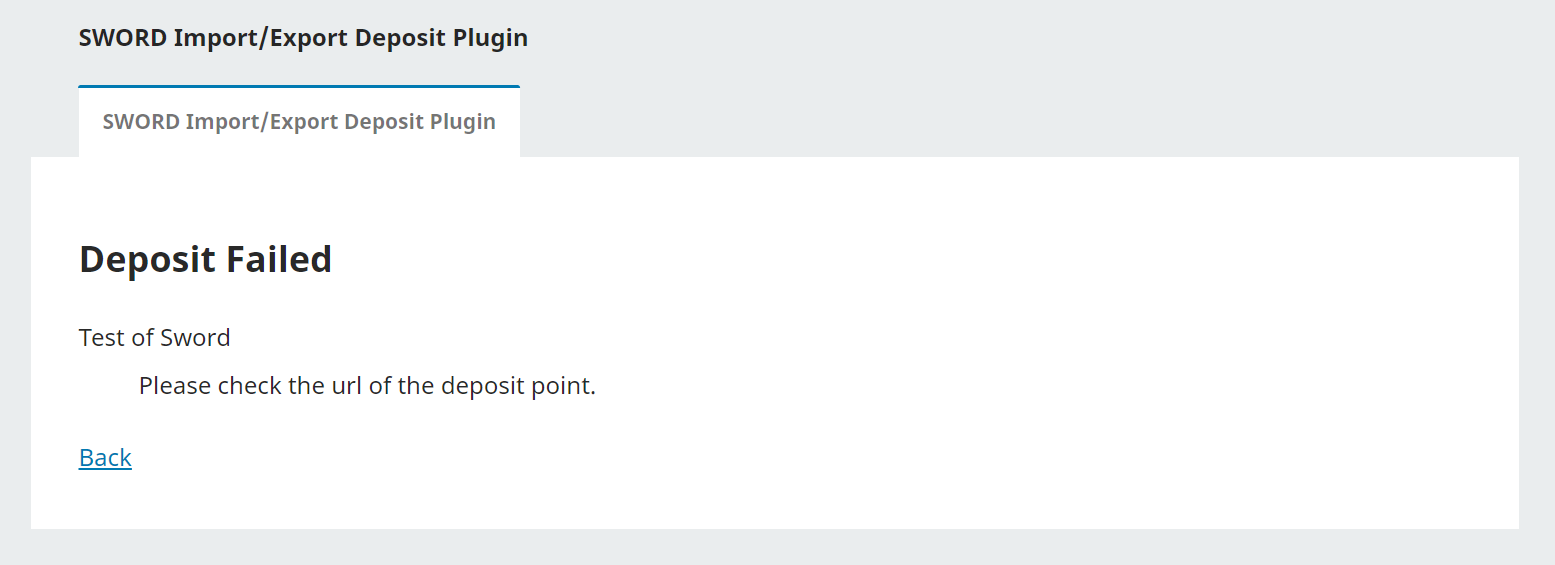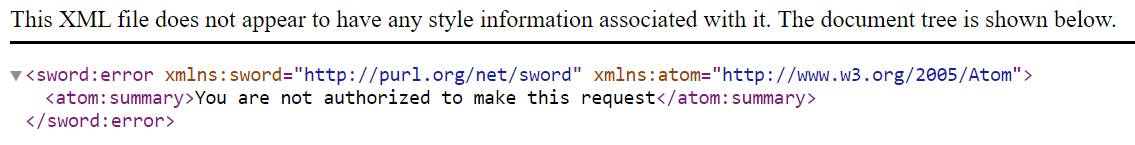Hi @asmecher,
I’ll be waiting to read the update! We will be more than happy to share our experience and feedback regarding the implementation of the functionality, and if it bodes well with multiple installations and our workflow. I cannot divulge too much about us in a public forum, but I will be glad to talk privately with the team if you need any specifics.
One of the main questions that we get asked repeatedly (and intuitively?!) by our affiliates, who are trying out the OPS installations, is if they now are able to directly submit the preprints papers to our OJS journal. This in itself makes the case to have the SWORD available for OPS; and therefore, creating a direct pipeline for the OJS journals, allowing them to proliferate and promote open-access publishing.
As for the deposit points, the preprint server managers must be able to communicate directly with the journal administrators, coordinate that information and manually enter it in the OPS.
But I think the most efficient way to organize the deposit points & URL information, is if PKP can create a database or a consortium where the OJS journals can automatically register their deposit points & other information from the sword server plugin itself. Then the administrator of the OPS installation with the sword client plugin can select which OJS journals in the PKP sword database are visible as an option for the authors or the managers to send the preprints. This workflow will allow OPS to offer the authors/managers a wide catalog of OJS and other compatible journals, and the journals will be able to advertise themselves as well.
Another issue I wanted to convey is since our journal uses different sections, categories, and metadata options, will it be required to synchronize these options between OPS & OJS for a smooth transfer?
To share my vision regarding the author-friendly workflow, in our case, the managers of affiliate OPS installations will educate the preprint authors that the option to transfer their article to the OJS directly from their OPS dashboard exists. I have drawn an example author dashboard (picture below) with the submission tab for “Submit to a Journal” in the sidebar. I think it is quite self-explanatory and simple to use. I would add, that if the author wants to request a journal to be available, there is a link to “Request a Journal” where the authors can fill a form out for the OPS administrator.
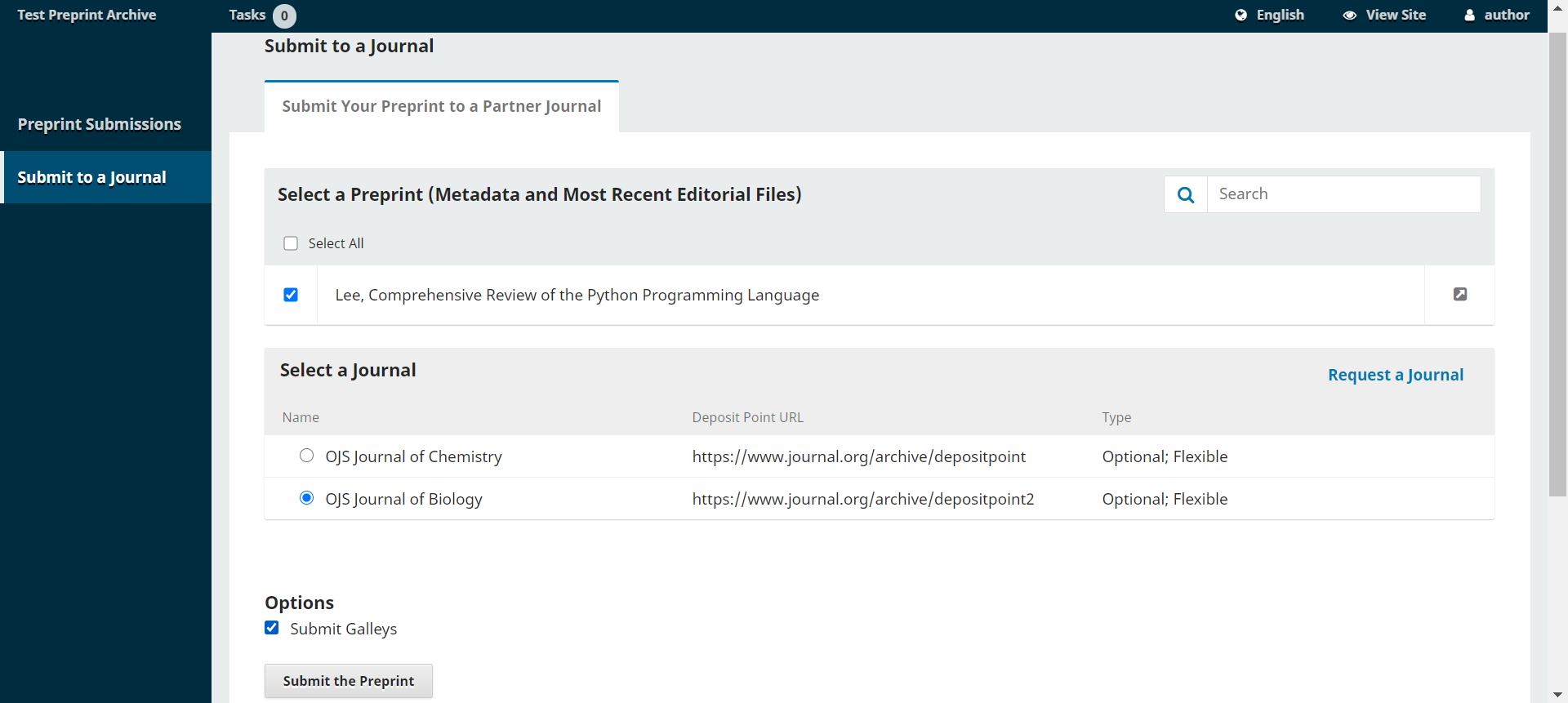
Another issue is to not let the authors submit the same preprint to more than one journal. So if they had already submitted a preprint to one journal on the list, that preprint should be grayed out for the authors. But allow the preprint server managers to reset that preprint and be able to submit it to another journal on the list of journals.
I hope my comments are helpful, and I am very excited about the OPS-OJS sword integration in the near future! Please reach out anytime.
Best,
@talknshare