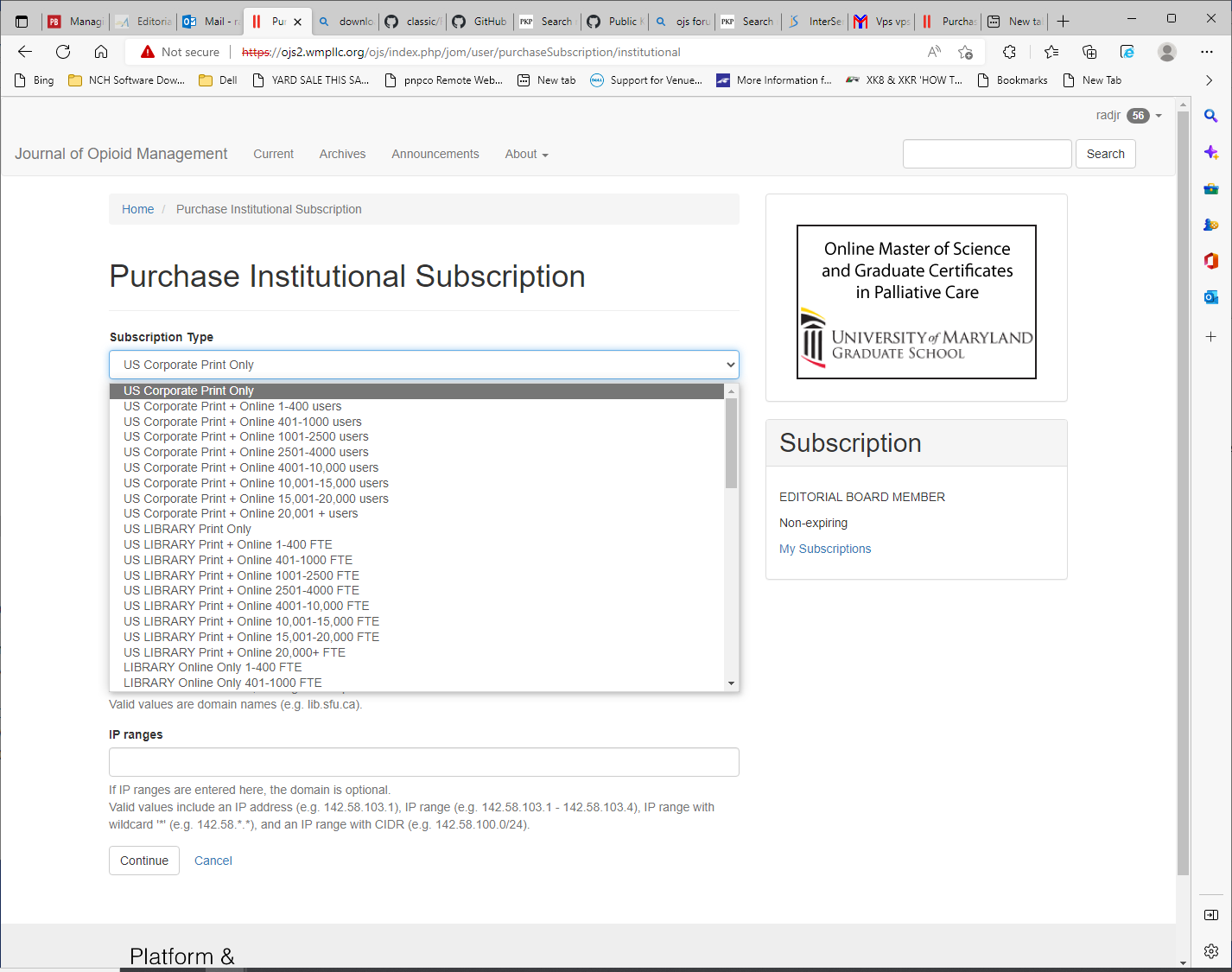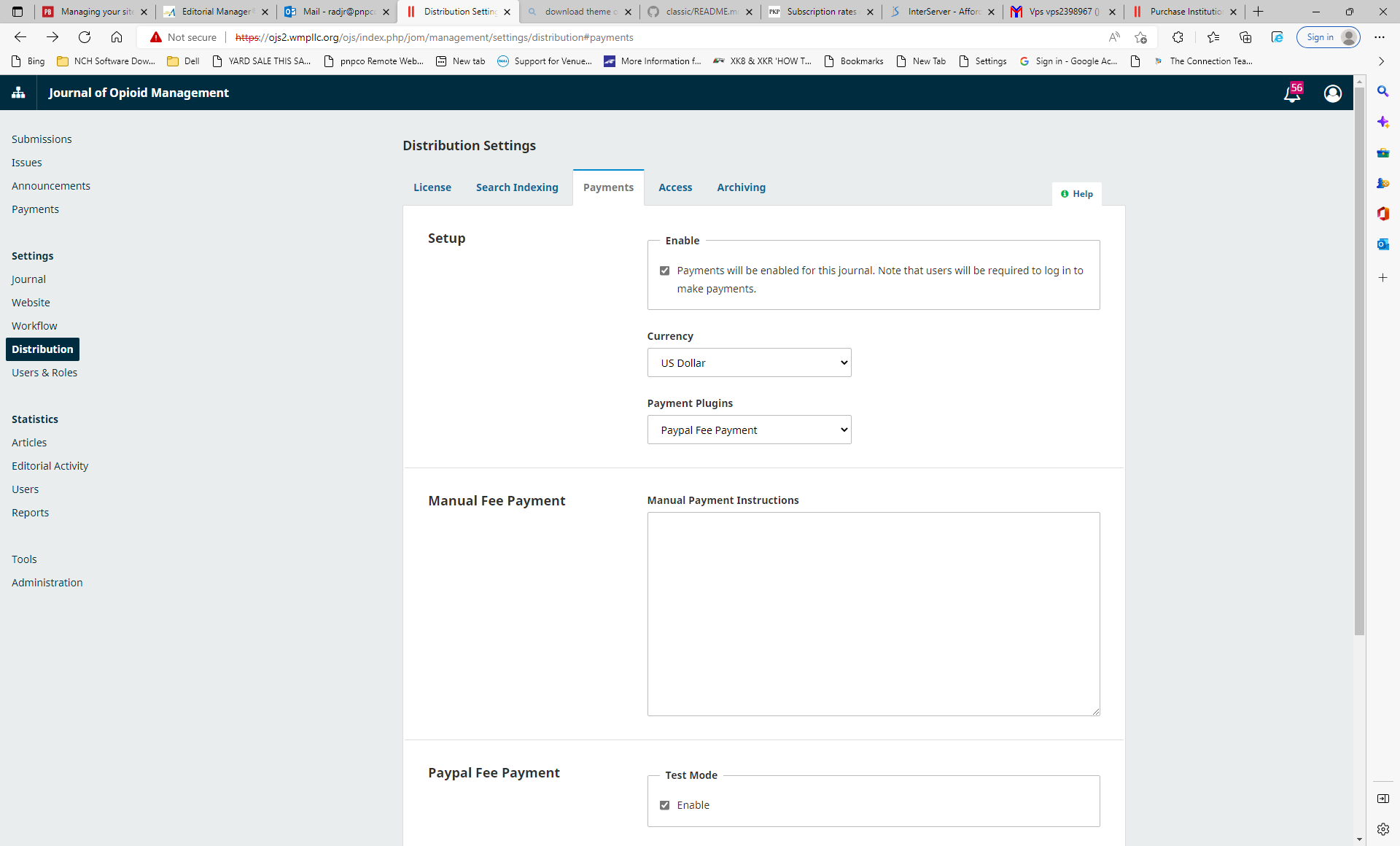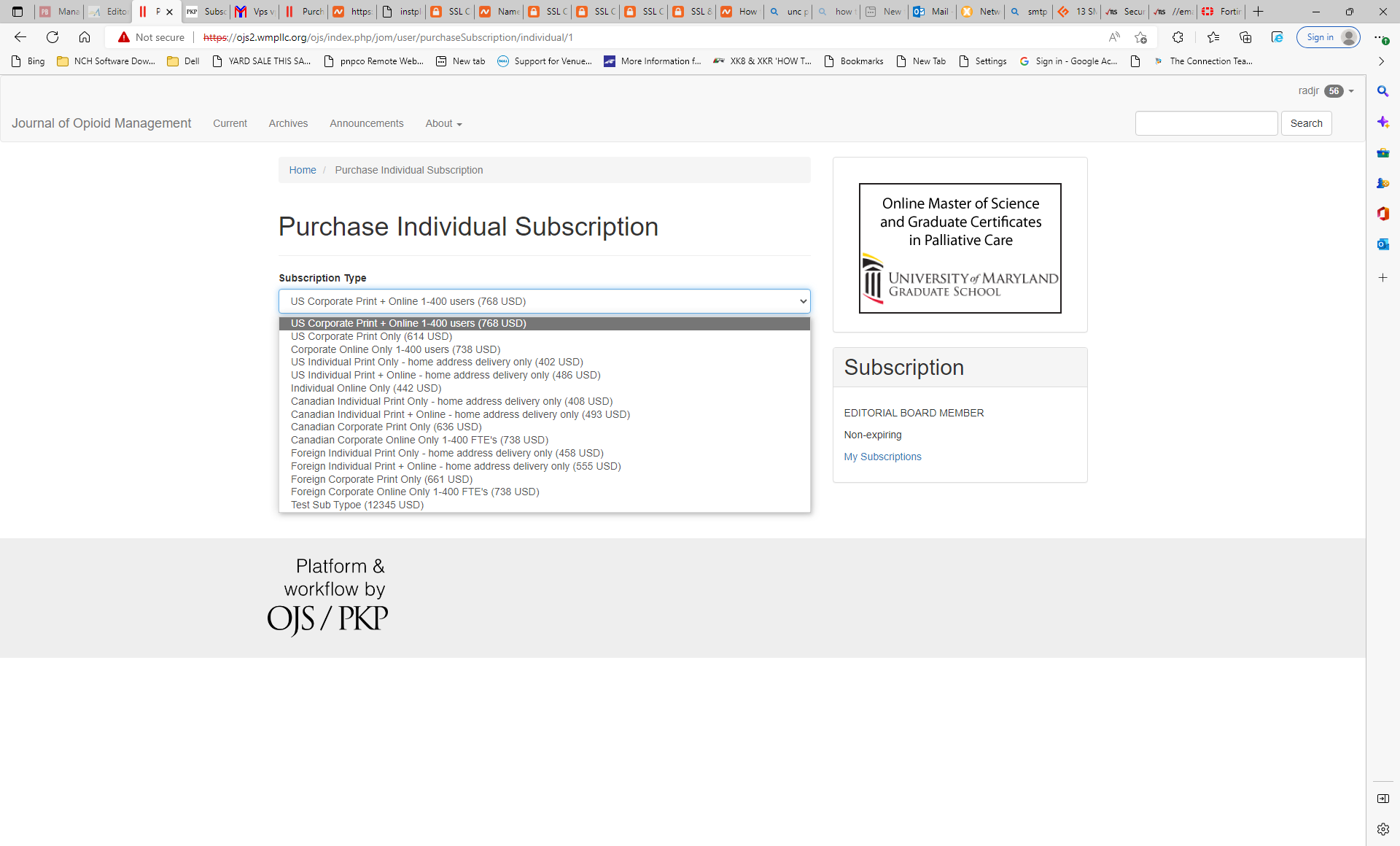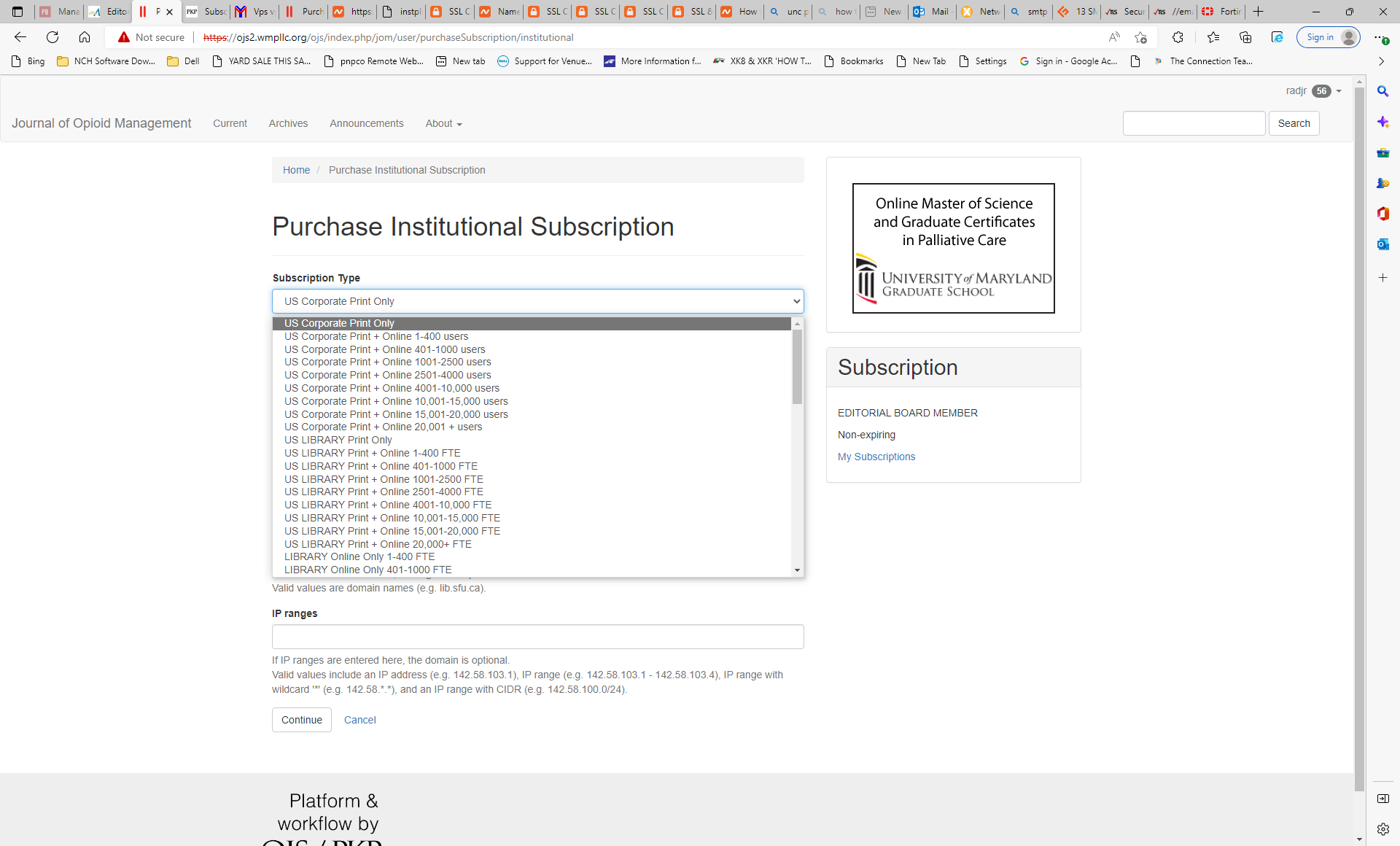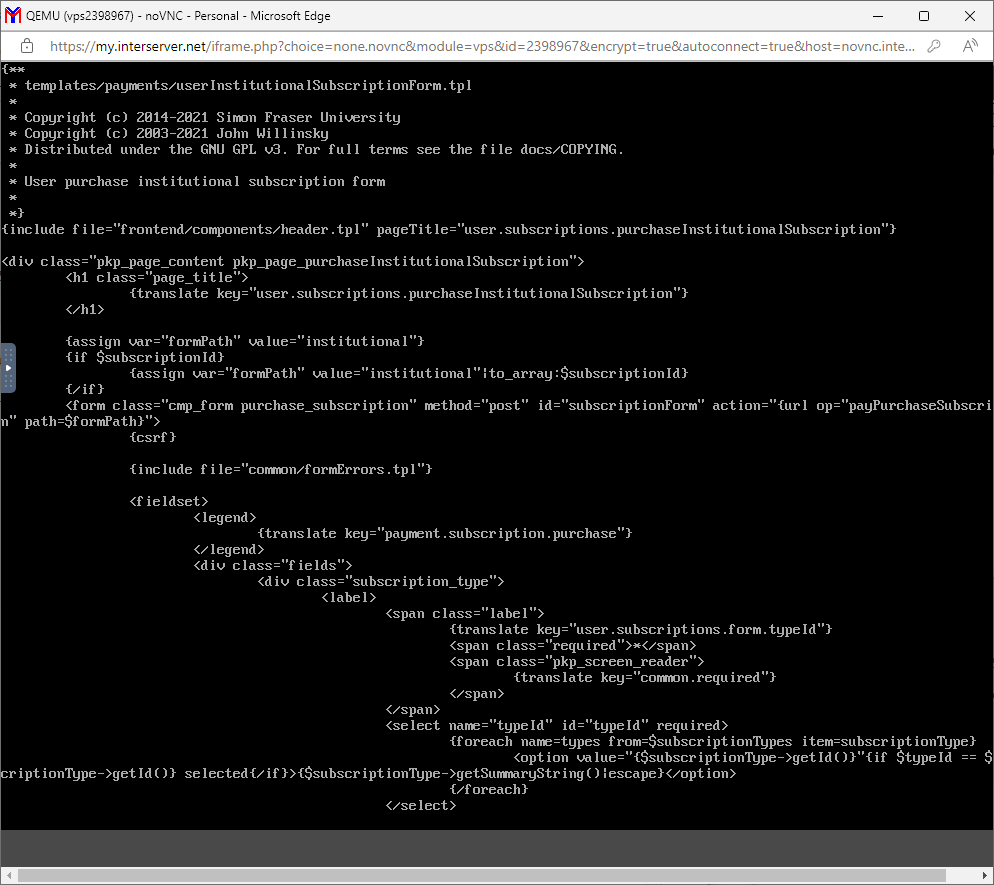A little more detail it it helps!
Institutional - No rates pulled in…
<div** class=“page-header”>
Purchase Institutional Subscription
<form class="cmp_form purchase-subscription" method="post" id="subscriptionForm" action="https://ojs2.wmpllc.org/ojs/index.php/jom/user/payPurchaseSubscription/institutional">
<input type="hidden" name="csrfToken" value="6f48eead7909bd5baf862e5b4af47a18">
<div class="form-group">
<label for="subscription-type">
Subscription Type
</label>
<select name="typeId" id="typeId" class="form-control" required>
<option value="3">US Corporate Print Only</option>
<option value="20">US Corporate Print + Online 1-400 users</option>
<option value="21">US Corporate Print + Online 401-1000 users</option>
<option value="22">US Corporate Print + Online 1001-2500 users</option>
<option value="23">US Corporate Print + Online 2501-4000 users</option>
<option value="24">US Corporate Print + Online 4001-10,000 users</option>
<option value="25">US Corporate Print + Online 10,001-15,000 users</option>
<option value="26">US Corporate Print + Online 15,001-20,000 users</option>
<option value="27">US Corporate Print + Online 20,001 + users</option>
<option value="59">US LIBRARY Print Only</option>
<option value="60">US LIBRARY Print + Online 1-400 FTE</option>
<option value="61">US LIBRARY Print + Online 401-1000 FTE</option>
<option value="62">US LIBRARY Print + Online 1001-2500 FTE</option>
<option value="63">US LIBRARY Print + Online 2501-4000 FTE</option>
<option value="64">US LIBRARY Print + Online 4001-10,000 FTE</option>
<option value="65">US LIBRARY Print + Online 10,001-15,000 FTE</option>
<option value="66">US LIBRARY Print + Online 15,001-20,000 FTE</option>
<option value="67">US LIBRARY Print + Online 20,000+ FTE</option>
<option value="303">LIBRARY Online Only 1-400 FTE</option>
<option value="312">LIBRARY Online Only 401-1000 FTE</option>
<option value="322">LIBRARY Online Only 1001-2500 FTE</option>
<option value="323">LIBRARY Online Only 2501-4000 FTE</option>
<option value="314">LIBRARY Online Only 4001-10,000 FTE</option>
<option value="324">LIBRARY Online Only 10,001-15,000 FTE</option>
<option value="325">LIBRARY Online Only 15,001-20,000 FTE</option>
<option value="326">LIBRARY Online Only 20,001+ FTE</option>
<option value="30">Canadian Corporate Print Only</option>
<option value="31">Canadian Corporate Print + Online 1-400 users</option>
<option value="32">Canadian Corporate Print + Online 401-1000</option>
<option value="33">Canadian Corporate Print + Online 1001-2500</option>
<option value="34">Canadian Corporate Print + Online 2501-4000</option>
<option value="35">Canadian Corporate Print + Online 4001-10,000</option>
<option value="36">Canadian Corporate Print + Online 10,001-15,000</option>
<option value="37">Canadian Corporate Print + Online 15,001-20,000</option>
<option value="38">Canadian Corporate Print + Online 20,001+</option>
<option value="68">Canadian LIBRARY Print Only</option>
<option value="69">Canadian LIBRARY Print + Online 1-400 FTE</option>
<option value="70">Canadian LIBRARY Print + Online 401-1000 FTE</option>
<option value="71">Canadian LIBRARY Print + Online 1001-2500 FTE</option>
<option value="72">Canadian LIBRARY Print + Online 2501-4000 FTE</option>
<option value="73">Canadian LIBRARY Print + Online 4001-10,000</option>
<option value="74">Canadian LIBRARY Print + Online 10,001-15,000</option>
<option value="75">Canadian LIBRARY Print + Online 15,001-20,000</option>
<option value="76">Canadian LIBRARY Print + Online 20,000+</option>
<option value="41">Foreign Corporate Print Only</option>
<option value="42">Foreign Corporate Print + Online 1-400 users</option>
<option value="43">Foreign Corporate Print + Online 401-1000</option>
<option value="44">Foreign Corporate Print + Online 1001-2500</option>
<option value="45">Foreign Corporate Print + Online 2501-4000</option>
<option value="46">Foreign Corporate Print + Online 4001-10,000</option>
<option value="47">Foreign Corporate Print + Online 10,001-15,000</option>
<option value="48">Foreign Corporate Print + Online 15,001-20,000</option>
<option value="49">Foreign Corporate Print + Online 20,000+</option>
<option value="50">Foreign LIBRARY Print Only</option>
<option value="51">Foreign LIBRARY Print + Online 1-400 FTE</option>
<option value="52">Foreign LIBRARY Print + Online 401-1000</option>
<option value="53">Foreign LIBRARY Print + Online 1001-2500</option>
<option value="54">Foreign LIBRARY Print + Online 2501-4000</option>
<option value="55">Foreign LIBRARY Print + Online 4001-10,000</option>
<option value="56">Foreign LIBRARY Print + Online 10,001-15,000</option>
<option value="57">Foreign LIBRARY Print + Online 15,001-20,000</option>
<option value="58">Foreign LIBRARY Print + Online 20,000+</option>
<option value="415">Test Corpo</option>
VERSUS the Individual…
Purchase Individual Subscription
<form class="cmp_form purchase-subscription" method="post" id="subscriptionForm" action="https://ojs2.wmpllc.org/ojs/index.php/jom/user/payPurchaseSubscription/individual/1">
<input type="hidden" name="csrfToken" value="6f48eead7909bd5baf862e5b4af47a18">
<div class="form-group">
<label for="subscription-type">
Subscription Type
</label>
<select name="typeId" id="typeId" class="form-control">
<option value="307">US Corporate Print + Online 1-400 users (768 USD)</option>
<option value="367">US Corporate Print Only (614 USD)</option>
<option value="398">Corporate Online Only 1-400 users (738 USD)</option>
<option value="1">US Individual Print Only - home address delivery only (402 USD)</option>
<option value="2">US Individual Print + Online - home address delivery only (486 USD)</option>
<option value="319">Individual Online Only (442 USD)</option>
<option value="28">Canadian Individual Print Only - home address delivery only (408 USD)</option>
<option value="29">Canadian Individual Print + Online - home address delivery only (493 USD)</option>
<option value="394">Canadian Corporate Print Only (636 USD)</option>
<option value="395">Canadian Corporate Online Only 1-400 FTE's (738 USD)</option>
<option value="39">Foreign Individual Print Only - home address delivery only (458 USD)</option>
<option value="40">Foreign Individual Print + Online - home address delivery only (555 USD)</option>
<option value="392">Foreign Corporate Print Only (661 USD)</option>
<option value="393">Foreign Corporate Online Only 1-400 FTE's (738 USD)</option>
<option value="414">Test Sub Typoe (12345 USD)</option>
</select>
</div>