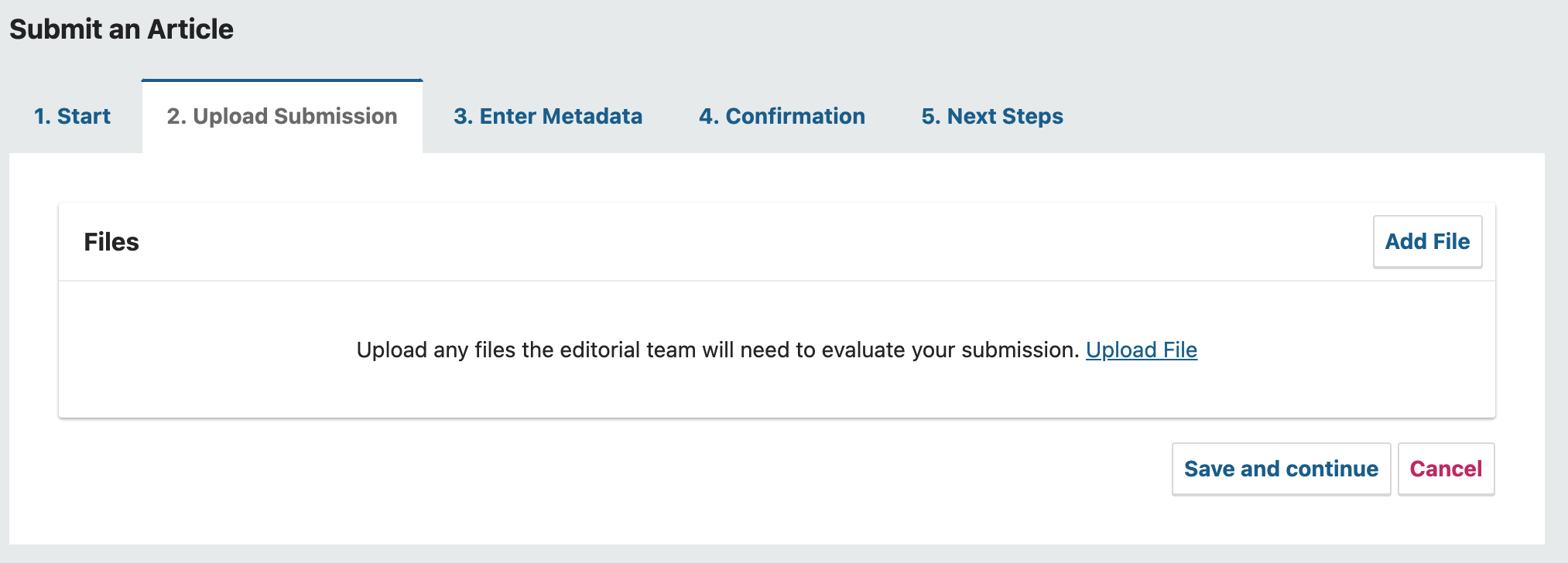
I would like to change the default text string: Upload any files the editorial team will need to evaluate your submission.
In which file is this text string located?
I would like to replace this string and give authors some instructions like:
Dear authors, now you should upload all required files at this stage:
- English proofreading confirmation (certificate, declaration, document)*,
- Licence (signed and scanned, pdf document)*,
- Reviewers (Name, E-mail, Institution, Provide for 2 - 3 persons)*,
- Article Text*
You can upload any other supplementary files.
If you will not upload all of these files, your submission will not be processed.
Thank you.