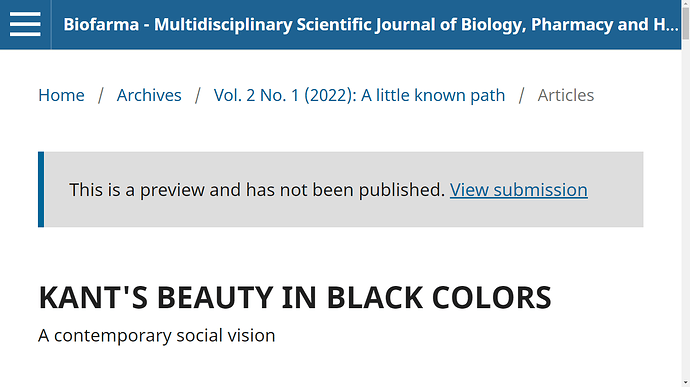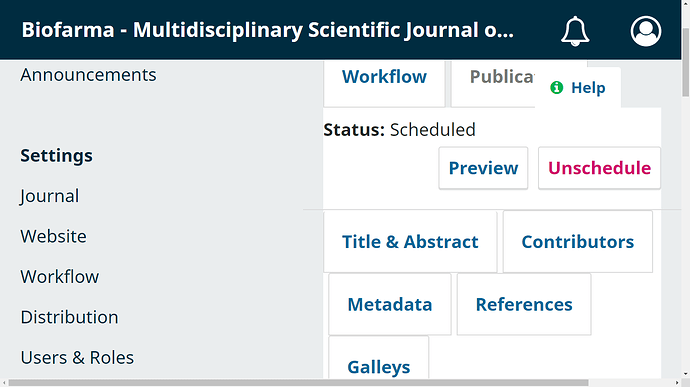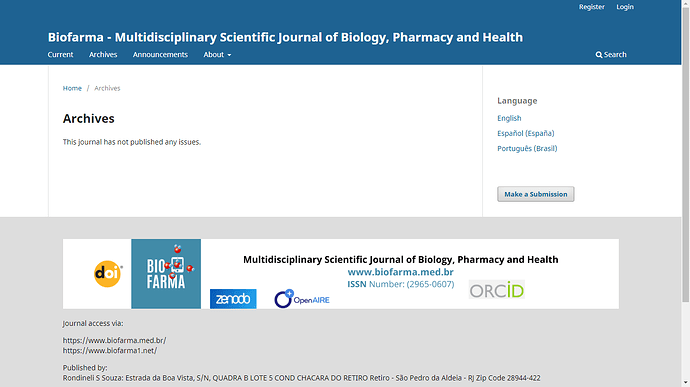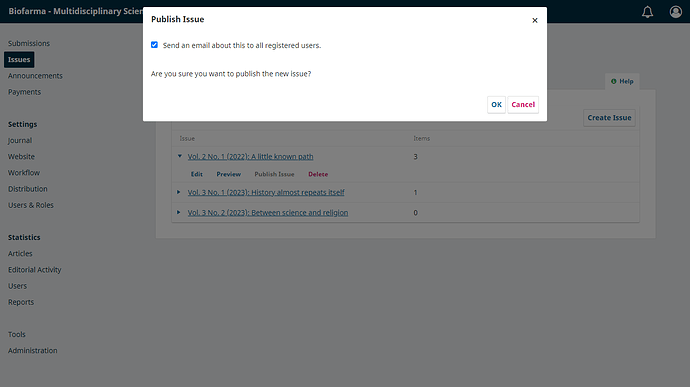I’m taking files from another platform and bringing them to my new OJS.
But I made edits with past dates 2021 and 2022 and current 2022.
I uploaded all 2021 and 2022 files with their respective original publication dates (schedule submission).
But they do not appear as published.
They are on a previous page.
I want them to appear on OJS, as they are old publications already completed on another platform.
How to solve it? Just publish.
Hi @CONTA1_envio,
Ideally, it’s not good to submit back issues and run them through the editorial workflow, but rather, use one of the import utilities OJS provides. The QuickSubmit option might be suitable for your purposes: https://docs.pkp.sfu.ca/admin-guide/en/data-import-and-export#import-and-export-articles-and-issues
-Roger
PKP Team
Thank you for your support.
But there is some possibility to publish from the normal process. Since I already put them one by one in each previous edition. Appears in preview only, and is live for readers.
Hi @CONTA1_envio,
Okay, that is not ideal, so I’m not confident it will work, but you could try unscheduling it for publication and rescheduling it to see if that would work?
-Roger
PKP Team
This procedure really doesn’t work.
I have made new additions by the traditional method for 2023 articles - ie current. Even so, it does not publish - it has a scheduled status. I redo the whole process of rescheduling, and publishing again for a current issue, even so we can’t get the page published - only the preview of the schedule.
This topic was automatically closed after 5 days. New replies are no longer allowed.