Greetings, I tell you that I have an error in my attempt to show the statistics in my magazine, I have installed OJS 2.4.8.5,
I installed from the OJS statistics plugin that I downloaded from GitHub Mr. @franms , and the system told me to install everything well, I went to the generic plugins and activated it, from that moment the statistic button appeared in my menu bar,
then I installed the GeoLiteCity.dat and I fixed myself in the METRICS table and effectively started registering the sites and cities besides all the fields in that table after it re-processes everything, still it does not show me the statistics graphs,
I indicated @ctgraham to re-process everything and so I did and still nothing that works, I’ve been reading basante in this forum and documentation and I do not know what else to do, I do not think it’s a problem with the installed plugin, although I do not rule out that possibility , I have not deleted it and reinstalled it,
something that I have noticed, is that in the documentation of statistics speaks of a FILE LOADER and that works with 4 folders: stage, processing, archive, and reject. I do not know what they are talking about and I try to find those folders in statistics in the generic plugins and I can not find them. can you please help me please!!!
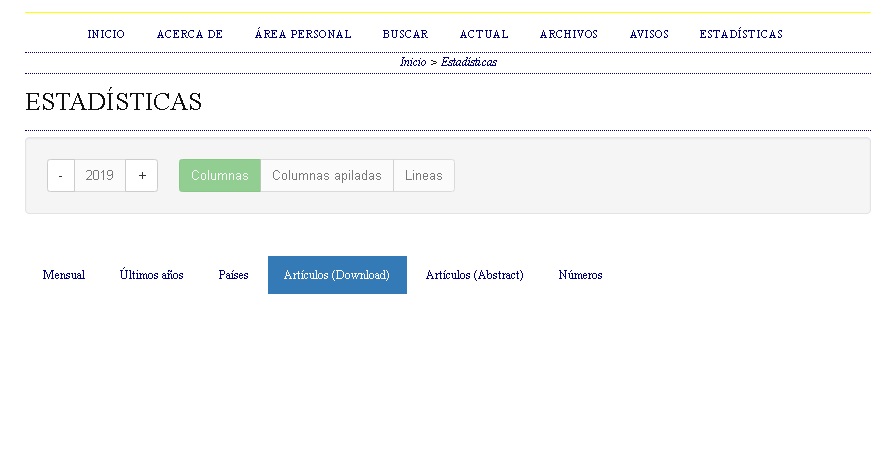

The folders “stage”, “processing”, “reject” and “archive” are found under the “usageStats” folder, within the files_dir location (your OJS private files). If the logs have made it into metrics, then they have moved from the “usageEventLogs” folder, into the “stage” folder, and then into the “processing” folder, and then into the “archive” folder.
Do you see any error messages in your browser’s Web Inspector (access by pushing F12), or in your PHP error logs on the server that correspond to when you view the statistics?
brother @ctgraham thanks for answering, this error is driving me crazy, look what I get in the console, I think it’s a 404 error or I’m wrong.
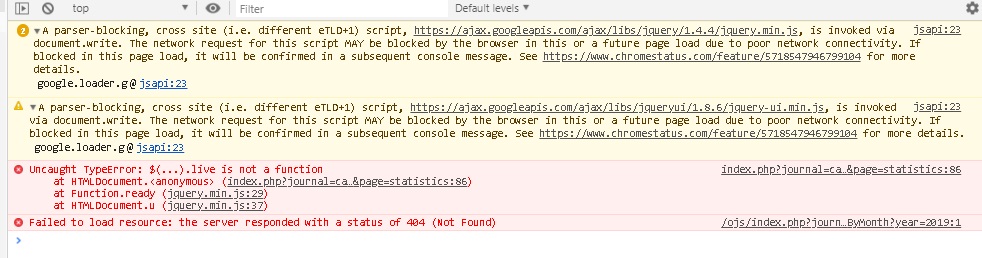
The yellow warnings describe loading jQuery from the CDN, but then the first red error indicates that jQuery’s $().live() method is not available when we attempt to use it. The 404 indicates that in internal OJS call fails.
I see that you are operating without PATH_INFO (the URLs have ? parameters instead of / parameters). This an uncommon configuration and may be related to the failure of the stats to load. Have you tried to enable PATH_INFO support for OJS in config.inc.php?
bingo!!! I made the change in the config that you indicated and I have solved, now if you visualize the graphs thank you very much friend.