Hi all,
Something strange occurs I think. Here is my current nav menus
![]()
But I made a change in nav menu setting like this
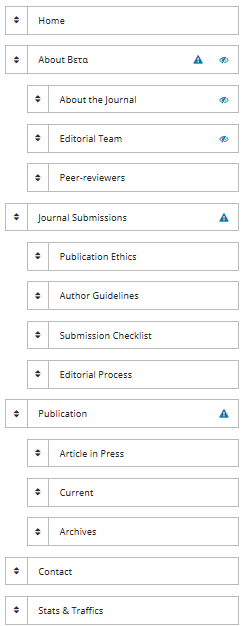
At first change or addition of nav menus, everything is fine. It suddenly changed
http://jurnalbeta.ac.id
Hi all,
Something strange occurs I think. Here is my current nav menus
![]()
But I made a change in nav menu setting like this
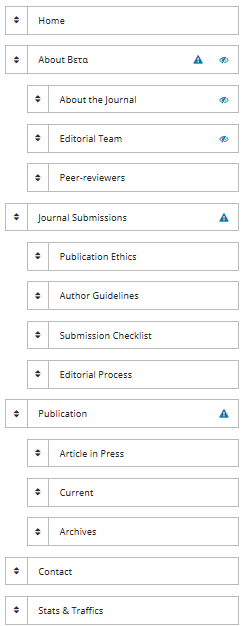
At first change or addition of nav menus, everything is fine. It suddenly changed
http://jurnalbeta.ac.id
Here is the latest error logs
[01-Dec-2017 21:13:02 UTC] PHP Strict Standards: Declaration of CustomBlockPlugin::getSeq() should be compatible with BlockPlugin::getSeq($contextId = NULL) in /home/k2542002/public_html/jurnalbeta.ac.id/plugins/generic/customBlockManager/CustomBlockPlugin.inc.php on line 0
[01-Dec-2017 21:13:02 UTC] PHP Strict Standards: Declaration of CustomBlockPlugin::getBlockContext() should be compatible with BlockPlugin::getBlockContext($contextId = NULL) in /home/k2542002/public_html/jurnalbeta.ac.id/plugins/generic/customBlockManager/CustomBlockPlugin.inc.php on line 0
[01-Dec-2017 21:13:02 UTC] PHP Strict Standards: Declaration of CustomBlockPlugin::getEnabled() should be compatible with BlockPlugin::getEnabled($contextId = NULL) in /home/k2542002/public_html/jurnalbeta.ac.id/plugins/generic/customBlockManager/CustomBlockPlugin.inc.php on line 0
[01-Dec-2017 21:13:02 UTC] PHP Strict Standards: Declaration of CustomBlockPlugin::getContents() should be compatible with BlockPlugin::getContents($templateMgr, $request = NULL) in /home/k2542002/public_html/jurnalbeta.ac.id/plugins/generic/customBlockManager/CustomBlockPlugin.inc.php on line 0
Hi @asmecher
Is upgrade from 3.1 to 3.1.0.1 a solution for my problem above?
No idea @kawahyu,
Installing upgrade in localhost. I think you should also do it.
Try re-installing your theme. Especially if the theme was based on 3.0.2. I think you are using theme made by Dr. Vitality, so just re-install it especially the navigation files.
Thanks so much. It works really nice.
Thanks varshilmehta. You gave the essential advice. Also, if you update from OJS 3.1.1.x to 3.1.2, one has to make sure that the themes derived from the default themes take over the changes that were applied to the default template when upgrading.
E.g. in DefaultThemePlugin.inc.php , lines 156 and 157 were changed from
$jquery = $request->getBaseUrl() . ‘/lib/pkp/lib/components/jquery/jquery’ . $min . ‘.js’;
$jqueryUI = $request->getBaseUrl() . ‘/lib/pkp/lib/components/jqueryui/jquery-ui’ . $min . ‘.js’;
to
$jquery = $request->getBaseUrl() . ‘/lib/pkp/lib/vendor/components/jquery/jquery’ . $min . ‘.js’;
$jqueryUI = $request->getBaseUrl() . ‘/lib/pkp/lib/vendor/components/jqueryui/jquery-ui’ . $min . ‘.js’;
Your derived themes must be adapted accordingly, then forms for navigation menus will be displayed correctly after having reloaded the theme.