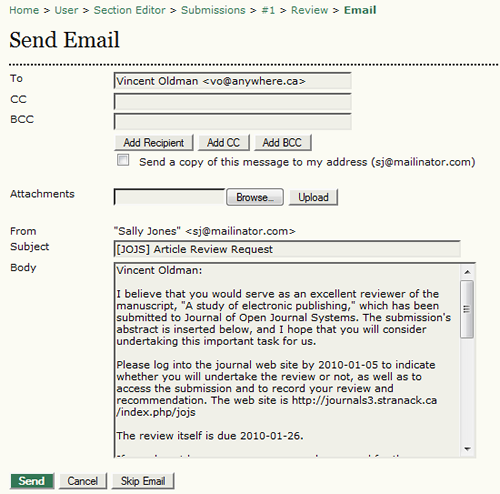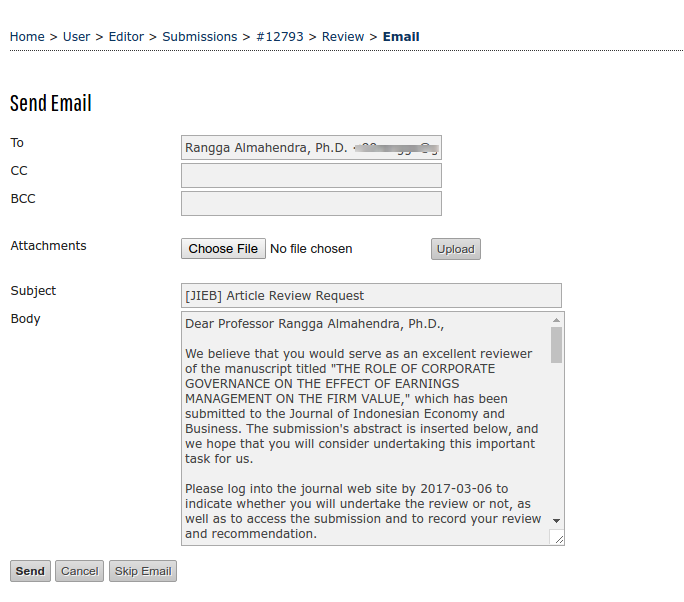I see guide OJS on here and I see checkboard : send a copy of this message to my address like this (pict below)
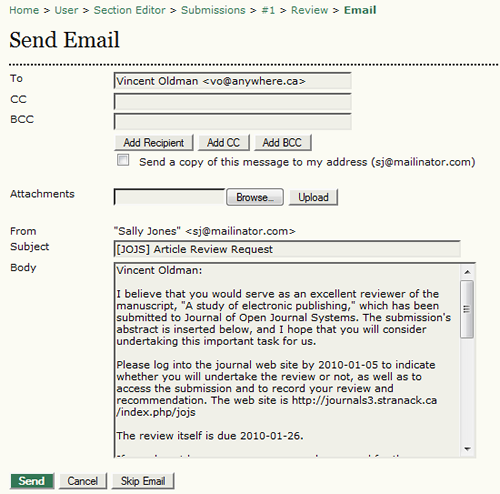
But on my Journal these checkboard not show (pict below)
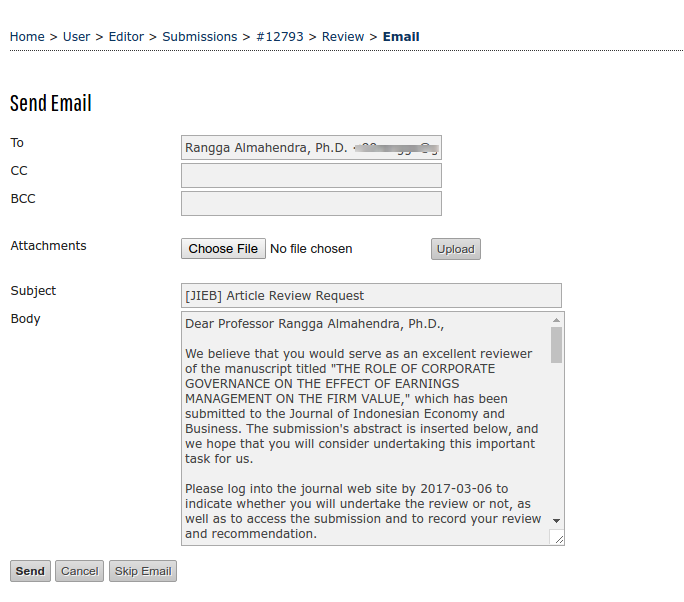
The question is how to setup jurnal to show checkboard : send a copy of this message to my address like this ? and why CC and BCC disable (could not be filled) ?
Hi @andrewdion04,
The recipient list on this email cannot be changed when you have one-click reviewer access enabled in journal setup. This is so that someone other than the reviewer can’t get access to that URL, follow it, and complete the review.
Regards,
Alec Smecher
Public Knowledge Project Team
Thanks for your suggestion, problem solved.