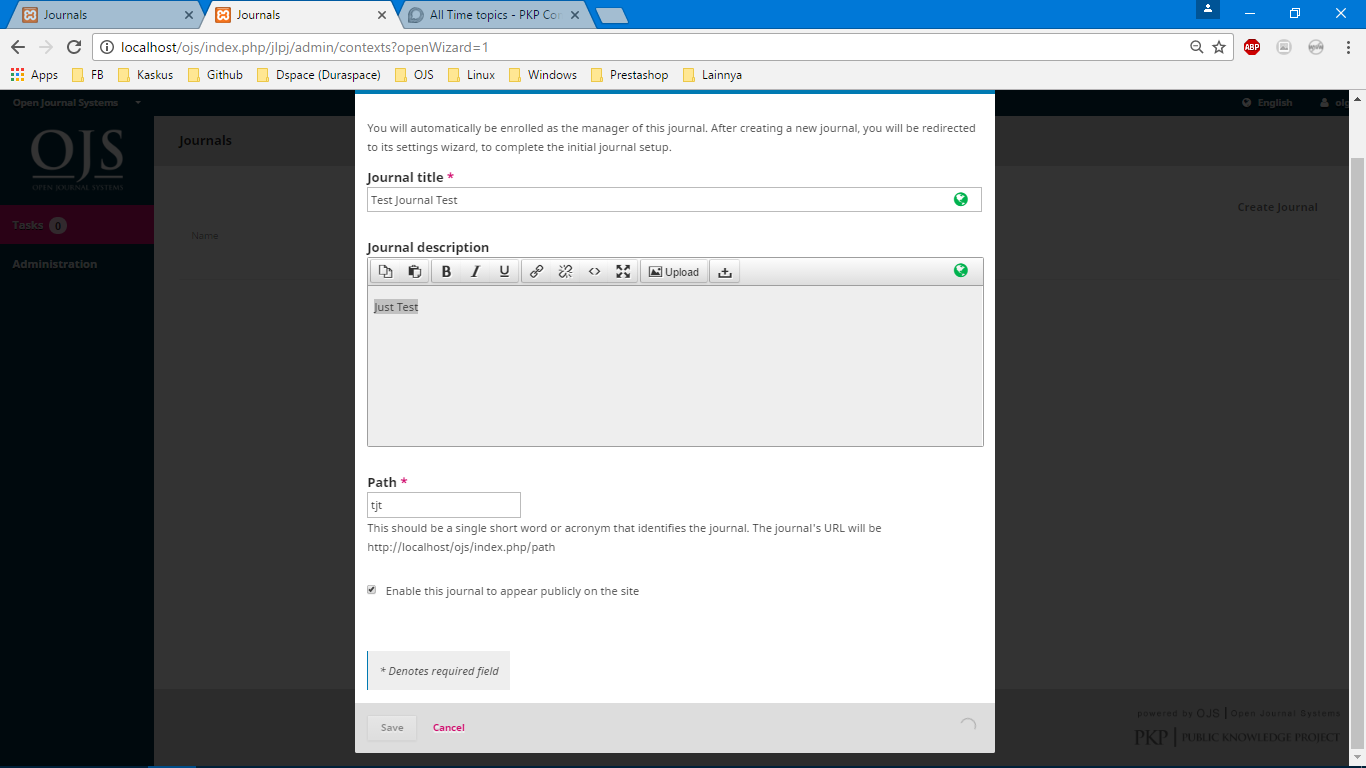
when i create Journal always stuck and nothing happened.
and i try , try,
still same.
how to solve this problem ?
oh sory my english is bad 
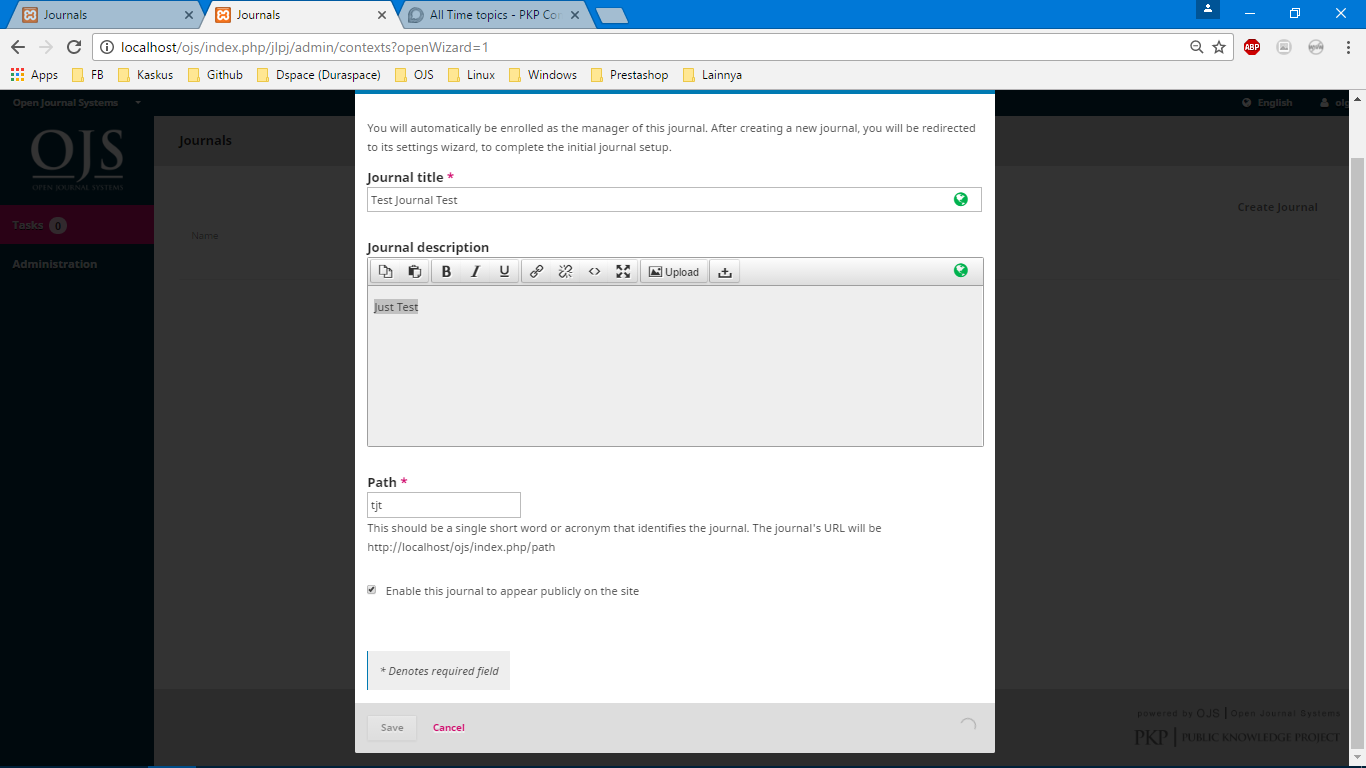
when i create Journal always stuck and nothing happened.
and i try , try,
still same.
how to solve this problem ?
oh sory my english is bad 
Hi @Vhiie
So, when you click on the button “Save” nothing happens? Could you take a look in your PHP error logs, if an error occurs?
Best,
Bozana
hi @bozana
thx u for your answer 
[Tue Jan 24 19:52:50.892698 2017] [:error] [pid 3700:tid 1856] [client ::1:57698] PHP Warning: Declaration of ContextGridHandler::loadData($request) should be compatible with GridHandler::loadData($request, $filter) in D:\\Aplikasi\\xampp\\htdocs\\ojs\\lib\\pkp\\controllers\\grid\\admin\\context\\ContextGridHandler.inc.php on line 200, referer: http://localhost/ojs/index.php/index/admin/contexts
[Tue Jan 24 19:52:50.894697 2017] [:error] [pid 3700:tid 1856] [client ::1:57698] PHP Warning: Declaration of ContextGridHandler::initFeatures($request, $args) should be compatible with GridHandler::initFeatures($request, &$args) in D:\\Aplikasi\\xampp\\htdocs\\ojs\\lib\\pkp\\controllers\\grid\\admin\\context\\ContextGridHandler.inc.php on line 200, referer: http://localhost/ojs/index.php/index/admin/contexts
[Tue Jan 24 19:52:51.080723 2017] [:error] [pid 3700:tid 1856] [client ::1:57698] PHP Warning: Declaration of ValidatorUrl::getRegexp() should be compatible with ValidatorUri::getRegexp($allowedSchemes = NULL) in D:\\Aplikasi\\xampp\\htdocs\\ojs\\lib\\pkp\\classes\\validation\\ValidatorUrl.inc.php on line 19, referer: http://localhost/ojs/index.php/index/admin/contexts
[Tue Jan 24 19:52:51.098728 2017] [:error] [pid 3700:tid 1856] [client ::1:57698] PHP Warning: Declaration of ContextSiteSettingsForm::fetch($args, $request) should be compatible with Form::fetch($request, $template = NULL, $display = false) in D:\\Aplikasi\\xampp\\htdocs\\ojs\\lib\\pkp\\controllers\\grid\\admin\\context\\form\\ContextSiteSettingsForm.inc.php on line 19, referer: http://localhost/ojs/index.php/index/admin/contexts
[Tue Jan 24 19:52:51.100727 2017] [:error] [pid 3700:tid 1856] [client ::1:57698] PHP Warning: Declaration of JournalSiteSettingsForm::execute($request) should be compatible with Form::execute($object = NULL) in D:\\Aplikasi\\xampp\\htdocs\\ojs\\controllers\\grid\\admin\\journal\\form\\JournalSiteSettingsForm.inc.php on line 18, referer: http://localhost/ojs/index.php/index/admin/contextshi @bozana
oh i m so sory sir…
i check all no PHP error.
just PHP notice and Warning.
i dont know why 
Hello all,
This is probably a PHP version conflict, or missing library issue.
Have you checked that all OJS requirements are met by your XAMPP install? I’ve had problems in the past installing OJS with XAMPP on Windows because of missing librarires…
thx u @ramon for answer my question…
i was checked all OJS requirements…
but i dont know about missing library issue
how to solved it ?
hi all
its done
but like it

Hello @Vhiie
Maybe it’s a user permissions issue.
Is your XAMPP running as administrator?
Or maybe your folders (or some OJS folders) are just read-only…
i try without running as administrator , and my OJS folder not just read-only.
and its stuck again 
Hi @Vhiie,
Can you post the contents of your PHP error log here? It looks like the journal creation process did not complete.
Regards,
Alec Smecher
Public Knowledge Project Team
Hello all,
I think there must be a way to make sure the OJS folder is also as admin, as well as its contents, so that when running, it’s able to create folders and the such.
If Apache is running as something different than www-data, that may be the culprit… but I’m guessing here, as it’s been quite a long time since I’ve played with Windows XAMPP servers…
Hi @Vhiie,
Hmm, I don’t see anything too useful in the error log. Could you try two things:
Regards,
Alec Smecher
Public Knowledge Project Team
Hello all,
As usual, @asmecher is most definitely correct!
Check your server execution time limits, as well as upload limits.
This may cause what you are seeing…
Problem Solved
thx for all 
so thx 
i change my php.ini
post_max_size = 750M
upload_max_filesize = 750M
max_execution_time = 5000
max_input_time = 5000
memory_limit = 1000M
and now its work
thx all 