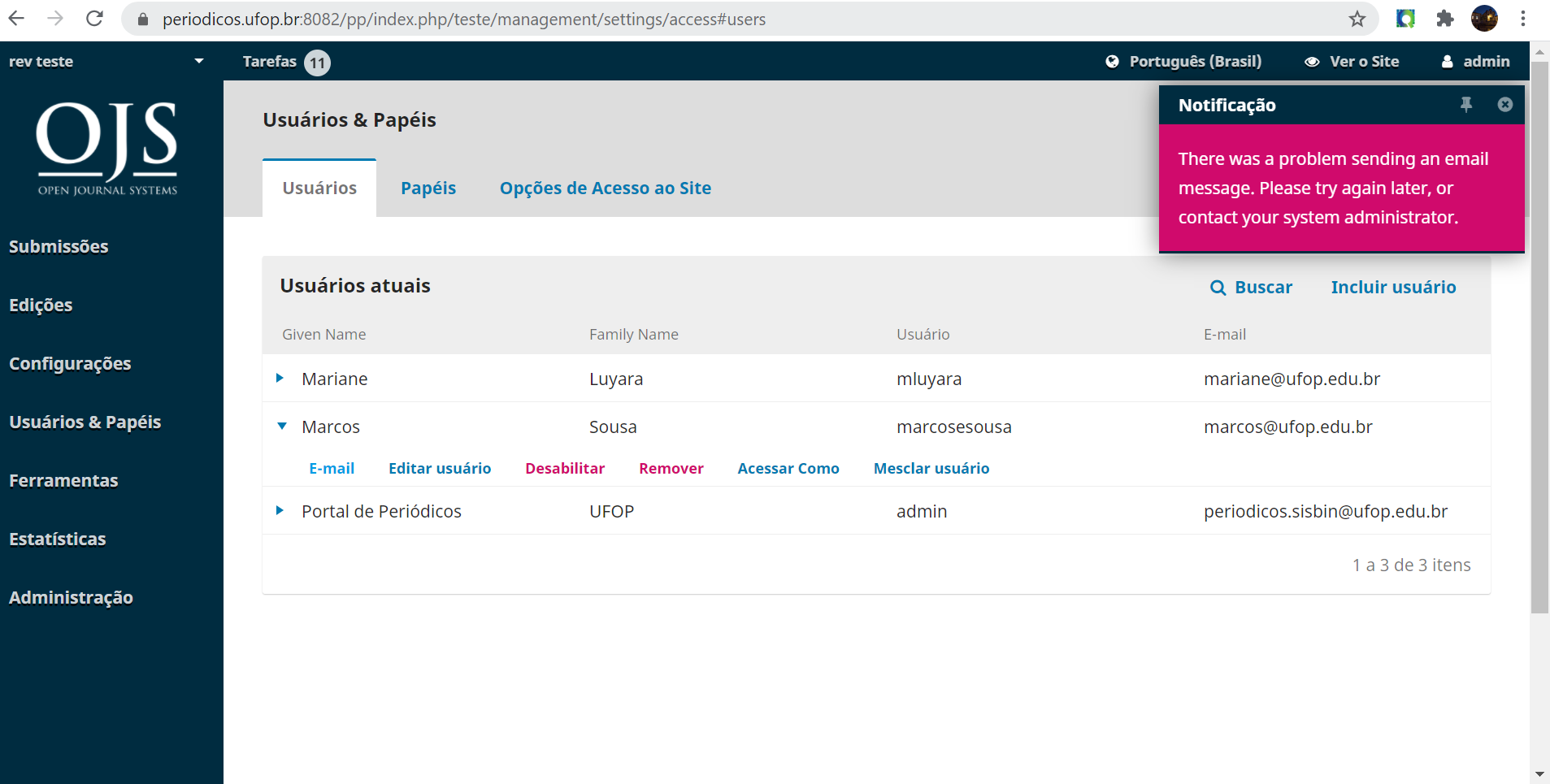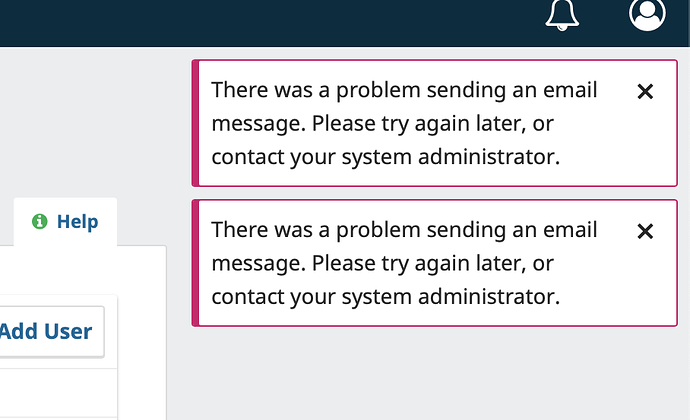Hi @Spaik
If you could share more details about the error, me or other contributors will be pleased to help you.
I tried a lot on this, and learned that use of PhP without a valid SMTP server remained in the old days.
Let’s look what PHPMailer is, and what it is not. As far as I know about PHPMailer, it is a php function to send mails. PhP itself does not send any mail, but should use other mail transport software.
For ex;
Using PHP mail() function invokes a Sendmail program, usually configured by the system administrator, that allows you to send emails.
PHPMailer is the classic email sending library for PHP. It supports several ways of sending email messages such as mail(), Sendmail, qmail, and direct dispatch to SMTP servers. In addition, it provides a list of advanced features:
- SMTP authentication
- secure/MIME encryption
- support of TLS and SSL protocols
- HTML content along with plain text
- multiple fs, string, and binary attachments
- embedded images support
In most cases, it’s an alternative to PHP’s mail() function, but there are many other cases where the mail() function is simply not flexible enough to achieve what you need.
First of all, PHPMailer provides an object-oriented interface, whereas mail() is not object oriented. PHP developers generally hate to create $headers strings while sending emails using the mail() function because they require a lot of escaping. PHPMailer makes this a breeze. Developers also need to write dirty code (escaping characters, encoding and formatting) to send attachments and HTML based emails when using the mail() function, whereas PHPMailer makes this painless.
Also, the mail() function requires a local mail server to send out emails, which is not always trivial to set up. PHPMailer can use a non-local mail server (SMTP) if you have authentication.
So, if you have not configured OJS config.inc.php to use SMTP, than it needs to use some other MTA by means of PhPMailer. The error that you get, and error messages depend on that software.
We can start digging through the problem by looking into php-error log in your OJS hosting account. Besides this, we should also carefully examine each line of the mail headers that were successfully sent to other recipients.
If we talk about Gmail, iCloud or Hotmail, there is a 100% chance that emails without DMARC signature will go to the spam folder. This may even be a success because iCloud rejects emails without a dkim signature.
An example for a successful mail header;
Authentication-Results: spf=pass (sender IP is 37.148.209.149)
smtp.mailfrom=akademisyen.net; hotmail.com; dkim=pass (signature was
verified) header.d=akademisyen.net;hotmail.com; dmarc=pass action=none
header.from=akademisyen.net;compauth=pass reason=100
Received-SPF: Pass (protection.outlook.com: domain of akademisyen.net
designates 37.148.209.149 as permitted sender)
If these spf record, dkim signature or dmarc sign couldn’t pass necessary checks, the. mail is again treated as spam, either moved to Spam folder (Quarantina) or rejected depending on recipient server’s policy.
Do you get the pink coloured error message saying that There was an error while sending the email, or get no error?
Regards,