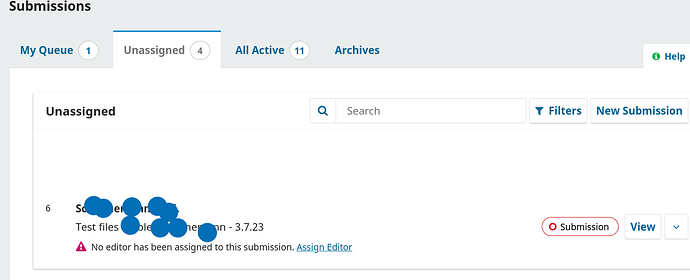Hello,
we are trying to streamline some internal processes, for this the we would need to be able to create new submissions programmatically
To test this, I am running OJS using docker, version ‘stable-3_4_0’
Here is my request:
curl http://...:8081/test/api/v1/submissions
-H ‘Content-Type: application/json’
-H ‘Accept: application/json’
-H ‘Authorization: Bearer **************’
-d ‘{“commentsForTheEditors”: “Hello”}’
-d ‘{“locale”: “en_US”}’
-d ‘{“sectionId”: 0}’
-d ‘{“userGroupId”: 0}’
I get a ‘Slim Application Error’.
Not much to work with. I copy the Apache2 error log at the end of this post. It does not help me much ![]()
Am I doing something wrong ?
Best,
C.
[Mon Oct 16 19:58:26.901598 2023] [php:notice] [pid 23] [client ...:50420] Slim Application Error:
Type: TypeError
Message: PKP\API\v1\submissions\PKPSubmissionHandler::getWriteDisabledErrors(): Argument #2 ($params) must be of type array, null given, called in /var/www/html/lib/pkp/api/v1/submissions/PKPSubmissionHandler.php on line 468
File: /var/www/html/lib/pkp/api/v1/submissions/PKPSubmissionHandler.php
Line: 1650
Trace: #0 /var/www/html/lib/pkp/api/v1/submissions/PKPSubmissionHandler.php(468): PKP\API\v1\submissions\PKPSubmissionHandler->getWriteDisabledErrors()
#1 [internal function]: PKP\API\v1\submissions\PKPSubmissionHandler->add()
#2 /var/www/html/lib/pkp/lib/vendor/slim/slim/Slim/Handlers/Strategies/RequestResponse.php(40): call_user_func()
#3 /var/www/html/lib/pkp/lib/vendor/slim/slim/Slim/Route.php(281): Slim\Handlers\Strategies\RequestResponse->__invoke()
#4 /var/www/html/lib/pkp/lib/vendor/slim/slim/Slim/MiddlewareAwareTrait.php(117): Slim\Route->__invoke()
#5 /var/www/html/lib/pkp/lib/vendor/slim/slim/Slim/Route.php(268): Slim\Route->callMiddlewareStack()
#6 /var/www/html/lib/pkp/lib/vendor/slim/slim/Slim/App.php(503): Slim\Route->run()
#7 /var/www/html/lib/pkp/classes/security/authorization/internal/ApiAuthorizationMiddleware.php(90): Slim\App->__invoke()
#8 [internal function]: PKP\security\authorization\internal\ApiAuthorizationMiddleware->__invoke()
#9 /var/www/html/lib/pkp/lib/vendor/slim/slim/Slim/DeferredCallable.php(57): call_user_func_array()
#10 [internal function]: Slim\DeferredCallable->__invoke()
#11 /var/www/html/lib/pkp/lib/vendor/slim/slim/Slim/MiddlewareAwareTrait.php(70): call_user_func()
#12 /var/www/html/lib/pkp/classes/security/authorization/internal/ApiCsrfMiddleware.php(56): Slim\App->Slim\{closure}()
#13 [internal function]: PKP\security\authorization\internal\ApiCsrfMiddleware->__invoke()
#14 /var/www/html/lib/pkp/lib/vendor/slim/slim/Slim/DeferredCallable.php(57): call_user_func_array()
#15 [internal function]: Slim\DeferredCallable->__invoke()
#16 /var/www/html/lib/pkp/lib/vendor/slim/slim/Slim/MiddlewareAwareTrait.php(70): call_user_func()
#17 /var/www/html/lib/pkp/classes/security/authorization/internal/ApiTokenDecodingMiddleware.php(140): Slim\App->Slim\{closure}()
#18 [internal function]: PKP\security\authorization\internal\ApiTokenDecodingMiddleware->__invoke()
#19 /var/www/html/lib/pkp/lib/vendor/slim/slim/Slim/DeferredCallable.php(57): call_user_func_array()
#20 [internal function]: Slim\DeferredCallable->__invoke()
#21 /var/www/html/lib/pkp/lib/vendor/slim/slim/Slim/MiddlewareAwareTrait.php(70): call_user_func()
#22 /var/www/html/lib/pkp/classes/handler/APIHandler.php(83): Slim\App->Slim\{closure}()
#23 [internal function]: PKP\handler\APIHandler->PKP\handler\{closure}()
#24 /var/www/html/lib/pkp/lib/vendor/slim/slim/Slim/DeferredCallable.php(57): call_user_func_array()
#25 [internal function]: Slim\DeferredCallable->__invoke()
#26 /var/www/html/lib/pkp/lib/vendor/slim/slim/Slim/MiddlewareAwareTrait.php(70): call_user_func()
#27 /var/www/html/lib/pkp/classes/handler/APIHandler.php(100): Slim\App->Slim\{closure}()
#28 [internal function]: PKP\handler\APIHandler->PKP\handler\{closure}()
#29 /var/www/html/lib/pkp/lib/vendor/slim/slim/Slim/DeferredCallable.php(57): call_user_func_array()
#30 [internal function]: Slim\DeferredCallable->__invoke()
#31 /var/www/html/lib/pkp/lib/vendor/slim/slim/Slim/MiddlewareAwareTrait.php(70): call_user_func()
#32 /var/www/html/lib/pkp/classes/handler/APIHandler.php(105): Slim\App->Slim\{closure}()
#33 [internal function]: PKP\handler\APIHandler->PKP\handler\{closure}()
#34 /var/www/html/lib/pkp/lib/vendor/slim/slim/Slim/DeferredCallable.php(57): call_user_func_array()
#35 [internal function]: Slim\DeferredCallable->__invoke()
#36 /var/www/html/lib/pkp/lib/vendor/slim/slim/Slim/MiddlewareAwareTrait.php(70): call_user_func()
#37 /var/www/html/lib/pkp/lib/vendor/slim/slim/Slim/MiddlewareAwareTrait.php(117): Slim\App->Slim\{closure}()
#38 /var/www/html/lib/pkp/lib/vendor/slim/slim/Slim/App.php(392): Slim\App->callMiddlewareStack()
#39 /var/www/html/lib/pkp/lib/vendor/slim/slim/Slim/App.php(297): Slim\App->process()
#40 /var/www/html/lib/pkp/classes/core/APIRouter.php(110): Slim\App->run()
#41 /var/www/html/lib/pkp/classes/core/Dispatcher.php(165): PKP\core\APIRouter->route()
#42 /var/www/html/lib/pkp/classes/core/PKPApplication.php(387): PKP\core\Dispatcher->dispatch()
#43 /var/www/html/index.php(21): PKP\core\PKPApplication->execute()
#44 {main}
View in rendered output by enabling the “displayErrorDetails” setting.