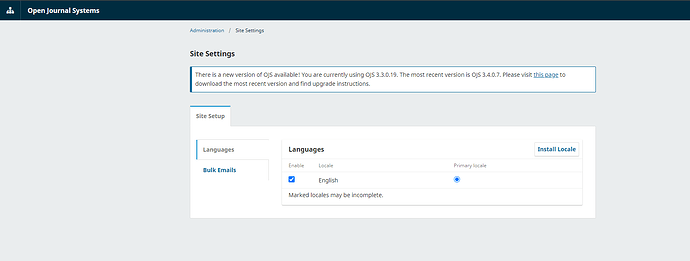We are operating many journals in PKP platform. In recent times, one of our journals has been showing the administration tab > Site Settings only. There are no customizing options for “Appearance, Plugins”. But others are working fine.
Can anyone provide a solution to this problem?
The image is attached to this post.
Hi @Najmus_Saqib,
Do you have a sense if someone has journal manager privileges, and they can’t access these? Typically these options are available to journal managers.
Also, what version are you running (e.g. 3.4.0-5)? Please indicate this in your forum posts as this is recommended in our guidelines.
-Roger
PKP team
Hello rcgillis,
I have got the issue. After the installation, rather making the full website configured, the installer created a hosting journal immediately and now the initial admin role has become Journal Manager. So that I could not access the customizable option.
How can I get back that role?
Hi @Najmus_Saqib,
Can you access it via the URL, like this:
https://yourjournalwebsite.com/index/admin
?
-Roger
Hello rcgilis,
I have tried the this link by following my journal title. But I could not access it.
Hello @rcgillis,
I have attached the problem with link below. Please have a look when you are available and please provide a solution if possible.
Hi @Najmus_Saqib, what do you see if you create a second journal in the OJS instance?
This looks like it is behaving normally - in the “sitewide” context (when you are not in a specific journal), those options in Administration (for Plugins & Appearance) only appear when there is more than one journal, because once you have more than one journal then you will have a site-wide landing page that lists those journals. If you go into the journal “abc” in your example, then you can should see those options for plugins and appearance.
Thank you very much @kaitlin.
There was a issue in backend. It has been solved now.
Thank You for your support
This topic was automatically closed after 6 days. New replies are no longer allowed.