Hi,
I had a bit of a issue with a db restore, I think my sql dumb got corrupted. That said everything is working exept for the fact that there is no side bar. Is this controller by data in the db?
Regards
Hi,
I had a bit of a issue with a db restore, I think my sql dumb got corrupted. That said everything is working exept for the fact that there is no side bar. Is this controller by data in the db?
Regards
Hi @Nardusg,
What software and what version are you using?
Best,
Amanda Stevens
Public Knowledge Project Team
Could you perhaps just point me in the right direction, as to which tables are responsible for holding this data?
Regards
Hi @Nardusg,
Thanks for the reminder about this issue. If you haven’t done this already, I would suggest that you first go to Journal Setup Step 5 - The Look, scroll down to Journal Layout, and make sure that there are blocks on your sidebars. If there are blocks there but they’re not appearing on your site, you can check the template files referred to in this post. I hope this helps.
Best,
Amanda Stevens
Public Knowledge Project Team
Hi @astevens
Thank you very much for the reply. I had a look at the setup and there are blocks added to the right sidebar, but when I try and edit them i get the following error
DB Error: Field ‘locale’ doesn’t have a default value
It trying to call the following URL
index.php/sajaa/manager/saveSetup/5
Can tel me what table its trying to write to here?
Regards
Hi @Nardusg,
If you look in the folder plugins/blocks you will see a folder for each block, and in each of these folders is a locale folder. In the locale folder are xml files for each possible locale, which are used by the block depending on which locale is set on your site. My guess is that something is missing in the locale folder or locale file for one of the blocks you’re using on your site. You could try removing all blocks on your setup page and adding one at a time to see which one is giving you trouble, then inspect the locale file.
Best,
Amanda Stevens
Public Knowledge Project Team
Hi @astevens
I tried to remove all the blocks in the right side bar but I still cannot save that page please se images below.
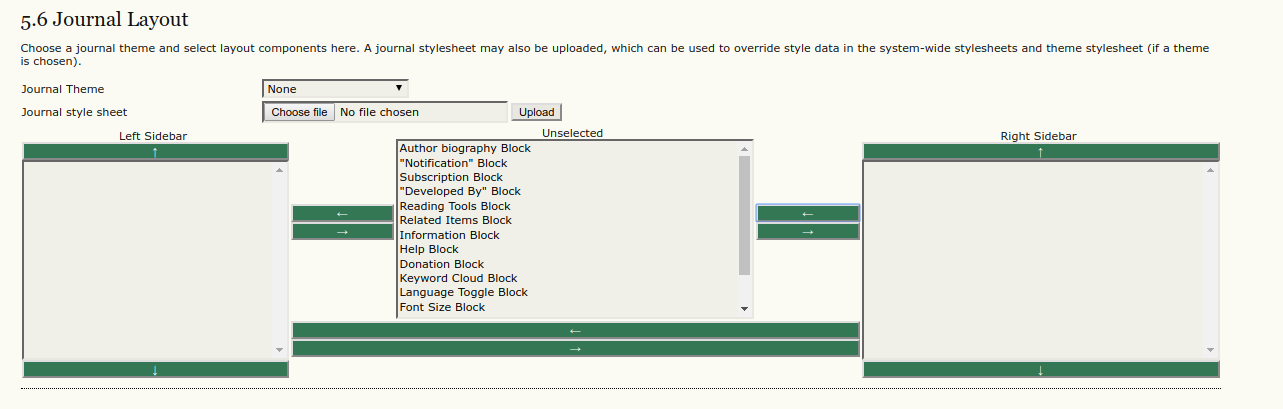
![]()
And this is what the contents of the en_US locale looks like, they are all the same
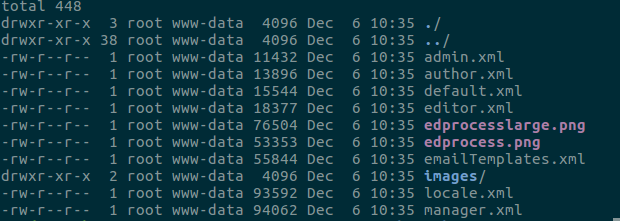
When on the Look and feel setup page the sidebar displays correctly
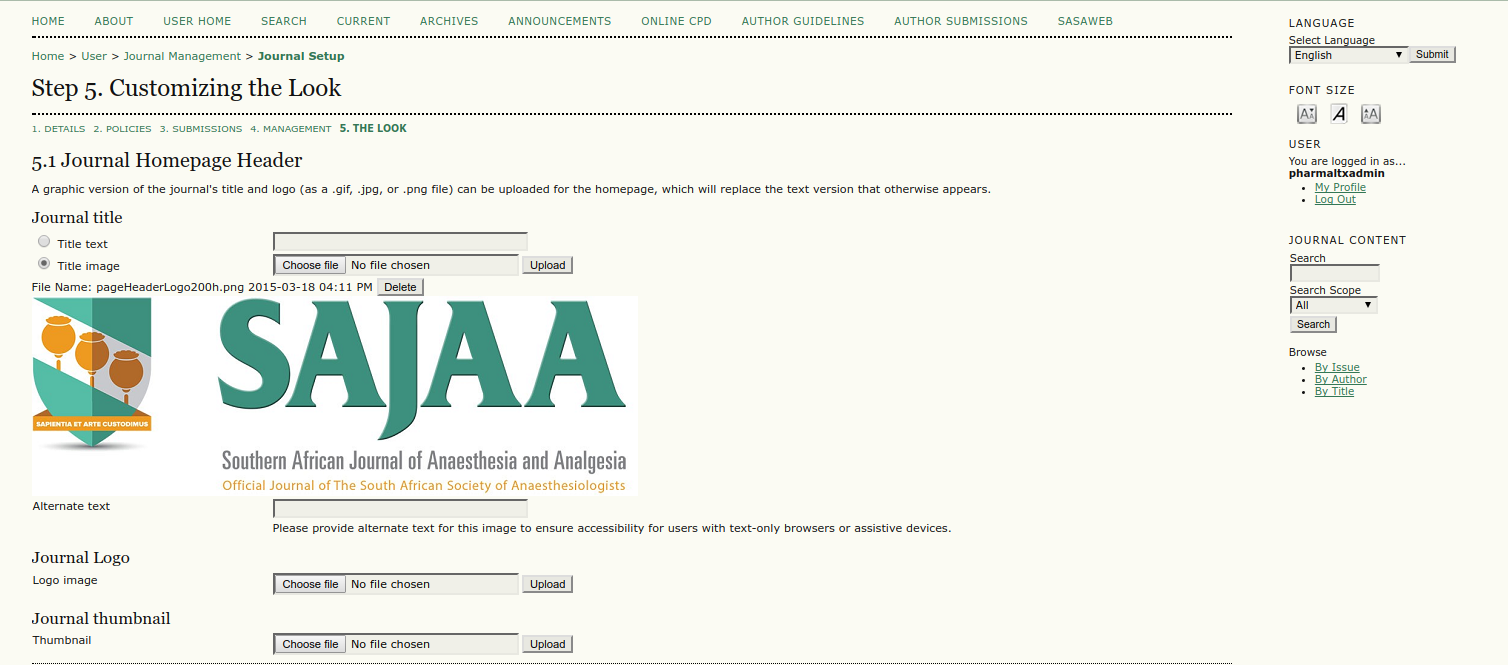
But on the main page the sidebar is gone
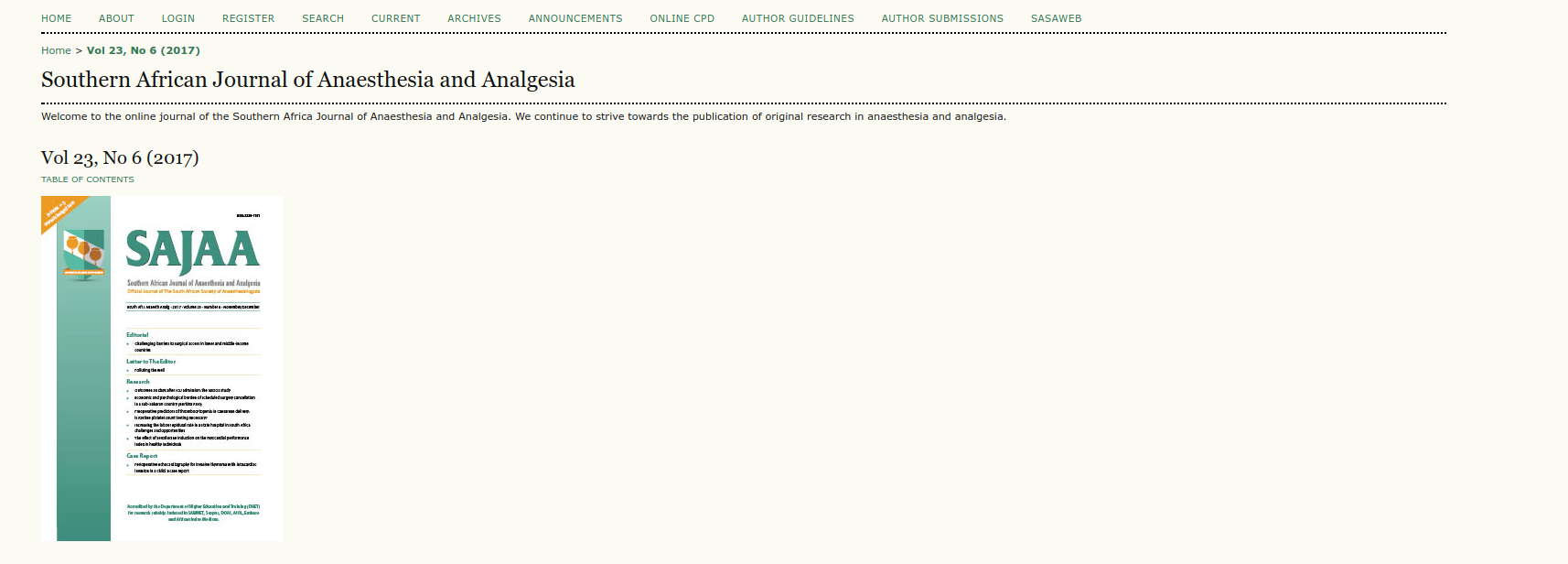
Im thinking of upgrading to 3.1 maybe that will fix the issue. But dont feel like learning 3.1 over december 
Regars.
Hi @Nardusg,
I’m sorry that didn’t work. What default locale is set in your php config file?
Best,
Amanda Stevens
Public Knowledge Project Team
Hi @Nardusg,
There is a list of all available locales for OJS here. As far as I know there is not a translation for af_ZA, but you could make a separate post on the forum asking if any users are working on a translation. We also have some (in progress) resources on how to do your own translation of OJS:
https://pkp.sfu.ca/wiki/index.php?title=Translating_OxS
https://www.gitbook.com/book/pkp/translating/details
Best,
Amanda Stevens
Public Knowledge Project Team